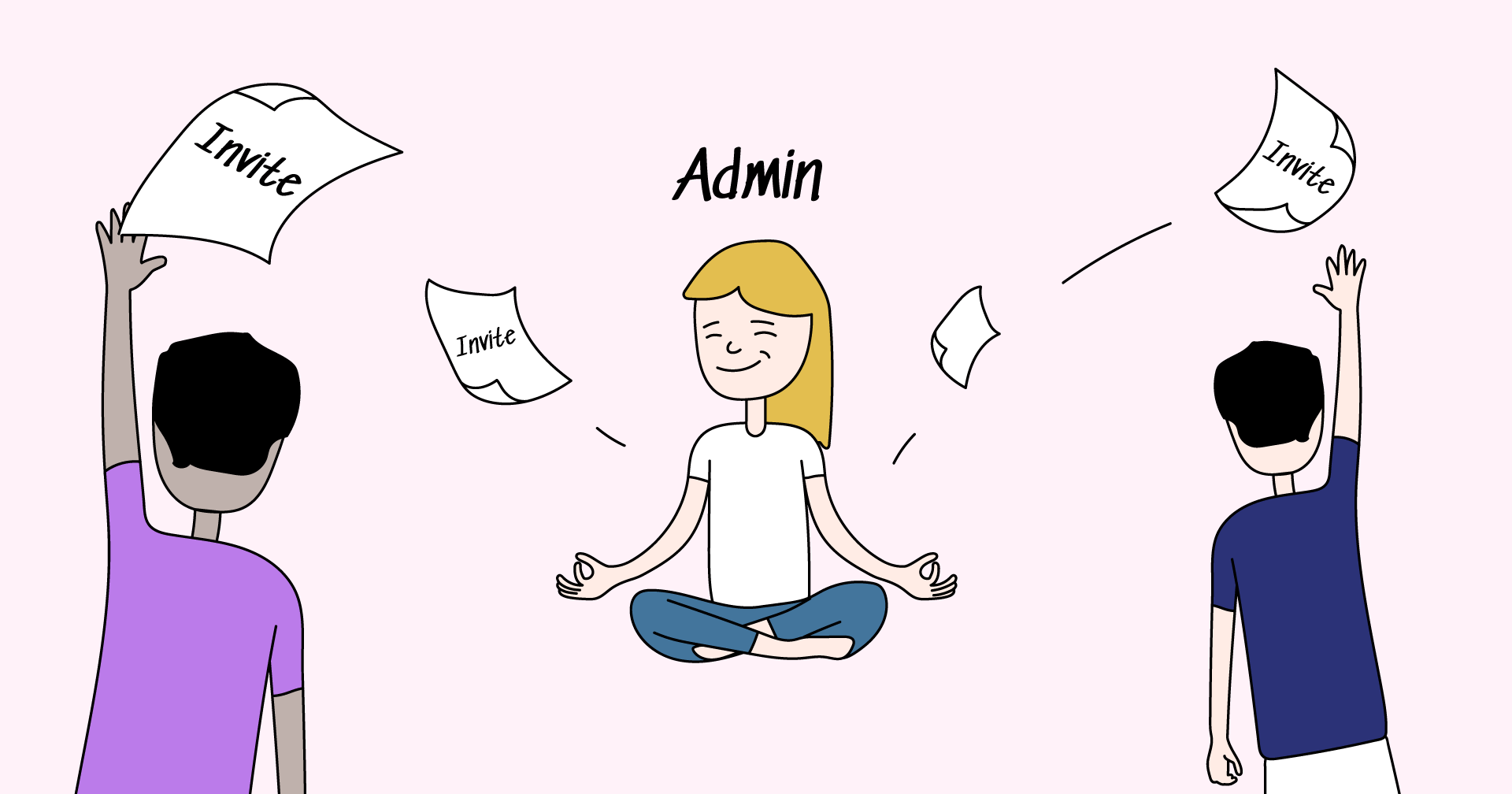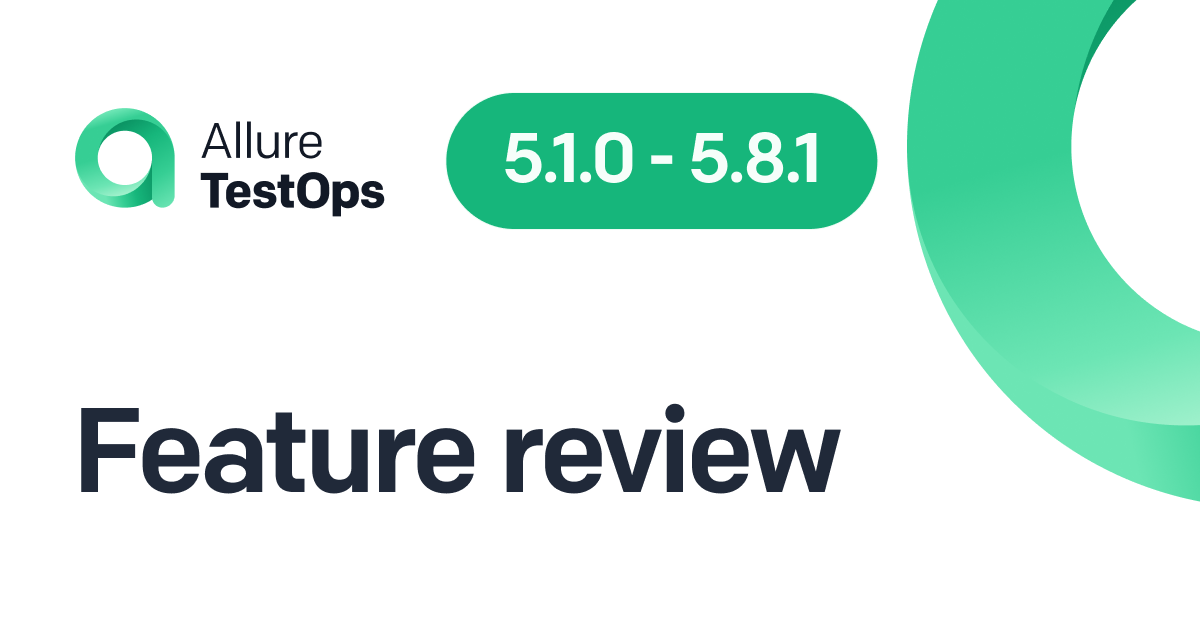Imagine you're an admin in an organization with a few dozen testers, a hundred engineers, some managers, etc. You want proper, fully automated industrial QA, and you want TestOps. You're setting up the system for everyone, it's time to create the users... And it turns out you've got to do it by hand, repeating the same operation a hundred times or so. Where is the automation, right?
Unfortunately, until very recently this has been a very real pain for the administrators of Allure TestOps - but now, our dev team has redone user management in the admin panel, addressing many actual issues our users have been having. This is an important update, and also an excellent occasion to show how our workflow is set up, so let's talk about it in more detail.
Bulk actions
Here is how it works today. Let's say you've got TestOps all set up, and you've logged in as an administrator. You access the admin panel by clicking your user menu in the lower left corner of the screen. From there, you select "Administration":
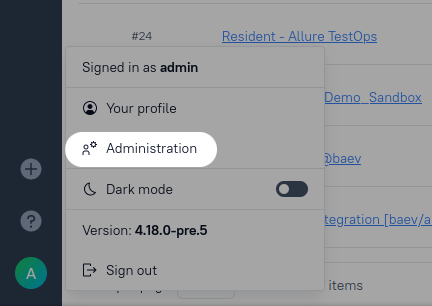
This brings you to the new admin panel:
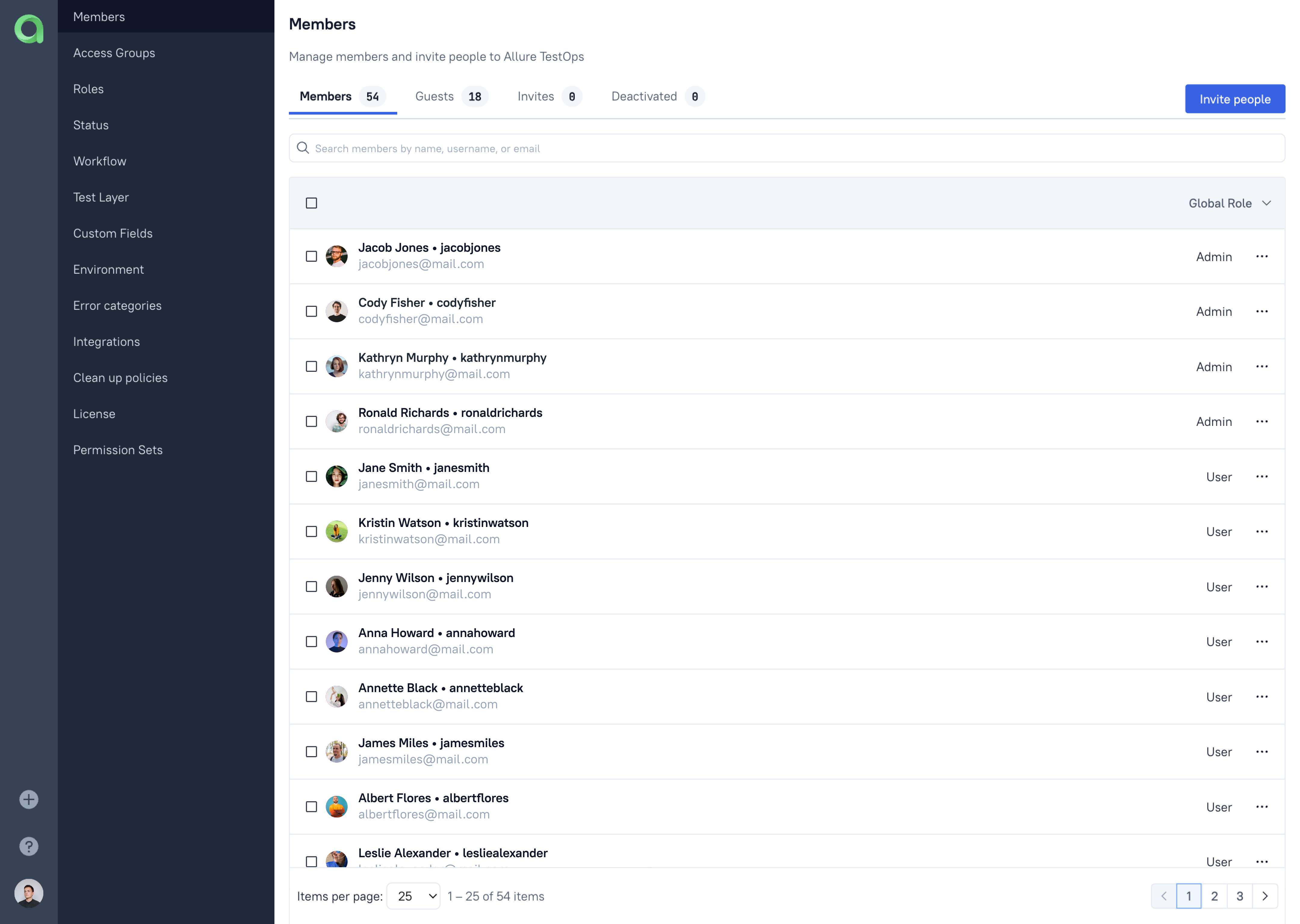
Here, users are divided into "Members" - the ones with paid accounts - and "Guests" - free accounts, convenient for business analysts who might not need the full functionality of the system but still want access to test cases. Then there are "Invites" - users with pending invitations, more on that in a second; and finally, those who've been deactivated.
As of now, most of the work has been done on the "Invite people" button in the upper right corner:
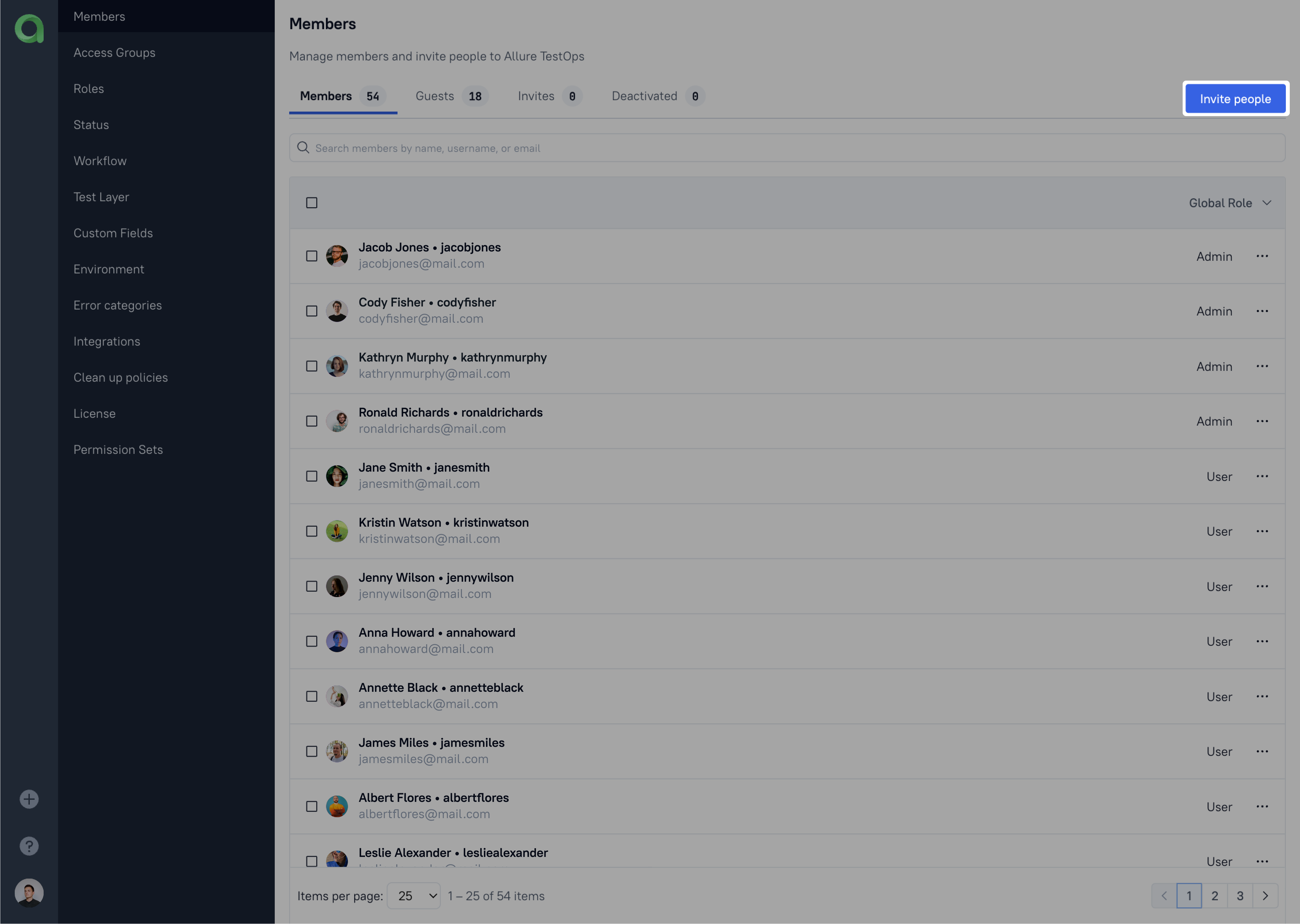
This button addresses the issue I've talked about in the beginning. Before, you had to add new users one-by-one and enter all their info on your own. Now, you press this button, and see the following panel:
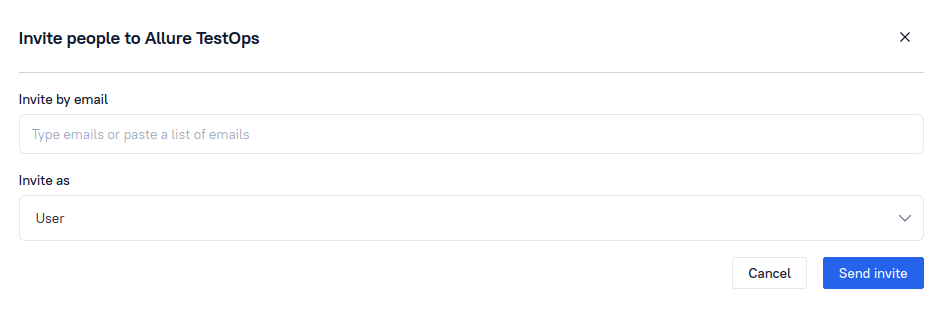
In the "Invite by email" field, you can just paste a list of emails, select the role you want to assign to those people, and then invitations are sent out to all of them. The invite field is smart, it detects errors in the emails, shows them on mouse hover, and you can get rid of all malformatted addresses with a single click:
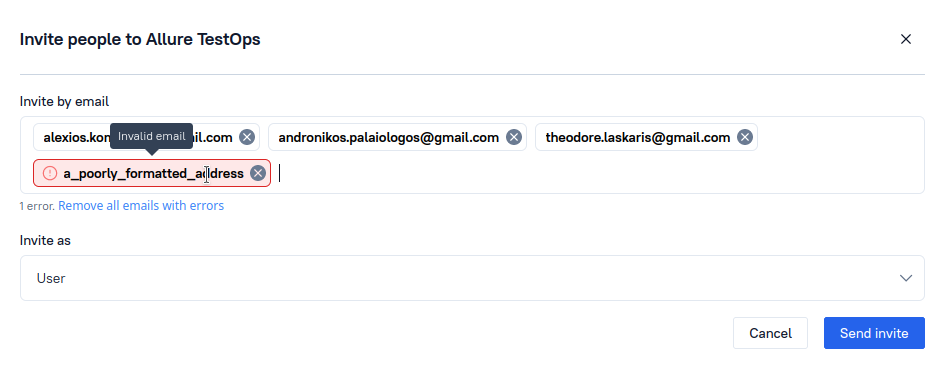
This is a good example of work done by our product team: they analyze user paths and come up with solutions that make working with the tool as straightforward as possible. Note how short and simple the whole panel is - two fields take care of everything you need. It's much less cumbersome than the invite panel in some other tools, where you've got to enter everything by hand.
Once you're done, each new user gets an email with the invitation, they fill in everything on the server, and the whole thing doesn't take more than a few minutes of everyone's time. As soon as the user goes through with the registration, the admin gets notified with a message, which makes it easy to stay on top of the process.
General direction
All of this is indicative of the direction that we'll be taking with TestOps in the future. First of all, we're planning to do more work on user roles - the current changes mostly affect the admin role, but in further updates, others will be improved too. More generally, the core strengths of Allure TestOps have been its ability to control the CI pipeline from a single point, to provide a single space for both manual and automated tests, and to establish a single source of truth for all your test-related data. We know for a fact that this is why many have been choosing TestOps over competing TMS; however, we also know that some issues with UX have been preventing it from realizing its potential fully - and this is what we're going to address from now on.