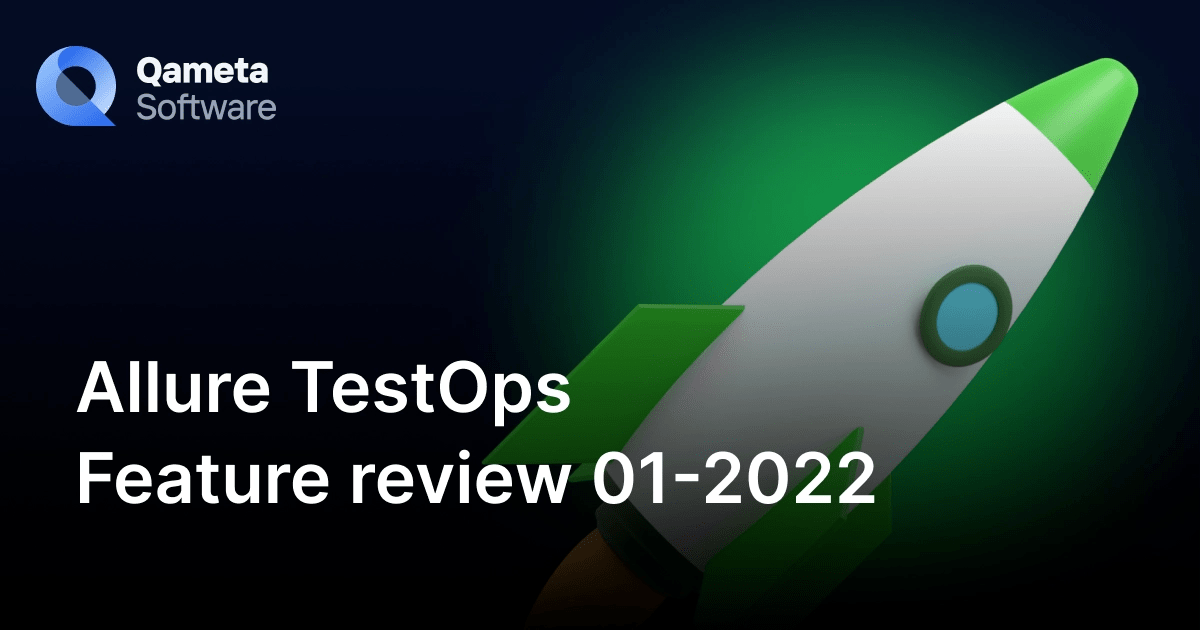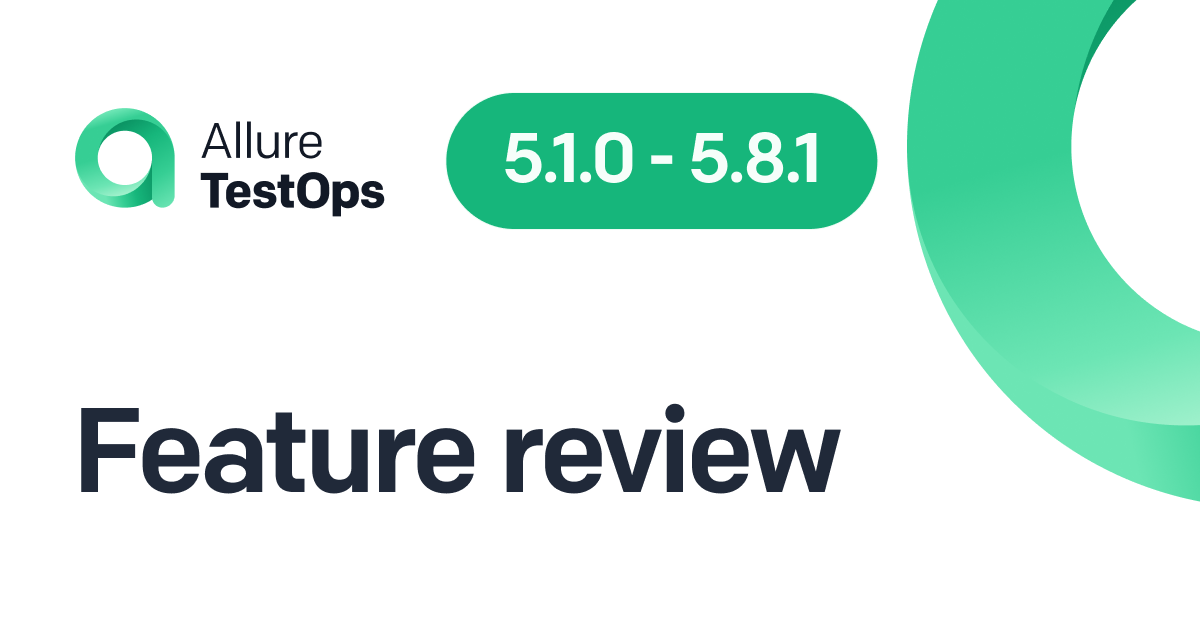Good news, everyone! Today we’ll take a look at the latest Allure TestOps release: 3.188.1. Feature review is a new format introduced with the Allure Report feature review lately, where I won’t go through all the features and improvements of the release. We will focus on one or two features instead. Let’s take a look at the technical preview of the Test Case Changelog!
If you are looking for full release notes, please, follow the link.
What is Changelog in Allure TestOps?
It provides a GitHub-like UX for managing and backtracking all the crucial test case changes: title, tags, status, issue-trackers links, layers.
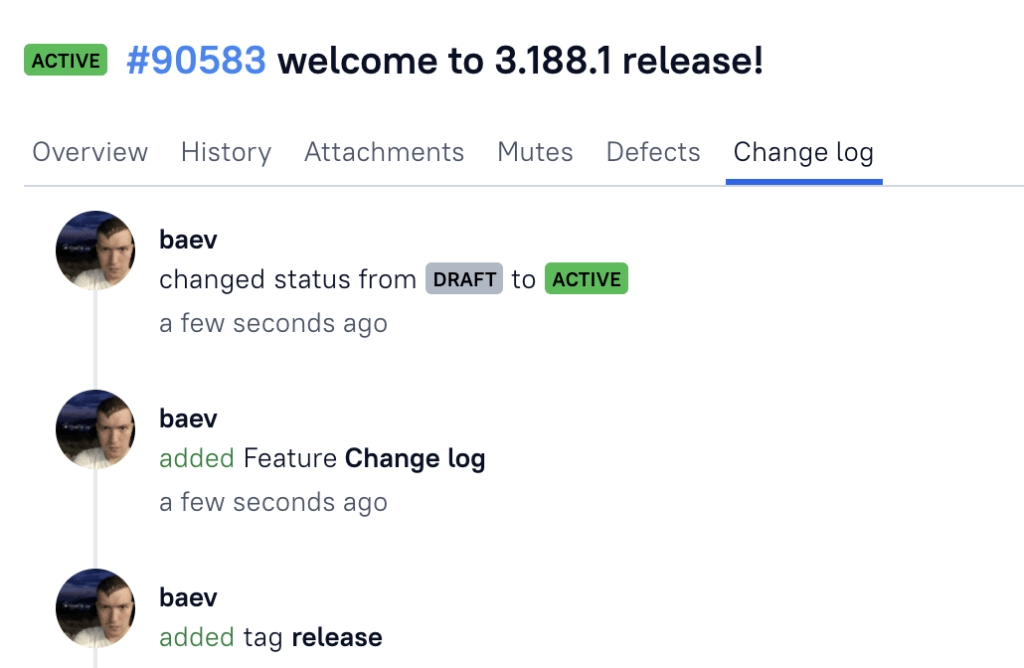
- Title. As a thing that is changed quite rarely, title history may help you find a renamed test case.
- Status. The status is another lifecycle-important parameter: the Changelog lets you monitor when a manual test case was automated or an actual test got outdated.
- Tags. As a parameter to impact the test case tree filtering and sorting, it has to be traced in test suite planning and analysis situations.
- Issue-trackers links. Linking to an issue is something you need to keep an eye on. Now, it’s easy to find out when and who linked or unlinked a TC to an issue.
- Layers. The test case layers don’t usually change. A TC owner should know if such changes happen, right?
How does it look?
Well, we tried to keep it simple! It is just a separate tab in the test case window, so you just click it and see the real-time results of the changes applied to the test case. It’s better to see once:
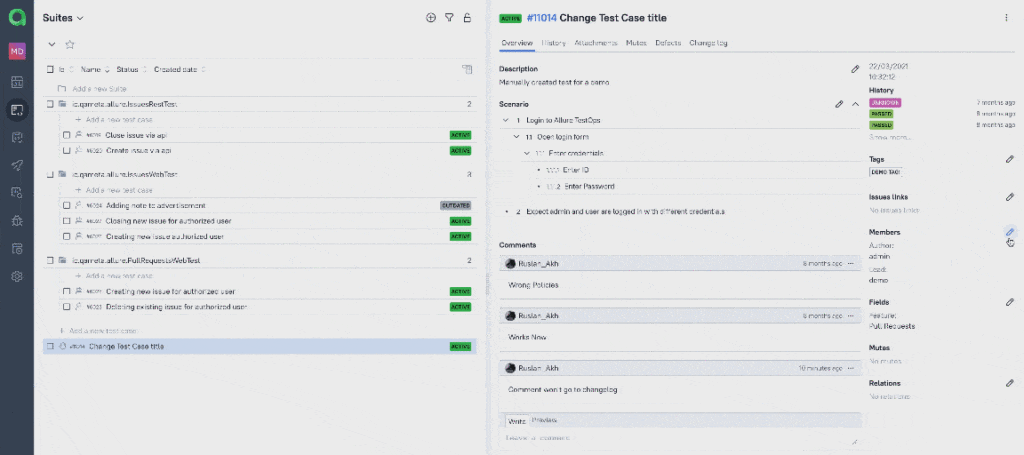
No more investigations on who and when changed a test owner or deleted a ”layer” label!
What Changelog does not do
Keep in mind that the feature's main purpose is to keep track of the test case lifecycle, not its contents. That means the Changelog page does not contain data on the changes listed below:
- ❌ Test results. If you are doing it right, you get a lot of results. That’s why there is a separate History tab to store them.
- ❌ Attachments. Just as for the results history, there is a separate attachments tab, so there is no need for Changelog support.
- ❌ Scenario and Links. The scenario is something that brings the internals of a test case. Updating test cases, manual or automated, is almost a daily routine. That said, you need to see the actual test case and not flood the changelog with a scenario and links updates.
- ❌ Relations, Mutes, and Parameters. All these things bring the context of test case execution, so there is no need to keep them in the Changelog.
As you can see, all the dynamic data won’t show up in the changelog as it brings the context of a TC while the Changelog keeps track of its lifecycle.
Learn more about Allure tools
Learn more about Allure Report and Allure TestOps, the all-in-one DevOps-ready testing platform. And again, full 3.188.1 release notes are available via the link.
Subscribe to our Twitter feed, and join GitHub Discussions, it is a wholesome place to get help and stay up-to-date with the news.