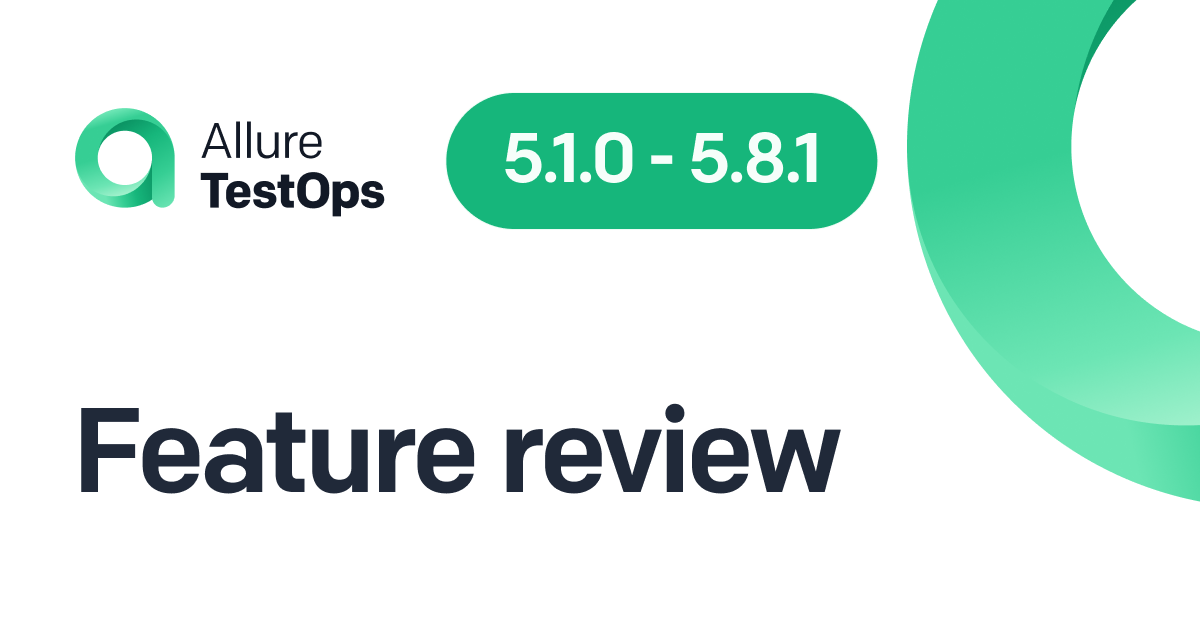Good news, everyone! It’s been a while since our last Allure Testops feature review, but we are back! This time, we’ve got a major release that brings a lot of neat features and upgrades: GUI and internal refactoring for integrations, support for Tekton and TestRail, new widgets, huge performance optimizations, and many more. Read the full changelog in the release notes.
In this post, we’ll take a closer look at the most interesting features: integrations and TestRail support.
Integrations for Allure TestOps
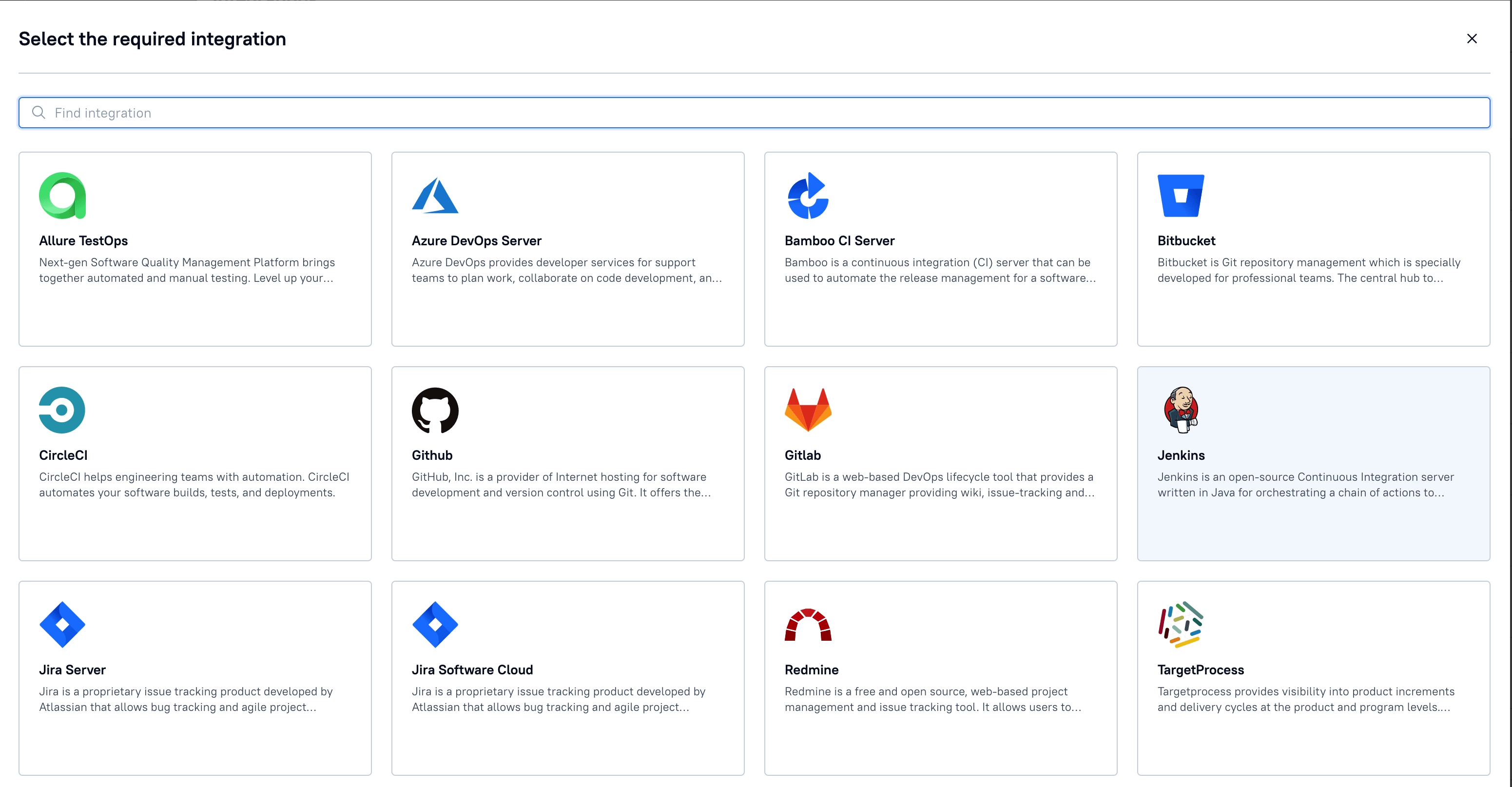
New Allure Integrations implementation makes integrating Allure TestOps with other tools easier than ever! As a result, no more command line setup. Everything is at the Administrator's fingertips:
- Unified management interface for the integrations. One place to manage all the third-party tools: CI/CD systems, issue trackers, and project management tools.
- Self-explanatory process. We’ve updated the UI to add an integration. Now, it has instructions on how to add credentials for a specific integration point.
- Enhanced security. To add an integration point to your project, you need to provide the credentials defined on your project level, so that other projects cannot use the same credentials. Thus, we can ensure no one without explicit access rights will be able to run your build jobs on the CI side.
Apart from ease of installation, the new interface makes integration management and configuration easier too. Since an integration is added on the instance level, it takes just several clicks to set up a connection with a new system.
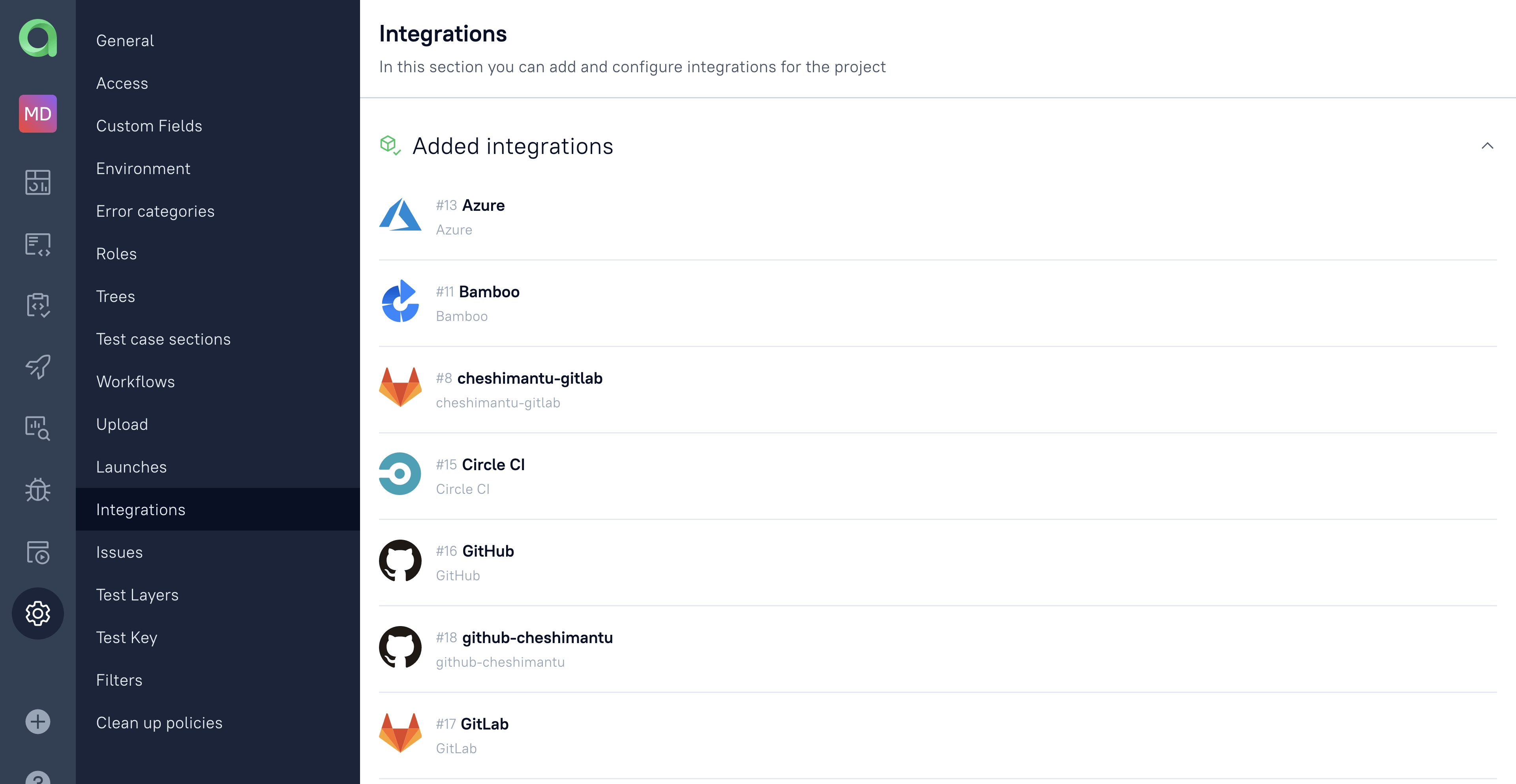
There are 20 tools of all kinds - CI/CDs, TMSs, or issue trackers - that have native integrations. Our docs provide the full list of supported tools and integration functionality.
Allure TestOps -> TestRail native integration
Another long-awaited feature is a powerful integration with TestRail. It brings several key features that allow using TestRail for automated testing management:
- Synchronizing and updating TestRail test cases from Allure TestOps. Forget about the necessity to manually update automated test cases! With the Live Documentation feature, test cases will be automatically updated with each successful Launch execution.
- Exporting launch results. Though Allure TestOps has a flexible and powerful analytics engine, some may prefer keeping track of test execution results in TestRail. Well, sometimes we tend to stick with familiar tools! Allure TestOps is capable of exporting Launches right into TestRail.
- Creating a new test case. If a new test is created in Allure TestOps, it will be imported to TestRail. Thus, the systems will stay synchronized.
If you are a TestRail user eager to build automated testing, try Allure for a no-code detailed automation integration.
Learn more about Allure tools
Qameta Software focuses on developing amazing tools to help software testers. Learn more about Allure Report, a lightweight automation reporting tool, and Allure TestOps, the all-in-one DevOps-ready testing platform.
Stay tuned and subscribe to our Monthly Newsletter (below) or follow us on LinkedIn or Twitter.