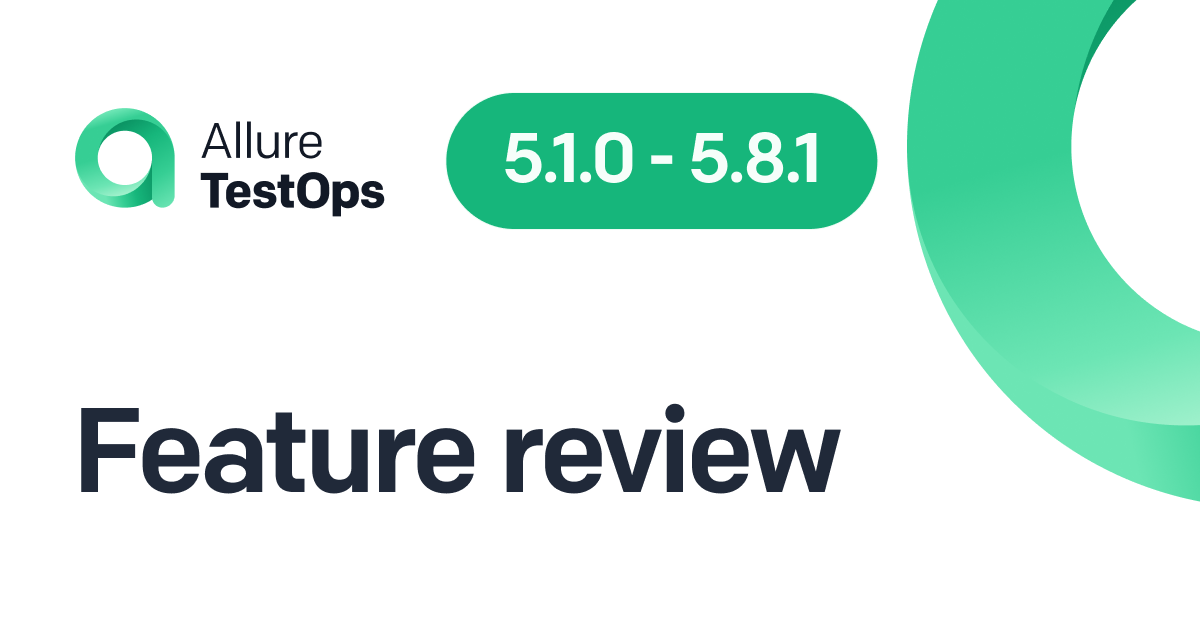Allure Testops is all about setting up a proper, stable, and responsive software delivery process. In that spirit, we have been doing a lot of work on our internal processes in recent months. A major overhaul is on the way, allowing us to bring you changes quicker and be more sensitive to user needs.
Right now, we’re working on user feedback about roles. We’ve got big plans - for instance, we want to introduce custom roles, where the admin can pick and choose the capabilities for a particular role. Significant improvements have already been done to the admin role - if you want to know more about the new system of invites, there’s an in-depth article about it. Right now, let’s talk about some other stuff we’ve done.
For a full list of changes and bug fixes, see the release notes for version 4.18.0.
A word of warning
Starting with version 4.18.0, Allure Testops requires the following parameters to be present in the uaa service:
SPRING_MAIL_HOST = smtp.gmail.com
SPRING_MAIL_PORT = 465
SPRING_MAIL_USERNAME = username
SPRING_MAIL_PASSWORD = password
[email protected]
SPRING_MAIL_PROPERTIES_MAIL_SMTP_AUTH = true
SPRING_MAIL_PROPERTIES_MAIL_SMTP_STARTTLS_ENABLE = true
SPRING_MAIL_PROPERTIES_MAIL_SMTP_STARTTLS_REQUIRED = true
SPRING_MAIL_PROPERTIES_MAIL_SMTP_SSL_ENABLE = true
SPRING_MAIL_PROPERTIES_MAIL_SMTP_SSL_TRUST = smtp.gmail.com
If you’re deploying from scratch, this is unlikely to be an issue; however, if you’re upgrading, I recommend checking out this instruction in the documentation. With that out of the way, let’s talk about the changes.
User management
A lot of the stuff we’ve done was to allow bulk actions on users. To begin with, you can now filter users by roles assigned to them:
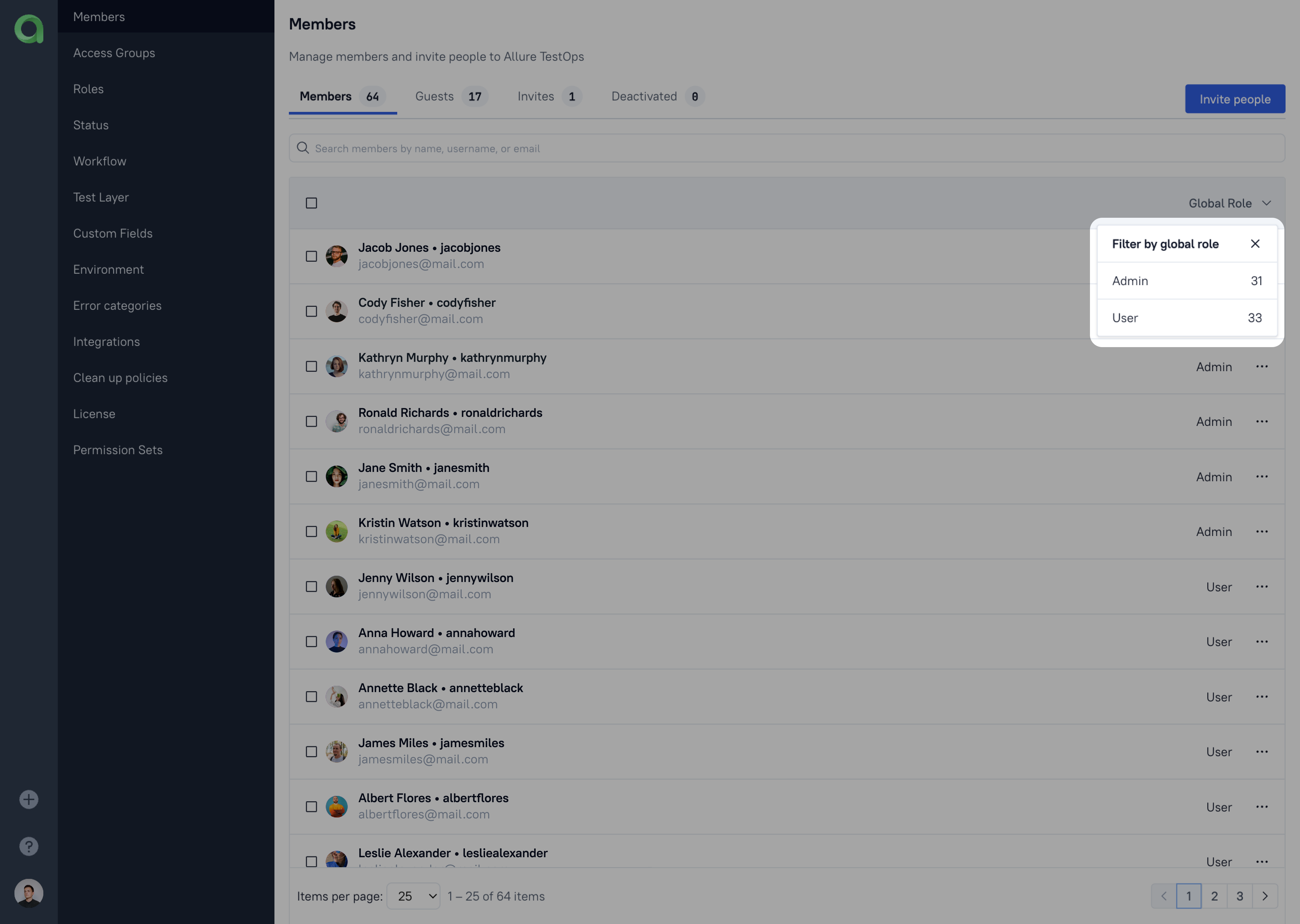
You can also search by email, name, or username:
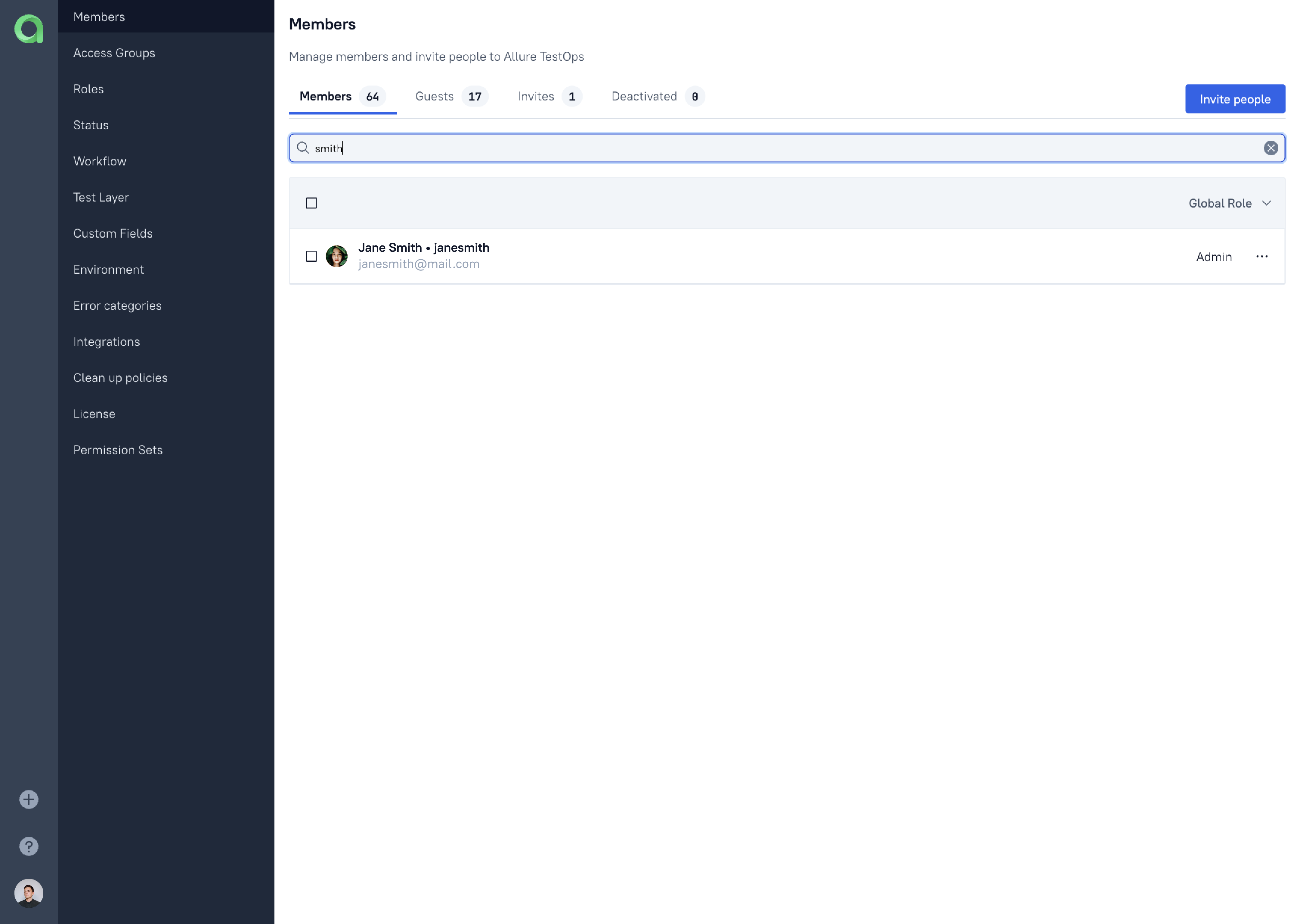
Once you’ve got whom you need, you can perform bulk actions on them - role update, activation, deactivation, conversion to Guest account:
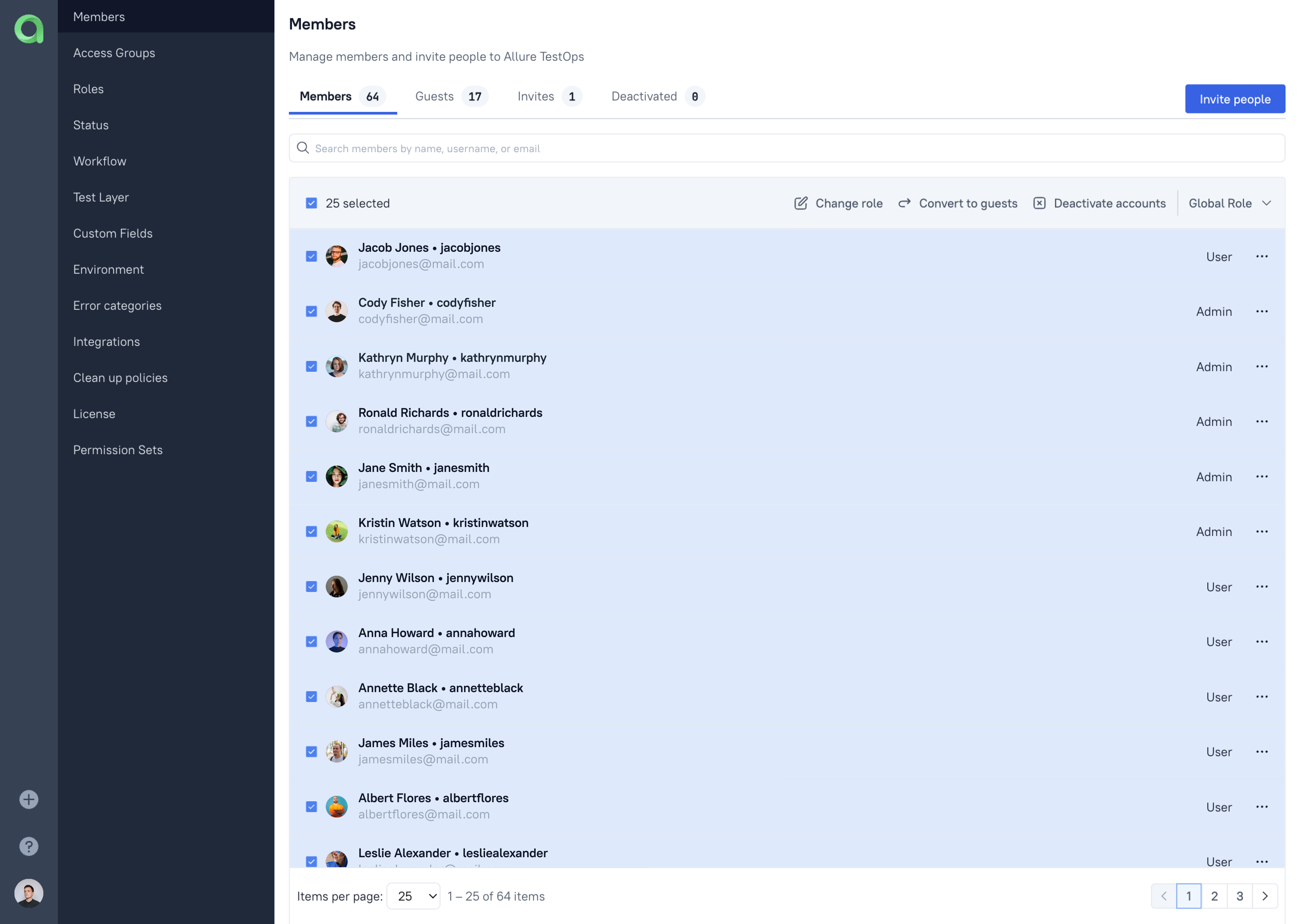
We know that this is something that admins of TestOps have requested for a while, and it should make their life much easier.
Another change is the ability to edit user profiles for admins. Here's the new form that takes care of that:
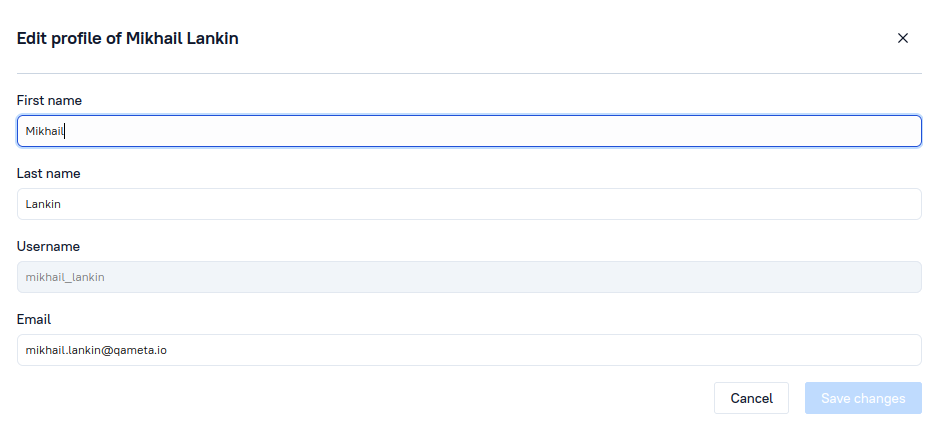
Also, we’ve decided to rename one of the roles - instead of “auditors” we now have “guests” (along with “admins” and “users”). This name tells us much better what the role is about. It is convenient for business analysts or managers to have access to data inside Allure TestOps, but usually they don’t need to create or edit anything in the system; creating a paid account just for viewing might be too much for the users - so the “guest” role is perfect here, it provides read-only access to the system.
Something else you might have noticed on the screenshots - we’ve reworked all the forms with an eye for UX, hope you like the new ones!
Conclusion
As we're improving our internal processes, we will grow more responsive to our user's needs and will be able to deliver changes quicker. This release has been mostly about user management, to improve the workflow of admins; we will be back with more changes to user roles, don't miss them!