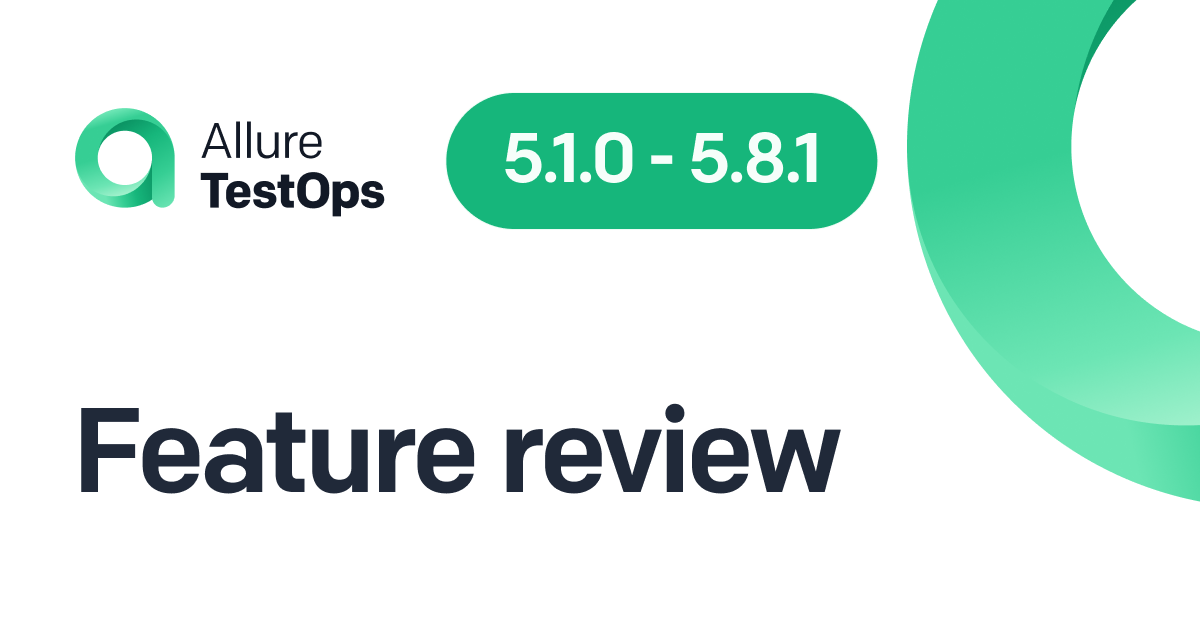We've done quite a bit of work on Allure Testops in July. It's all part of a big plan to make your workflow with our platform as smooth and intuitive as possible, so we really hope you'll appreciate the changes! Right now, the main scope of improvement is manual functional testing, but there's other stuff too.
We'll be talking about two releases, 4.19.0 and 4.20.0 (the links are to their respective release notes). Let's dive into it!
Github
In 4.20.0, we've added the ability to create Github issues from Allure Testops. Now it's even more convenient to work with Github as an issue tracker. Because everyone uses Github, right? We use it ourselves for Allure Report, and even for this site.
Markdown support
We now support markdown editing for test case description, comments, etc. Markdown is powerful and lightweight - two things that rarely go hand-in-hand. With it, you can create and format test cases without clogging your view with tags. Here's the small editor we've made for that purpose:
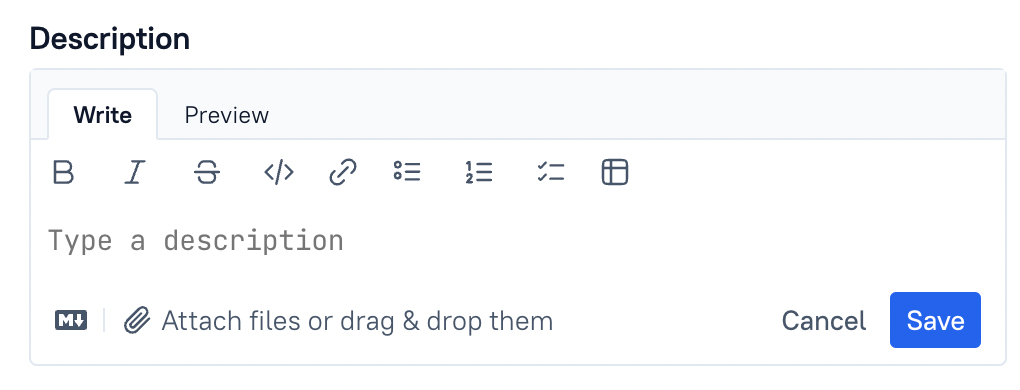
We've also added the possibility to drag and drop attachments onto the editor:
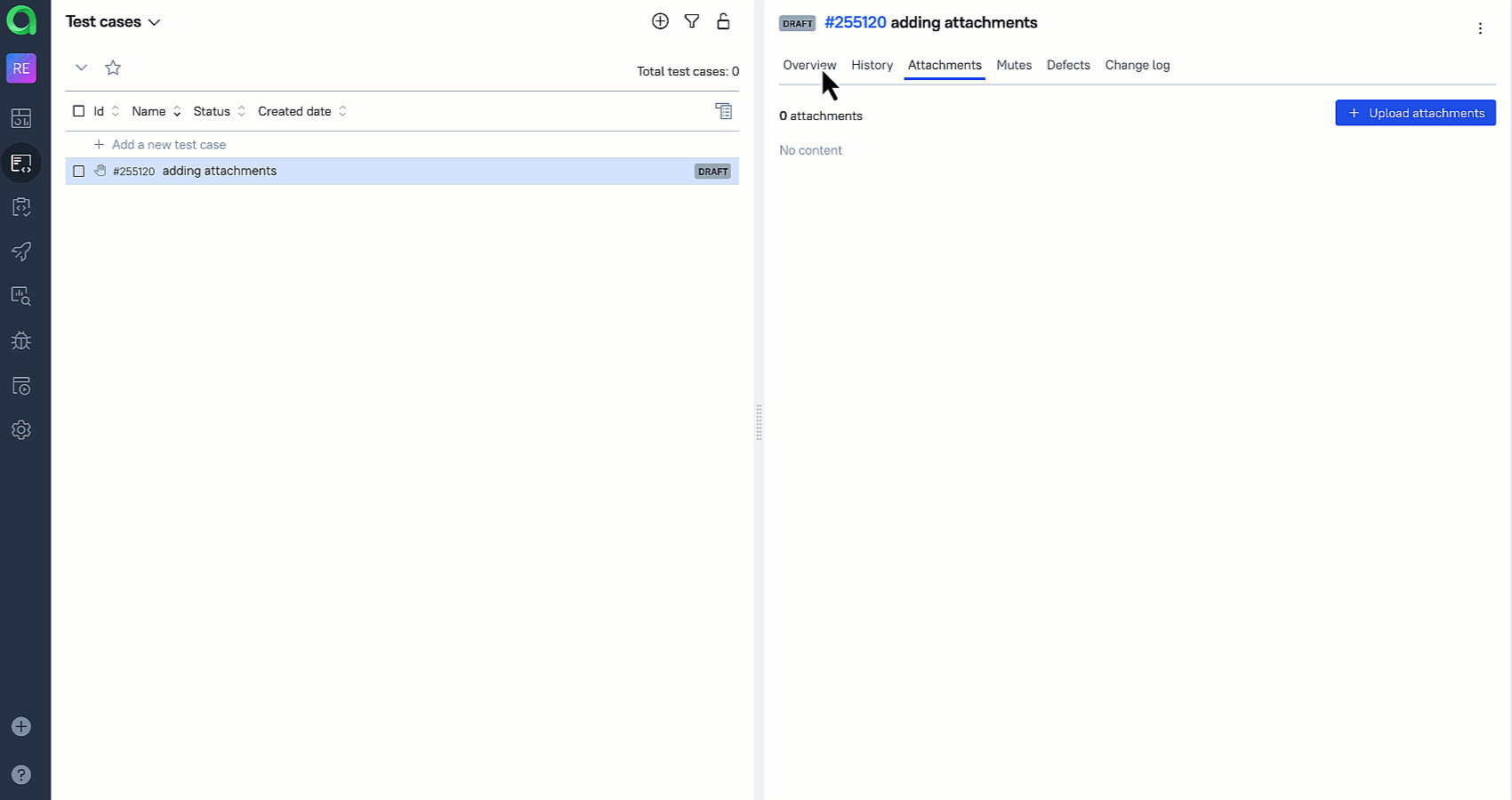
We plan to add markdown editing to test case steps and make the editor prettier. Hope you'll like it!
Project creation permissions
Before, anyone with the user role could create a project. If you had a large user base (as large enterprise customers do), this often resulted in chaos with people creating projects willy-nilly. It is now possible to restrict creating projects to admins only:
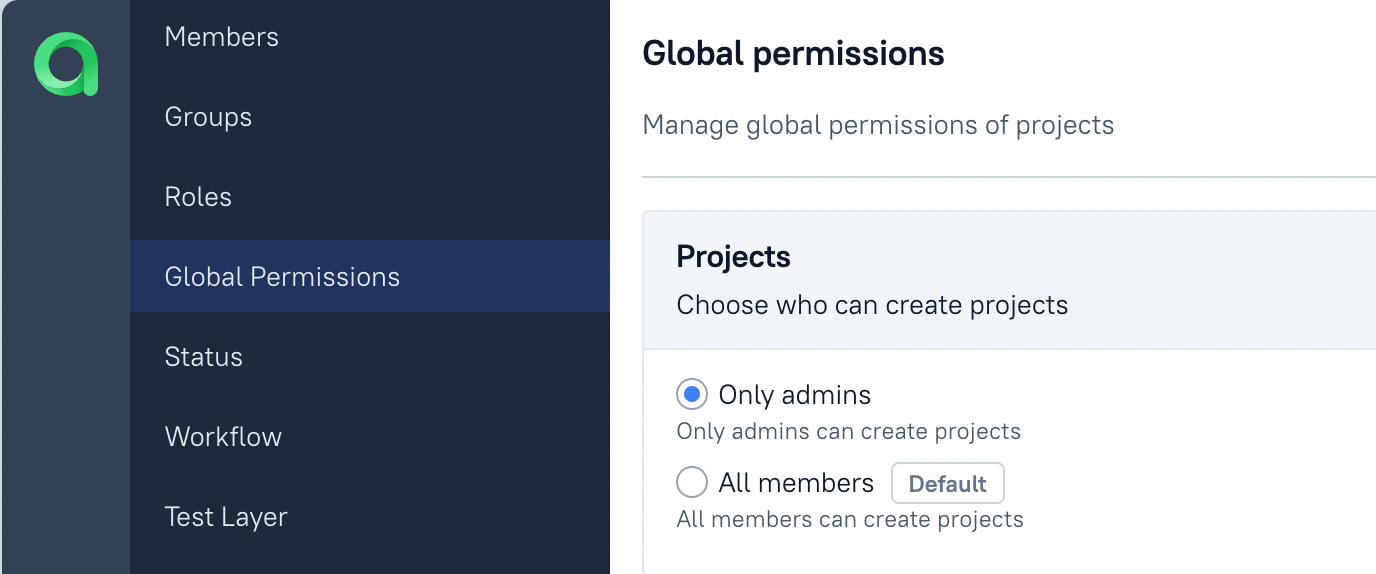
Changes to test case steps
Test case steps can now be dragged and dropped, so you can change their order quickly with a few mouse clicks.
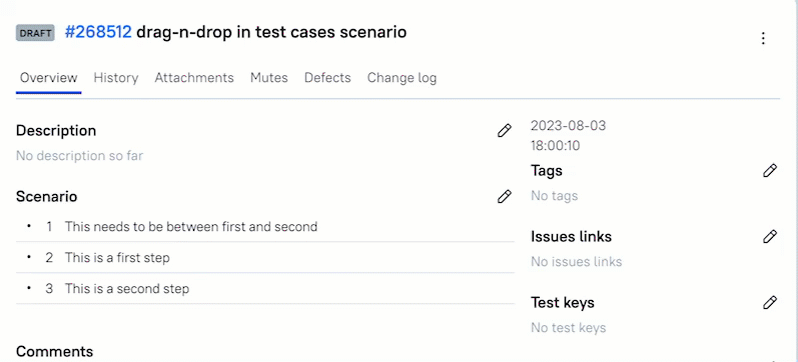
The visual representation of steps has also been changed a little. Furthermore, the menu for editing a step has been moved to its left side and has become more intuitive:
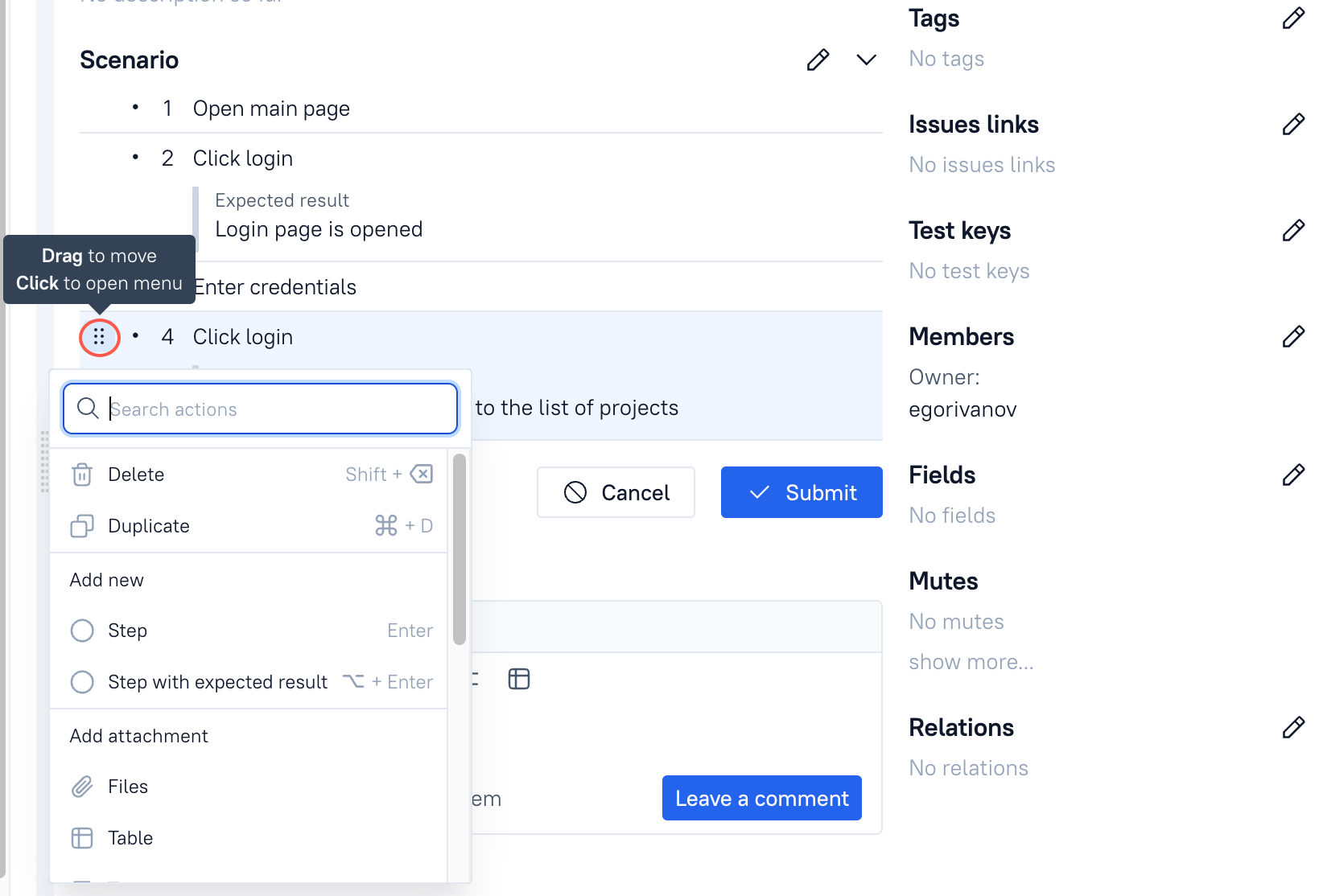
All of this makes test case scenarios more familiar to manual testers. And you can work with automated tests as well with that interface.
Expected results in steps
Finally, we've added a possible "expected results" field to test case steps:
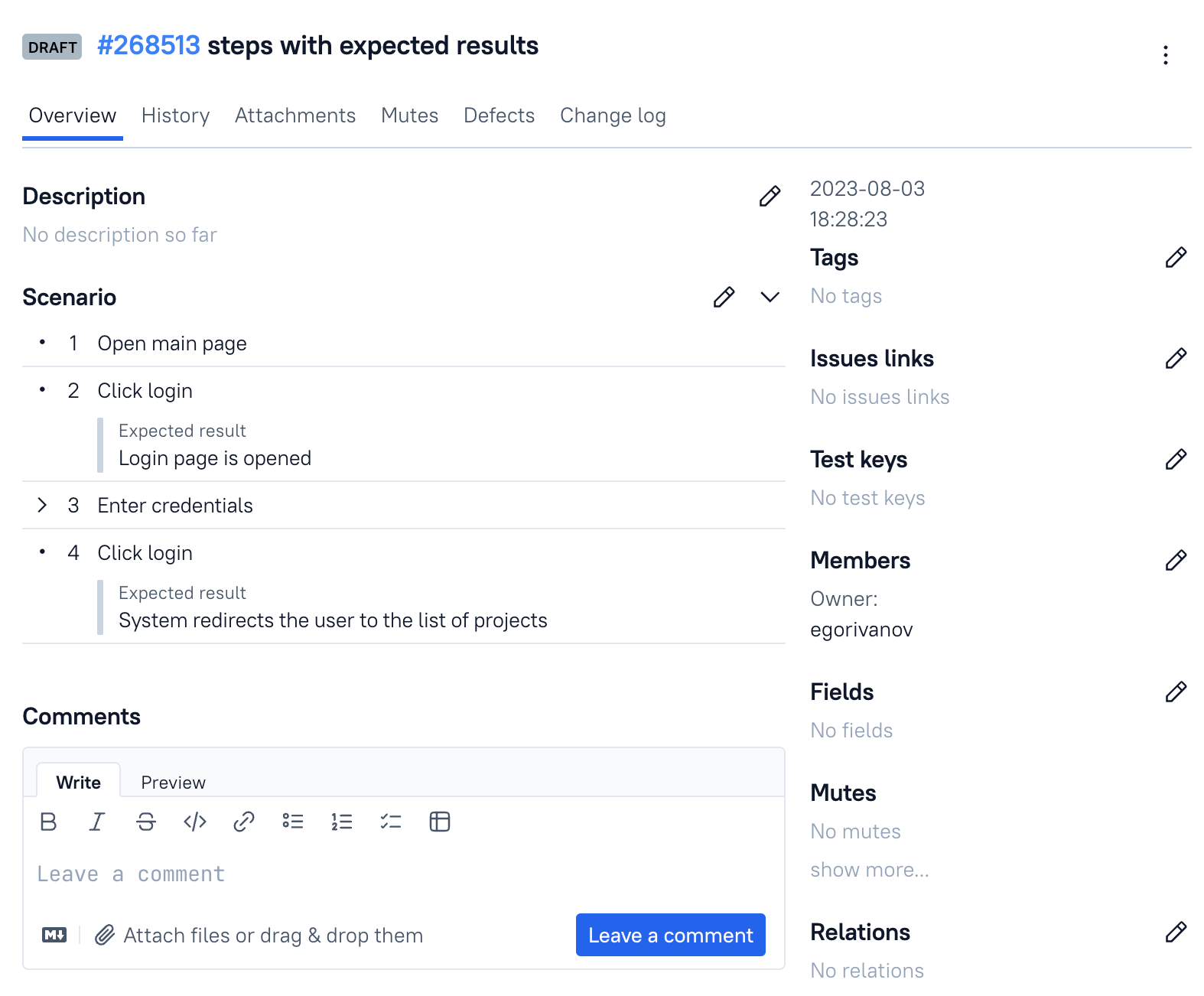
It can be added via the test case editing menu or with the alt+enter hotkey.
Expected results are an essential part of a testers workflow - asserting what things should be so that we can compare them with actual results.
Making Allure Testops friendlier for manual testers
From the beginning, Allure Testops was planned as a single space for working with both manual and automated tests. The functionality that makes this possible is mostly in place (see Smart Test Cases). Now, we're working on user experience - smoothing out your workflow, letting you forget about the tool you're using, and only think about your work. There's a lot to do here, but there will definitely be noticeable improvements in the coming months.