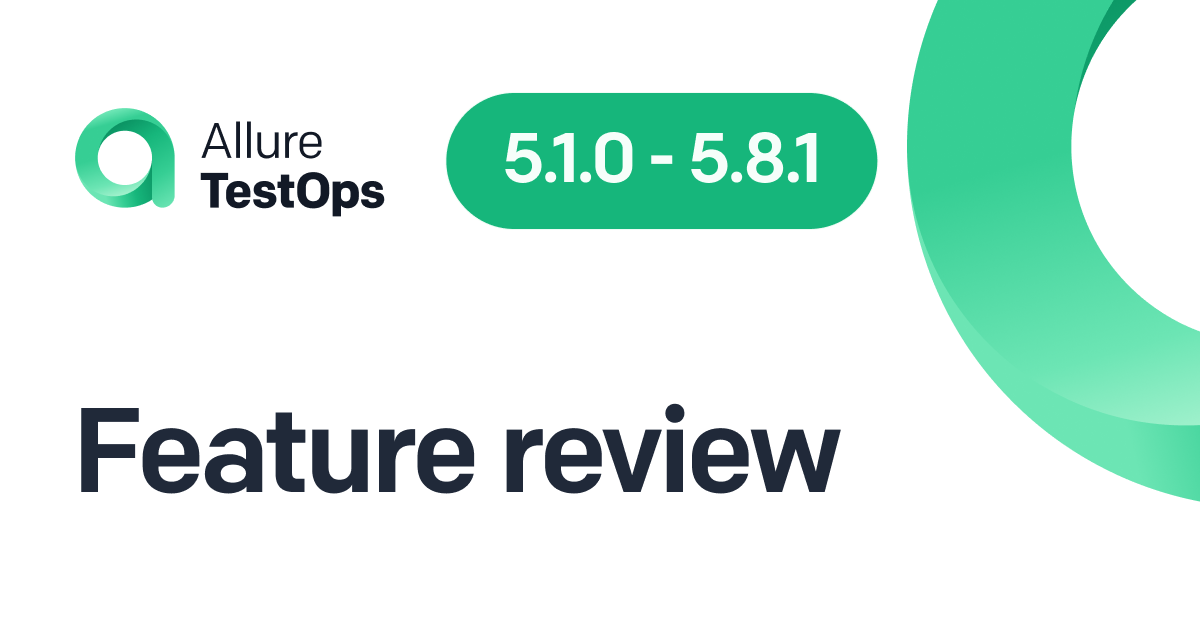Allure Testops allows manual testers and SDETs to share each other's expertise. A few months back, we promised to make manual testing with Testops as smooth as possible, so it's time to start delivering. Today, we bring you reworked test case scenarios with shared steps, a simplified interface, and improved attachments. This will allow you to do your work with fewer clicks and less copy-pasting.
An interface with fewer clicks
First of all, we've removed the pencil button you had to click to start editing. Now, to edit a step, you click on it right away. The button to confirm changes is gone, too; everything is saved on the go.
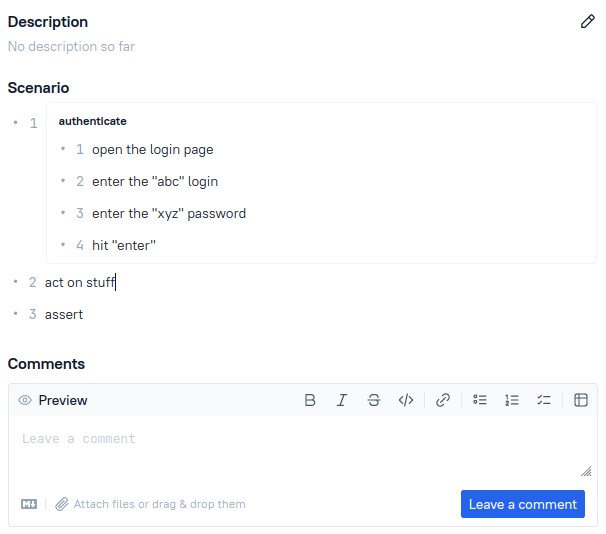
All in all - you do the same stuff with fewer clicks.
Attachments are viewed as steps
Before, attachments used to be apart from the steps, just piled up together. Now, an attachment is displayed as a step. They can also be placed between other steps:
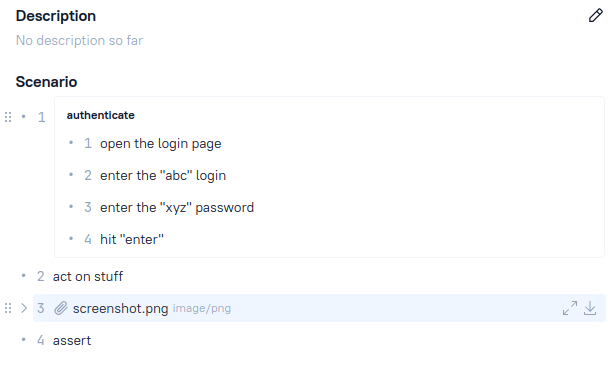
Like other steps, they have an action menu now and can be dragged and dropped. Showing attachments as steps makes the interface much cleaner.
Shared steps
When you're writing test cases, there are some actions that you have to repeat between tests - like logging in. Such steps would have to be copy-pasted between test cases.
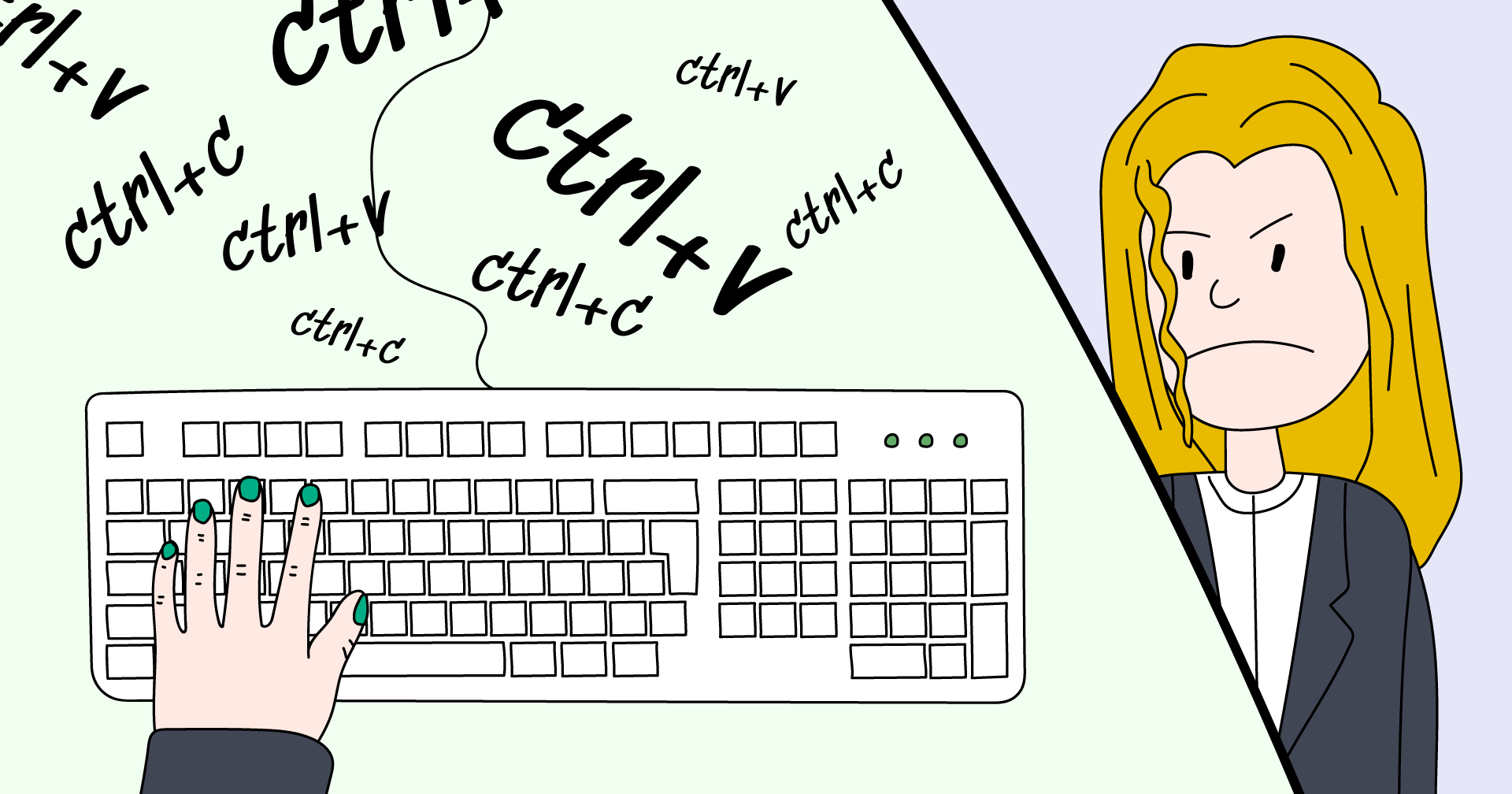
Now, the shared steps feature allows you to reuse steps. This means less time spent on identical steps, less room for error, and less time editing.
There is a new Shared steps tab in the menu on the left. There, you've got a list of all shared steps, which can be searched and sorted:
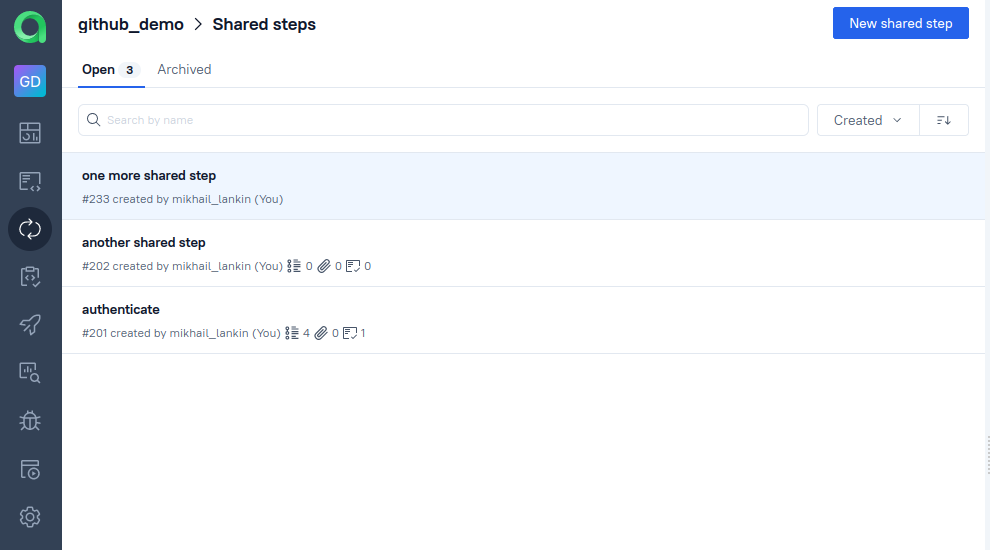
Each shared step can have nested steps inside it, as well as attachments:
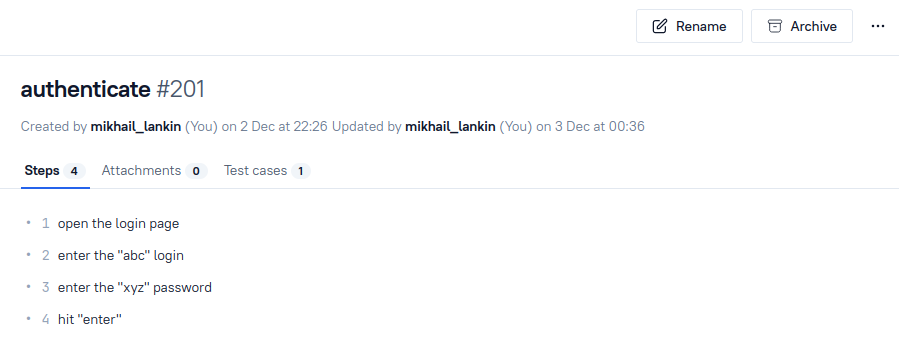
And, of course, the reason you'd be doing all of this is to use them in your test cases. Adding a shared step adds everything inside it to the test case:
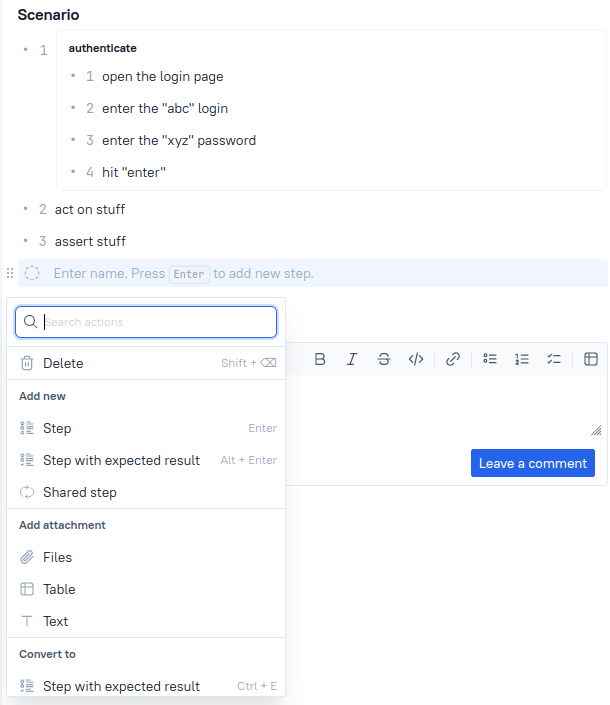
Steps you don't need anymore can be archived (with the possibility to restore them later) or deleted permanently.
You might know that Allure Testops allows you to convert manual test cases into boilerplate code for automated tests. Right now, we're working on including shared steps into that functionality. When converting scenarios, each shared step with all its sub-steps will be written down in code in the form of standard steps (Java's step(); or Python's with allure.step():). This will work once we've updated our IDE plugins.
Easily select steps for actions
Some shortcuts have become universal for typing text - like, Shift + Up always selects text before the cursor, and Shift + Down selects text after the cursor. The problem is that Shift + Up and Shift + Down in Testops change the order of steps in a scenario.
To avoid shortcuts clashing with each other, we've created a special "Selected" state for a step. Say you're writing something in a step:
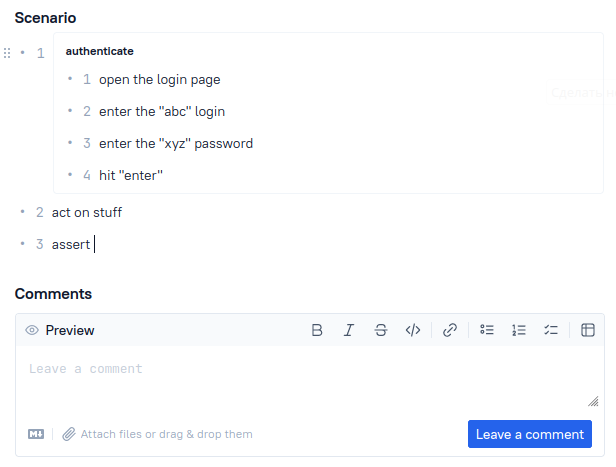
In this state, all the native text shortcuts work, and hitting Shift+Down will highlight the text, not move the step.
Now, you can hit Escape, and that step will get selected:
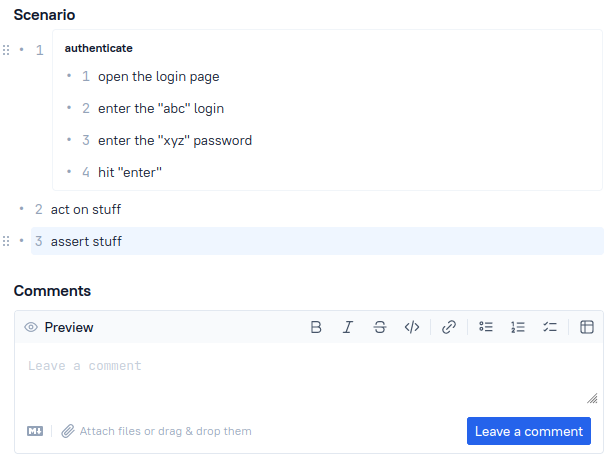
After that, you can perform any action on it: Shift+Down moves the step, Tab and Shift+Tab change indentation, Shift + ⌫ deletes the step, etc.
We plan to add even more step types (like HTTP requests) in the future, so having a separate selected state outside text editing is a good idea.
Converting to the new scenarios
In your existing test cases, you will be presented with the option to convert to new scenarios at the top of the screen. To create new test cases with new scenarios turned on, go to the Test case sections in the project settings and enable the corresponding option.
However, keep in mind that the new scenarios don't support more than 300 steps and 6 nesting levels; if you upgrade, any excess steps and nesting levels will be deleted.
Conclusion
All of this is just the beginning of what we're planning to do for manual testing. Aside from the visible changes with direct benefits, we've introduced many structural improvements that will allow even more improvements in the future. So stay tuned!