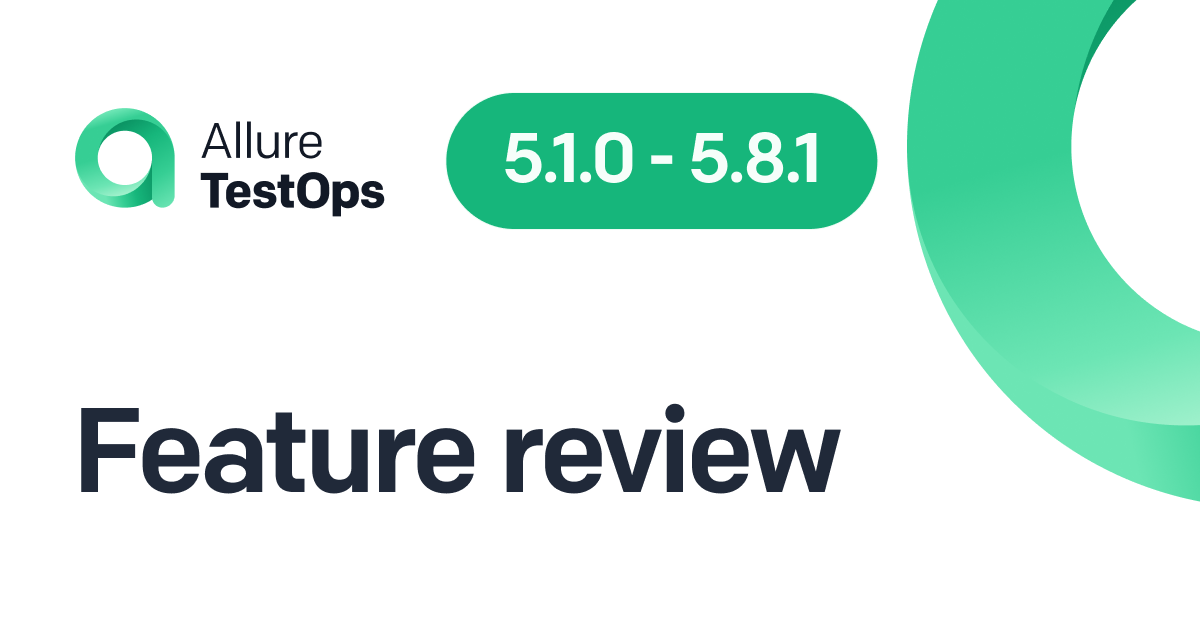Allure Testops 5 is out! We've done a lot to improve the look and feel, to make the interface more consistent across the board, more straightforward, and more safe. Importantly, there have also been some major performance improvements.
However, before we dive into the changes, a word of warning.
Migrating from version 4 to 5
Please note that if you decide to migrate to version 5, your current version should be 4.26.5. Migrating older versions will break your system, you will lose data, and our support team won't be able to recover it. If your current version is older than 4.26.5, you should first migrate to 4.26.5 and only then to version 5.
Migrating requires new configuration files; sources for them are described in the installation section for each type of installation.
Migrating to version 5 also requires merging databases (the new version uses just one database instead of two). The merging process is described here.
If you have any doubts or questions about the merging process, please do not hesitate to consult the support team.
Now, about the changes.
Visuals
We've done a lot to improve the visual appearance of TestOps - hopefully, you'll like the new version better! Icons, buttons, and colors have been updated, and more.
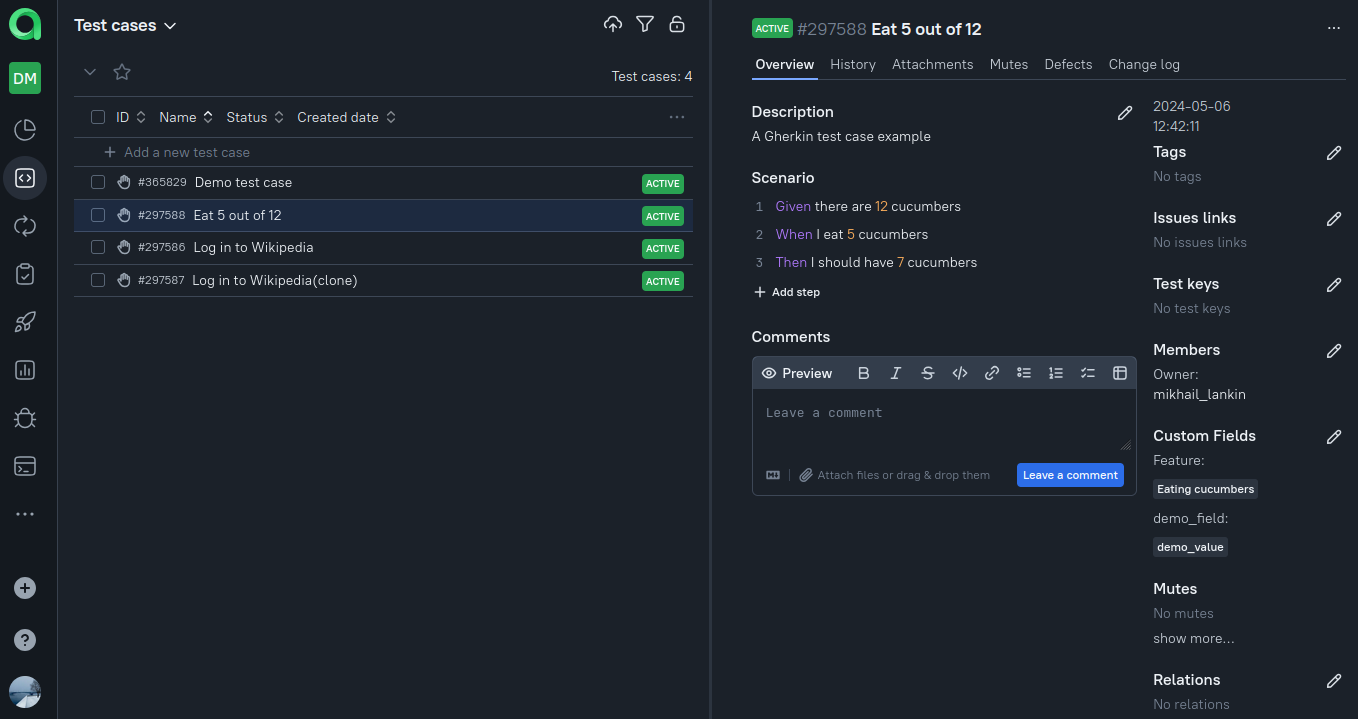
And as you can see, we've added the ability to change themes. You can change the theme in the user profile page, which has also been redesigned.
A redesigned "Test results" section
The Launches > Tree section has been greatly improved. Firstly, its UI has become more consistent: it follows the UI in the Test cases section:
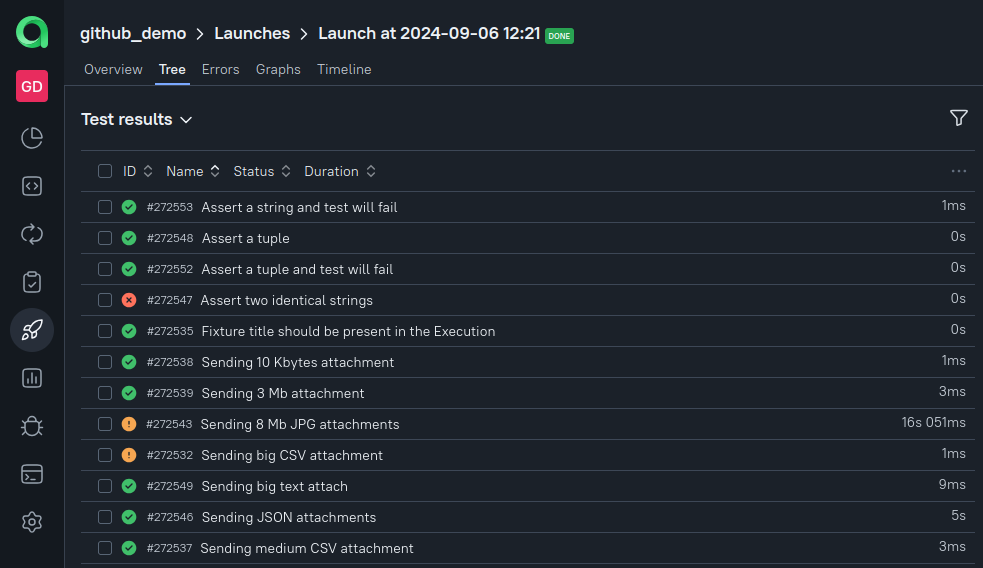
For reference, this is what the Test cases section looks like:
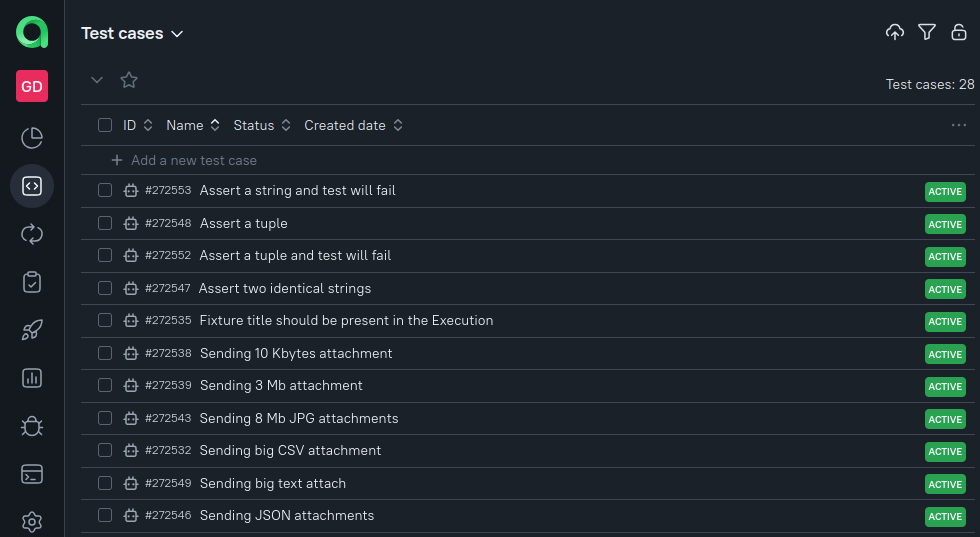
In addition, the formatting of scenario steps in Test results is consistent with how they are displayed in Test cases.
Also, the filter in this section now has a "No assignee" option. Previously, filters could only show test results with an assignee.
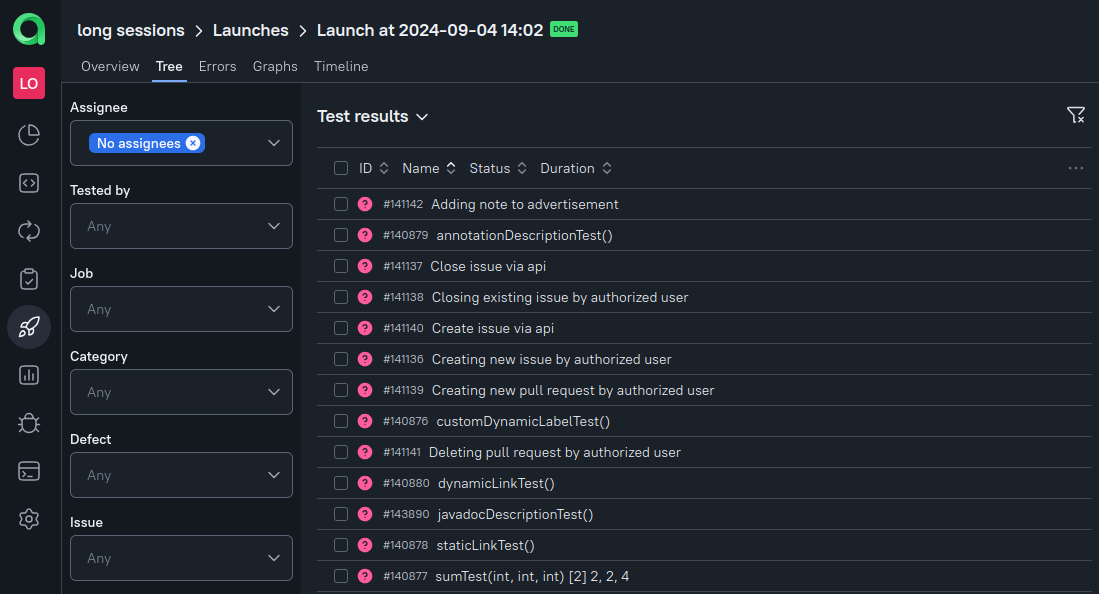
For safety, it is now impossible to edit or delete attachments from the "Test results" section unless they were added during the launch.
Finally, the Tag filter in Launches > Tree now only displays tags that are used in the current launch; so if you've run a selective launch, instead of showing all tags in your test base, only the tags used in the selected tests will be displayed.
Usability
We're working on making the operation of our system more explicit for users. To this end, the Test cases, Launches, and Dashboards sections now have new empty state screens, i.e. screens that appear when there is nothing to show. For instance, when there are no launches in the Launches section, you are shown this:
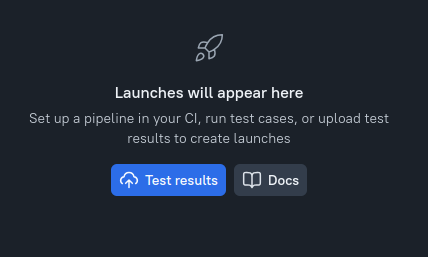
That should make familiarizing yourself with the platform easier.
In the same spirit, we've added a warning to closing launches in progress because that can have unobvious consequences:
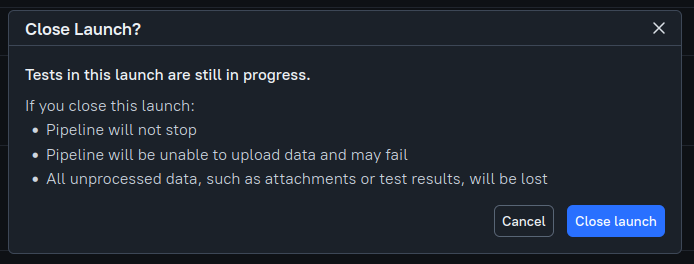
Usability for admins
We’ve updated the settings for users with the administrator role (their user is created with the instance and usually has the username admin):
- Resetting the Allure TestOps instance no longer resets the admin's password.
- All administrators can see when the license expires and add a new license key. You can view the licenses by clicking your profile photo, then Administration > Licenses.
- Administrators without a name and an email in their user profile will need to provide this information after sign-in.
- (Server version) When starting a new instance, the administrator’s email should be specified in the configuration file. SMTP configuration is mandatory for all new instances. In existing instances, the administrator will be able to sign in using the previously created login/password combination.
Moving tests
We’ve improved the process of moving tests to another project. Now, only target projects where the user has write permissions will be suggested.
Also, moving tests with custom fields has been improved. When cloning a test with custom fields that are not present in the target project, you will be offered several options: create the field in the target project, map it to an existing field, or skip it.
For more on custom fields, see another article about the recent releases.
Performance
There have been some major improvements to performance, especially when working with large amounts of data.
- Data is now being cached in the Dashboards and Analytics sections.
- It is now possible to use several separate data sources for loading/processing operations of test results and widgets.
- MQ listeners related to test results processing and post-processing are now configured separately.
In addition, rendering test case scenarios with a large number of steps is much quicker now.
Large test bases benefit hugely from TestOps, so we'll keep working on performance. Soon, viewing ten thousand test cases will be as smooth as viewing ten.
Conclusion
Over the past year, our user experience has evolved tremendously - open up a version from a year ago, and you'll hardly recognize it. But we are far from done. Our platform should make testing a tool everyone on the team can use - but that only works if the users feel comfortable and safe. So we'll keep working to maintain your comfort and safety.