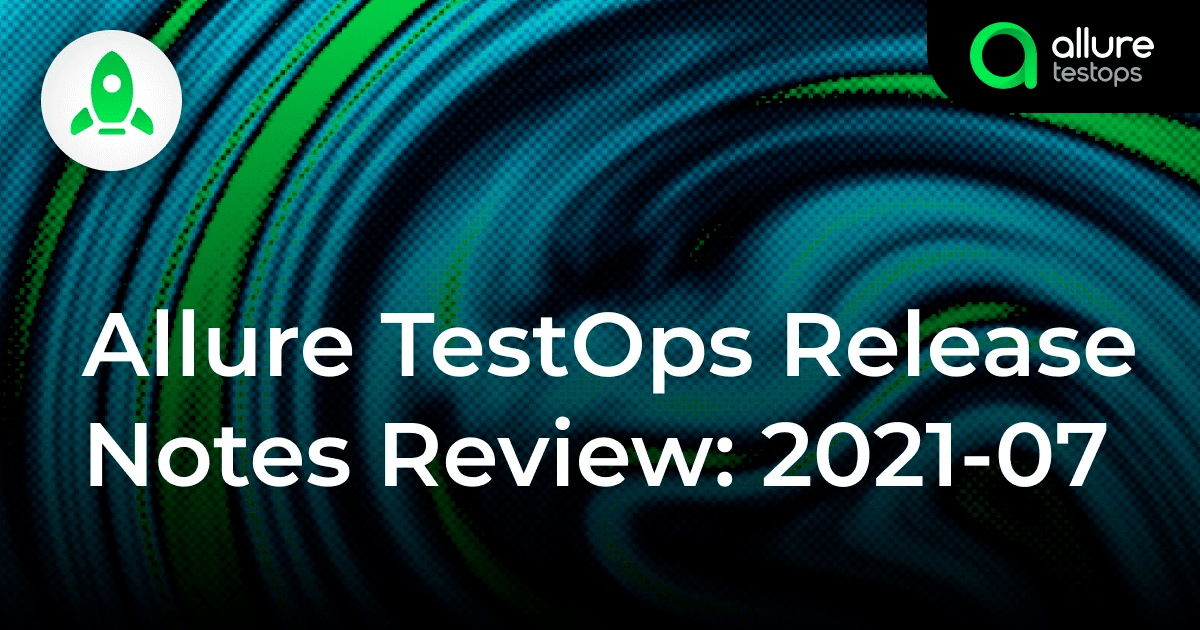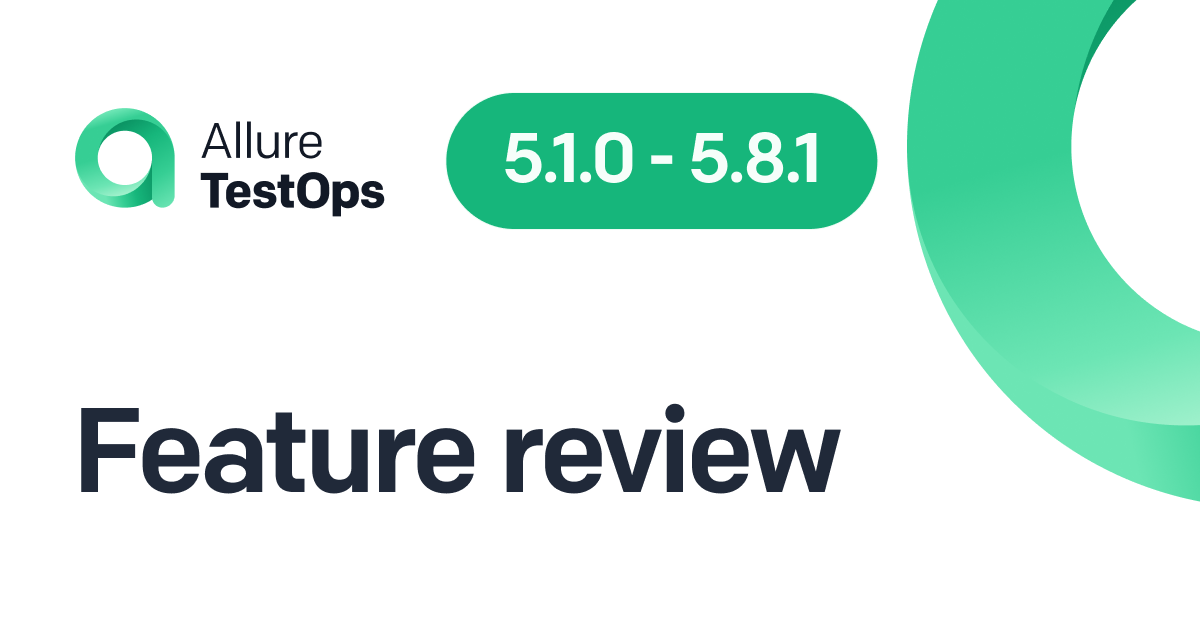Good news, everyone! 20 days have gone since the previous Release Notes Review. And these days didn't were quite productive for the team: we managed to deploy two releases! There are plenty of features in each: new CI systems native support, new test case filtering options, and a lot of improvements. Curious? Read more details in the review. Note:
07 July — Allure TestOps 3.177.0-3.177.1
🚀 New Features
- GitHub Actions native support added.
- Circle CI native support added.
🔬 Improvements
- Test Fixture Result link query optimization. Quite an optimization that massively reduces database load.
- Navigation to launch overview tree by clicking a defect. Click here for a GIF.
- Security has been reworked and updated, Allure TestOps now has several layers of security:
- Browser auth now uses secure cookies while API calls still use stateless security.
- OpenID , Oauth2 and SAML2 supprt
- The session invalidation interval is now 30 days.
- Cookies max-age has been updated.
- Active Directory support has been dropped, please consider using LDAP instead.
- Stay turned for more details
- Allure TestOps deployment now requires Redis. Please follow the migration guides during update.
🐞 Bug Fixes
- Custom fields suggestions have been fixed. There was a small mistake that caused suggestions from the wrong fields to appear. Now, it works as expected.
- Bulk members deletion from a test case has been fixed.
- Buttons alignment in the Launches tab has been fixed.
18 June — Allure TestOps 3.176.0-3.176.3
🚀 New Features
- New Defect button added. Just a minor UX improvement that allows a user to create a Defect from the Defects tab. There is no need to keep your launch open to create defects anymore, the same as no need to lurk through failed tests. Click create button and create Defect's automation rule from the Errors tab in a launch. Read more about the Defects feature in Allure TestOps.
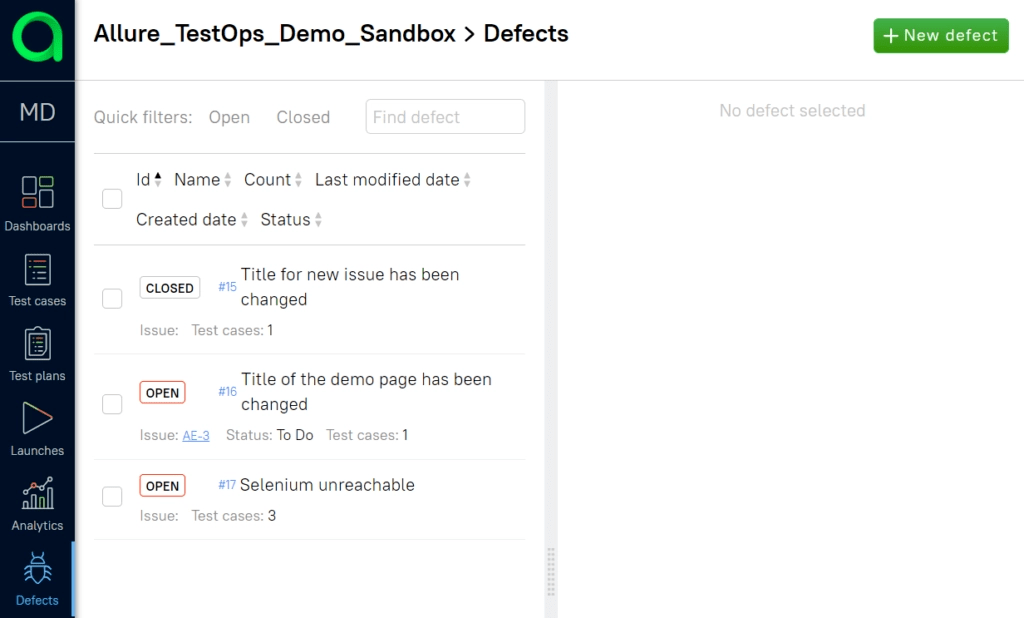
Create a Defect easily
- Added filter by status in test history. A good test has a lot of results and they are not always green. That's why we added a Status filtering option to test history: find all the runs where a test case was passed, failed, broken, skipped, or unknown and investigate! It works in the Test cases section and in the test results launch tab. Click here for a GIF
🔬 Improvements
- The defect matcher improved.
- Defects can now be matched to the closed launch by reopening. Imagine that a new defect has been created and you need to link a recently closed launch results to it. We've added an option of defect matching for reopened launches.
- If failed tests haven't been matched to existing defects for some reason, the user now may use a special button to force-reapply defects in an opened launch. An explicit button is always better than secret magic, right?
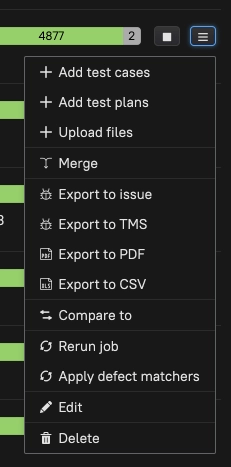
Find the button
- Tags trimming added. A fix that trims all the excess " " symbols from the end and beginning of the tag. Now "smoke" and "smoke " will be the same tag. No more filtering mistakes caused by lookalike tags with spaces here and there.
- Test case parameters can now be included in Test Case Pie Chart by last execution status. A helpful option in case you're running a lot of parameterized tests and some of them fail.
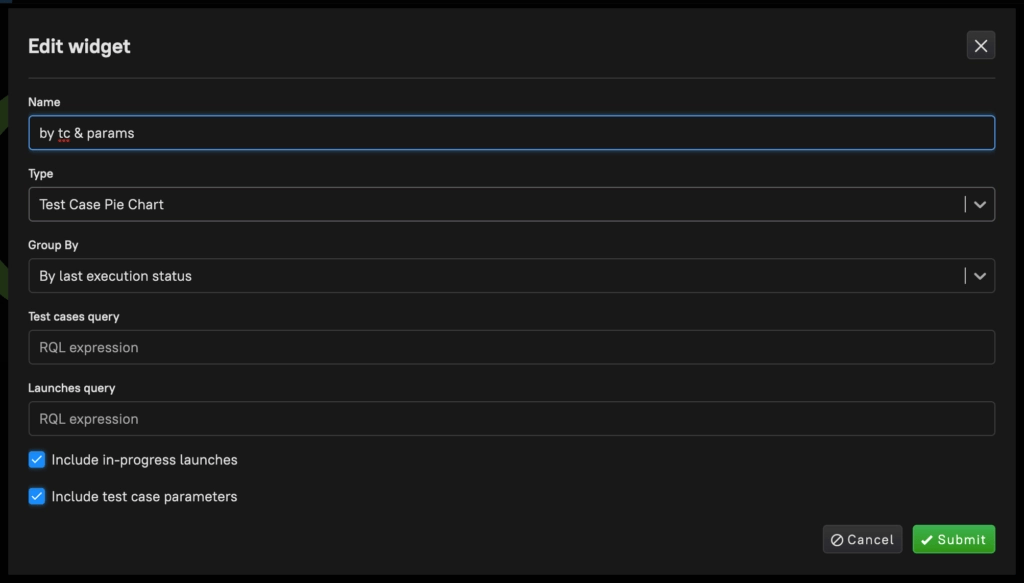
Just a click here
- The Storage section has been renamed to Clean up policies. Looks better!
- Re-update test cases from results from the same launch. Sometimes, test cases are updated in a reopened launch. This is a corner case that led to testing documentation obsolescence till a new launch. Now reopening a launch will update test cases as well.
- Minor performance optimization for tags migration.
🐞 Bug Fixes
The Azure issue tracker issue creation bug has been fixed.
Key selection from the Issue tracker has been fixed.
The selection of the TMS system when linking custom fields to TMS has been fixed. Click here for a GIF.
PDF statistics export has been fixed. From now on you won’t see retries there.
Custom field values suggestion rules update:
- fixed suggest request;
- fixed labels for selected values;
- refactored and deleted legacy select components.