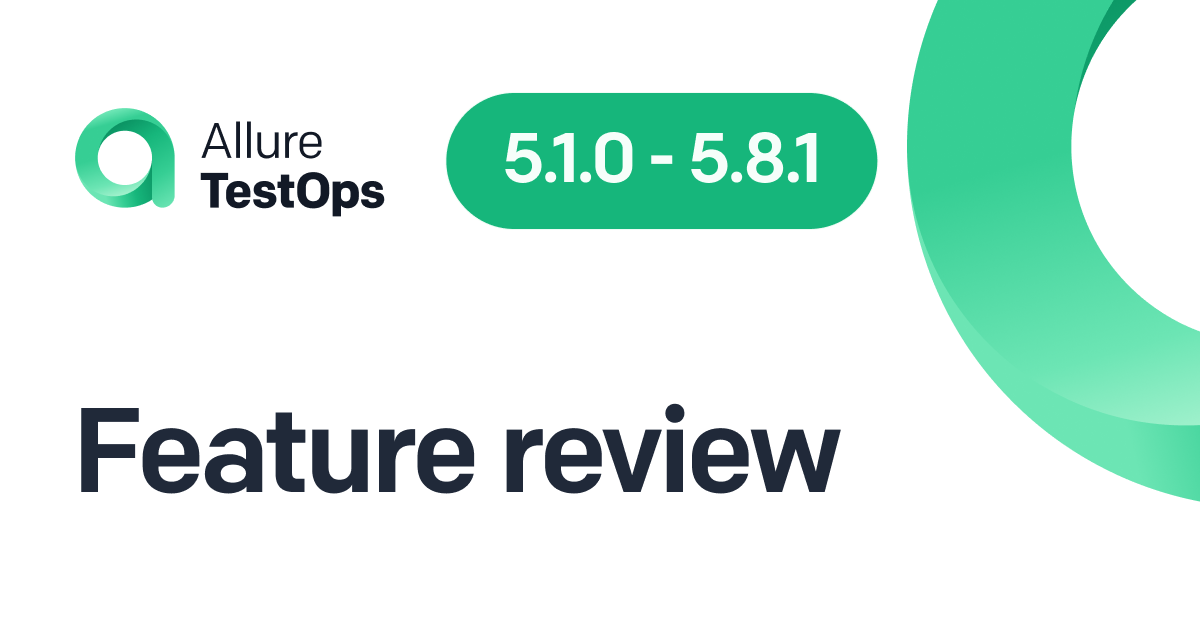As Allure Report and TestOps maintainers, we face a lot of questions regarding the tools these days. It’s one of the hottest testing automation tools out there. But is it really everything they say it is? Is it worth trying it out and learning more about how it works? Here are seven reasons that the answer to that is a resounding yes.
Native CI integrations

Once the engineer steps on the path of testing automation they must think of infrastructure automation: scheduled and triggered runs, two-way interaction with the codebase and pipelines requires non-trivial integration for any framework the team might use.
Usually, there are more than one: unit tests, UI/web tests, API, and backend tests, - each integration must be developed and maintained. Qameta Software does this for Allure TestOps by default.
Many teams switched to Allure TestOps to get out-of-the-box native integrations with the most popular CI platforms including GitHub, GitLab, Jenkins, Circle CI, TeamCity, Bamboo.
Native Automation Tools Integrations
Given the above, the same works for Automation Tools and Frameworks. Building API-based integration is a long and tedious process, that is why we, backed up by an amazing community, do that for Allure users.
By now, there are two-way integrations for dozens of tools in 10 programming languages. Take a look at the list:
- Java: JUnit 5, JUnit 4, TestNG, Cucumber, Selenide
- Python: Pytest, Behave, Nose
- JavaScript: Jasmine, Mocha, Karma, Cucumber
- PHP: PHPUnit, Codeception
- Ruby: RSpec, Cucumber
- Kotlin: Kotest
- Groovy: Spock
- .NET: NUnit 3, NUnit 2, MSTest, SpecFlow
- Scala: ScalaTest. Specs
- Go: Testify
Read more in Allure Report docs.
Test case tree
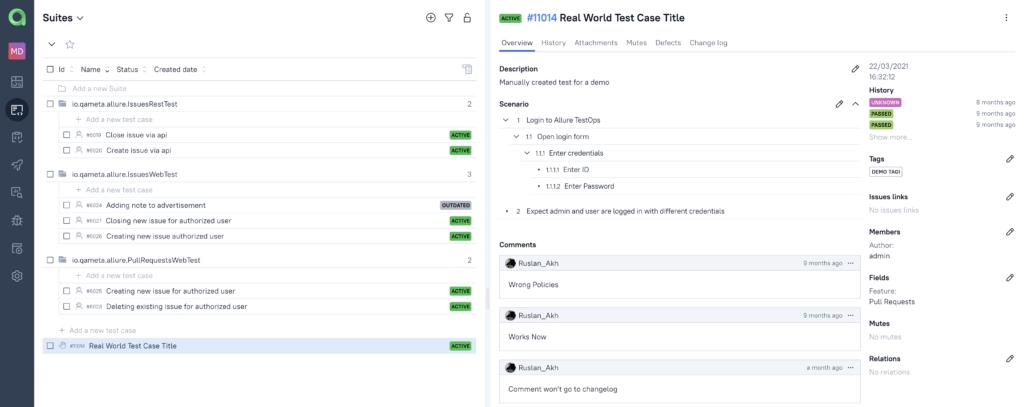
Test Cases grouped by Suites. One click — and you get any other tag-based grouping.
Automated Testing often comes as a development of manual one. To benefit from automation, some good old patterns must be left behind. This is why Allure does not store tests in folders and uses a tree structure instead.
Such an architecture provides much more flexibility and freedom in test management. Why? The answer is worth a whole other article, and we have one!
Parameterized Runs / Reruns
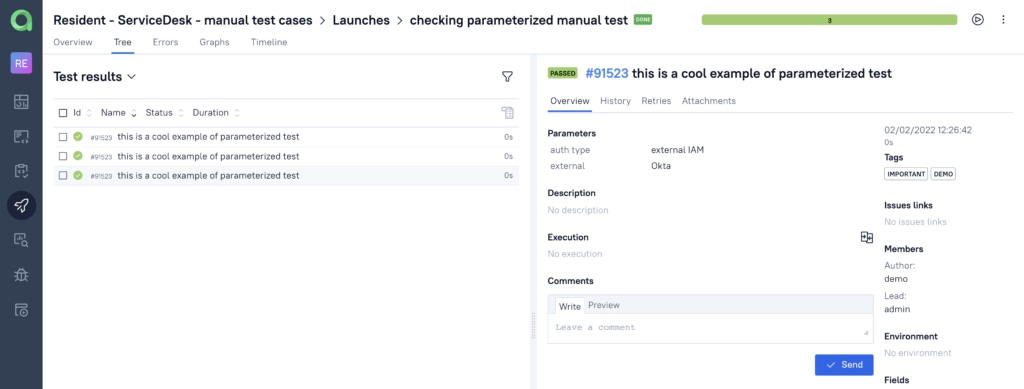
One parameterized test case provides three separate test results
Getting software tested for all the diversity of platforms and environments is also a non-trivial task. Writing a dedicated test for each version of the possible configurations is quite a bruteforce-like approach.
That is why Allure TestOps provides a handy UI that allows customizing your testing parameters to your specific requirements. Just put all the needed environments, CIs, or browsers in parameters and get everything tested in one click.
Defects and automated fails resolution
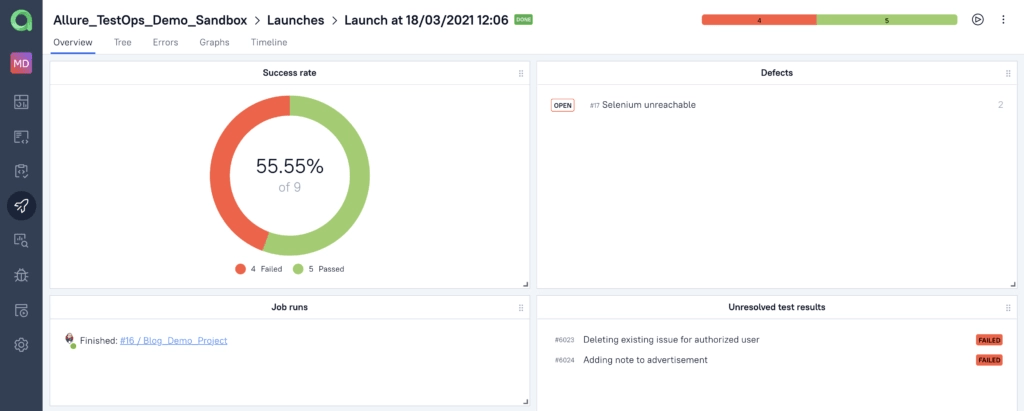
Two of four failed tests are automatically linked to a Defect. Two more to resolve.
Since your team starts running “thousands of tests” suites dozens of times (on different conditions and triggers) test management will take time.
The usual case is multiple tests failing within multiple runs due to a single issue. This is most annoying, especially when you need to investigate the reason for each red test: is it a new bug or a well-known error? is it an infrastructure issue? is it timing or connection timeout?
'Defects' feature takes care of resolving all the known issues and lets you focus on new cases. How does it work? Read in a dedicated blogpost!
Test Cases as Code + Live Documentation
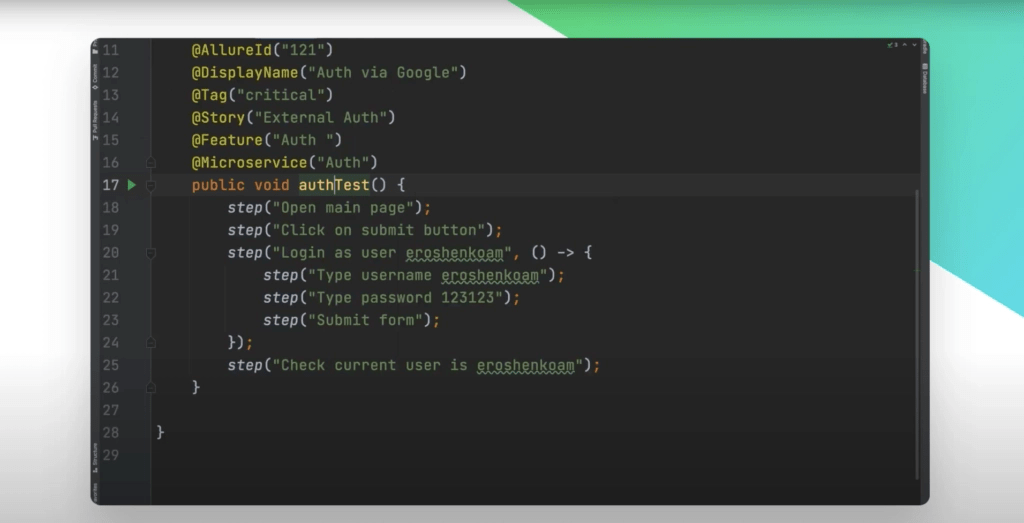
90% of QA teams have both manual and automated testing. As you have seen, there are plenty of features for testing automation. Of course, Allure TestOps support manual testers too! So there is a feature for manual testers to work with automation engineers in a single workspace.
Test Cases as Code is a relatively new approach to storing and managing manual tests. The main idea is to provide a flexible framework for manual QA to benefit all the “coders” features: advanced versioning, ease of update, steps reuse, and so on. This approach is fully supported in TestOps, adding a Live Documentation feature.
Live Doc is the reverse side of the feature: while manual testers start working with code. Allure TestOps provides an auto-updated, human-readable interface for test cases, so if an engineer wants to commit some fixes via UI — that's all set!
Take a glance at how it works in our Allure TestOps full demo.
Real-time flexible Dashboards
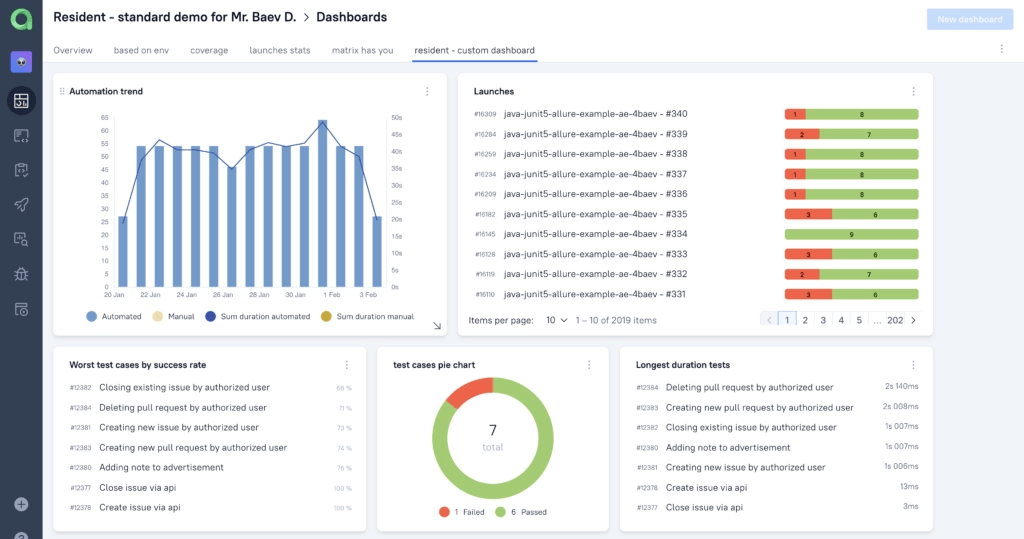
Build any types of reports and keep track of all the metrics on one screen
The last but not least feature. Let us be honest, testing without proper reporting does not make a lot of sense. On the contrary, building reports is a time-consuming routine task often omitted.
To put an end to non-reportable testing, Allure TestOps provides intuitive, user-friendly, and easy-to-use dashboards, so you can find every tool, process, and test result you need quickly and easily in real-time. Set up special dashboards for fellow testers, developers, and management and enjoy!
In short, Allure TestOps is completely worth the hype. While it does nothing, you can’t do it the long, hard, manual way, it does put every testing tool you need right at your fingertips. So, you can run as many tests as you need quickly and easily, from one easy-to-use dashboard. View results and data whenever you need to and collaborate with other members of your team easily. It’s everything you ever wanted in a testing platform focused on testing automation.
If you have any questions about the Allure products family, feel free to reach us at [email protected] or in the GitHub Discussions.