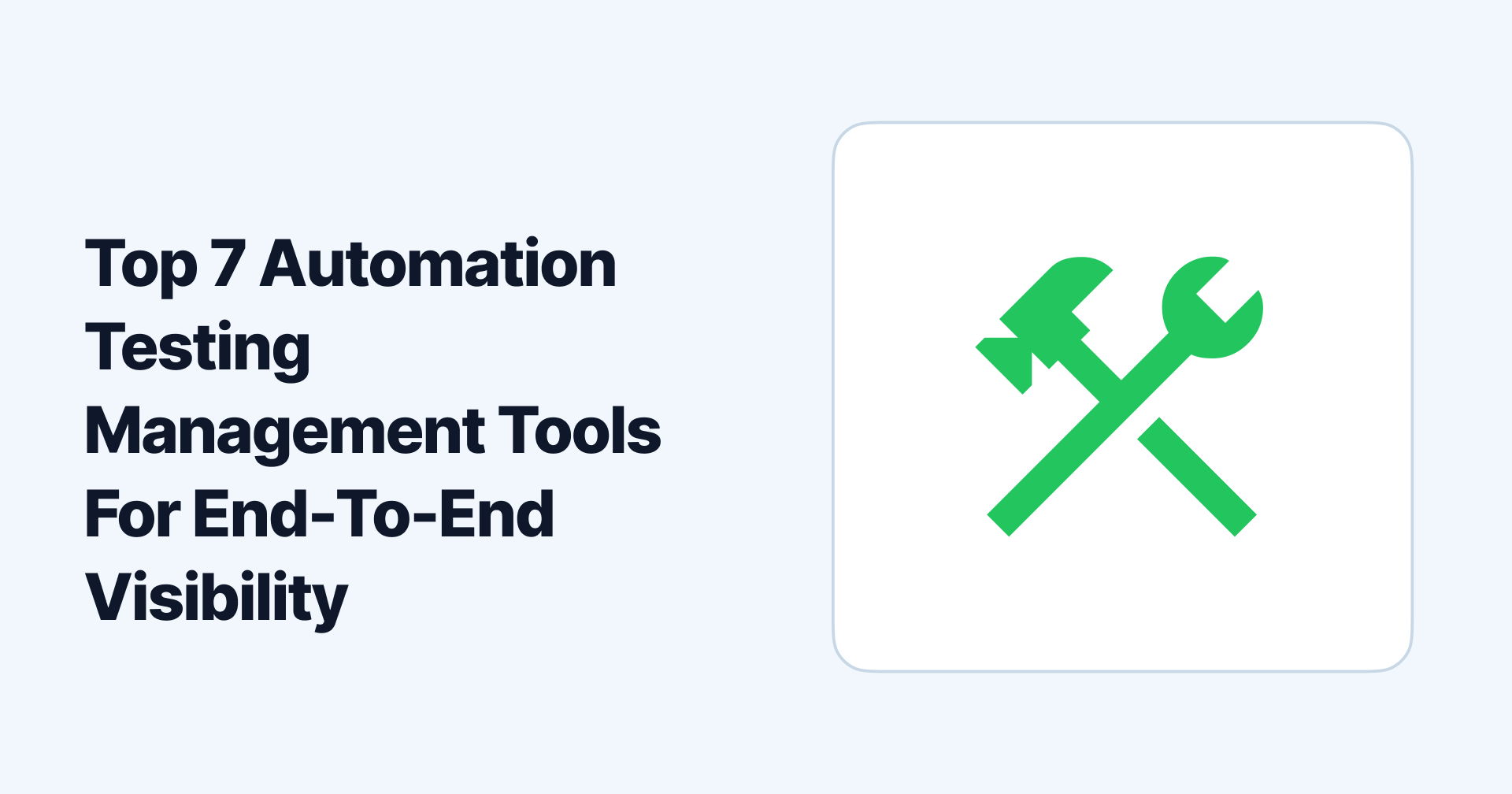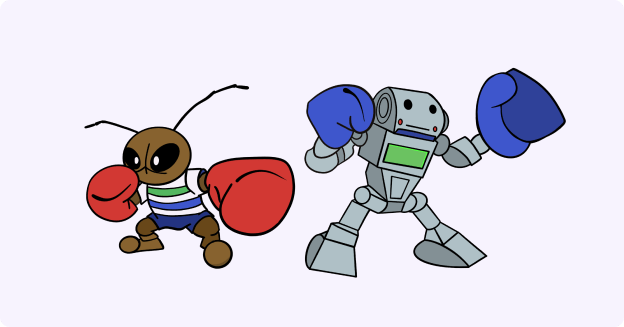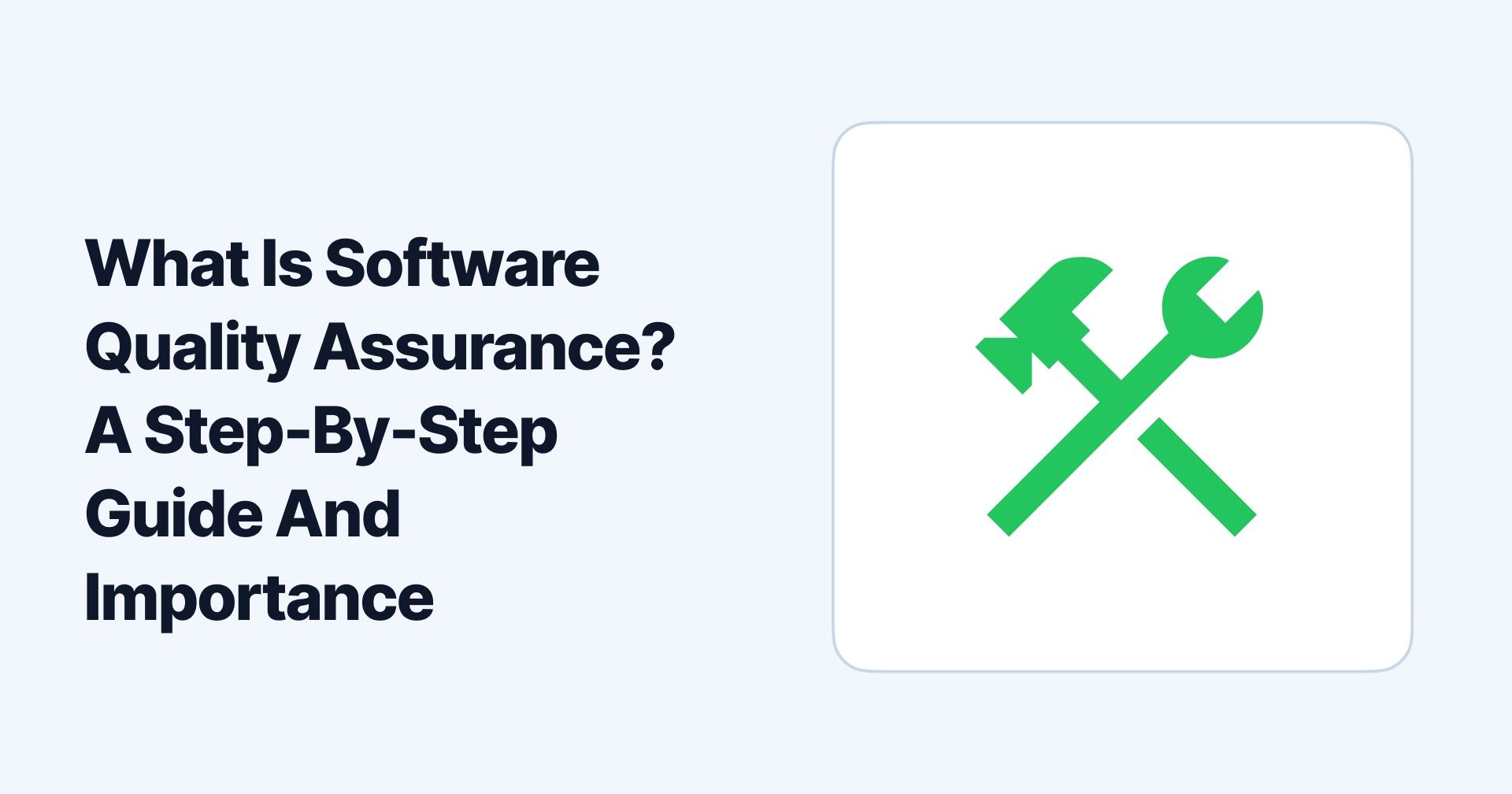Information Age consumers increasingly rely on quality software products that address various industry-specific pain points. While a fast development process ensures more deliveries, the product requires consistent testing before it reaches customers.
Without proper test coverage, you risk deploying your software products with defects and issues that impact the end-user experience, leaving you with dissatisfied users who lose their trust in your brand.
Automation test management strategies provide complete visibility of your testing processes, identify tests that qualify for automation, and keep your dev teams ready to write test cases based on feedback loops from QA teams and the user.
What is Automation Testing?

Automation testing refers to a software testing strategy that harnesses cutting-edge test automation tools that automatically execute a suite of test cases after your QA teams write appropriate scripts to remove the possibility of errors and inconsistencies in testing.
Manually running repetitive tasks can take away significant time from testers who could focus on identifying bugs and defects further down the development cycle. Writing automated tests covers various tests faster and lets you reuse test cases for subsequent development phases.
Despite requiring considerable investment in funds and time writing test scripts, automation testing pays off by letting you input test data into System Under Test, compare predicted results with actual outcomes, and create insightful test reports,
What Tests Should Be Automated?
Deciding on the type of tests to automate must be informed using metrics like the expected ROI for automation and the time it would potentially save from manual testing. QA teams must write comprehensive test scripts to keep up with the dynamic workflow of your software development cycle.
Here is a general list of test cases that are ideal for automation in any industry niche:
Tests that can fail due to human error.
High-value product tests that are integral to the brand.
Tests involving repetitive tasks.
Tests that require input from a range of data sets.
Difficult or time-consuming test cases that would be ineffective to perform manually.
Test cases that require the combination of hardware and software platforms.
While automation provides several benefits, test cases dealing with products with dynamic brand or user requirements should not be automated since they require constant changes in test objectives.
Creating High-Quality Software With Test Management Tools
Automation testing management involves planning, organizing, executing, and reporting test strategies using specialized software tools. Test management also encapsulates defining test cases and documentation and managing defects to deliver quality software products.
Test management modules help QA teams and stakeholders streamline the testing process by effectively storing information and consistently reporting on the project’s status for optimal quality assurance.
Automated test management is a vital component of continuous delivery (CD) by automating complex and repetitive testing processes that would be difficult to achieve when using manual techniques.
Test management tools go beyond test automation to collect test results from disparate processes, manage test environments, and accurately display defects and bugs that were identified.
Automation testing management can dramatically enhance several types of testing:
Functional testing to ensure stable functionality of the application under specific test requirements.
Regression testing to verify that newer code changes have not broken anything in the existing codebase.
Exception testing for monitoring application behavior when forced into error conditions.
Stress testing to gauge the limits of applications, UI elements, and system infrastructures when pushed beyond typical requirements.
Performance tests for assurance that the product fulfills business forecasts and requirements by executing online procedures.
Load testing to monitor the performance of application functions when user load is increased to mark the capacity point at which systems can start to degrade.
Top 7 Automation Testing Management Tools
Choosing the perfect automation testing management tool is a monumental decision as it aligns your test reporting requirements with the solution you decide to trust.
To help give you a comprehensive understanding of the best tools in the market, I have compiled a list of the seven best automated test management tools that you can choose from:
Allure Testops

Allure Testops is an open-source test management tool that lets QA and dev teams streamline automated and manual testing processes through automatic test case documentation, issue categorization, and advanced test reporting features.
Our centralized platform enables you to import test cases from any source and run various testing frameworks on CI systems through native integrations.
Smart Test Cases

Allure Testops’ Smart Test Cases feature automates the test documentation process by updating your test case repository after every successful run for a holistic view of your test results without the manual intervention needed to maintain a single source of truth.
You can fine-tune your version control on an intuitive UI with the Test Cases as Code feature to access a central hub for rapid insights.
Integrations

Allure Testops offers native integrations for programming languages, test frameworks, and even other test management services like Xray and TestRail that are functional right out of the box.
Other integrations include Java (JUnit, TestNG), Python (PyTest, Nose), JavaScript (Jasmine, Mocha), .NET, Cucumber, Go, and PHP on any CI system (Jenkins, Bamboo, GitLab, GitHub, CircleCI, TeamCity, etc.).
Our integrations are also equipped with job sync, test creds, and pipeline listing and starting capabilities. Click here to view the complete list of integrations for CI systems, issue trackers, and third party TMS available on Allure Testops.
Defects and Issue Tracking
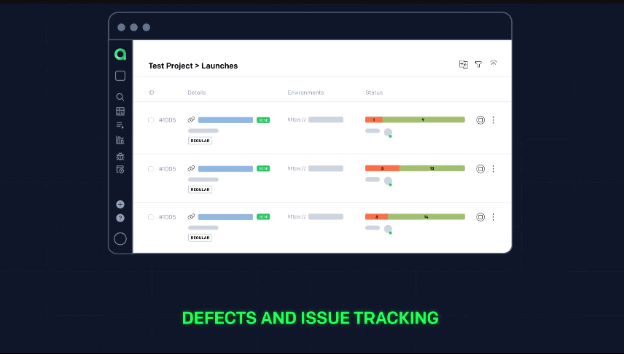
Allure Testops automatically analyzes and processes failed tests to categorize defects and errors into predefined issue tracker buckets to remove the need for manual intervention from your teams.
Pricing
You can choose between two premium plans to integrate Allure Testops into your workflow: Allure Testops Server and Allure Testops Cloud. Our plans are flexible to meet your organization’s exact automation testing management requirements.
Based on your company’s technical expertise, you can choose Allure Testops Server, where you maintain your test instances on your servers after we seamlessly integrate our services. The plan comes with a 30-day free trial to try our features risk-free.
| Allure Testops for 1 - 50 users | $30/month or $27/month (annual) |
|---|---|
| Next 51 - 100 users | $20/month or $18/month (annual) |
| Next 101 - 250 users | $10/month or $9/month (annual) |
| Others | $5/month or $4.5/month (annual) |
You could also go for our cloud platform with Allure Testops Cloud, which hosts and maintains your Testops instances. You can try our cloud features with a 14-day free trial.
| Allure TestOps Cloud for 1 – 30 Users | $39/month or $35/month (annual) |
|---|---|
| Next 31 – 50 Users | $36/month or $32/month (annual) |
| Next 51 – 100 Users | $34/month or $30/month (annual) |
| Others | $30/month or $27/month (annual) |
Pros:
Automated test documentation enrichment.
Integrations for testing frameworks and programming languages on any CI system.
Powerful analytics and visualization features.
Personalized KPIs with Allure Query Language.
Automatic categorization of issues into predefined buckets.
Cons:
N/A
Practitest

Practitest is a SaaS-based end-to-end test management tool that assists QA teams by streamlining testing procedures to unify data silos and increase collaboration while providing complete visibility into the testing process and results.
The Test Automation Management feature unifies test documentation to overcome the issue of organizations keeping manual and automated testing separated to let you make data-driven decisions.
Practitest offers third-party integrations with bug-tracking services like JIRA, Redmine, Bugzilla, Pivotal Tracker, etc., and automation tools like Selenium and Jenkins. They rely on the REST API to bring results from any automation tool or framework.
Despite their benefits, Practitest has limited reusability of test steps, scalability, and user management capabilities.
Pros:
Test documentation unification between automated and manual test processes.
REST API to run test results from any automation tool or framework on Practitest.
Test scoring for better test case prioritization.
Customizable task-board.
Supports exploratory and session-based testing procedures.
Cons:
Costlier for smaller organizations with limited budgets.
Steep learning curve for new users getting used to Practitest’s features.
Limited scalability and user management capabilities.
Limited reusability of test steps between test cases.
Heavy reliance on external automation tools.
Xray

Xray in JIRA is a comprehensive automation testing management tool your teams plan, organize, execute, and monitor the progress of your manual and automated testing processes.
Xray supports BDD (Behavior Driven Development) with Cucumber and includes JUnit, NUnit, Robot, etc. Xray’s features span the testing phase, including test specification, organization, execution, and reporting.
Xray uses JIRA issue types, so your team can work on a centralized platform without navigating through separate interfaces to gain complete visibility and transparency into testing processes.
Since Xray relies heavily on JIRA issue types, each Xray entity creates its own JIRA that can quickly get overwhelming to manage.
Pros:
Unified ecosystem for collaborative workflows.
Test reusability from any test case in the repository.
Customizable dashboards and workflows.
BDD support.
Uses JIRA issue types.
Cons:
Heavy reliance on JIRA for storage.
Reports possible with third-party plugins only.
Hard to understand how different ticket types are connected.
Tier-based pricing plan for JIRA users only.
TestRail

TestRail is a web-based test case management solution that enables stakeholders to work with QA and dev teams to manage, execute, and track automated and manual testing.
TestRail aims to provide real-time insights into your team’s testing activities through activity reports and intuitive dashboards to monitor progress. You can supplement tracking information with screenshots and expected results.
TestRail also supports third-party integrations with JIRA, GitHub, GitLab, and Asana, among other issue-tracking tools, while also supporting Selenium, Appium, Cucumber, JUnit, TestNG, and any test automation tool or framework using TestRail API.
TestRail API also lets testers include results from automated scripts to unify automated and manual test reporting.
However, TestRail can be costly for smaller organizations with limited budgets and relies on a stable internet connection to function, making it impossible to function in remote areas or offline environments.
Pros:
Unifies automated and manual testing processes.
Maintains a record of testing processes, especially regression testing.
Easy-to-use and customizable workflows.
Comprehensive visualization features.
Web-based platform that can be accessed from anywhere with proper credentials.
Cons:
Cannot be accessed without a stable internet connection.
Expensive for smaller organizations.
Steep learning curve for new users.
Reusing test cases over various projects is unintuitive.
Searching for particular test reports is tedious.
Testiny

Testiny is a simple automation testing management platform that lets teams work on customizable workflows to effectively manage test cases, requirements, and defects. The intuitive design is aimed at optimizing manual testing and software quality management.
Testiny can create outlines for test cases, requirements, and expected results right after integrating into your CI/CD pipeline. You can ensure your testing processes align with your test objectives, identify bugs, and track issue resolution effortlessly.
Document sharing, team chats, and task assignments promote a collaborative test management experience among stakeholders. QA teams can create automated test scripts for repeated execution and organize tests in a tree-based structure.
While Testiny follows a relatively simple design, users may find the features lacking.
Testiny offers limited integrations with no option to integrate test frameworks with programming languages like Python and Java.
Pros:
Streamlined suite of features.
Simple user management capabilities and test run tracking.
Proactive customer support.
Updates automatically based on test runs executed by other users.
Easy integration of test cases and QA teams.
Cons:
No notification after every test run execution.
Suitable for smaller teams only.
Few integrations for ticketing systems.
Lack of detailed documentation.
Outdated API.
aqua

aqua is an intuitive solution that provides enterprise-level tools to customers for automation and manual test management for an optimized QA pipeline.
aqua unifies the automated and manual testing process and provides options to manage your teams to run tests of any complexity and scale on a centralized platform. Powerful analytics and reporting features give you accurate insights into your test workflows.
aqua AI assists your QA teams by automating repetitive manual tasks using AI technology, while the ALM support offers greater project and test management capabilities.
However, users note that some functionalities of aqua are unintuitive, and it relies heavily on third-party integrations for test automation.
Pros:
Automation of repetitive tasks with AI technology.
Powerful analytics features.
Intuitive UI and easy-to-use.
Free API for easy integration.
Extensive documentation for newer users.
Cons:
Building test scenarios is relatively difficult.
Performance issues.
Limited reporting features in lower pricing plans.
Problems with importing Excel files.
No test automation within the tool, possibly only through integrations.
TestCollab

TestCollab is a user-friendly and easy-to-understand test management tool for manual and automated testing. Your teams can get to planning test cases, managing test requirements, and tracking custom reports right after you integrate TestCollab into your pipelines.
You can gather detailed insights by drilling into reports after setting up custom filters and fields to sort test cases and executions. Test cases can be reused across multiple projects.
TestCollab provides integrations for JIRA, Asana, Redmine, Bugzilla, GitHub, and any other integration when you’re using their API.
A glaring drawback in TestCollab is the limited customizability and configurable options for dashboard and analytics.
Pros:
Easy integration process with powerful API.
Robust JIRA integration.
Automatic work assignment.
Reusable test cases.
Easy to understand and learn.
Cons:
Limited customizability.
Limited configurable options for the dashboard and analytics feature.
Lack of advanced tools.
No BDD support.
Cannot modify test cases in the middle of executions.
For a holistic view of all the test management tools and their features, here is a comparison table:
| Features | Drawbacks | |
|---|---|---|
| Allure Testops | Live test documentation. Integrations to major languages and test frameworks. Powerful analytics and customizable dashboards. Personalized KPIs. |
- |
| Practitest | Test documentation unification. REST API to run any tests on the platform. Integrations for JIRA, Redmine, Bugzilla, Pivotal Tracker, Selenium, Jenkins. |
Limited scalability. Expensive for smaller organizations. Heavy reliance on external automation tools. |
| Xray | BDD support. Use of JIRA issue types. Integrations for Cucumber, JUnit, NUnit, Robot, etc. |
Every Xray entity creates a JIRA issue. Heavy reliance on JIRA for storage. Relies on third-party plugins for reports. |
| TestRail | Real-time insights with reports and dashboards. Integrations for JIRA, GitHub, GitLab, Asana, Selenium, Appium, Cucumber, JUnit, TestNG, etc. Manual and automatic test reporting with TestRail API. |
Inaccessible without stable internet connection Steep learning curve. Test reusability is tedious. |
| Testiny | Simple test management tool with customizable workflows. Outlines for test cases, requirements, and expected results Team collaboration with document sharing. |
Limited integrations for ticketing systems. No option to integrate test frameworks with Python or Java. Lack of detailed documentation. |
| aqua | AI-powered automation of manual tests. ALM support. Powerful analytics and reporting. |
Heavy reliance on integrations for test automation. Building test scenarios is tedious. Unintuitive functionalities. |
| TestCollab | Simple to plan, manage, and track test cases. Custom filters and fields. Integrations for JIRA, Asana, Redmine, Bugzilla, GitHub, etc. |
Limited customizability. Limited dashboard and analytics features. Cannot modify test cases between executions. |
Conclusion
Automation testing management is essential for managing, organizing, and tracking your test processes while improving collaboration between your QA and dev teams.
Test management tools can significantly improve your testing experience by providing a centralized platform for documentation, reporting, and monitoring test results to gain actionable insights for your test strategies.
Allure Testops is a comprehensive test management solution with powerful analytics features that cover automatic documentation enrichment and defect tracking to enable your QA teams to work with accurate data to deliver quality software products.
Experience better flexibility when you control your instances by subscribing to Allure Testops Server after trying our features risk-free for 30 days. Let us maintain them on our cloud platforms with Allure Testops Cloud, which you can try with a 14-day risk-free trial.
Revolutionize your testing strategies to deliver high-quality software products faster and drive revenue with Allure Testops today!