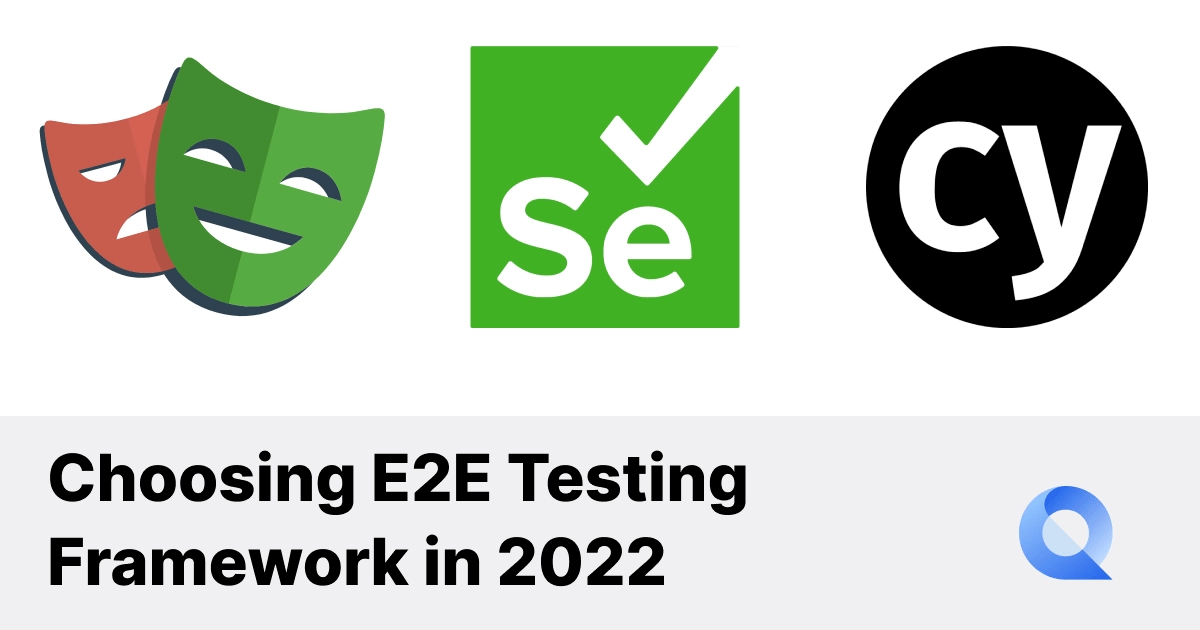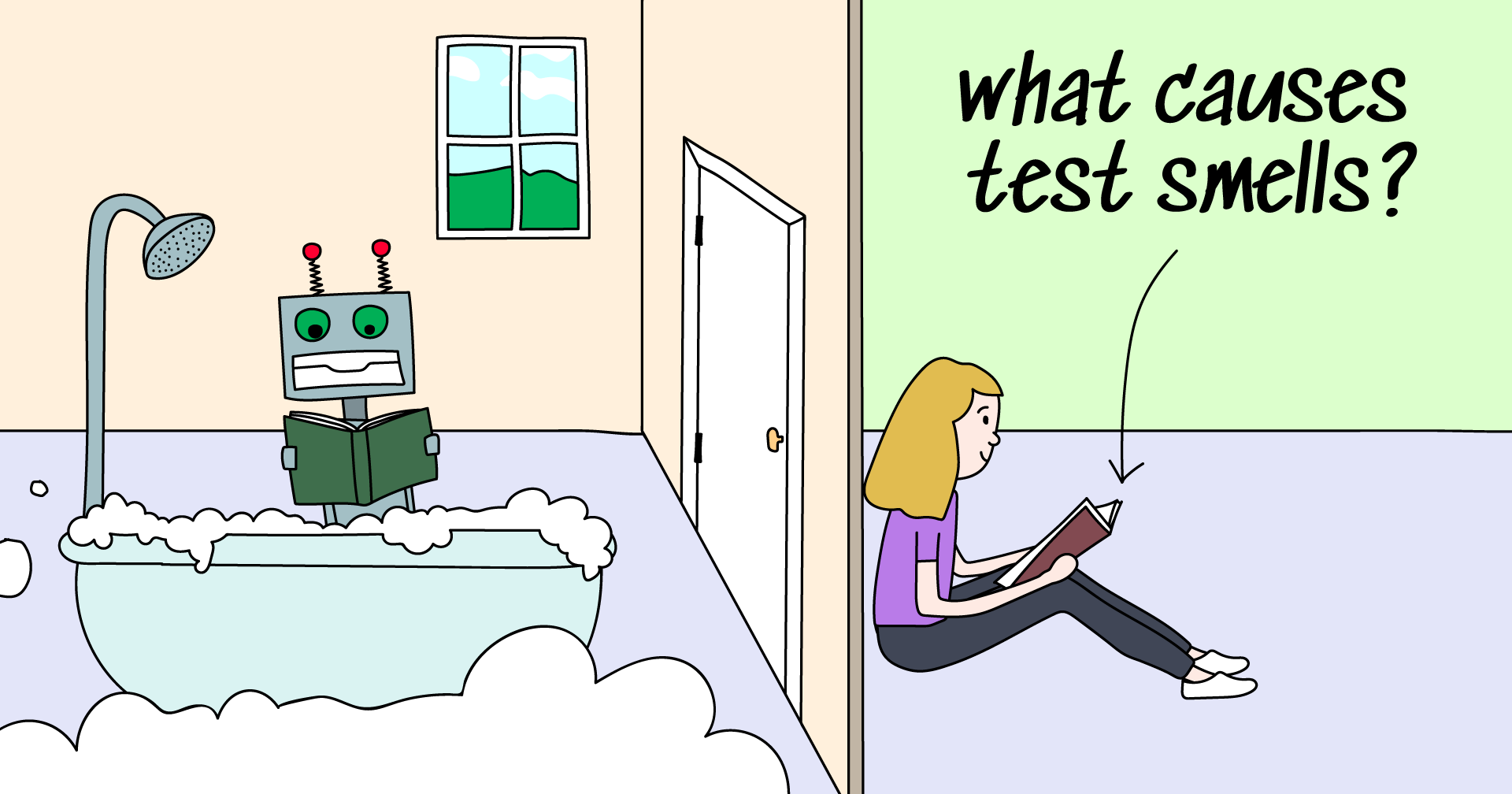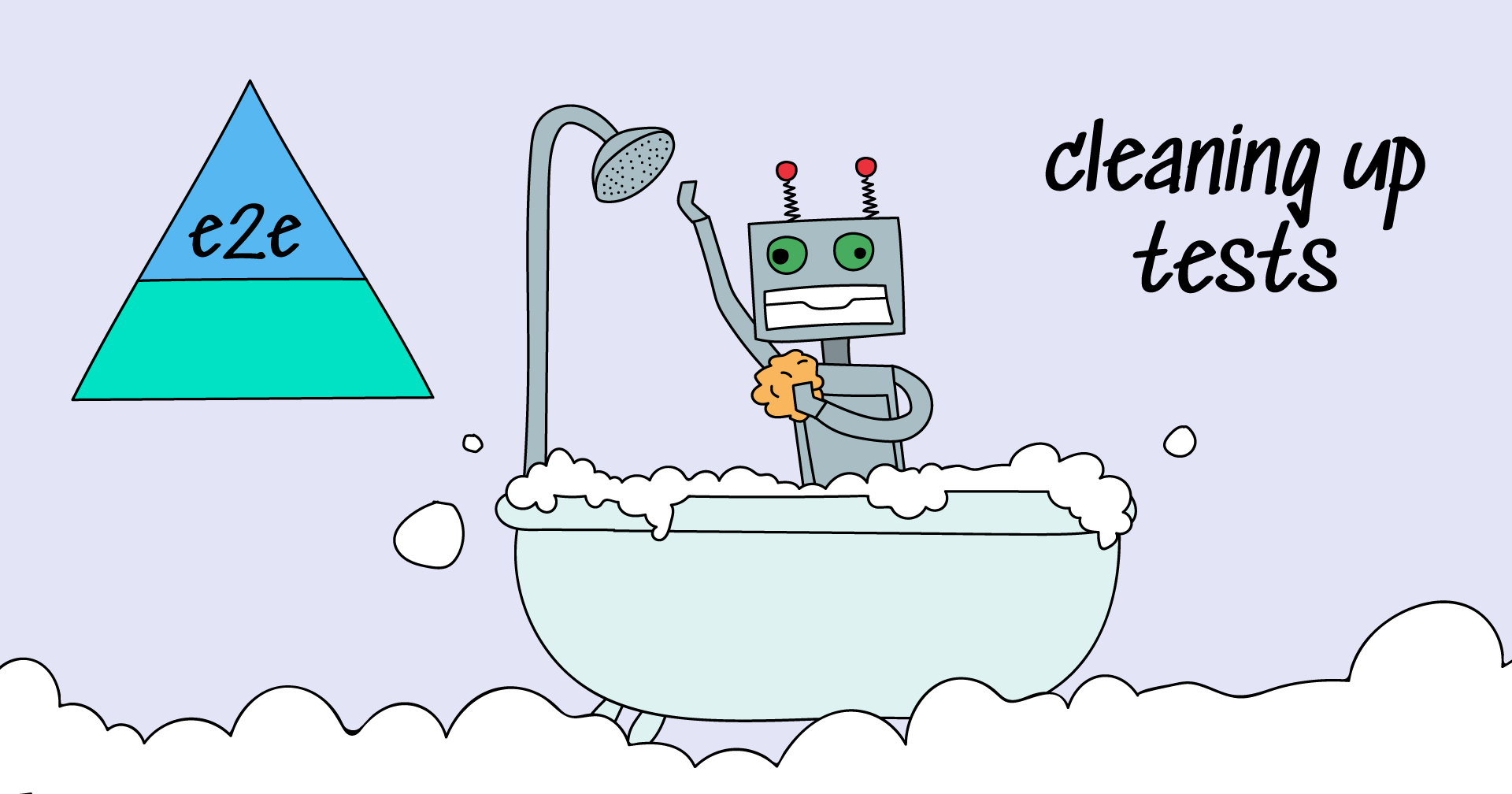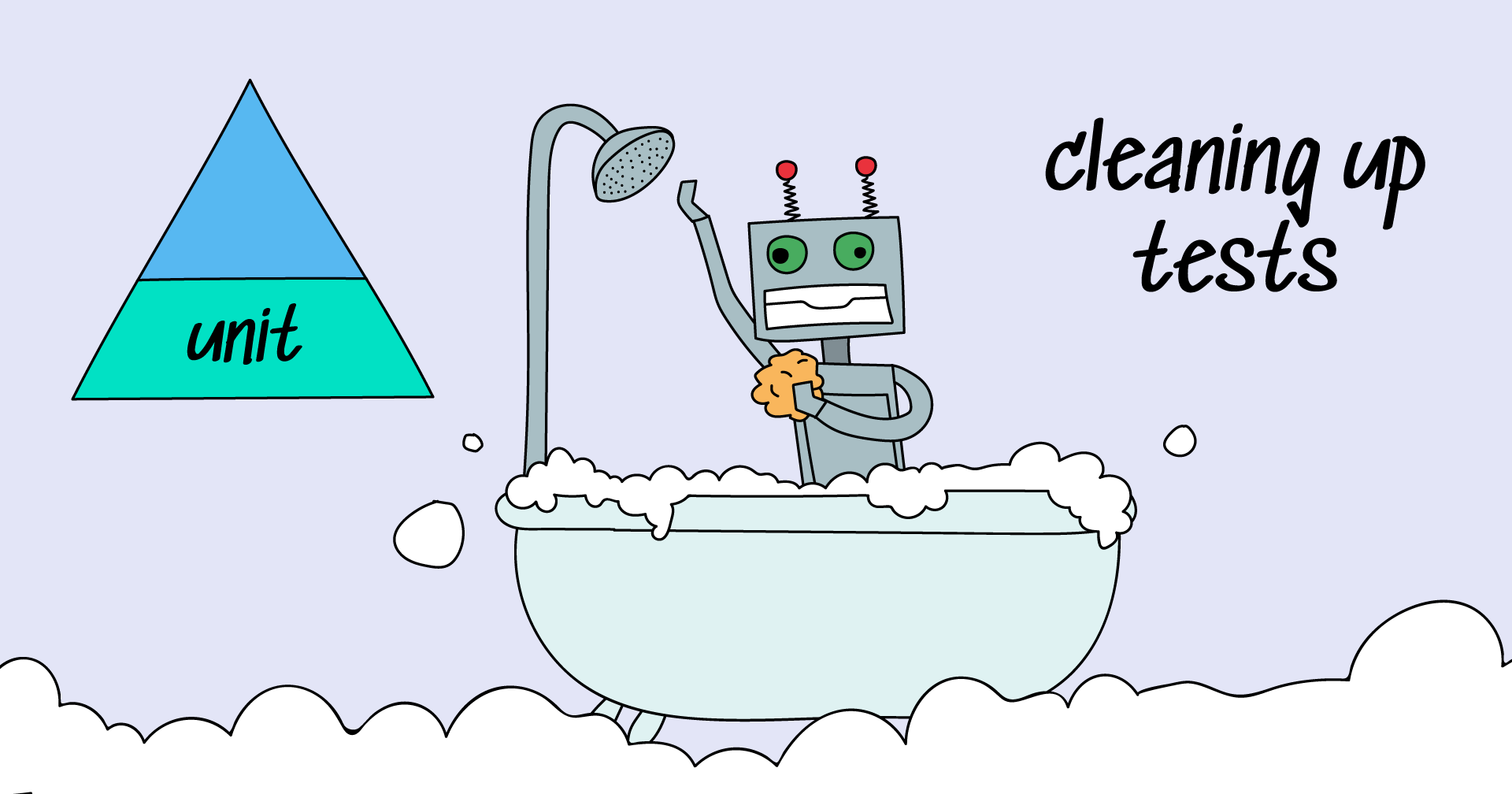If you’re looking for the best end-to-end testing automation tool in 2022, you’ve probably narrowed your search to a few options, and there’s a good chance your choices are Playwright Vs Cypress Vs Selenium. Let’s take a quick look at each one, so you can make an informed decision.

Playwright
Playwright is first up, and it’s a solid end-to-end testing framework option. Although it’s made by Microsoft, it’s also open source. It was also built specifically for this type of testing and was made for developers, so you can be sure it’s got all the stuff you need without being overly bloated or complicated. Furthermore, it works across Firefox, Webkit, and Chrome, so you can use it on any of the most popular browsers.
Selenium
Selenium is another end-to-end testing tool that is open source, and this one has been around for a long time – since about 2004, in fact! Over the years, there have been many adaptations and additions to the platform, allowing you to get the most accurate results possible. It works on most of the popular browsers and uses APIs to access and run commands.
Cypress
Cypress is also an open source testing framework. But it’s designed to allow you to run scripts inside the framework and understand everything that happens inside and outside of the script. This makes it very versatile for testing and ensures you get more accurate results.
Contrary to the tools mentioned above, Cypress is not a general-purpose browser automation tool, but rather focuses on automating end-to-end browser tests. This narrower scope enables it to excel in areas of the automated testing domain where other, more general-purpose tools have historically struggled.
Battlecard
And in the end, let's compare all the tools in a good-old battlecard!
| Playwright | Selenium | Cypress | |
| Languages Supported | JavaScript / TypeScript; Python; Java; C# | Java; C#; Python; Ruby; PHP; JavaScript; some others | JavaScript Only |
| Setup Complexity | Easy to install via CLI or VS Code | Setup requires downloading browser-specific drivers and the test environment setup | No dependencies or additional downloads required |
| Element Selectors | CSS, XPath, text | CSS, XPath, text | CSS, XPath, text |
| Drag & Drop Support | Yes, out-of-the box | Yes, custom action needed | Yes, custom functions needed |
| Parallel test execution | Yes | Yes | Yes (pro version) |
| Video recording and screenshots | Yes | Yes (with extensions) | Yes |
| Performance (based on Checkly research) | Fastest | Almost as fast | A little bit slower |
| Compatible with 3rd-party runners | Yes | 3rd party only | No |
As you can see, any one of these end-to-end testing automation tools will work for most projects, so this really is a matter of personal preference.
Though my preference goes to the most modern and fast Playwright, the choice may vary depending on the use cases. The best advice I can give is to take them all for a test drive and see which one works best for your needs and your team. They’ll all get the job done well, so there’s really no bad choice.
Learn more about Allure tools
Qameta Software focuses on developing amazing tools that help software testers. Learn more about Allure Report, a lightweight automation reporting tool, and Allure TestOps, the all-in-one DevOps-ready testing platform.
Subscribe to our Monthly Newsletter (below) or follow us on LinkedIn or Twitter.