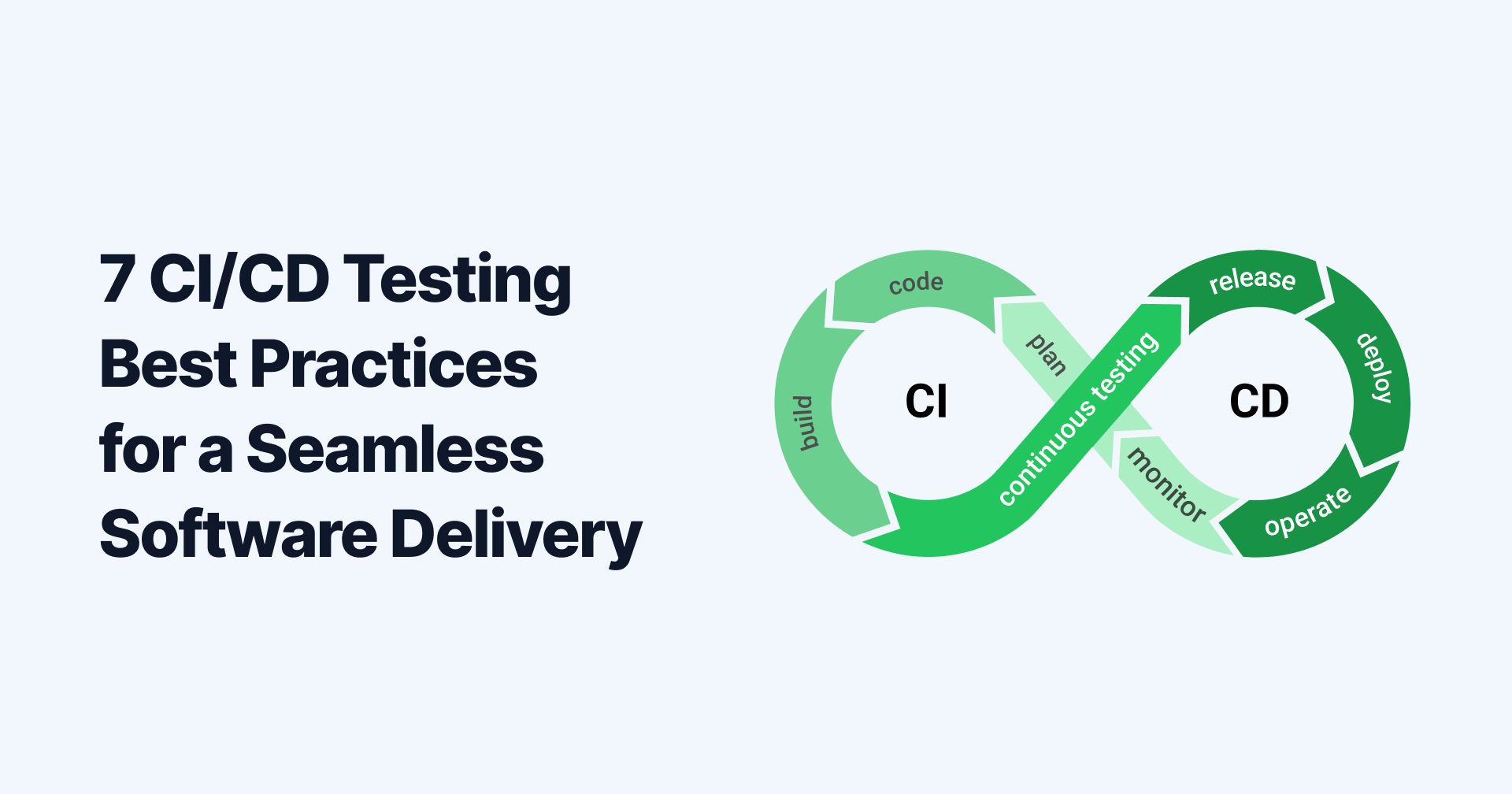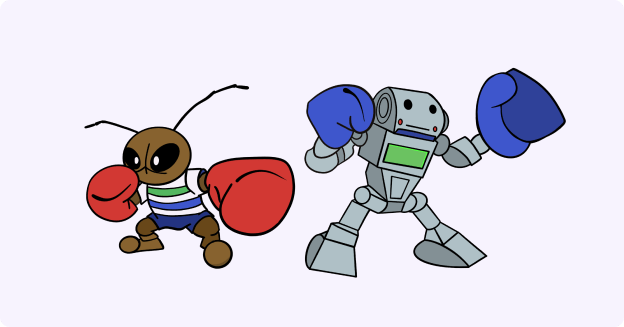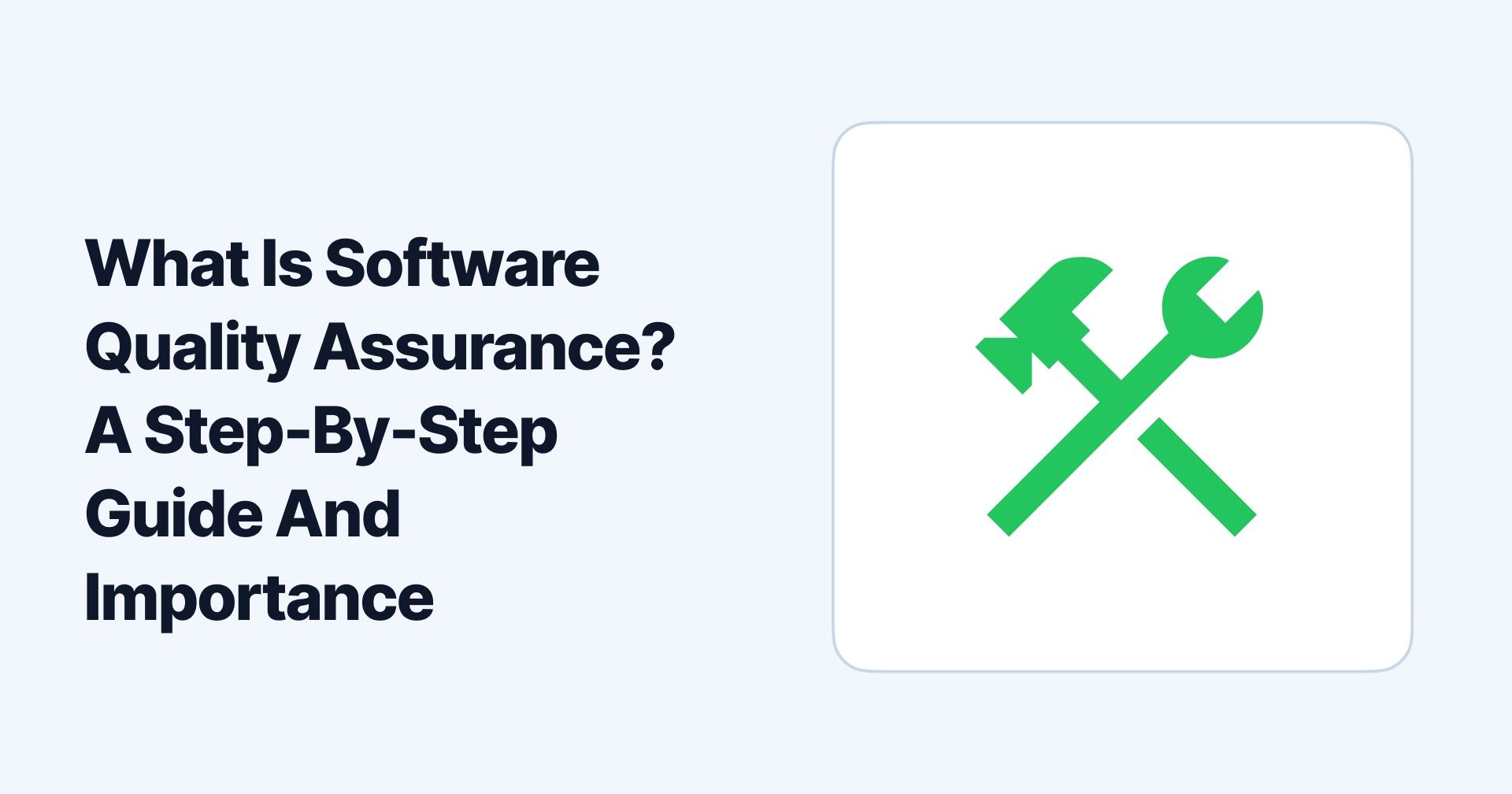Continuous Integration and Continuous Delivery, also known as CI/CD, provide a simplified approach to software delivery but also face challenges when maintaining the desired quality level.
Rapid code changes, frequent releases, and diverse deployment environments make it increasingly difficult to identify and fix bugs before they impact end users. To address these challenges, it is crucial to implement CI/CD testing best practices.
Following these effective practices, you can enhance the quality of your software and ensure seamless software delivery.
The focus will be on automating tests, adopting a test-driven development approach, and leveraging various testing types and tools to achieve comprehensive test coverage. Let us start with understanding what CI/CD is and why you should consider implementing it in the first place.
What is CI/CD?

Continuous Integration and Continuous Delivery is a software development practice that aims to simplify and automate the process of building, testing, and deploying code.
It helps DevOps deliver high-quality software faster and more efficiently, improving the overall software development workflow. It focuses on two major components: Continuous Integration and Continuous Delivery.
Continuous Integration focuses on automating merging code changes from multiple developers into a shared repository.
Whenever a developer changes the codebase and pushes it to version control, CI tools automatically build and test the code to ensure it integrates smoothly with the existing codebase.
This helps detect bugs and issues early on, enabling faster feedback and collaboration among the development team.
Continuous Delivery takes the automated builds generated through CI and further automates the process of testing and deploying the code. The code undergoes a series of automated tests, including unit, integration, and regression tests, to ensure its quality and functionality.
Once the code passes all the tests, it is automatically deployed to different environments, such as testing, staging, and production, depending on the organization's deployment strategy.
Benefits of implementing CI/CD testing
Implementing CI/CD testing benefits software development teams and organizations. Here are some of them:
Faster time-to-market
CI/CD allows for rapid and frequent software releases. By automating build, test, and deployment, DevOps teams can deliver new features and updates to users faster, reducing time-to-market significantly.
Improved software quality
Continuous testing and automated CI/CD pipeline checks help identify and fix bugs, issues, and compatibility problems early in the development cycle.
Risk reduction
CI/CD reduces the risk of introducing critical bugs and issues into production environments. Automated tests provide a safety net, allowing developers to confidently make changes, knowing that the existing functionality is protected.
Faster bug detection
Continuous integration enables quick bug detection and resolution. With automated tests running on every code change, issues are identified early, making it easier to pinpoint the cause and fix them promptly.
Continuous feedback
Developers receive immediate feedback on their code changes through automated building and testing. The quick feedback loop helps identify issues early, enabling developers to address them promptly.
Before moving towards the CI/CD best practices discussion, explain the challenges you might face while implementing CI/CD.
Challenges Faced During CI/CD Testing
Some of the common challenges faced during CI/CD testing include:
Cultural Shift
CI/CD requires breaking down silos between development, operations, and testing teams and promoting a collaborative mindset. Overcoming resistance to change and ensuring buy-in from all stakeholders can take time and effort.
Moreover, it requires effective team communication. The team must communicate and resolve something quickly if something fails during deployment.
Version Control
Version control ensures developers work on the latest code version, facilitates collaboration, and enables seamless integration of code changes.
Managing version control can be challenging, especially in large projects or when multiple developers work concurrently. Issues like code conflicts, merging complexities, and maintaining a clean and consistent code repository can pose challenges.
Security
The automation and integration of various tools and processes increase the attack surface, making the software vulnerable to security threats.
One must ensure their CI/CD pipelines are secure, with proper access controls, authentication, and encryption of sensitive data.
Performance Issues
CI/CD pipelines involve executing various tasks, including code compilation, testing, and deployment. As the size and complexity of the codebase grow, performance issues may arise.
Slow builds, lengthy test execution times, and deployment bottlenecks can hinder the efficiency of the CI/CD process.
Test Automation
Common hurdles during test automation include:
- Developing and maintaining test scripts.
- Ensuring test coverage across different platforms and configurations.
- Dealing with flaky tests.
You should prioritize test coverage based on risk analysis and regularly review and update test scripts to ensure reliability. Continuous monitoring of test results and addressing flaky tests promptly is vital for maintaining the integrity of the CI/CD pipeline.
Now that you know the challenges, let’s discuss seven CI/CD testing best practices that will help you deliver quality software.
Seven CI/CD Testing Best Practices
The seven CI/CD testing best practices will help you deliver reliable and efficient software faster. Your DevOps teams can work efficiently together to provide faster updates securely and reliably, increasing customer satisfaction and giving a competitive advantage in the market.
Here are they:
Test early and often

Early and frequent tests are essential for identifying and resolving issues at the earliest stages of development. Implementing a comprehensive testing strategy can help catch bugs and validate the functionality of your code before it reaches production.
This allows for quick feedback and iteration, enabling you to address issues promptly and maintain code quality throughout development.
Testing before deployment helps reduce the risk of introducing bugs or faulty code into the pipeline, resulting in a more stable and reliable software release.
It should be a team effort

CI/CD testing requires collaboration and involvement from the entire development team. Developers, QA engineers, and operations professionals should work together to establish a culture of shared responsibility for testing and quality assurance.
If a test fails, the team must prioritize getting it working immediately. Blaming one another and leaving the task of fixing the issue to them in such a case can be tempting, but it must be avoided at all costs.
This will not fix the underlying issue or produce a constructive team culture. However, this is easier said than done. A solution could be to build and run tests locally before introducing them to your CI/CD pipeline.
Avoid building the source code multiple times

Avoid building a new code for every stage risks inconsistencies. Each build consumes computational power and can lead to delays in the development cycle.
Ensure that the same build artifact is promoted through different pipeline stages. This way, you simplify the pipeline, improve efficiency, and allow faster delivery of tested and validated code.
Keep your pipelines secure

Securing your CI/CD pipelines is paramount to protecting your code, sensitive data, and infrastructure. Implement security measures like access controls, authentication mechanisms, and encryption.
This helps safeguard your pipeline against unauthorized access or tampering. Regularly updating and patching your CI/CD tools and dependencies minimizes the risk of security vulnerabilities.
Prioritizing pipeline security can help you reduce the potential impact of cyber threats and ensure the integrity and confidentiality of your software throughout the delivery process.
Maintain a log

Integration tests work differently than unit tests. With unit tests, it's comparatively easier to understand and fix the problem. But with integration testing, extensive logging is the only way to analyze failure and fix the underlying issue.
The log provides a historical record of events, allowing you to track the progress of code changes, identify patterns in failures, and analyze the effectiveness of your testing.
Be mindful that unnecessary logging can affect performance, so try using a framework that allows for minimal logging during regular runs and extensive logging when an event arises.
Simplify your tests

It's essential to strike a balance between test coverage and efficiency. Instead of trying to test every possible scenario, prioritize tests that cover critical functionalities, high-risk areas, and potential points of failure.
After each deployment, clean up any remnants from previous tests or configurations to avoid interference with subsequent tests. This includes clearing caches, resetting databases, and removing temporary files.
Maintaining clean environments can help you reduce the risk of false positives or negatives in your test results, leading to more accurate and reliable feedback on the quality of your software.
Understand that not all tests can be automated

Recognizing that not all tests can be effectively automated is essential for a balanced testing approach. While test automation offers numerous benefits, some aspects, like usability or exploratory testing, may require human judgment, creativity, and interaction.
Having said that, most tests CAN be automated, so try to identify those. Focus on automating more complex tests first, as they often impact the overall pipeline more.
Prioritize automation for tests that don't require human involvement to save time and reduce manual effort. By adopting an "automate everything" mindset, you can maximize the benefits of test automation in CI/CD.
These CI/CD testing best practices give you a way to refine your skills. To enhance your CI/CD testing even more, start using Allure Testops: a full-stack test management tool focused on automation.
Allure Testops helps build confidence in your product quality by leveraging unprecedented scalability and flexibility. Let’s see how-
Allure Testops: A Central Hub For All Your Tests

Allure Testops is a test automation and management platform. It offers a comprehensive, user-friendly solution that simplifies test management throughout the software development lifecycle. Allure Testops helps you-
- Organize, track, and analyze your tests effortlessly, ensuring transparency and efficiency in your CI/CD pipelines.
- It simplifies test execution, provides real-time progress monitoring, and offers valuable insights into software quality.
- You also get enterprise-level security features like role-based access control, single-sign-on (SSO), and API tokens that ensure only authorized personnel can access test data and reports.
- It also integrates with various testing frameworks and CI systems, supporting multiple programming languages.
- Customization options through the API, layered data display, and advanced filtering capabilities enable you to tailor reports to your needs.
With its intuitive interface and robust functionality, Allure Testops helps you adhere to these CI/CD testing best practices without any hassle.
Allure Testops Features
Allure Testops is a comprehensive test management platform that optimizes your CI/CD testing. Let's know more about its features-
Smart Test Cases
You no longer have to manually update your test cases after each test run with Smart Test Cases. Allure Testops automatically refreshes your test documentation based on results tracking and analysis.
Smart Test Cases assist you in maintaining accurate and reliable test documentation across your CI/CD pipeline by reducing the laborious chore of upgrading test cases.
Integration with CI/CD Tools
Allure Testops integrates seamlessly with common CI/CD tools and frameworks, ensuring smooth communication and automation throughout your development process.
It can integrate with tools such as Jenkins, Bamboo, GitLab, and GitHub, allowing you to incorporate automated testing into your CI/CD workflow seamlessly.
Centralized Test Hub
Allure Testops is a central hub for managing manual and automated testing. It provides a unified platform to access and organize your tests, making tracking progress and test coverage easier.
Scalability and Flexibility
Allure Testops is designed to scale with your needs. Whether there are 1,000 test cases or 1,000,000, the tool can handle the execution of tests smoothly.
Its flexibility and rich REST API enable easy access to data and configuration, accommodating varying requirements.
Metrics and KPIs
You get powerful reporting and dashboard features, real-time insights, and complete visibility into project status.
You can create custom metrics and Key Performance Indicators (KPIs) using Allure Query Language to monitor and track project progress at a glance.
Allure Report is another versatile product you must try that generates visually appealing and comprehensive test reports.
Leveraging Allure Testops, you can improve software quality and achieve faster and more reliable software delivery in your CI/CD pipeline.
Allure Testops Pricing
We offer two plans- Cloud and Server. Pick your plan and try it yourself without committing to anything; you don’t need a credit card to sign up for the free trial.
Cloud-
- Hosted on Allure's infrastructure.
- $39/ month per user or fewer.
- Secure AWS hosting.
- 60 GB storage included.
- Monthly or annual billing.
- From 1 user.
- Get 14-day free trial.
Server-
- Hosted in-house.
- $30/ month per user or fewer.
- Full control over your instance.
- Private services integration.
- Quarterly or annual billing.
- From 5 users.
- Get 30-day free trial.
Conclusion
CI/CD testing comes with its own set of pros and cons. Understanding its challenges and adopting the seven CI/CD testing best practices can help you establish a trouble-free pipeline to ensure your software is of the highest quality.
Focus on building a team culture as quality assurance's most critical aspect. Moreover, Allure Testops can help you achieve the desired software quality with its comprehensive test automation platform.
With robust features like smart test cases, integrations, and flexibility, Allure Testops helps build and deliver bug-free software faster. Try it today and see the difference for yourself!