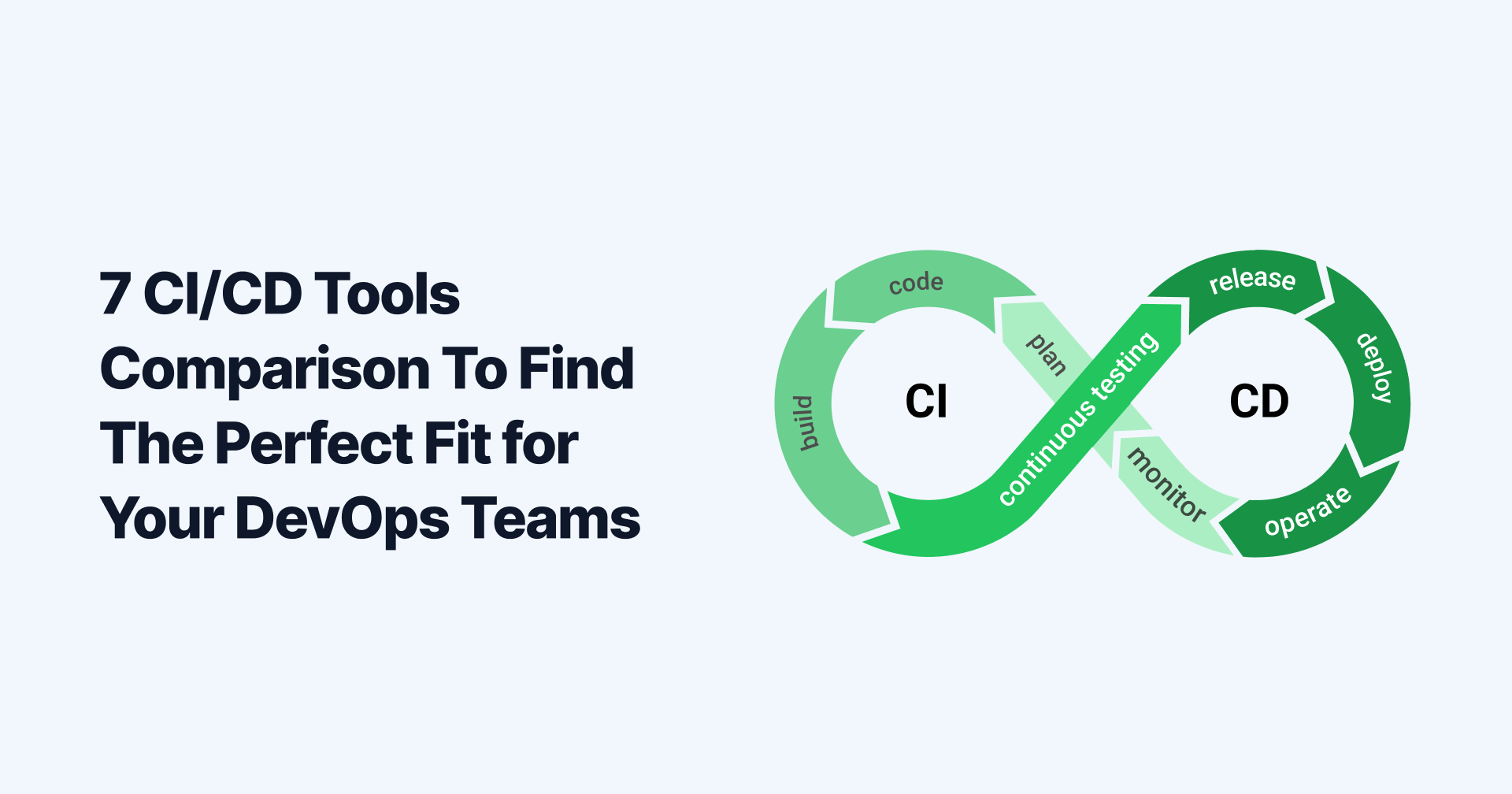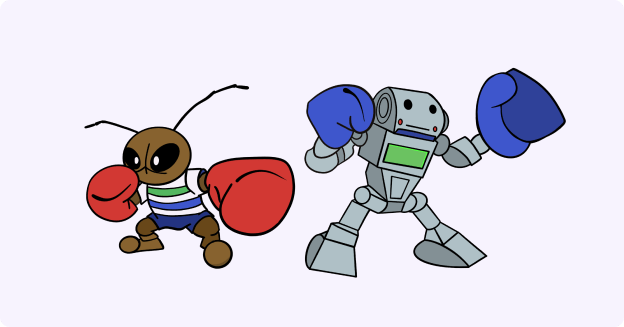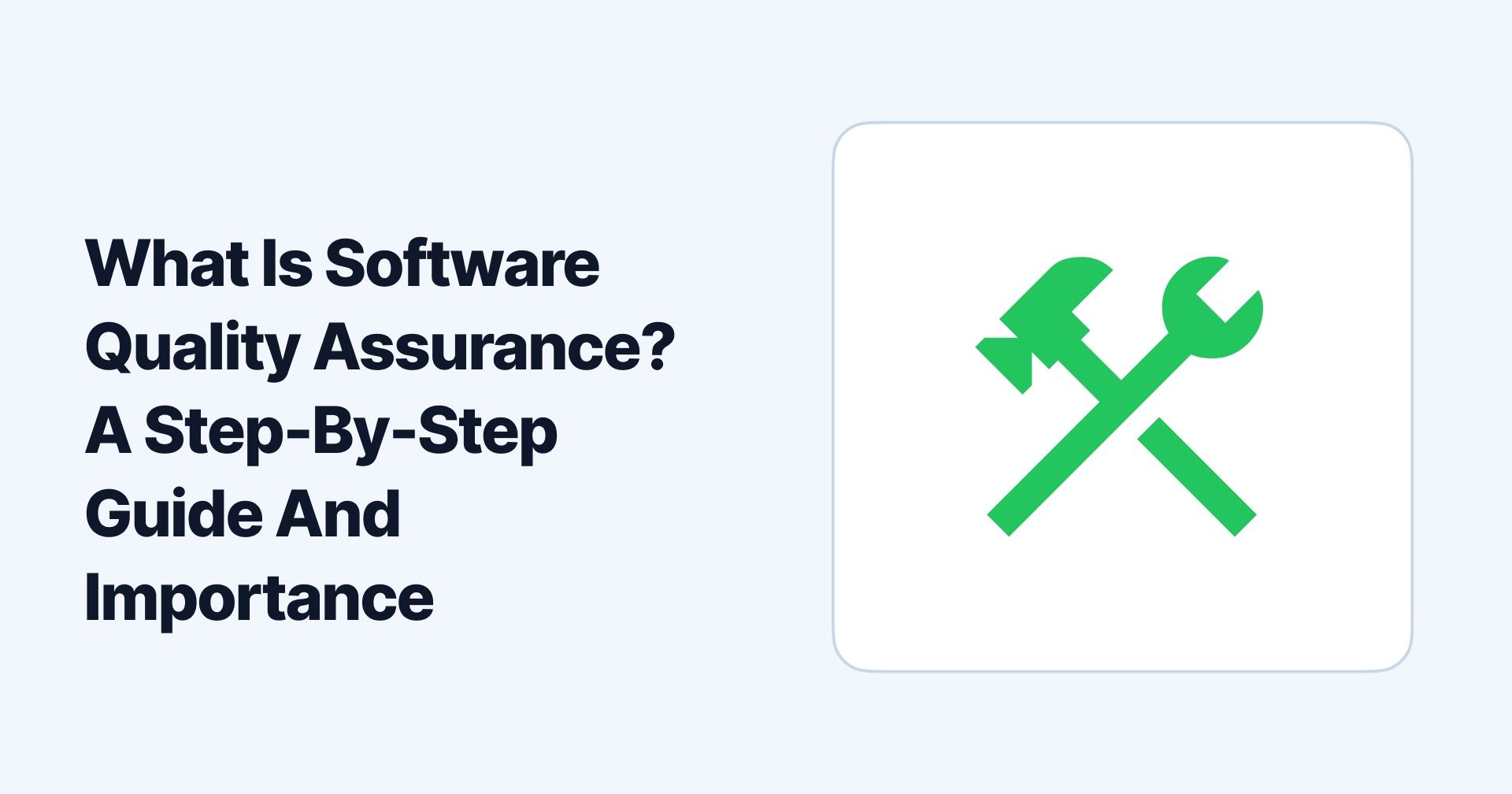The 21st century's software-defined world demands rapid and reliable applications. This demand has led to the widespread adoption of CI/CD testing, and with hundreds of CI/CD tools available, picking the best fit for your team can be challenging.
The wrong choice can do more damage than good. To help you navigate the top options, we've carefully prepared this CI/CD tools comparison guide to explore the seven best platforms available for CI/CD testing.
We will evaluate each based on its execution environments, ease of use, and pricing. We aim to help you pick the perfect fit for your DevOps teams so you can stay ahead in the software development game. But what is a CI/CD tool, and why do you need one? Let's discuss.
What is a CI/CD tool and why do you need one?
A CI/CD (Continuous Integration/Continuous Deployment) tool is a software application or platform that automates the processes of Continuous Integration (CI) and Continuous Deployment (CD) in the software development lifecycle.
It facilitates the automation of tasks such as building, testing, and deploying code changes, simplifying the development and release process.
CI/CD tools play a crucial role in DevOps practices, enabling faster delivery of software updates, increasing collaboration among development and operations teams, and improving the overall quality of the software being developed.
If you're already not using one, your software development team will need a CI/CD tool at some point if you intend to keep your head in the game. Here's why:
Automation
CI/CD tools automate the process of building, testing, and deploying software changes. Automation eliminates manual efforts required in these repetitive tasks, which increases efficiency and consistency.
Faster Release Cycles
CI/CD testing helps developers quickly release updates and new features, keeping up with the fast-paced market demands.
Improved Software Quality
CI/CD testing involves frequent testing and continuous monitoring, which helps improve software quality significantly. Problems are identified and addressed promptly, which results in a stable and reliable product.
Reduced deployment risks
Automated testing and deployment reduce the risk of manual errors and ensure that only thoroughly tested code reaches production.
Early bug detection
Continuous integration testing catches bugs early in the development process. Developers get constant feedback, allowing them to fix the issues before they escalate.
Before we start the CI/CD tools comparison, we want to discuss the criteria you must follow while picking a tool.
Criteria for selection of a CI/CD tool
Here are five things you must evaluate before considering a CI/CD tool for your DevOps team:
Performance
How efficiently a CI/CD tool executes building, testing, and deploying codes explains its performance. Factors to consider here include:
- Speed of builds and deployments
- Resource utilization
- Responsiveness of the tool
This will ensure timely feedback, resulting in quicker iterations and faster software delivery.
Integration with version control systems
Integrations with version control systems, such as Git, are essential for automating CI/CD testing. Your tool must connect to your version control system and automatically trigger builds and tests when code changes are pushed.
Build and deployment
The platform you choose must be capable of building and packaging applications in different environments and deploying them to staging, testing, and production. Flexible build and deployments enable smooth transitions between environments.
Plugin ecosystem and extensibility
The availability of a rich plugin ecosystem allows the CI/CD tool to integrate with other tools and services in your development stack. Extensibility ensures you can customize the tool to suit your team's requirements.
A wide range of plugins and integrations expands the tool's capabilities, making it easier to automate complex workflows and access third-party services.
Cost and licensing
Consider the cost implications and licensing terms of the platform you pick, especially if it's a commercial product.
Some offer free versions with limited features, while others require a subscription or license fee. Please evaluate the features properly according to your requirements and their cost to decide wisely.
While these help pick the best tool for your teams, one thing you must consider before anything else is your organization's/teams' requirements. All the platforms discussed below come with their pros and cons and are unsuitable for all kinds of uses.
So consider your requirements properly and pick one that best suits them. Carefully evaluating the platforms you're considering based on these criteria will help you make an informed decision for your team and organization. Now, let us move towards the CI/CD tools comparison guide.
7 CI/CD tools you must consider
We have picked and explained the top seven CI/CD tools available today. Review this CI/CD tools comparison carefully and evaluate the problems according to your requirements.
1.Jenkins

Jenkins is an open-source automation server that facilitates continuous integration and continuous delivery (CI/CD) of software projects.
It allows developers to automate the build, test, and deployment processes, making it an essential tool for Agile and DevOps teams.
Jenkins is written in Java and supports a vast ecosystem of plugins that extend its functionality, making it highly versatile and widely adopted in the software development community.
Execution environments
- Windows
- macOS
- Linux
- Docker
Pros
- Open-source
- Extensive plugin support
- Community support
- Flexible
- Extensive documentation
Cons
- Learning Curve
- Resource intensive
- Outdated UI
- Time-consuming
- No integrations
Pricing
- Free
2.GitLab CI/CD

GitLab CI/CD is the built-in continuous integration and continuous deployment solution offered by GitLab, a web-based platform for version control and collaboration.
It automates the software development lifecycle, allowing teams to build, test, and deploy their applications efficiently.
GitLab CI/CD is tightly integrated with GitLab's version control system, making it a popular choice for projects hosted on GitLab repositories.
Execution environments
- Linux
- Windows
- macOS
- Docker
Pros
- Diverse execution environments
- Built-in continuous deployment
- All-in-one solution
- Customer Support
- Version History
Cons
- Learning curve
- Dependency on GitLab
- Resource intensive
- Problems when dealing with heavy CI/CD workflows
- Expensive
Pricing
GitLab is available in three editions:
- Free- $0 per user/ month
- Premium- $29 per user/ month
- Ultimate- $99 per user/ month
3.Travis CI

Travis CI is a popular hosted continuous integration (CI) service known for its seamless integration with version control platforms like GitHub, Bitbucket, GitLab, Perforce, Apache Subversion, and Assembla.
It enables developers to automatically build and test their software projects whenever code changes are pushed to the repository.
Travis CI was one of the pioneering CI services to offer free services to open-source projects, making it a favored choice for many open-source communities.
Execution environments
- Linux
- macOS
- Windows
Pros
- Ease of use.
- Extensive language support.
- GitHub integration.
- Good documentation
- Detailed notifications.
Cons
- Limited build time.
- Limited availability for Windows.
- Expensive.
- Confusing GUI
- Slow
Pricing
- Bootstrap - $69 per month billed monthly
- Startup- $129 per month billed monthly
- Small Business- $249 per month billed monthly
- Premium- $489 per month billed monthly
- Platinum- $794+ per month billed monthly
4.Circle CI

CircleCI is a popular Continuous Integration and Continuous Deployment (CI/CD) platform that facilitates the automation of the software development lifecycle.
It enables development teams to quickly and efficiently build, test, and deploy their code changes, allowing for faster release cycles and improved software quality.
CircleCI integrates seamlessly with version control systems like GitHub and Bitbucket, automatically triggering builds and test runs whenever code changes are pushed to the repository.
Execution environments
- Linux
- macOS
Pros
- User-friendly interface
- Parallel and distribution testing
- Pre-configured build images
- Scalable
- Fast integrations
Cons
- Expensive pricing for large teams.
- Learning curve.
- Occasional build delays.
- Not customizable
- Sometimes buggy
Pricing
- Free- $0 per month
- Performance- $15 per month
- Scale- $2000 per month
- Server- Custom
5.TeamCity

TeamCity is a powerful CI/CD server developed by JetBrains. It provides a centralized platform for automating build, test, and deployment. TeamCity also allows for custom build configurations and build chains, making it suitable for complex project setups.
It supports various version control systems including Git, Mercurial, Subversion, and Perforce. It can handle parallel builds on multiple agents, increasing the speed of the development pipeline.
Execution environments
- Windows
- Linux
- macOS
Pros
- User-friendly and easy setup.
- Support for multi-platform builds.
- Regular updates from JetBrains.
- Branch management
- Highly configurable
Cons
- Licensing cost.
- Advanced features require additional setup.
- Large-scale projects require substantial hardware resources.
- Customer service
- Updates
Pricing
- $54 per month for 3 committers and 24000 build credits
6.Bamboo

Bamboo is a popular CI/CD server developed by Atlassian, the company behind Jira and Bitbucket. Bamboo uses build agents to execute build and deployment tasks on different environments.
Agents can be configured to run on different machines, enabling distributed builds and speeding up the build process.
Bamboo can be easily integrated with other tools and services commonly used in the development lifecycle, such as issue-tracking systems, collaboration platforms, etc.
Atlassian offers a marketplace where users can find plugins and extensions to further enhance Bamboo's capabilities.
Execution environments
- Windows
- macOS
- Linux
- Docker
Pros
- Integration with the Atlassian ecosystem.
- Built-in disaster recovery.
- Ease of deployment.
- Artifact repository.
- Versatile.
Cons
- Fewer native integrations.
- Costly.
- No cloud version.
- Not great at integrating with Microsoft tools.
- Slows as user base or builds increase.
Pricing
Bamboo pricing tiers are based on agents rather than users. It's free for 30 days, and after that-
- $1200 for 1 remote agent.
- $3200 for 5 remote agents.
- $5840 for 10 remote agents.
7.Azure DevOps

Azure DevOps, previously known as Visual Studio Team Services (VSTS), is a comprehensive cloud-based platform Microsoft provides to support the entire DevOps lifecycle.
It combines version control, build automation, release management, and other features to enable seamless collaboration between development, testing, and operations teams.
The main components of Azure DevOps include Azure Repos, Azure Boards, Azure Pipelines, Azure Test Plans, and Azure Artifacts.
Execution environments
- Windows
- Linux
Pros
- User-friendly interface.
- Integration with Azure.
- Comprehensive suite.
- Cloud-based and scalable.
- Backlog management.
Cons
- Learning Curve
- Cost
- Limited to Microsoft Stack.
- Limited customization.
- Slow pipelines.
Pricing
- Individual services
Azure Pipelines- 1 Microsoft hosted and 1 Self-hosted CI/CD free
Azure Artifacts- 2GiB free, then starting at $2 per GiB
- User Licenses
Basic Plan- First 5 users free, then $6 per user/ month
Basic+ Test Plans- $52 per user/ month
These CI/CD tools excel at automating continuous integration and deployment. However, if you want the benefits of test management and automation within a single platform, integrating them with Allure Testops can help you orchestrate a seamless and automated end-to-end workflow.
Allure Testops is a test management platform with a simple, well-documented UI and multiple integrations that can help you achieve the required software quality without extra costs.
With Allure Testops, you can forge a collaborative and dynamic approach to software testing, ensuring the delivery of high-quality software with utmost precision and confidence. It also integrates with most of the above-discussed tools like Jenkins, GitLab, TeamCity, and more.
Let’s explore it in detail
Leverage The Benefits of Test Automation and Test Management With Allure Testops

Allure Testops is a test management and analytics platform designed to simplify testing and provide detailed insights to improve software quality. It allows you to execute manual and automated tests, providing real-time updates on test execution progress and results.
Allure Testops integrates with most of the above-discussed test automation platforms like Jenkins, GitLab, TeamCity, and CircleCI. This means you won’t have to pay anything extra for test management or automation, saving you money and resources you can use elsewhere.
But why should you consider Allure Testops?
Why you should pick Allure Testops
Allure Testops integrates test automation and test management into a centralized hub. Let’s see how:
Smart Test Cases
You no longer have to manually update your test cases after each test run with Smart Test Cases. Allure Testops automatically updates your test documentation based on results tracking and analysis in real-time.
Smart Test Cases assist you in maintaining accurate and reliable test documentation across your CI/CD pipeline by reducing the laborious chore of upgrading test cases.
Integration with CI/CD Tools
Allure Testops integrates seamlessly with common CI/CD tools and frameworks, ensuring smooth communication and automation throughout your development process.
It can integrate with tools such as Jenkins, Bamboo, GitLab, and GitHub, allowing you to incorporate automated testing into your CI/CD workflow seamlessly.
Allure Report
Allure Report is another feature that generates visually appealing and comprehensive test reports.
It also integrates with various testing frameworks and CI systems, supporting multiple programming languages.
Scalability and Flexibility
Allure Testops can easily scale with your needs, whether there are 1,000 test cases or 1,000,000. The tool can handle the execution of tests smoothly.
Metrics and KPIs
You get powerful reporting and dashboard features, real-time insights, and complete visibility into project status.
You can create custom metrics and Key Performance Indicators (KPIs) using Allure Query Language to monitor and track project progress at a glance.
These features of Allure Testops make it a versatile and all-in-one platform in this CI/CD tools comparison guide. It combines the best of both worlds into a single platform. Let us have a look at its pricing now.
Allure Testops Pricing
Allure offers two plans-
1.Cloud (Hosted on Allure's infrastructure)
- $39/ month per user or fewer
- Secure AWS hosting
- 60GB monthly storage
- Monthly or annual billing
- From 1 user
- Free trial here
2.Server (Hosted in-house)
- $30/ month per user or fewer
- Full control over your instance
- Private services integration
- Quarterly or annual billing
- From 5 users.
- Free trial here.
Conclusion
We evaluated seven test automation tools based on their execution environments, ease of use, features, and pricing in this CI/CD tools comparison guide. We also provided you with a checklist that you can use while selecting any tool.
Before picking any platform, carefully assess your requirements and choose the best fits them. Additionally, if you want an all-in-one platform to manage your tests and provide detailed test reports, try Allure Testops.
It offers a range of features, including smart test cases, reports, integrations, and enterprise-level security, to name a few. It will drastically help improve software quality and delivery. Try it free for 14 days and see the difference for yourself!