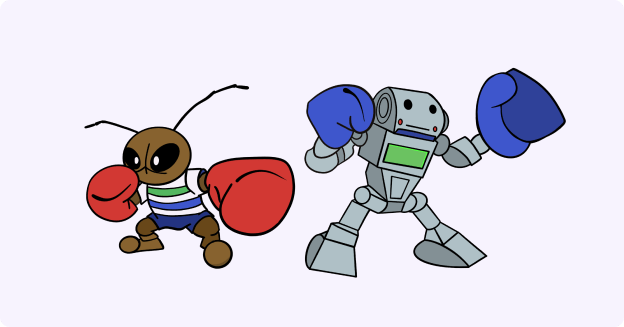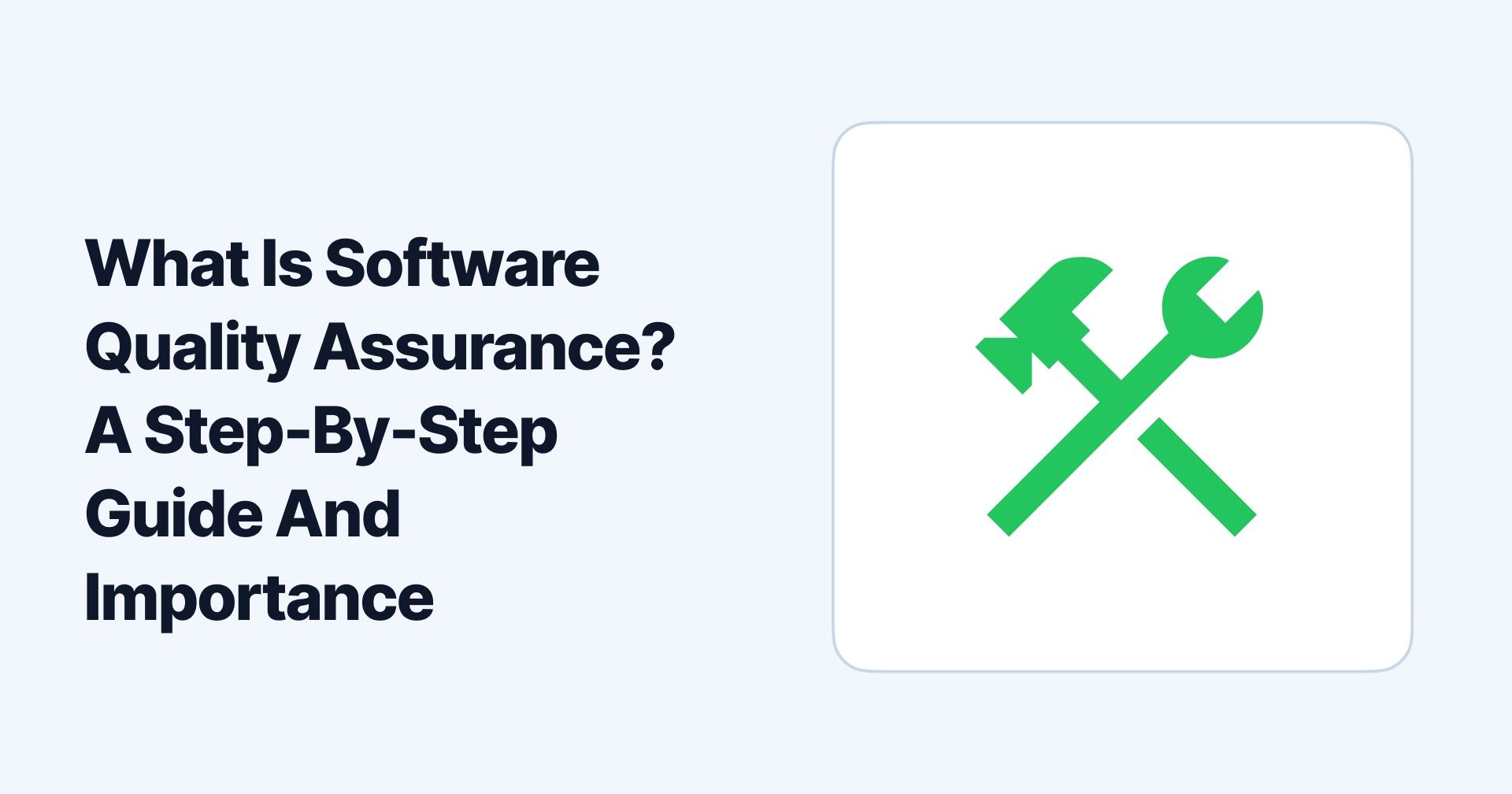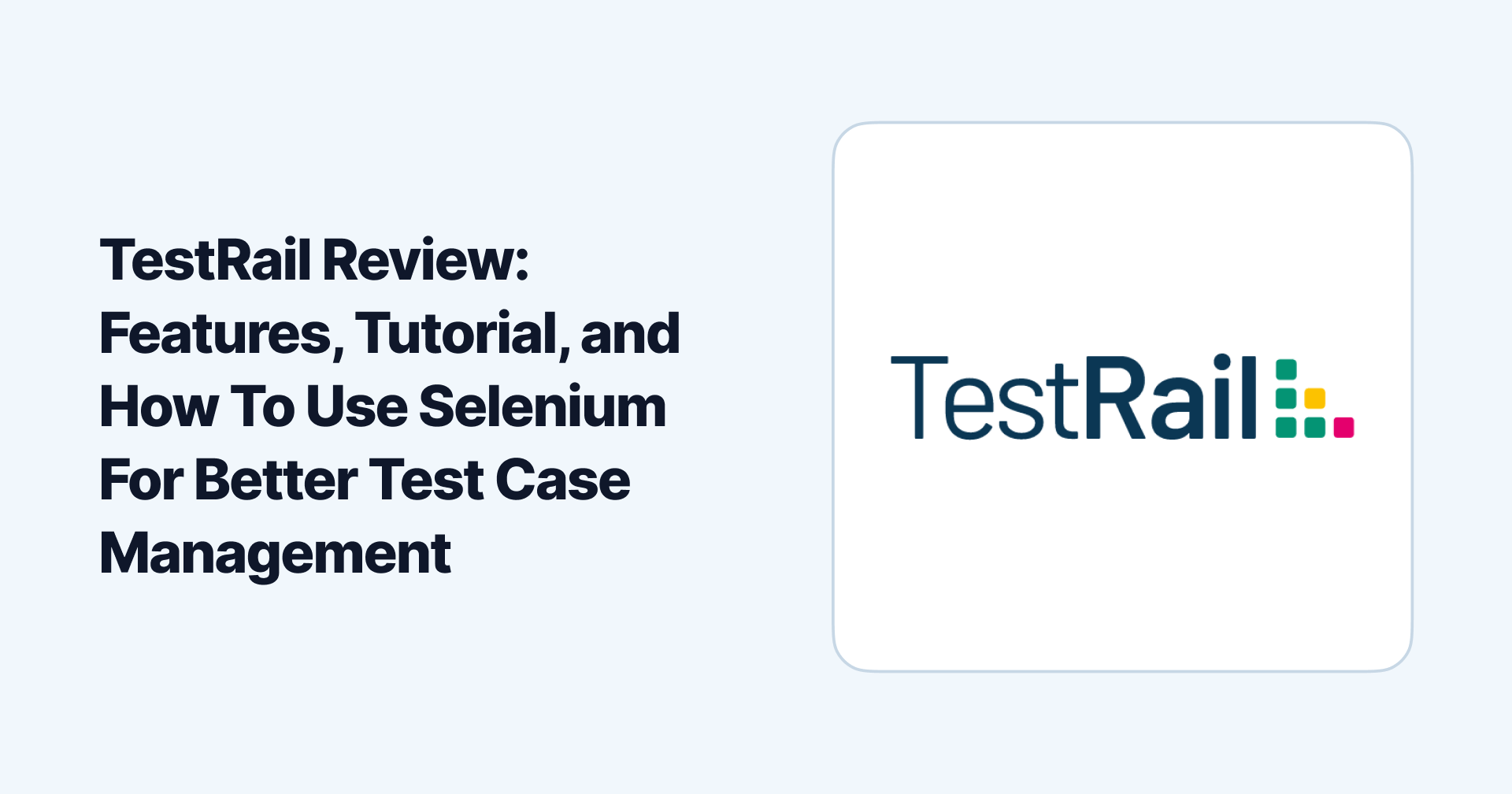Have you ever wondered what goes wrong with computer programmes and apps? Well, two key things can mess them up: bugs and defects. But what's the real difference between them? We're here to break it down in simple terms. Bugs and defects might sound similar, but understanding their differences is like knowing the secret recipe for good software. Let's dive in and find out.
What is a Bug?
In simple terms, a bug is just what it sounds like – a little annoying bug that comes out of nowhere. It’s a small unexpected mistake in a programme or an app. In software testing, it is a small issue, like a glitch, that could lead to potentially more significant problems, like a software crash.
There are multiple reasons why those bugs occur: it could be mistakes in coding, miscommunication between developers, overlooking the errors during the software testing, changes in the software system (like updating or switching between systems), and external factors like a slow internet connection.
Types of Bugs
There are different types of bugs, and each of them could cause an issue in a programme. Let’s look at all of them.
Functional Bugs. These are bugs that cause issues in the functionality of a software component. For instance, think of a button that says "Login," but when you click it, you can't log in. Or imagine a button that's supposed to add items to your shopping cart, but it doesn't do anything when you click it. Anything in a programme that doesn’t function as intended is a function bug.
Logical Bugs. A logical bug is like a puzzle that doesn’t fit into the intended picture. They usually occur when a programmer makes a mistake in the code or accidentally mixes up something. For example, instead of adding numbers, the programme divides them. Any issue in a programme that has to do with decision-making logic and calculations is a logical bug.
Workflow Bugs. Workflow bugs are issues in the user’s navigation of a software application. For example, in a form-filling process, clicking "Save and Exit" doesn't actually save the information or leads to unintended actions. It disrupts the expected flow of user interactions. Any issue that has to do with the sequence of steps and interactions a user takes is a workflow bug.
Unit Level bugs. Unit-level bugs are common but easier to fix because they happen in small code sections. Developers test these parts to make sure they work correctly and sometimes find problems that were missed earlier. For example, when a developer creates a form, a unit test checks if all the input fields accept the right information and if the buttons work. Any issue that could be easily tested and identified is a unit-level bug.
System-Level Integration Bugs. System-level integration bugs happen when pieces of code from different developers don't work well together. Fixing them is tough because you have to look at a lot of code and is time-consuming. Examples include memory problems and issues with how the part of the programme you see (the user interface) connects to the part that stores data (the database).
Out of Bounds Bugs. Out of Bound Bugs happen when people use a computer programme in an unintended way. Imagine if you tried to put a huge number where it's not supposed to go in a game, and the game didn't know how to handle it. These bugs often show up when you're filling out forms on websites or mobile apps and can make the programme not work correctly.
Security Bugs. Security bugs are associated with issues in the security system of a programme. It is a really major issue because they can put users at risk. These bugs create secret passages for hackers to get into the system and steal personal information. They might not stop the software from working, but they could put the entire system in danger. These should be checked thoroughly very often.
What is a defect?
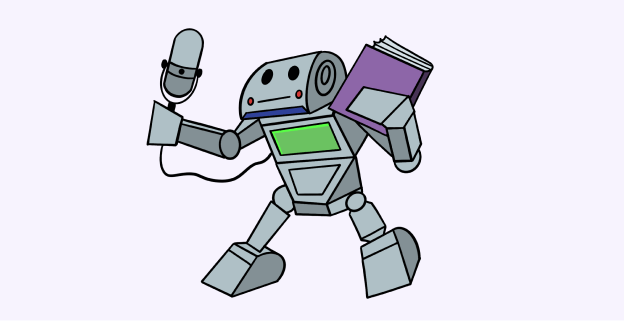
If a bug is a specific little mistake or issue, then the defect is a broader term that encompasses any type of issue in a programme, including bugs. It could also include issues related to design, requirements, documentation, or any aspect of the software development process that leads to incorrect or unexpected behaviour. Basically, all bugs are defects, but not all defects are bugs.
Types of defects
Let’s look at different types of defects now.
Arithmetic Defect. Arithmetic defects in software happen when a programmer makes mistakes in math calculations or finds the wrong answer. These errors are usually because the programmer didn't do the math right or didn't know how to do it properly. Sometimes, when the code gets too crowded or messy, it can also lead to these arithmetic mistakes because the programmer can't see clearly what they've written.
Logical Defects. Logical defects occur when a programmer makes mistakes in how they write the code. This can happen if the programmer doesn't fully understand the problem or thinks about it in the wrong way. These defects can also happen when the programmer forgets to consider special situations or unusual cases. In simple terms, logical defects are about unexpected behaviours and the decision-making part of the fundamental, essential parts of the software.
Syntax Defects. Syntax defects are like writing errors in a computer programme's language. They happen when a programmer makes small mistakes while writing the code, like forgetting to add important symbols. For instance, when using C++, they might accidentally leave out something as tiny as a semicolon (;). These little errors can cause big problems in the programme.
Multithreading Defects. Multithreading is like a computer doing several things at once. However, because the process runs multiple tasks, it is quite hard to fix the issues. Sometimes, it can even get stuck or not have enough resources to work, which can make the whole system stop working. So, multithreading is powerful, but you have to be careful to avoid these issues.
Interface Defects. Interface defects refer to problems in how the software works with the users. This can show up as issues with the software's design, how easy it is to use, or if it works well on different devices. For instance, a complicated design, unclear buttons, or problems with how the software works on specific devices can all be interface defects. In simpler terms, it's about how the software talks to the users and if it's easy for them to understand and use.
Performance Defects. Performance defects occur when a computer system or software can't get the expected results. If it doesn't do what users want, that's a performance defect. It's also about how well the system works when lots of people use it at the same time. In simple terms, it's like when your favourite game doesn't work as you hoped, and it gets even harder to play with when many people join in.
Software Error. A software error occurs when a computer programme is in the developmental stage. This error can be akin to a grammatical mistake in writing, an error in how the programme operates, or a failure to grasp the user's requirements in the code. On occasion, the instructions for utilising the software do not align with its actual functioning. Errors can be identified and rectified before the software is distributed to customers, but in some instances, they may only come to light after it has been released.
Software Fault. A software fault arises when there is an error in the code that goes unnoticed within the programme. At times, the programme continues to operate without displaying any evident signs of a problem. In certain situations, these errors can remain concealed for a considerable period, possibly even years, while the programme continues to function.
Software Failure. A software failure is when something goes awry in a computer programme, and it is readily apparent that it is not performing as intended. This means the programme fails to execute its designated functions, bringing the issue to the attention of the developers. Therefore, when a software failure occurs, it is akin to a red flag, signalling that the programme is defective and necessitates correction.
Difference between bug and defect
| BUG | DEFECT | |
|---|---|---|
| DEFINITION | A bug is a problem in the software that causes it to behave unexpectedly or incorrectly. | A defect is a deviation from the expected behaviour or requirement of the software. |
| ORIGIN | Bugs are often associated with issues in the code, such as logical errors, syntax mistakes, or runtime problems. | Defects are typically related to problems in the software design, requirements, or functionality. |
| DETECTABILITY | Bugs may or may not be immediately apparent and can sometimes be challenging to detect. | Defects are usually easier to detect because they result from a clear deviation from specifications. |
| RESPONSIBILITY | Bug fixing is generally the responsibility of the development team, and including programmers. | Identifying and reporting defects is often the responsibility of quality assurance or testing teams. |
| SEVERITY | Bugs can vary in severity, from minor inconveniences to critical issues that cause the software to crash. | Defects are usually considered serious, as they represent non-compliance with the software's requirements. |
| LIFECYCLE STAGE | Bugs can be present at any stage of development but are more common in the coding and implementation phases. | Defects are often discovered during the testing phase or after the software has been released. |
| FIXING | Bug fixing usually involves modifying the code to correct the issue or improve its functionality. | Defect resolution may involve changing requirements, design, or functionality to align with the expected behaviour. |
Best practices for identifying and fixing bugs and defects
When it comes to delivering high-quality software, identifying and fixing bugs and defects is crucial. Following best practices is essential to do this effectively.
For instance, let's imagine you have a restaurant ordering application with a bug that prevents customers from receiving an order confirmation. In this scenario, Allure TestOps can help you identify and fix the issue.
Step 1. Identify a bug: Users report missing email confirmations.
Step 2. Create a ticket in Jira. Allure TestOps has one of the best integrations with Jira.
Step 3. Write a Test Case to check the functionality of the email confirmation system. Since there is a bug, the test will fail. In the Tree Tab under Launches, you can view a full description of the test.
Step 4. In the Defects Section, create a defect to track the issue. You could also just press Link defect at the bottom of the screen of the Tree tab.
Step 5. In the same menu, you will see an option to create an automation rule, which will save you a lot of time in tracking the issue. Automation rules in Allure TestOps use a specified regex to analyse error messages and stack traces from bugs. If a test result aligns with this pattern, it gets linked to the defect. During rule creation, you can instantly review matched results to confirm the rule's effectiveness. Once set up, the rule organizes test results automatically in future runs, reducing the need to inspect numerous failed tests, and focusing your attention on a smaller set of defects.
Step 6. Now you can view your defect in the Defects Tab of the sidebar, and then back in the Lanuched tab, you can see that those linked test results are no longer unresolved. The test sill will fail, but now you the cause is known and sorted.
Step 7. You can now either generate a new Jira issue or link the defect to an existing issue. In Jira, marking your issue as "Done" will result in the automatic closure of the corresponding defect in Allure TestOps. But what to do if the defect reappears? This is an unexpected situation that requires attention. Allure TestOps will help you organise test results into known issues that are being analysed and fixed or unknown ones that require attention and need to be resolved.
Summary
Understanding the differences between bugs and defects is vital in software development. Bugs are specific coding issues, while defects are more comprehensive problems. To deal with these challenges, following best practices, such as thorough testing and collaboration, is crucial. Allure TestOps, a powerful tool, simplifies the process of identifying and fixing these issues. With Allure TestOps, teams can ensure high-quality software, making the development journey smoother and more successful.