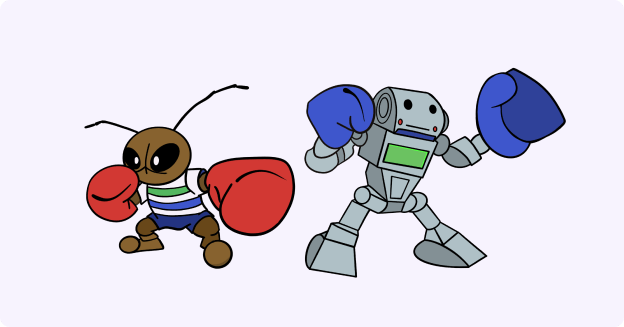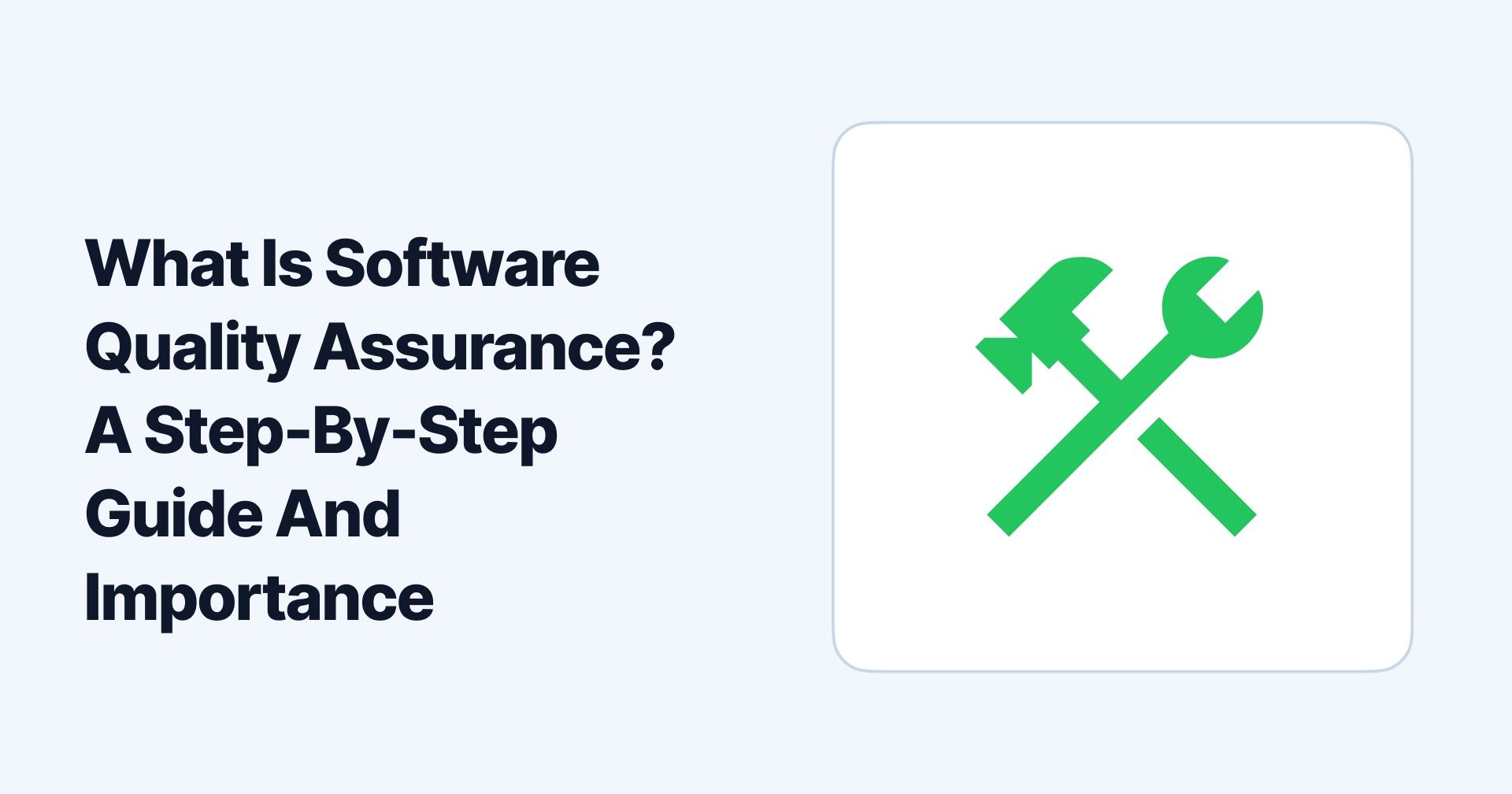What is Practitest: Review, Pricing, and the Best End-to-End Test Management Tool
Maggie Ferris
Feb 04 2023
Every aspect of the software development lifecycle (SDLC) is critical in determining the final quality of your product or service. Without constant supervision and effective coding, your dev team could create problems affecting several stages of software development.
To ensure your products function as intended, you must conduct testing processes that suit your business needs. Without accurate information about defects from testing processes, you could lose significant resources and revenue trying to rectify bugs.
Test management tools likePractitest help you organize your test reports and gain detailed insights through visuals and analytics. But is it the best you can opt for in the market?
Learn more about Practitest’s features, pricing, and my recommendation for the best test reporting platform.
What is PractiTest?
PractiTest is a SaaS-based end-to-end test management tool aimed at streamlining all tools and processes related to your QA teams on a single platform to unify your data silos, enable effective communication, and provide centralized insights to all relevant team members.
You can make more data-driven decisions based on AI-generated insights from reports and customizable dashboards that provide complete end-to-end visibility with options to present data only relevant to you. Live documentation can be shared using external systems like Wikis.
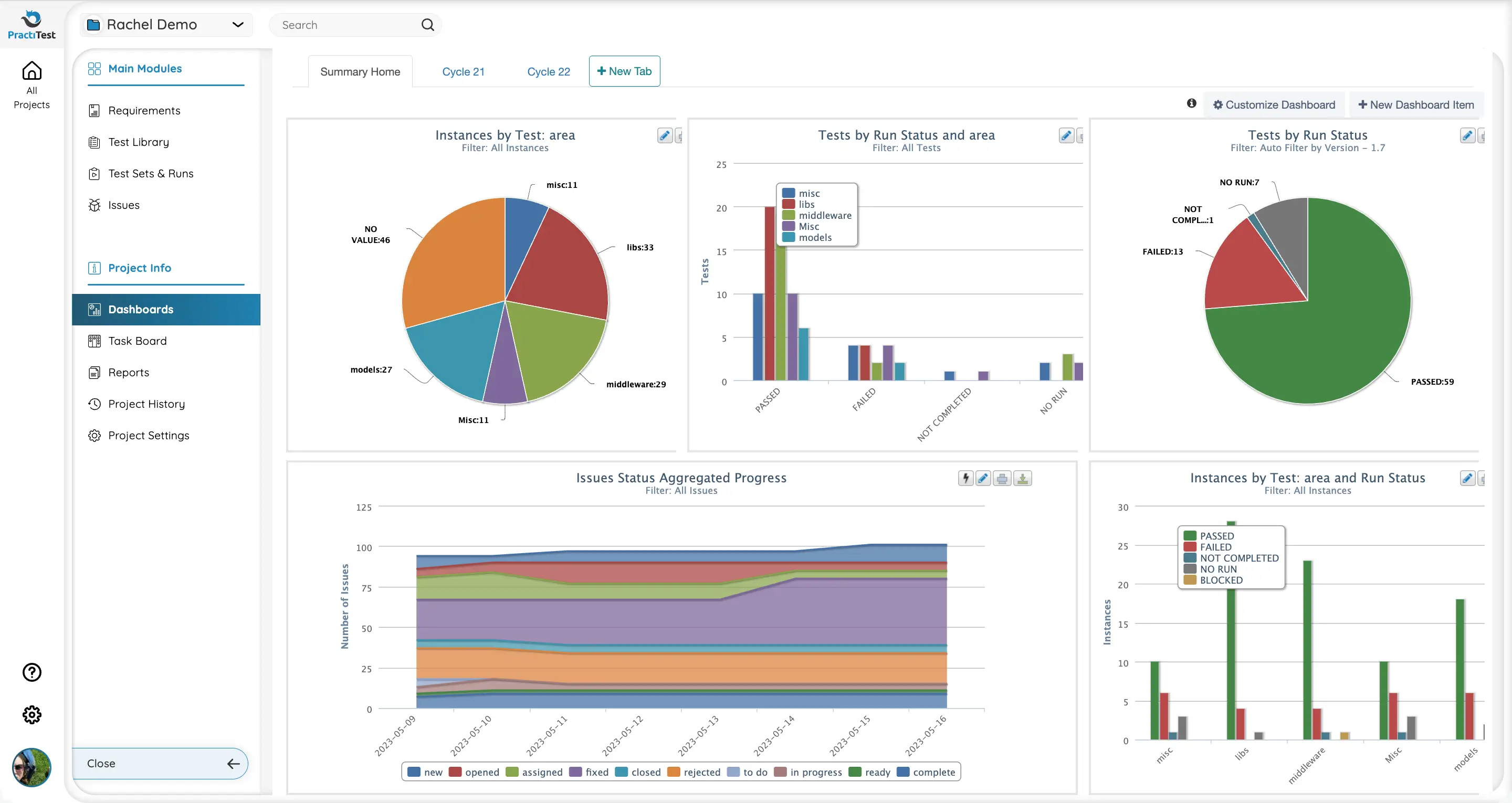
The Test Library feature enables users to import, create, and optimize tests or rerun old test cases in Test Sets & Runs. Defects found by your testers can be used to create issues during test runs to cut down on time with their auto-duplicate bug mechanism.
Practitest integrates with tools such as Selenium, JIRA, Azure DevOps, Junit, soapUI, Bamboo, Remdmine, FogBugz, etc. Practitest is also compliant with GDPR and SOC2 Type 2 and is a certified AWS Technology partner.
PractiTest Review: Features
Practitest hosts several valuable features for completing test procedures and meeting quality standards. My review will focus on the following:
Modules
Practitest contains 5 modules on the top bar:
Requirements contain requirements about the application and user stories that you can create or import from third-party sources.
Test Library is where you create and store test cases.
Test Sets & Runs runs tests and procedures with different parameters from the Test Library.
Issues are where you can view, modify, or even create issues for future test runs based on your requirements.
Reports are where you create your custom dashboards and reports using predefined templates and visualizations.
Test Automation Management
Practitest offers Test Automation Management to unify overall testing documentation for accurately informed decision-making with end-to-end visibility and better test case management to solve the issue of organizations keeping automated and manual testing split.

One of the ways Practitest enables you to integrate automation testing is by using REST API to bring run results from any automation tool or framework to Practitest regardless of type or brand. FireCracker is a tool that lets you modify and integrate the results of CI/CD tools and Unit Testing.
xBot allows you to schedule and execute automation tests directly from the Practitest platform.
Test Value Score Test Value Score is an AI-powered Machine Learning-based feature that scores each test execution based on its significance to the testing procedure. The feature lets test managers focus on impactful test cases and remove redundant ones to optimize testing.
Import and Export
As mentioned before, Practitest allows you to import and export requirements, tests, and issues from various file formats such as XLS, XLSX, CSV, and Google Sheets. Teams can easily integrate data from multiple tools into a single platform and maintain company guidelines.
PractiTest Review: Seamless Test Reporting
Regarding effective test reporting, Practitest offers a few features that help you optimize your test procedures:
1.Exploratory and Session-based Testing
Practitest supports Exploratory and Session-based testing procedures while focusing on test reusability. You can set up exploratory tests with predefined characters and guide points and save these guidelines as a template for future sessions.
Points you discover can be recorded while running tests, and you can link existing issues from the Modules in the middle of test cases. Sessions are recorded so you can review them with other team members for increased insight and constructive feedback.
You can also cover all aspects of QA testing by combining all test types simultaneously, i.e., automated, manual, and exploratory, under one platform.
2.Task-Board
Practitest’s customizable task-board lets you manage and track QA tasks without navigating multiple interfaces. You can define the Requirements, Tests, Test Sets, and Issues entities for better task prioritization.
The tasks can be controlled with a drag-and-drop feature and assigned to one of four columns, Waiting, ToDo, InProgress, and Done. Moving tasks to different columns carries over the data to have it stay synced across the platform.
3.Reports
Looking closely at Practitest’s Report module, we can find more options to optimize reporting processes. You can choose the frequency of report gathering, rerun reports, update old data, and assign users who would get notifications for reports.
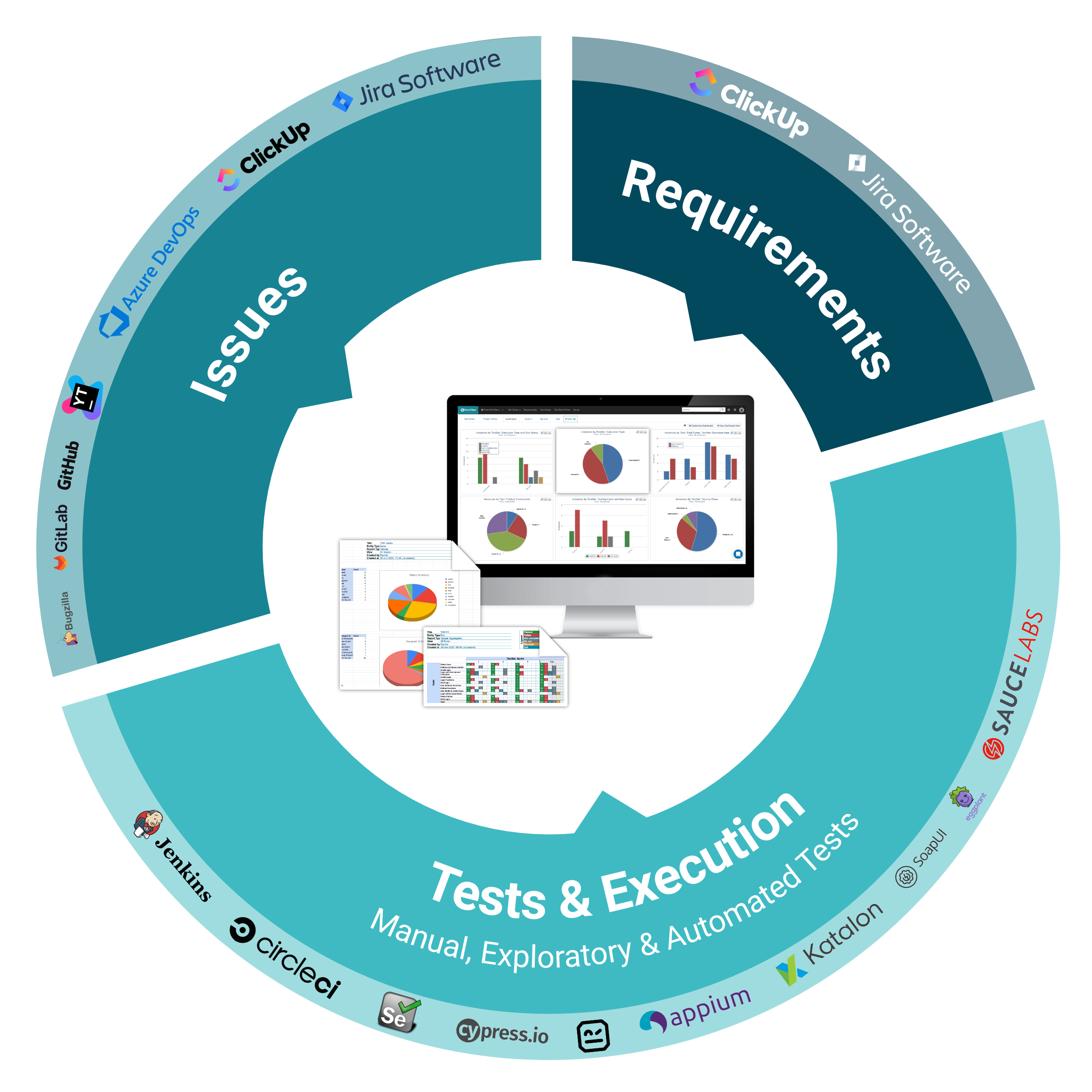
Reports can be made for all entities and come in 4 types:
- Tabular Report
- Detailed Report
- Tabular with Steps
- Tabular Aggregated Report

PractiTest Review: Pricing
| Users | Cost | Features |
|---|---|---|
| 5 tester licenses | $49/month or $2,940/ year | Issues, Requirements, Tests, and Test Sets & Runs |
| 10 tester licenses | $47/month or $5,640/year | Advanced Reporting and Dashboards |
| 15 tester licenses | $45/month or $8,100/year | Unlimited Custom Fields and Filters |
| 20 tester licenses | $44/month or $10,560/year | Single Account Owner |
| 30 tester licenses | $42/month or $15,120/year | Unlimited Projects |
| 45 tester licenses | $40/month or $21,600/year | One 2-way Issue Integration |
| 70 tester licenses | $37/month or $31,080/year | Test Automation Management |
| API | ||
| MFA | ||
| Call to test, Parameters, TestSet Permutations |
The Corporate pricing plan is as follows:
| Users | Cost | Features |
|---|---|---|
| 10 tester licenses and above | Get a Quote and Customized Demo | Everything in the Team plan and: |
| SAML 2.0 (SSO) | ||
| Advanced API capabilities: Attachments & Users | ||
| Security Due Diligence | ||
| Multiple 2-way Issue Integrations | ||
| Multiple Account Owners | ||
| Multilingual Support | ||
| MFA Enforcement | ||
| Contract Negotiation | ||
| Premium Onboarding | ||
| Dedicated Customer Success | ||
| Unlimited Test Recommendations |
PractiTest Cons:
Despite the features and benefits Practitest provides, it hosts several drawbacks that keep it from being a recommended test management tool:
Practitest is a SaaS-based tool running on a cloud platform without on-premise solutions.
It is heavily reliant on external automation tools and lacks in-built test engines.
Limited scalability and user management capabilities.
Limited reusability of test steps between test cases.
Steep learning curve for new users navigating through Practitiest’s features and outdated UI.
Short free trial means users cannot experience all the features before they purchase a premium plan.
Finally, Practitest’s prices could prove to be costly for smaller organizations with limited budgets. Is there a cost-effective solution that enables you to document and consistently monitor your test cases across several platforms to acquire crucial insights into your development efforts?
If you have the same question, Allure TestOps is the perfect test management platform you have been looking for.
Allure TestOps: The Ultimate Centralized Test Reporting Tool
Allure TestOps is a powerful open-source software quality management platform that integrates your platform and tracks test cases to help you analyze performance through comprehensive visualizations.
Allure TestOps streamlines your test reporting processes by documenting automatic and manual test results on a single platform with native integrations.
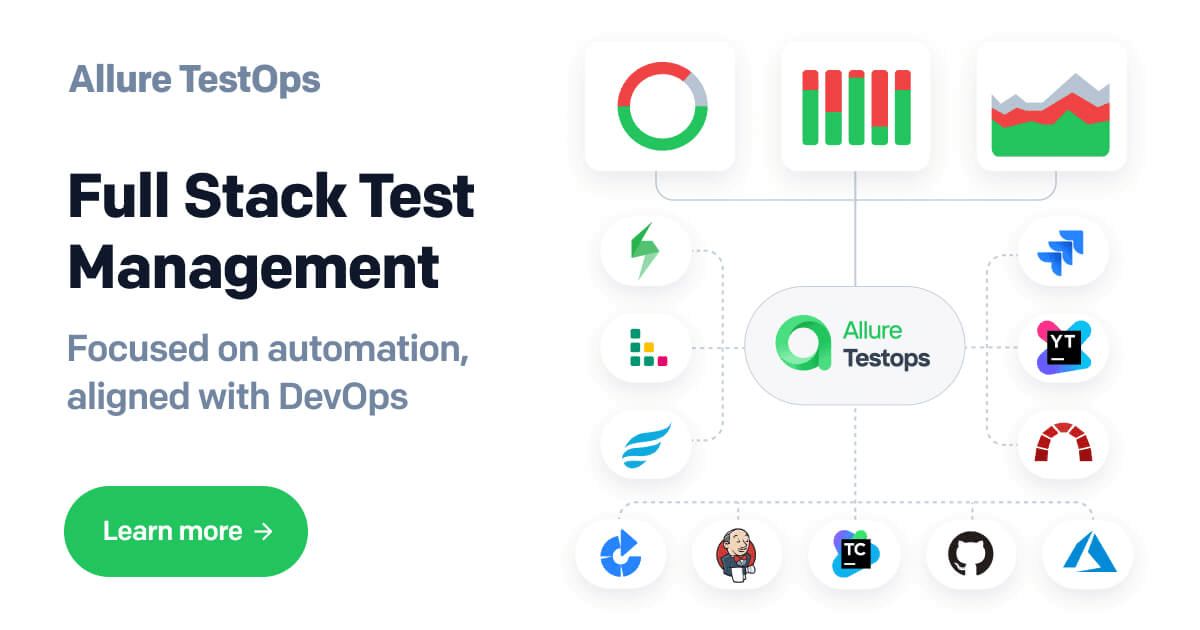
With our Smart Test Cases feature, you can rest easy as we automatically update test cases based on the results of every run to give you updated reports at all times.
Enjoy seamless integration with existing tools your team already uses, Allure TestOps links both manual and automated testing, empowering your team's productivity and reinforcing and speeding up your CI/CD pipeline.
Our platform acts as a centralized hub to view your CI/CD pipelines so your team can expedite these processes. You can pause, resume, and rerun build jobs effortlessly from the Allure TestOps build servers.
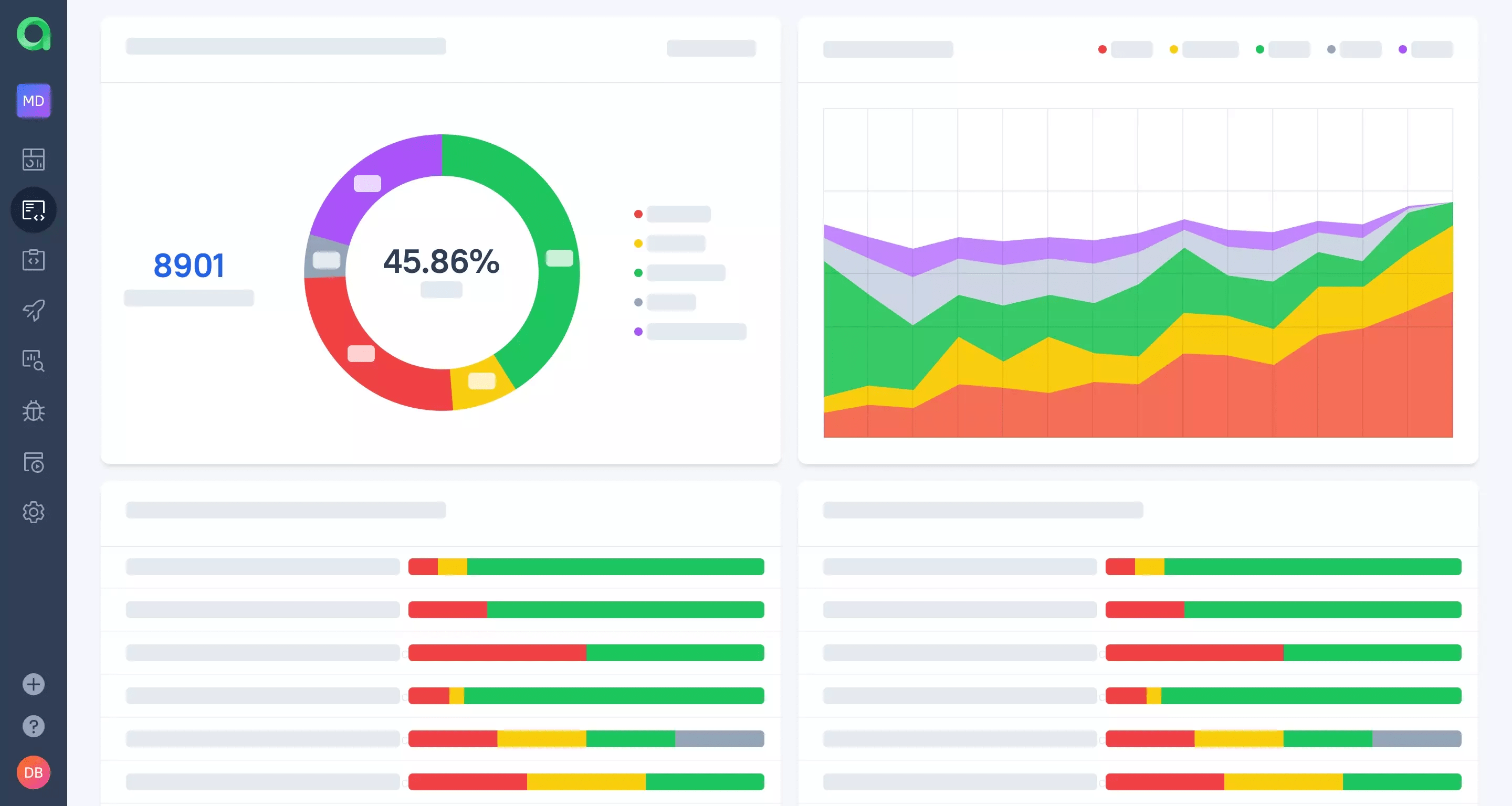
We automate failed test processing by identifying defects and categorically sorting them into predefined issue trackers to help reduce the manual work needed by developers. Allure TestOps dashboards can create targets, review product status, and monitor the testing process.
Allure Report is a community-driven multi-language test report platform that you can use to create striking and comprehensive visuals. We host native integrations for several programming languages, frameworks, and test automation tools for CI systems.
These include Java (JUnit, TestNG), Python (PyTest, Nose), JavaScript (Jasmine, Mocha), .NET, Cucumber, Go, and PHP, among others on any CI system such as Jenkins, Bamboo, GitLab, GitHub, CircleCI, TeamCity, etc.
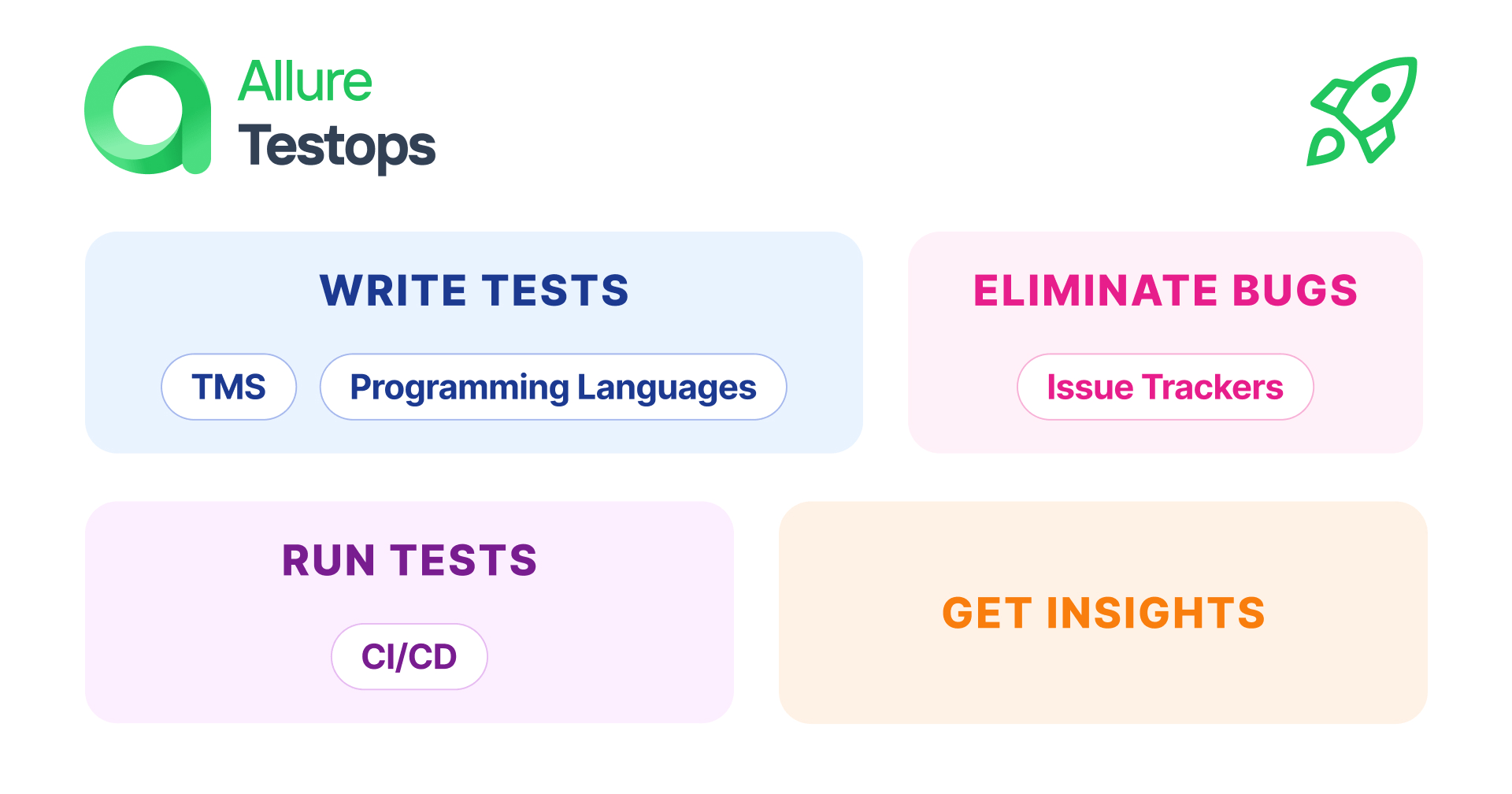
After successfully setting up a report, you can drill down on particular cases to get deeper insights into success rates, duration, flakiness, and other metrics on a tree-based representation.
Pricing
You can choose between two pricing plans to subscribe to Allure TestOps based on your organization’s technical expertise and preferences.
Allure TestOps Server is an on-premise solution that installs in your servers to give you complete control of your instances and provides no-code integration for your preferred CI/CD pipelines. You are charged for every active user.
To understand how our features can help your company’s test management processes, try our features risk-free with a 30-day free trial.
| USERS | PRICING |
|---|---|
| Allure TestOps for 5 - 50 users | $30/month or $27/month (annual) |
| Next 51 - 100 users | $20/month or $18/month (annual) |
| Next 101 - 250 users | $10/month or $9/month (annual) |
| Others | $5/month or $4.5/month (annual) |
Allure TestOps Cloud is our cloud platform for enterprises with limited technical expertise. We will assist by securing and managing your TestOps instances. You can try out our cloud features with a 14-day free trial before subscribing to our services.
| USERS | PRICING |
|---|---|
| Allure TestOps Cloud for 1 – 30 Users | $39/month or $35/month (annual) |
| Next 31 – 50 Users | $36/month or $32/month (annual) |
| Next 51 – 100 Users | $34/month or $30/month (annual) |
| Others | $30/month or $27/month (annual) |
Conclusion
The exponential growth of technology in the real world makes people more dependent on software solutions to fix user-specific pain points. Your company aims to improve the living standards of society through its cutting-edge software products and services.
However, bugs and defects can appear during your software development lifecycle and create problems throughout the process that would require significant resources to fix and slow production. Undetected bugs can ruin the overall customer experience and hurt your ROI.
To help you test your product effectively and manage the results of your testing procedures effortlessly, Allure TestOps provides all the tools you would need to accomplish your goals and meet quality standards every time with the best software testing practices.