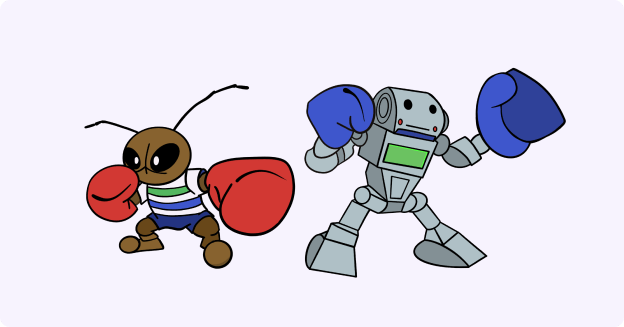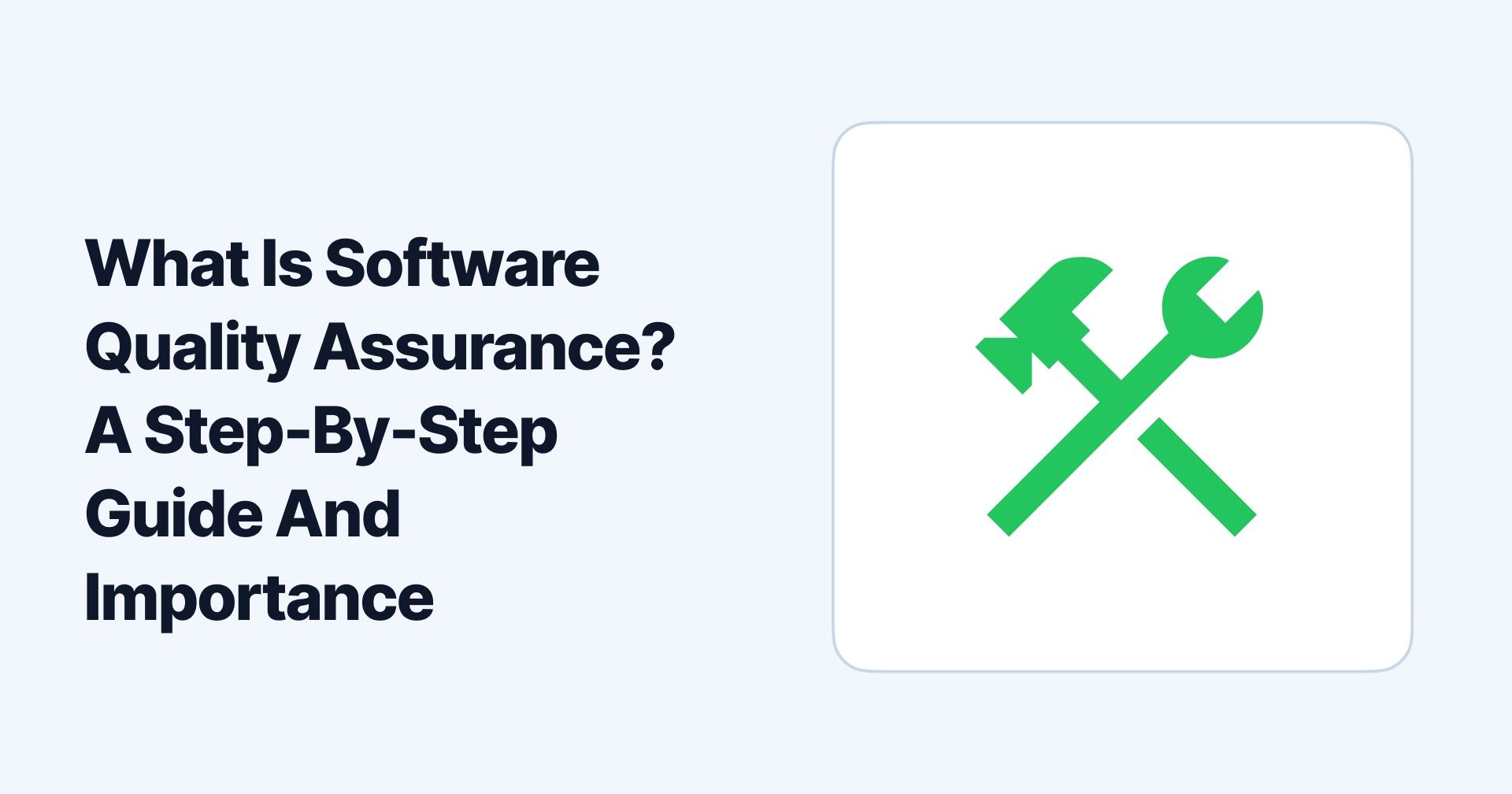Software has become an integral part of businesses in today's digital age. It is used for various purposes such as managing operations, customer service, and marketing. However, software can only be effective if it is reliable and functions properly.
This is where software testing and quality assurance (QA) come into play.
A good QA software tester is essential for any business that wants to ensure that its software is of high quality and meets the needs of its customers.
This article will explore why a good QA software tester is important for your business. We will look at the benefits of software testing and QA and how they can help your business achieve its goals.
Who is a QA Software Tester?
Simply put, a QA (Quality Assurance) Software Tester is a professional who tests the functionality and usability of new or existing software before it goes live to ensure it is bug-free. A QA software tester plays a crucial role in software and website development by ensuring their smooth operation.
They meticulously analyze the software, run tests, and identify defects or issues. Their primary goal is to improve the software's functionality, usability, and performance.
They collaborate with developers, project managers, and other stakeholders to communicate and resolve problems. Their primary objective is to prevent deploying flawed applications or technologies to end users.
To achieve this, QA testers perform manual and automated tests throughout product development. They aim to intentionally challenge and uncover product vulnerabilities, weaknesses, or malfunctions.
By doing so, QA testers provide valuable insights to developers, enabling them to make necessary adjustments and enhancements before the product is released to the market.
What Does a QA Tester Do?
1.Understand the project requirements
Before starting the test, a QA software tester makes sure that they understand the project requirements. This helps them create a testing plan that covers all necessary features and ensures that the software works as intended.
2.Create a testing plan
A testing plan is a roadmap that outlines the testing approach, test cases, and timelines. It helps stay on track and ensures testing is completed within the scheduled time and budget.
3.Choose the right testing tools
Select the testing tools based on the project requirements and the testing plan. Many testing tools are available in the market, including manual and automated ones.
4.Use a variety of testing techniques
Don't rely on a single testing technique. Use a combination of testing techniques such as functional, performance, usability, security, and compatibility testing to ensure the software is high quality.
5.Test early and often
Starting testing as early as possible in the development cycle will help identify defects early and avoid costly rework later. Additionally, perform testing throughout the development cycle, not just at the end.
6.Record and Track Defects
Please record all defects discovered during testing, including their severity, priority, and steps to reproduce them. This will help track the progress of defect resolution and avoid duplicate defects.
7.Communicate Effectively
Communicate test results, defects, and testing progress with the development team, project manager, and other stakeholders. Effective communication will help everyone understand the testing process and make informed decisions.
8.Test in a Production-like Environment
Test the software in an environment that closely resembles the production environment. This will help identify issues that may arise in the production environment and ensure that the software is ready for deployment.
9.Conduct Regression Testing
Regression testing is essential to ensure that changes made to the software do not cause unintended consequences. After each change or release, perform regression testing to ensure the software remains stable.
10.Test for Scalability
Tests the software for scalability, especially if it is expected to handle many users or data. Scalability testing will help identify issues that may arise when many users use the software or process a large amount of data.
Using Tools for QA Software Testing
Using testing tools in QA testing brings numerous benefits, including increased efficiency, improved test coverage, faster bug detection, enhanced collaboration, insightful reporting, and consistent reusability.
These tools automate repetitive tasks, saving time and effort while ensuring accurate and comprehensive test execution.
When selecting QA software testing tools, several key criteria must be considered.
- User Interface:
It is important to consider the tool's user interface (UI). Is it modern and attractive, with an intuitive layout and easy navigation? A good UI can help testers work efficiently and reduce the likelihood of errors.
- Usability:
Usability is also a critical factor to consider. A tool that's easy to learn and use, even for non-technical individuals, can save time and improve productivity. Additionally, having access to good support resources, such as tech support, user support, tutorials, and training, can help ensure your team can use the tool effectively.
- Features and Functionality:
Does the tool have many devices and browsers available for testing, including mobile devices? Can it handle testing across different programming languages? Does it support integration testing? These features can help ensure that your testing is comprehensive and effective.
- Reporting Capabilities:
Reporting capabilities are also essential. A tool that can produce detailed, readable, and customizable reports can help track testing progress and identify issues.
- Integrations:
Integrations are another critical factor to consider. Can the tool integrate with other tools and systems, such as project management software or bug-tracking systems? Pre-built integrations can save time and improve efficiency.
- Pricing:
Is the price appropriate for its features, capabilities, and use case? Is the pricing clear, transparent, and flexible? Choosing a tool that offers good money value can help control costs.
By evaluating these criteria, you can select a QA software testing tool that meets your needs, improves efficiency, and helps deliver high-quality software.
3 Best QA Software Tester Tools
The right tools can help a software tester automate and manage the testing processes.
Various software testing tools are available; whether you are an individual tester, a startup, or a large organization, you will require one of the QA software testing tools for verifying and assuring the quality of a software product or service in 2023.
1.Allure TestOps
Allure TestOps is a software quality management platform that combines automated and manual testing to help boost product quality control and increase productivity for QA and development teams.
It provides a range of testing services and solutions to help you deliver high-quality software products. They specialize in software testing automation, testing management, and quality assurance.
Pros:
- Provides enterprise-level security
- Real-time test results
- Easy to view
- Combines automated and manual testing and analyze results
- Ready-to-use plugins
- Boosts QA and product quality control
- Unifies software testing operations
Cons:
- Allure TestOps is not very compatible with IOS.
Pricing:
- Cloud Plan: It starts at $39 per month and $39; only one user is allowed.
- Server Plan: The prices vary according to the number of users and the billing schedule. It starts at $39 per month for each user and goes lower with increasing users.
You can go for a free trial before buying any plan to see what suits you the best.
2.Kualitee
Kualitee is an excellent test management tool that offers a minimalist interface and easy-to-use dashboards for customizable reports and flexible user controls. This tool integrates with top-ranking testing tools and is compatible with various browsers, devices, and operating systems.
Pros:
- Practitioners and experts make it with decades of experience in software testing.
- It enables you to collaborate with your team members and create test cases for manual testing.
- Kualitee has a mobile app that makes it easy to access your testing projects anytime, anywhere.
Cons:
- It does not have a very user-friendly UI/UX.
- Slow and confusing
Pricing:
It offers two types of pricing plans and a free trial.
- Free Trial: It offers a free trial with unique features that you can try.
- Cloud Plan: It starts at $15 per month for each user, and the price is reduced for each user with the increasing number of users.
- Server Plan: It starts at $2920 per year and increases collectively with the increase in the number of users.
3.Kobiton
Kobiton is a complete mobile app testing solution allowing users to work on-premises and in the cloud. QA teams can automate testing using AI-driven scriptless solutions and AI-assisted test script generation. Both of these are used in a single platform.

Pros:
- Users can test on various devices.
- Kobiton offers built-in test automation tools that enable users to implement automation testing easily.
Cons:
- Poor screenshot quality
- Cost
- Execution speed
- Limited flexibility
- Resource-intensive
Pricing:
- Startup: It includes 500 minutes of monthly testing time, unlimited users, 5 Appium exports, and public cloud access at $75 per month.
- Accelerate: It includes everything in the Startup plan, along with 3,000 minutes of testing time per month, 10 Appium exports, and JIRA integration at $390 per month.
- Scale: It includes everything in the Accelerate plan, with an annual-only commitment and 7,500 minutes of testing time per month, along with 20 Appium exports.
- Enterprise: The Enterprise plan is designed for mobile-first teams needing a robust quality experience platform. It includes custom plans tailored to your needs.
You can look at its free trial and get a free demo to understand more about its working.
After comparing the pros and cons of the above-given software, it is very clear that Allure TestOps is one of the software testers you need. So let's learn more about this tool.
Allure TestOps- The Tool You Need for QA Testing
Managing testing processes can be daunting, especially when dealing with multiple projects and teams. Allure TestOps makes it easy for you to streamline your workflows and improve your testing practices.
Here's how:
1.Integration with popular testing frameworks:
It offers integrations with various software tools, including Jira Server and Data Center, and many other integrations are available. This means that you can easily import your test results and track your testing progress without the need for multiple tools.
2.Customizable dashboards:
With Allure TestOps, you can create customized dashboards that provide real-time insights into your testing processes. This helps you identify issues quickly and make data-driven decisions to improve your testing practices.
3.Automated reporting:
Allure TestOps automatically generates reports based on the data collected during testing. These reports are customizable and can be shared with stakeholders to provide visibility into the testing process. No more manual report generation or data entry!
4.Collaboration tools:
Allure TestOps includes collaboration tools that allow team members to share feedback, comment on test results, and collaborate on test cases. This helps improve communication and teamwork, leading to more efficient testing processes.
5.Scalability:
Allure TestOps is designed to scale with your team's needs. It can handle large volumes of data and support multiple projects and teams. You can be assured that it will grow with you as your testing needs to evolve.
Pricing
Allure TestOps offers a range of pricing plans to suit the needs of different teams. Here's a breakdown of the plans and their pricing:
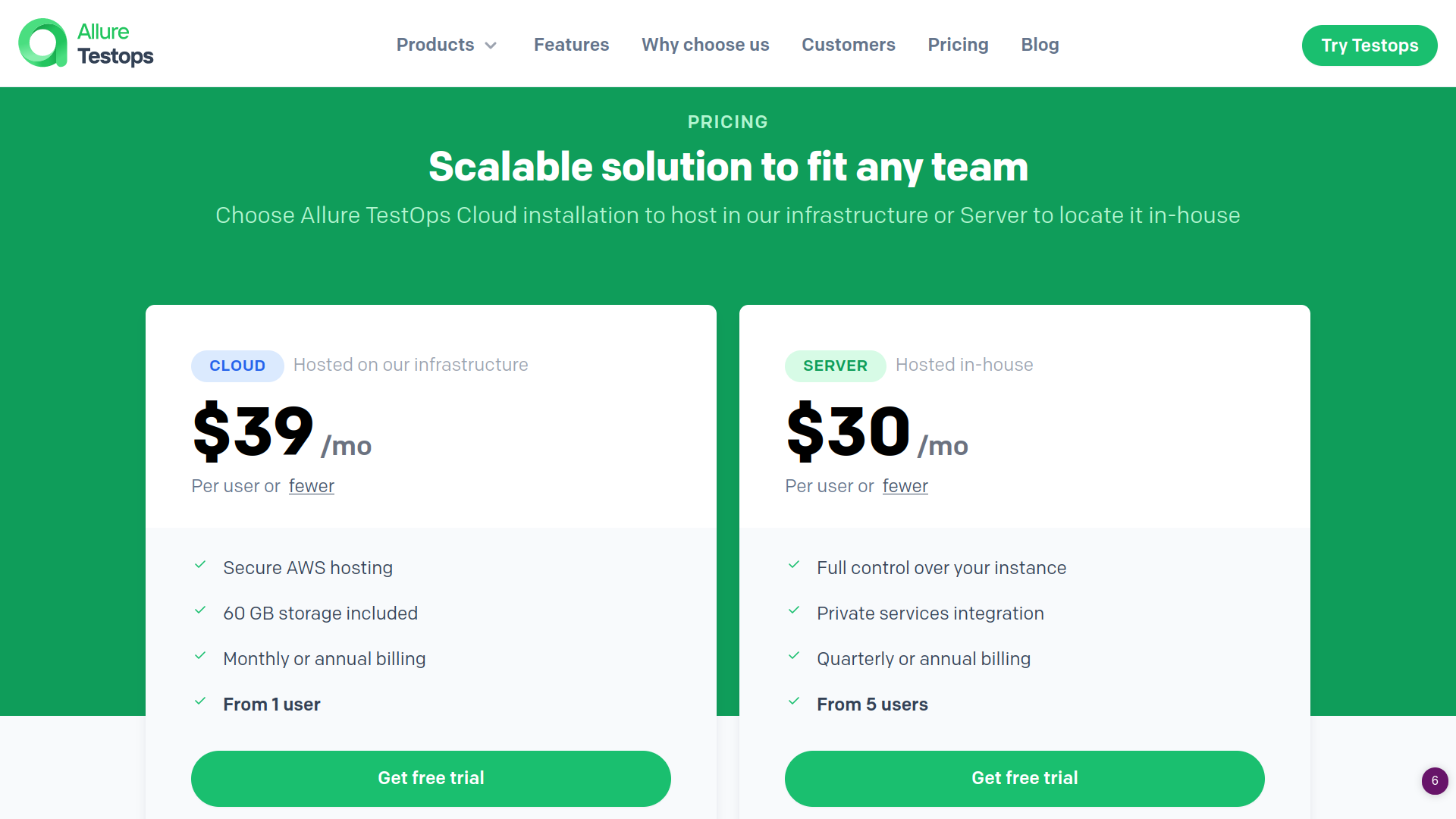
- Free Trial: Allure TestOps offers a free trial period for teams to try out the platform. You can get a free trial on their website and use the platform for a limited period without any payment or obligation.
- Cloud Plan: It is hosted on their infrastructure and costs $39 monthly. It provides features such as AWS Hosting and 60 GB storage.
- Standard Plan: The standard plan starts at $29 per user per month and includes up to 500 test cases. It includes all the features of the basic plan, as well as additional features like test plan management and custom integrations.
- Server Plan: It is hosted in-house and costs $30 per month for each user. Features like private service integrations are the highlight of this plan. A minimum of 5 users can collectively get this plan.
The prices might vary based on the number of users and whether billing is done monthly or annually. See the pricing details and choose the best plan for yourself.
Conclusion
Having a skilled QA software tester on your team is essential for your business's success.
They play a crucial role in ensuring that your software is of high quality, reliable, and performs well, which ultimately leads to happy customers and a competitive advantage in the market.
By using Allure TestOps, a powerful and user-friendly tool, you can streamline your testing process and gain valuable insights into test results, enhancing your overall testing capabilities.
This not only enables your QA team to identify and fix issues more efficiently but also encourages a culture of continuous improvement within your organization.
By investing in a talented QA software tester and incorporating Allure TestOps into your testing toolkit, your business can enjoy the benefits of top-notch software and a strong testing process, setting the stage for long-term success.