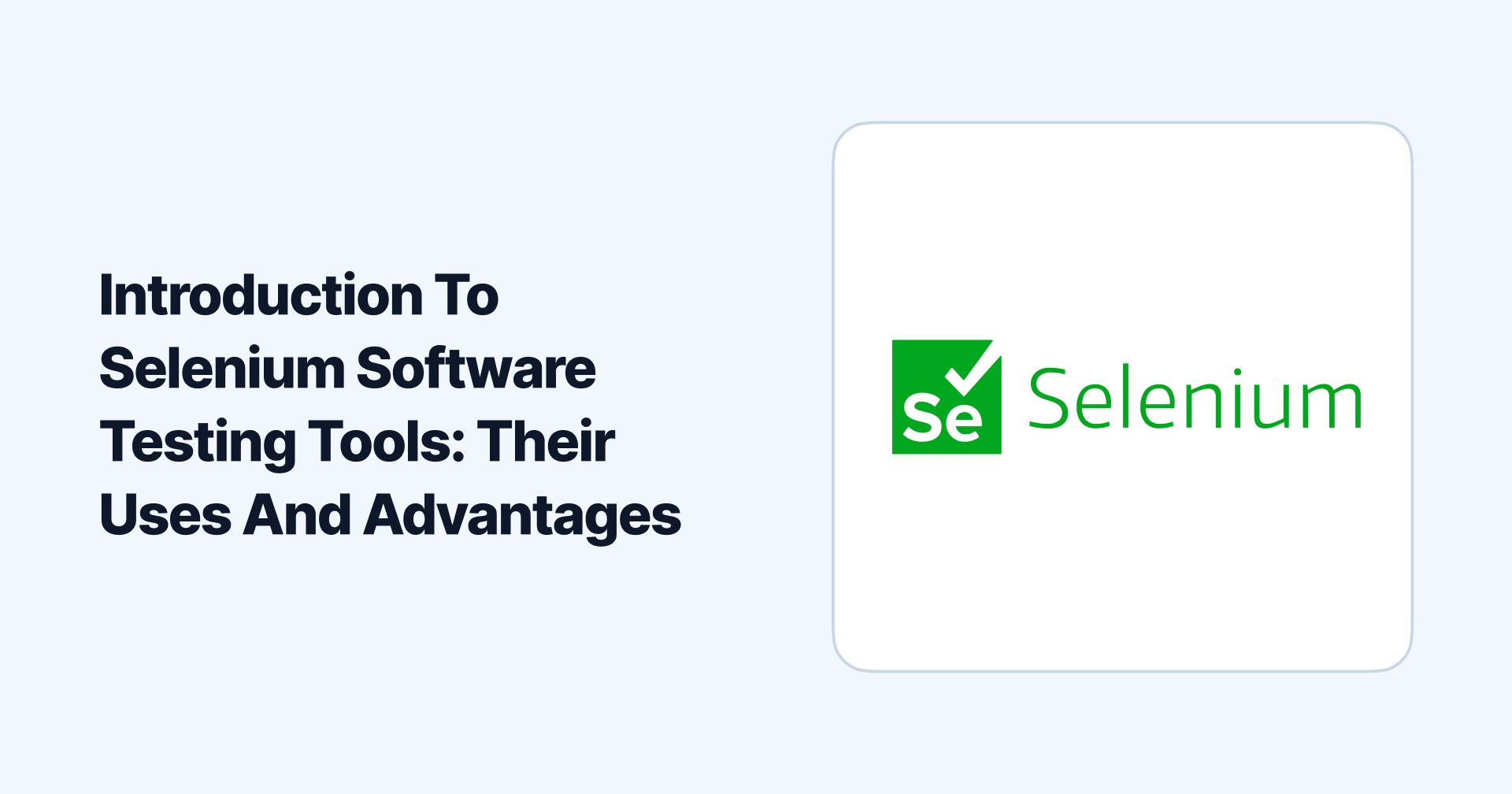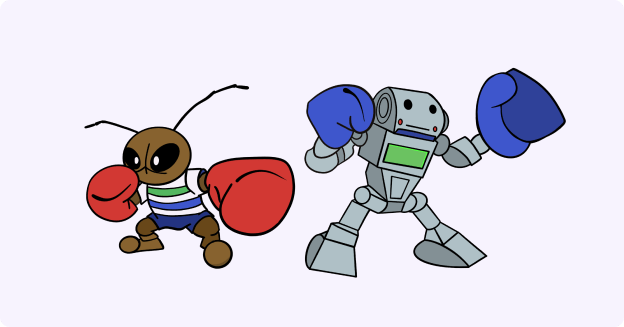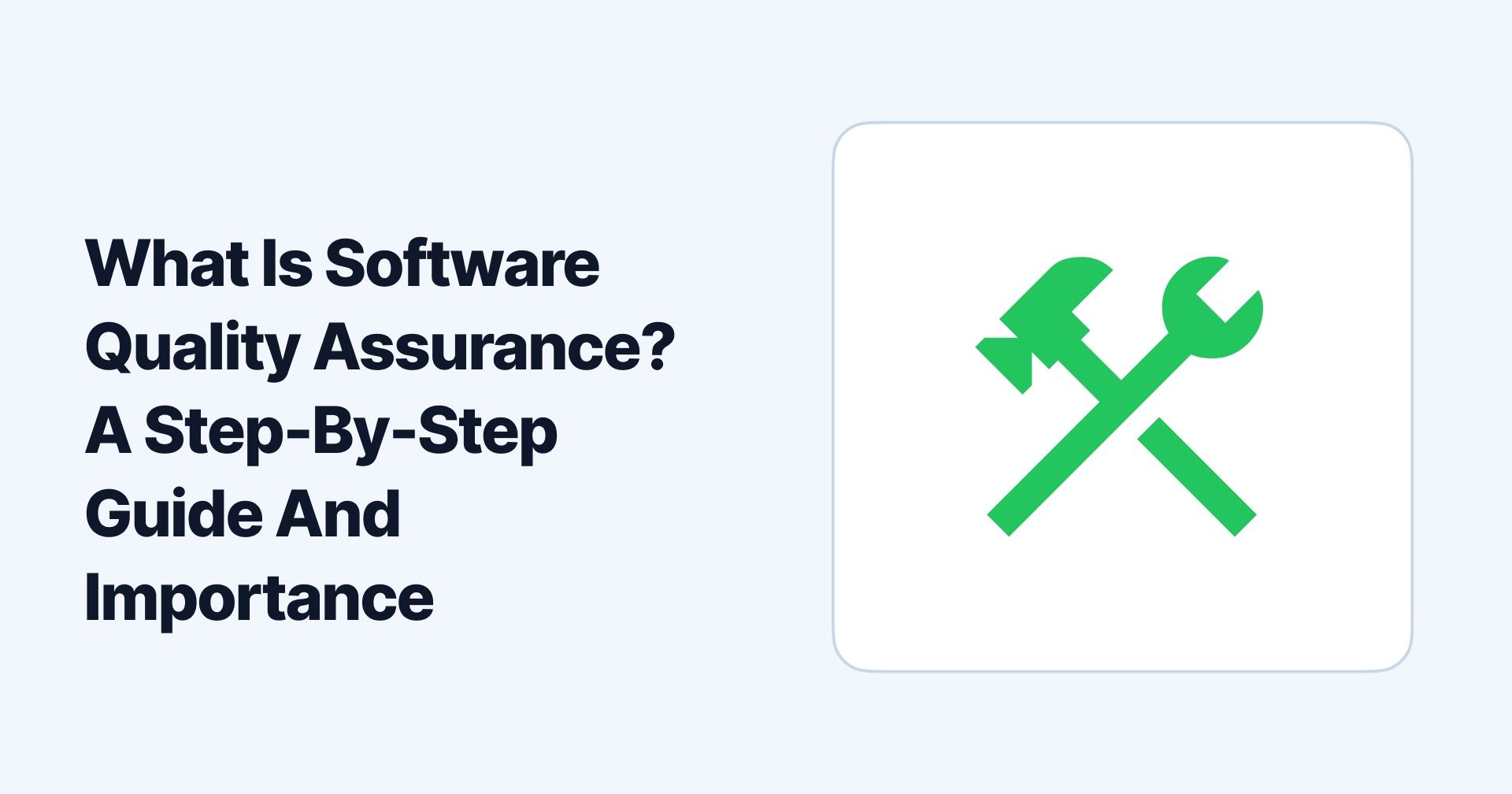Manual testing has been prevalent for a long time. But with such diverse operating systems, browsers, and devices rolling in, ensuring consistent functionality across all becomes a laborious and error-prone task.
On top of that, today’s competitive tech-driven world demands quick software releases and updates that are stable and bug-free. How does one manage all that? Automated testing is the answer.
With Selenium software testing, all these woes can be rid of. But what is Selenium? We’ll answer that and more in this blog, exploring Selenium’s suite of tools, when to use them and their advantages. Let’s begin!
What is Selenium?

Primarily built to automate web applications for testing purposes, Selenium is a powerful software that automates browsers. It provides developers and testers with a powerful toolset to simulate and control web interactions.
This enables them to automate everyday tasks like filling out forms, clicking buttons, and navigating websites. This is particularly helpful for web application testing and data extraction from websites.
By interfacing with web browsers, Selenium allows users to script actions that a human user might perform, making it an essential tool for web-based administration tasks like web testing and web scraping.
It supports multiple programming languages and browsers, making it a versatile solution for web automation.
Why is Selenium Software Testing so popular?
There are many reasons to blame for the popularity of Selenium software testing. Here are some common ones:
- Test scripts can be written in Java, Python, Ruby, C#, PHP, Perl, and .Net.
- Tests can be carried out in Windows, Mac, or Linux.
- Tests can be conducted using Firefox, Internet Explorer, Chrome, Opera, or Safari.
- It can easily be integrated with TestNG and JUnit for test case management and generating reports.
- It can easily be integrated with Docker, Maven, and Jenkins for continuous testing.
Now let's explore each of the Selenium automation testing tools and when to use them:
Selenium Automation Testing Tools
Selenium offers a suite of tools that cater to different aspects of web browser automation and testing. These tools are designed to address various needs within the software testing process. The three main tools in the Selenium suite are:
Selenium WebDriver

Selenium WebDriver is a core component of the Selenium framework, designed for creating reliable and scalable browser-based automation tests and suites.
It offers language-specific bindings (such as Java, Python, C#, etc.) that allow developers to interact with web browsers programmatically. This enables testers to automate complex interactions where user simulations are required.
WebDriver is designed to closely mimic human interactions with a browser, providing precise control over browser actions. It's beneficial for regression testing, where automated tests must be executed consistently across different environments.
When to use:
- To use a particular programming language.
- To test apps with AJAX-based features.
- When you have to simulate complex user workflows.
- When dealing with complex scenarios like handling alerts and pop-ups.
Selenium IDE
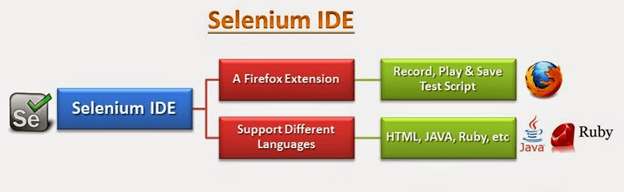
Selenium IDE (Integrated Development Environment) is a browser add-on for Chrome and Firefox. It is primarily used for creating quick and simple scripts, often for reproducing bugs or aiding in exploratory testing.
Selenium IDE operates through a record-and-playback mechanism, allowing users to record their interactions with a web application and then play back them as a script.
While it's less suitable for complex automation tasks, Selenium IDE offers an easy way to quickly create scripts without requiring extensive programming knowledge.
When to use:
- When you have little to no programming knowledge.
- Create simple test cases and suites that can later be exported to WebDriver.
- When you have to test web applications on Chrome and Firefox.
- Export test cases in your chosen programming language.
Selenium Grid

Selenium Grid is an integral solution for executing WebDriver scripts concurrently on remote machines. It simplifies the process of running tests in parallel across various environments.
This is achieved by channeling commands from the client to remote browser instances. The primary objectives of Selenium Grid are:
- To facilitate parallel test execution across multiple machines
- Facilitate testing across diverse browser versions
- Enable cross-platform compatibility testing.
This is especially beneficial for web applications that must be tested on various platforms to ensure compatibility and performance consistency.
When to use:
- To execute large test suites as quickly as possible.
- To execute test cases on different operating systems and browsers at the same time.
But what are the different types of tests that can be automated using these tools?
What Tests Can Be Automated with Selenium?
While Selenium can automate a wide range of tests, its primary focus is automating web browser interactions and conducting functional testing. Here are the different types of tests that you can automate using Selenium’s tools:
Unit Testing

The developers perform Unit testing when a bug fix or feature modification is to be made to a part of a website application. To automate this process, you can use unit testing frameworks like NUnit for Python or JUnit for Java, which are compatible with Selenium.
This allows them to validate unit testing across various combinations of operating systems and browsers, ensuring that code changes do not introduce issues.
System Testing

Testers evaluate the application's functionality based on predefined requirements in system or black-box testing. Testers assess the application from an end-to-end perspective, simulating real user scenarios without knowledge of the underlying code.
QA engineers can automate these test scripts with Selenium and save time. This will also help them focus on devising unique testing scenarios to ensure comprehensive application testing.
Integration Testing

Integration testing is done to assess that various parts of an application perform well individually and together. Your QA team must ensure that the integrated module produces consistent results.
Selenium automation helps in comprehensive integration testing after each release. This helps assess how different modules work together to build the web application and ensures smooth functionality even after combining various components.
End-to-End Testing

End-to-end testing requires QA engineers to perform a test from the end user's perspective. It requires creating test cases covering different scenarios to ensure smooth functioning across multiple application points.
Selenium Automation makes this possible by parallel testing, allowing professionals to automate browser interactions. Additionally, Selenium assists in generating reports on performance parameters, test case statuses, and more.
Regression Testing

Regression testing checks the end-to-end functionality of a web application when new code is pushed between staging environments. It ensures that new code does not disrupt the existing functionality and is a crucial step after each release cycle.
Selenium automation streamlines the repetitive nature of regression testing, as it can automatically test the entire application for any minor changes. This accelerates the testing process and saves professionals' time.
Performance and Load Testing

Performance and load testing evaluate how the web application performs under various conditions. QA engineers assess whether the application meets the end-user's performance expectations.
Selenium simplifies this process by automating tests across different operating systems and browsers. Automation ensures consistent and accurate performance metrics, facilitating the assessment of how the application handles user load and stress.
You understand Selenium and its products nicely, but why should you consider it? You must think other market tools may perform better. Certainly. But let’s first discuss what makes Selenium unique:
Advantages of Selenium Software Testing
Apart from being the most popular open-source tool, Selenium testing provides a range of benefits to users that others might not be able to, free of cost. These are:
Language and Browser Support

Selenium software testing provides bindings for multiple programming languages such as Java, Python, C#, and more. This allows your testing teams to work with the languages they are most comfortable with.
Selenium's compatibility with various web browsers, like Chrome, Firefox, Safari, Edge, and others, is a bonus. It ensures that tests can be executed across different browser environments.
Scalability

Selenium Grid allows teams to parallel distribute tests across multiple machines, operating systems, and browsers. This enables faster test execution and maximizes resource utilization.
As software projects become complex, it becomes crucial to scale testing efforts to maintain a quick feedback loop and ensure comprehensive test coverage of the application's functionality.
Reusable Test Scripts

Selenium also promotes the creation of reusable test scripts, which saves time and effort in test development.
By designing modular and well-structured scripts, you can create a library of test components that can easily be reused across different test cases and projects. This approach simplifies maintenance and ensures consistent test behavior.
Reusable test scripts promote collaboration among testing teams, as standardized components can be shared and incorporated into different projects.
Parallel Testing

Selenium Grid facilitates parallel testing across different machines, browsers, and operating systems. This significantly accelerates the testing process, as multiple test cases can be run concurrently, which reduces overall test execution time.
Parallel testing is precious for large test suites and enables faster feedback and quicker identification of defects.
CI/CD Automation

Selenium effortlessly integrates with Continuous Integration (CI) and Continuous Deployment (CD) pipelines to automate the testing phase within the development lifecycle.
Integrating Selenium into CI/CD workflows can help developers receive rapid feedback on code changes. Automated tests can be triggered automatically upon code commits, ensuring potential issues are identified early in development.
This integration improves software quality and reduces manual intervention, allowing for a more simplified and faster release cycle.
However, a critical disadvantage of Selenium is that it does not have reporting capabilities. You cannot manage and track your tests run on the software, which makes it difficult to understand when, where, and why a test failed.
For these reasons, we suggest integrating it with Allure Testops. Testops is a multi-lingual, comprehensive test management and reporting platform that helps you keep control of your manual and automated tests. Let’s explore the platform in detail:
Allure Testops: The Complete Test Management Tool
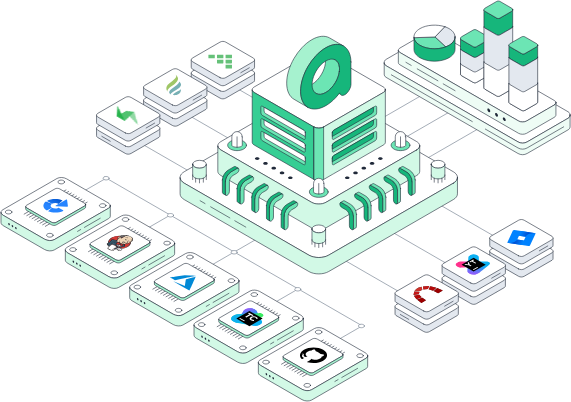
Allure Testops is an end-to-end test management platform focused on automation, designed to simplify and keep control of your manual and automation testing. Its user-friendly interface simplifies test management throughout the SDLC.
Allure can easily be integrated with the Selenium software with the help of custom scripts. It also allows you to securely access your data using the rich REST API and Allure Query Language.
It simplifies test execution by providing real-time progress and valuable insights into the testing process. Allure Testops provides native integrations with several CI systems, supporting multiple programming languages.
It helps you organize, track, and manage test cases in real time to ensure transparency and efficiency in your CI/CD pipeline.
Allure Report is another multi-language, flexible reporting tool designed by the Qameta team that generates visually appealing and comprehensive test reports.
It generates detailed reports with test case attachments for passed, failed, or skipped results, which are easy to understand and document for your team. Reports aggregate multiple test runs into a single report, covering every component you need for a release.
You have to set up a report once to gain complete transparency into the testing process. The reports are highly categorized and visual, with easy search filters to gain detailed insights into your testing process.
Let's explore its features:
Features
Apart from real-time insights, powerful reporting, and enterprise-level security, Allure Testops provides these features that make it the best tool to track, manage, and report your test cases:
Smart Test Cases

You no longer have to manually update your test cases after each test run with Smart Test Cases. Allure Testops automatically generates test cases from the code and updates them.
An advanced code analysis system helps analyze what has been added or changed and updates the test cases based on the results received at the time of closing the launch.
Two-way integrations

Allure TestOps integrates seamlessly with tools like Jenkins, Bamboo, GitLab, and GitHub. These integrations allow you to run automated tests on demand directly from Allure Testops to any testing tool and get detailed test results in real time!
Additionally, if it doesn't integrate with your testing framework, you can set up custom integrations easily with any programming language of your choice.
A centralized hub

Allure Testops lets you easily manage all your testing processes in a centralized hub by linking manual and automated testing to increase your team’s productivity.
It helps speed up your CI/CD pipeline and gives instant insights into your test coverage. Allure can handle 1,000 or 1,000,000 test cases execution smoothly.
Metrics and KPIs

Allure Testops analytics helps you review your product’s status, create targets, and follow QA processes. You can create custom metrics and Key Performance Indicators (KPIs) using Allure Query Language to monitor and track project progress at a glance.
Allure report supports a categories feature that allows you to define failure rules, automatically sorting or grouping failed tests by similar errors.
Detailed audit logs are maintained within the application to track all actions, so you can rest assured your test data is safe. Now let’s look at its pricing:
Allure Testops Pricing
Allure Testops offers two plans- Cloud and Server. Pick your plan and try it for free; you don’t need a credit card to sign up for the free trial.
| Cloud | Server |
|---|---|
| Hosted on Allure's infrastructure | Hosted in-house |
| $39/ month per user or fewer | $30/ month per user or fewer |
| Secure AWS hosting | Full control over your instance |
| 60 GB storage included | Private services integration |
| Monthly or annual billing | Quarterly or annual billing |
| From 1 user | From 5 users |
| Get 14-day free trial | Get 30-day free trial |
Conclusion
Selenium is an open-source platform with powerful tools and features that help you execute efficient and reliable tests. Its ability to support different platforms and browsers makes it an indispensable choice for software development and testing workflows.
It also integrates with several CI/CD tools and supports agile development of software. Selenium software testing can significantly benefit you by identifying errors early in the development cycle and releasing quality products that exceed user expectations.
To manage and report Selenium’s test cases effortlessly, try integrating it with Allure Testops. Allure keeps track of all your test cases and provides detailed insights into them by generating visually appealing and easy-to-understand reports.
Allure keeps updating your tests in real time and supports multiple languages, so it’s easy to work with any language your team knows. Try it today for free for 14 days or 30 days without any commitments and make your Selenium testing more controllable and efficient.