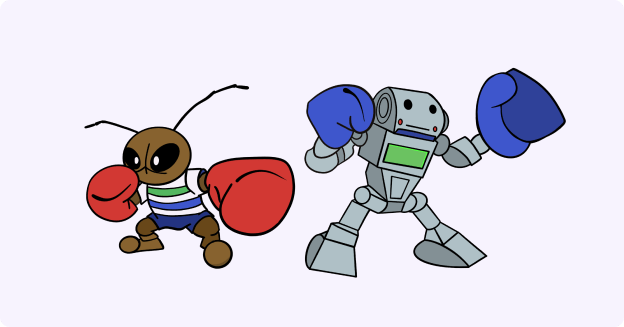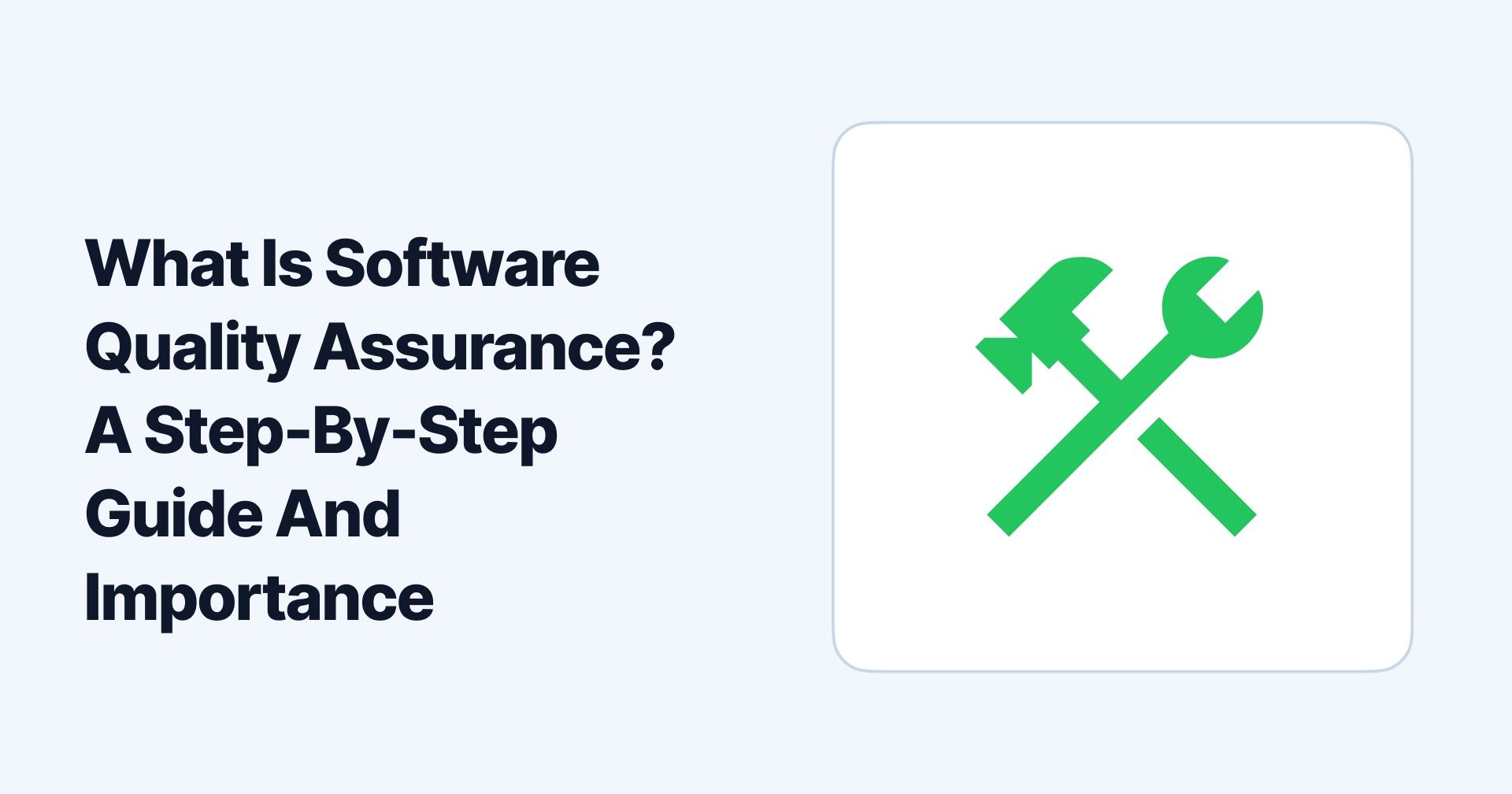Don’t you want to deliver high customer satisfaction with your software?
Presenting a pitch-perfect product to the users is the desired goal for the organization.
So, how to achieve the goal?
That’s where the software testing life cycle (STLC) can assist you.
It is a step-by-step process describing the various stages of testing applications.
It ensures the quality, reliability, and functionality of software products and removes the chances of a bug-filled user experience for your customers.
But how to implement the process? What are the nitty-gritty aspects you must adhere to during the process?
Whether you're a software developer, tester, or project manager, this guide will equip you with the knowledge you need to create effective testing strategies.
So, without further ado, let’s get started with the basics.
What Is the Software Testing Life Cycle?
SDLC stands for Software Development Life Cycle, which is a process followed by software development teams to design, build, and deploy high-quality software.
A study found that 71% of organizations have adopted some form of agile development methodology, which focuses on continuous testing throughout the software development life cycle (SDLC).
But have you done the same?
SDLC illustrates the phases of life a software goes through from the point of its creation. Similarly, STLC illustrates software's testing phases to meet specific quality requirements.
It is a structured process that starts with planning the testing activities and ends with the release of the software.
Divided into multiple phases, each phase of the STLC has a purpose and defines a goal you must achieve to test further and ensure the software’s quality.
But many developers, testers, and other stakeholders are confused between SDLC and STLC.
How Is the STLC different from the SDLC?
Although the two software life cycles may sound similar, as they are depicted as having six steps centered around software, there’s a significant difference between them.
The primary difference between the two is that the SDLC is concerned with software development, while the STLC is focused on software testing.
That’s not it.
The following table summarizes the differences between the two processes:
| Software testing life cycle | Software development life cycle |
|---|---|
| It is focused on testing. | It is focused on development. |
| STLC ensures software meets quality standards. | Whereas, SDLC, ensures software meets business requirements. |
| Involves activities like test planning, test design, test execution, and test reporting | Involves activities like requirements gathering, design, coding, and deployment. |
| Begins after the completion of the SDLC. | Begins with the initiation phase of the SDLC. |
| The objective is to find defects and ensure the software is of high quality. | The objective is to develop software that meets business requirements. |
| May involve multiple iterations or cycles to ensure quality. | May involve multiple iterations or cycles to achieve the desired functionality. |
| Tests the software against the defined requirements. | Develops the software according to the defined requirements. |
Now that the basics are clear, let’s dive deeper into the STLC and its detailed phases.
What are the Phases of the STLC?
The STLC phases depend on your testing team’s priorities and the software project requirements. There are six common phases, each with defined entry and exit criteria.

1. Identify and define requirements
Identifying the application aspects that require testing and defining the test requirements set the basic foundation of the software testing life cycle process. It also helps you understand what kinds of tests need to be performed.
While executing the phase, you can set the priority levels of different tests to streamline your efforts.
Sometimes the testing team faces difficulty understanding how or why they must test certain aspects of the application. But this phase makes the team hash out the details and makes communication more smooth with developers and stakeholders.
Here’s the key point you must know regarding this phase:
- Identify the modules of the testing software.
- Defining what tests need to be performed.
- Define potential testing methods and the requirements for these tests, like test - environment or which testing software you can use.
- Defining the deliverables.
Identifying and defining requirements is crucial to ensure that the software system developed meets its users' and stakeholders' expectations and needs and satisfies the business or organizational goals.
2. Develop a testing strategy
Developing a testing strategy involves creating a plan for how the software system will be tested to ensure that it meets the desired quality and performance standards.
The cost and effort required for STLC are estimated to create a schedule for the tests. The strategy to execute tests is sketched out, ensuring that the requirements defined in the previous stage are covered.
Also, develop a risk management plan identifying potential risks that may impact the testing process and the software system's quality. Determine how risks will be monitored, mitigated, and managed throughout the testing process.
Here are a few key points summarizing this phase:
- The strategy to carry out tests is decided, and a test plan document is created.
- A cohesive plan is framed by considering the potential time, labor, budget, required effort, environment, and testing tools.
- The roles and responsibilities of testers in the team are defined at this phase.
Your testing strategy should be flexible and adaptable to changing requirements and conditions throughout the software development process.
3. Create test cases
This STLC phase involves creating test cases that will be used for software testing. You can create test cases according to the test planning done in the previous phase.
Creating test cases involves multiple iterations as testers must design, cross-check, and rework test cases to adhere to the Test Plan document.
Here are a few takeaways about this STLC phase.
- Creating test suites if needed.
- Writing automation test cases.
- Create and define test cases.
- Diligent test case management.
- Use test case prioritization.
- Generate or obtain test data from multiple sources.
Once the test cases are ready, you have to execute your planning.
- Execute Tests
The test environment setup is required for the test cases, and then run individual test cases to achieve the desired quality of your software.
All your written test scripts are executed, and the final results are logged. You can run professional software quality management software like Allure TestOps to streamline your automated and manual testing process.
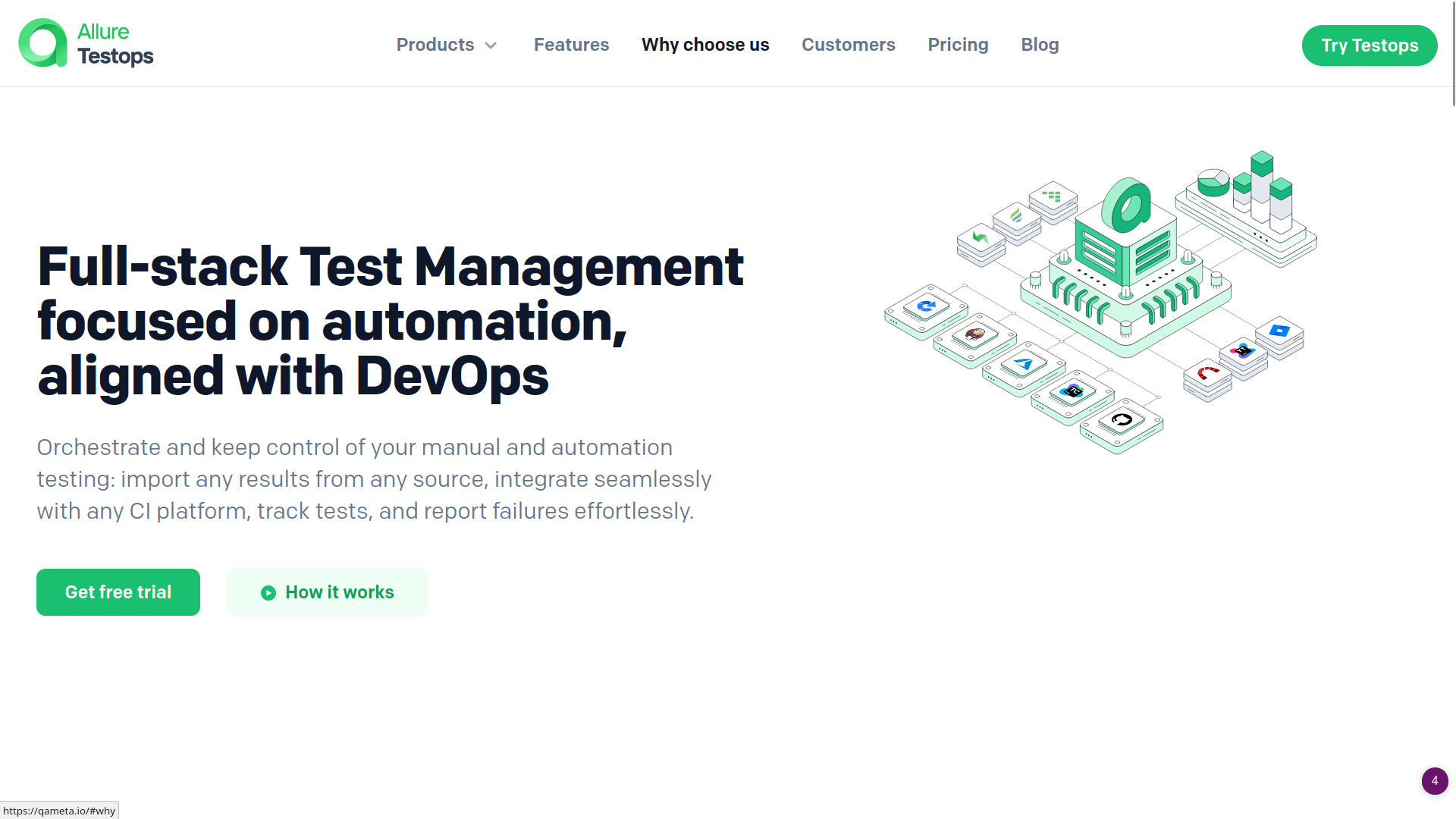
Allure TestOps provides a centralized location for executing tests. You can assign test cases to testers and track their progress in real-time. Testers can execute tests and report defects directly in Allure TestOps, which helps streamline the testing process.
It also provides a collaborative environment where testers, developers, and other stakeholders can collaborate. You can easily share test plans, test cases, and test results with your team, which helps improve communication and collaboration.
To summarize, the key steps of the execution phase are:
- Define the requirements for test environments needed to execute test cases.
- Set up the hardware and software environment for executing tests.
- Running test cases and test suites using a reliable software QA platform.
Allure TestOps integrates well with Jira, GitHub, and GitLab, which makes it a comprehensive test management tool you can rely on.
5. Find, Track, and Fix Bugs
The STLC phase involves using results from the test execution phase to spot defects and fix them.
You can log the test case runs and spot the defects in failed test cases. Once done, you can revert the bugs found to the developer team to ensure that the overall software quality improves.
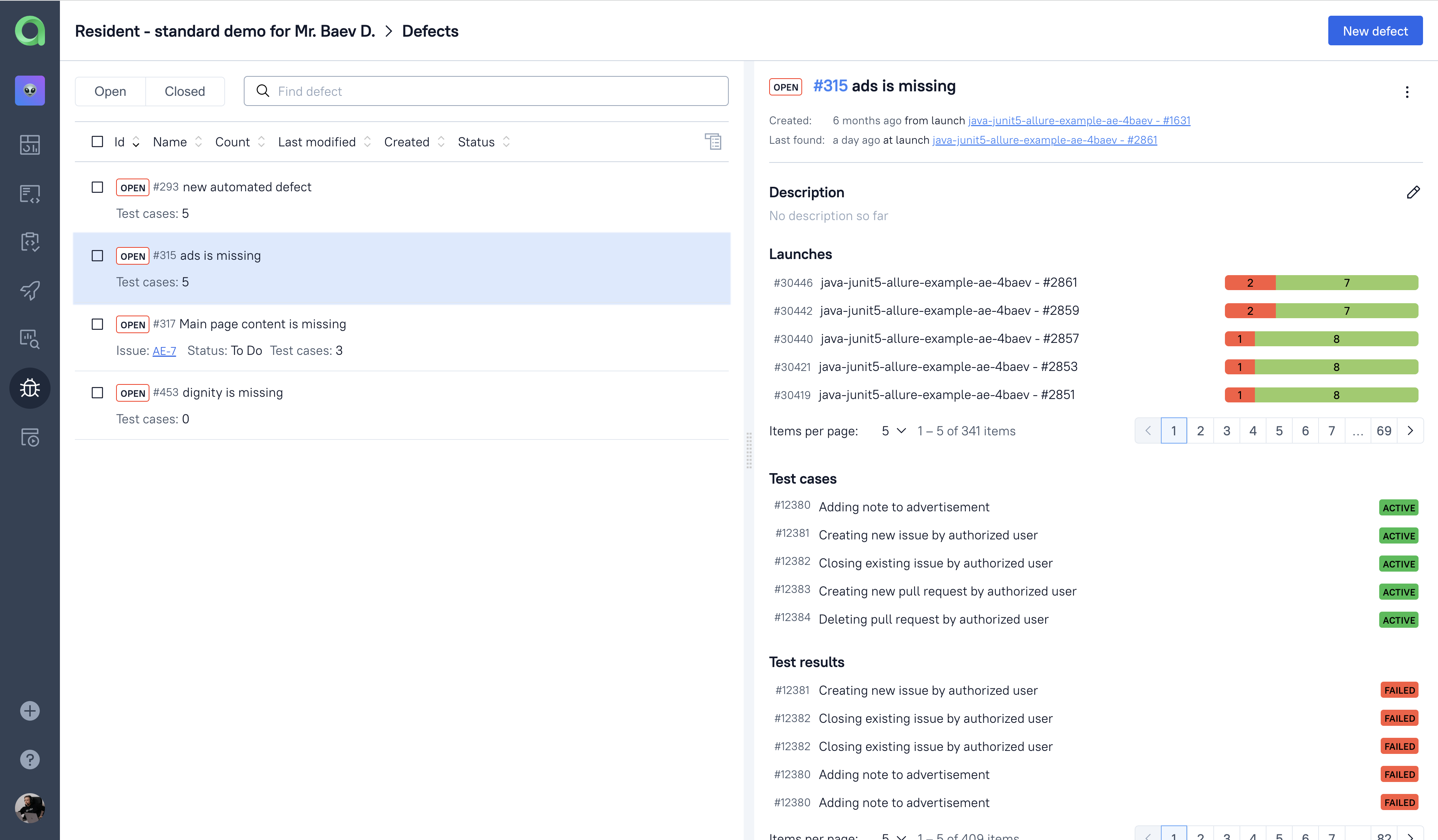
Also, create a defect report and retest the fixed versions to find more defects. If they are found, repeat the previous two steps.
Using Allure TestOps, you can simplify the process as it can aggregate multiple test runs into a single report covering every component you need for the release.
6. Reporting and Analysis
The final phase of the software testing life cycle constitutes the QA team preparing a final test closure report containing the test process summary and its results.
Your reports can help you compare the expected vs true use of cost, time, and other resources. You can also evaluate how accurate the defined requirements and strategies were.
Allure TestOps provides detailed test reports showing each test case's status, including pass/fail status and associated defects. You can also generate custom reports to view your testing progress comprehensively.
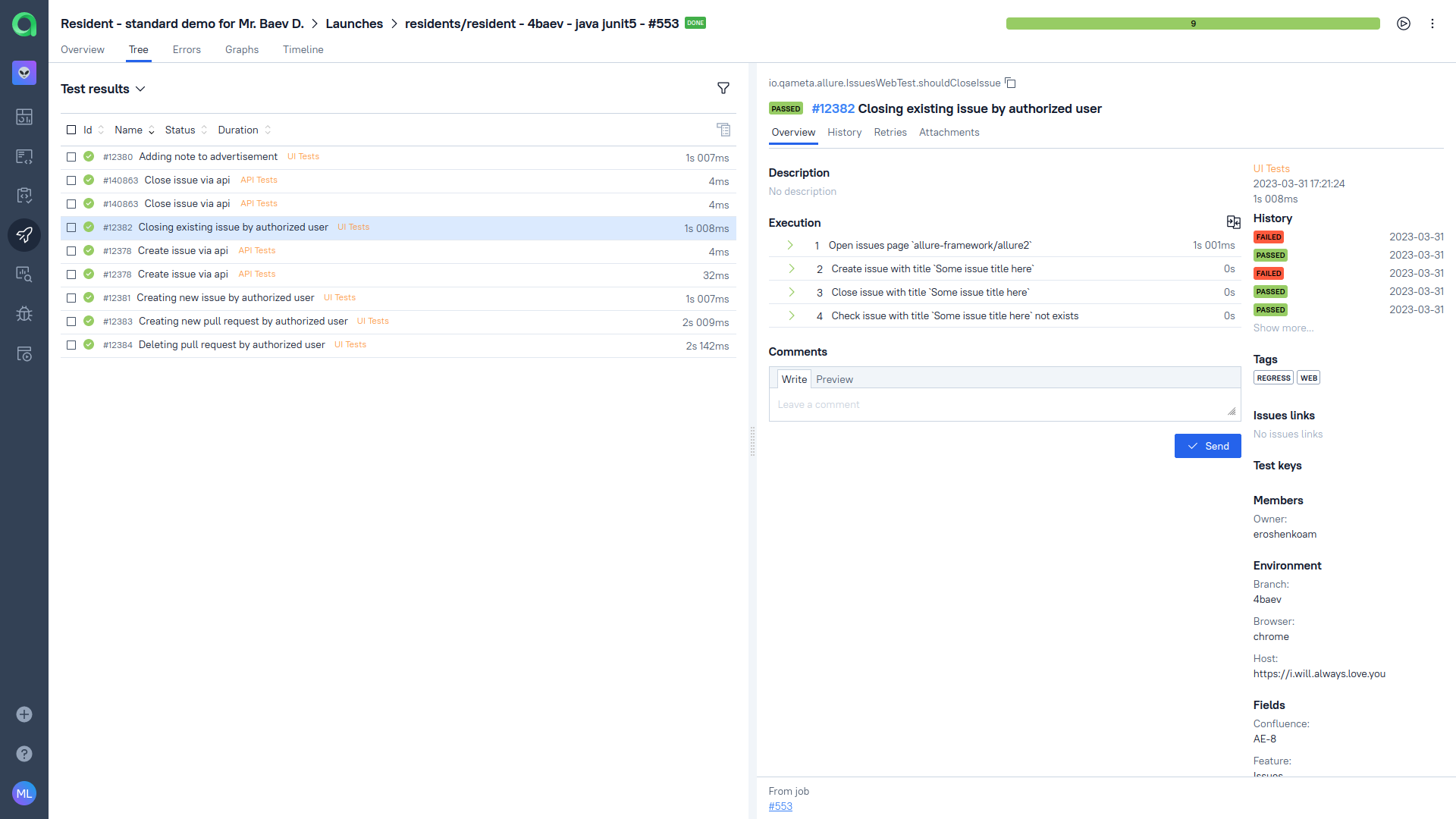
You can also access the community form to learn, share, and understand experiences with other Allure TestOps users. Enroll for a 14-day free trial to transform your testing experience.
Once done, you can complete the STLC phase of your software and push it toward the release.
But during the testing phase, you must understand which tests you should perform to achieve your desired results.
Types of Testing in Software Testing Life Cycle
Several types of testing are typically performed during the software testing life cycle. But broadly, testing is divided into two types – Functional Testing and Non-Functional Testing:
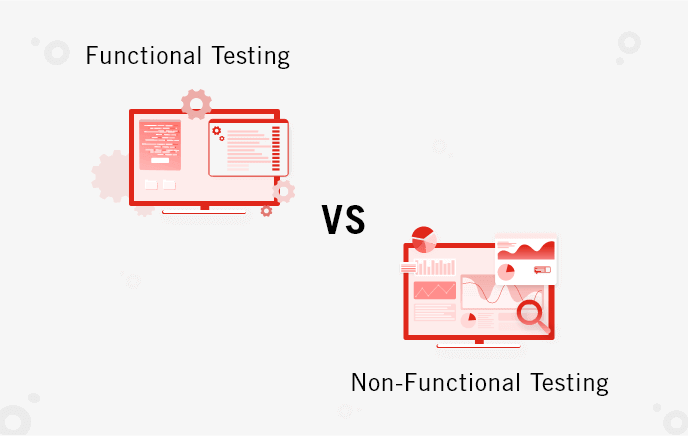
1. Functional testing
It focuses on verifying the software system's functionality. Functional testing ensures that the system works as desired and covers the overall functional requirements specified by the stakeholders.
Functional testing is subdivided into:
- Unit testing
- Integration testing
- System testing
- Acceptance testing
These types are further categorized based on the requirements, but that’s a whole new topic that should be discussed in a separate article. So, for now, let’s briefly understand functional testing using an example:
If you’re testing a website login page. Here are a few functional requirements you can test:
- Can users enter their username and password?
- Is the system smoothly authenticating the user’s credentials and granting them access if they are correct?
- Is the system denying access if the credentials are incorrect?
To check these functionalities, you can perform the following tests:
- Enter a valid username and password to verify the login success.
- Enter an invalid username and password to verify the error message displayed.
- Check the login page displays in multiple browsers and devices.
- Check the security of the password.
- Verify the “Forgot Password” feature for resetting the password.
Now let’s understand the basics of non-functional testing.
2. Non-functional testing
This type of testing focuses on evaluating the non-functional aspects of the software system. It is concerned with how the software performs its functions and not with what functions are being performed.
Non-functional testing is subdivided into:
- Security testing
- Performance testing
- Usability testing
- Compatibility testing
Now let’s understand non-functional testing using an example:
If you are testing your website’s performance, the non-functional aspects of your website are:
- Can your website handle a specific number of concurrent users?
- Can your website load pages within the ideal time?
- Is your website responsive and displayed correctly on different devices and screen sizes?
- Can it be accessed by differently-abled users?
- Have you protected your website data from external threats and attacks?
You can choose the type of testing you need to perform based on your requirements.
But if you choose a professional software quality assurance platform, you can optimize your results and achieve your desired testing goals with finesse.
Best Tools Used in Software Testing Life Cycle
Multiple tools are available to help you with the software testing life cycle. But if you want to choose a comprehensive, reliable, and cost-effective tool, you won’t find a better solution than Allure TestOps.
Why, you might wonder?
Here are a few standout features it offers for testers and QA teams:
1. Live documentation - Update your test documentation based on test run results for improved test cases.
2. A central hub for all your tests - Get quick and instant insights into your test coverage.
3. Metrics and KPIs - Review your product’s status, create targets, and follow the process. Also, create your own set of KPIs.
Also, its basic pricing option is $30 per month for 5 users, and the premium version (cloud) will cost you only $39 per month. Both offers are excellent for small and medium-scale enterprises to get the best testing results.
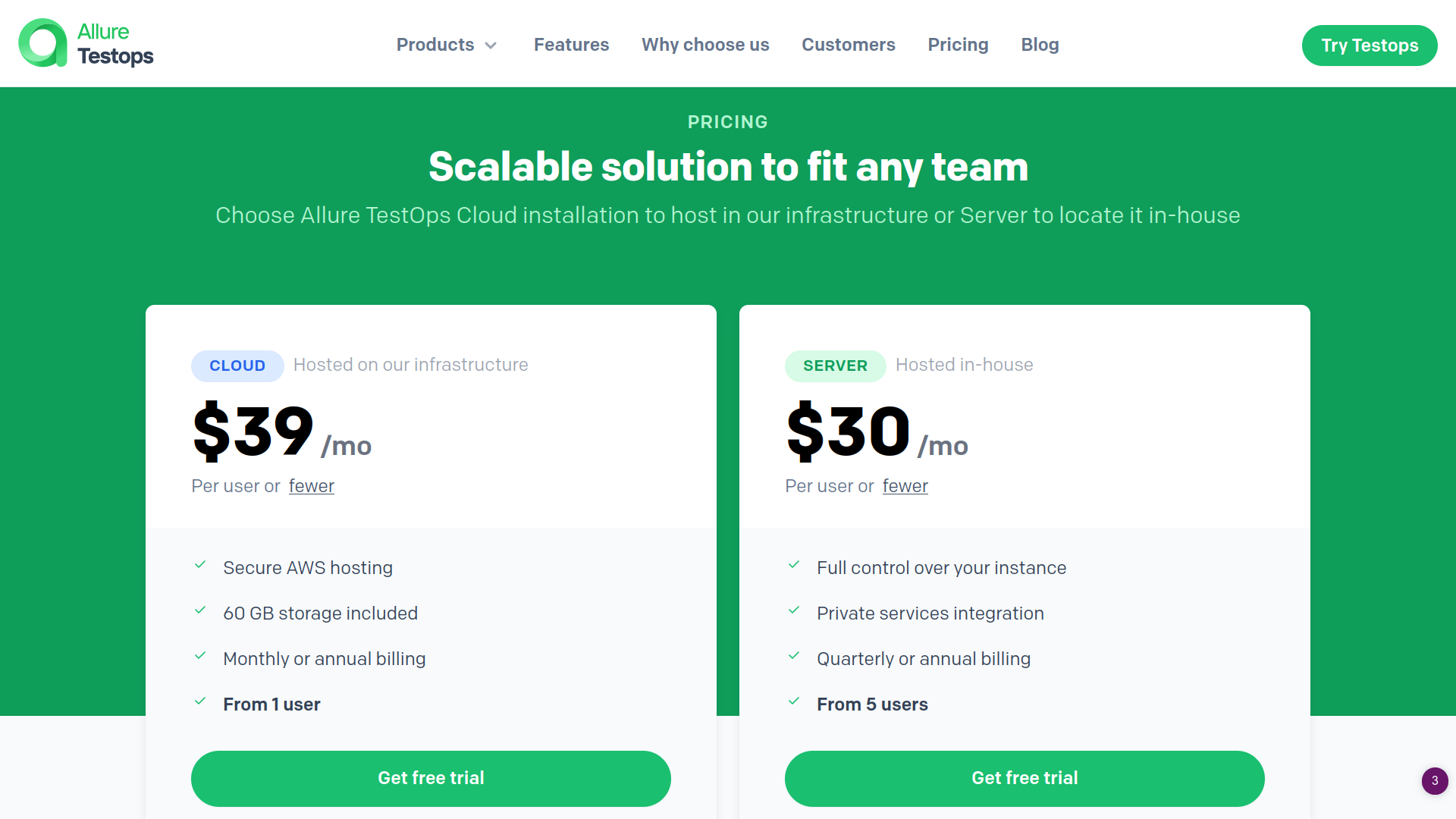
These features ensure you leverage the next-gen software quality management platform to improve product quality control and boost the productivity of your QA and development teams.
So, make a wise investment decision for improving your software testing life cycle.
Summing Up
STLC is utilized in the industry as it helps test engineers execute tests in a streamlined way.
Now that you have a comprehensive understanding of the different stages involved in the software testing process, and types of testing, it’s time to implement the learnings.
But you can’t achieve your best STLC results without incorporating a professional software QA platform like Allure TestOps.
It can improve the quality of your software, streamline your testing processes, and enable collaboration across your entire organization. Also, you don’t need to worry about the security of data or software.
It ensures top-notch security for your testing ecosystem because of its enterprise-level security backed by role-based access, API tokens, SSO, and audit logs.
Don’t wait.
Try out the 14-day free trial to achieve your desired results.