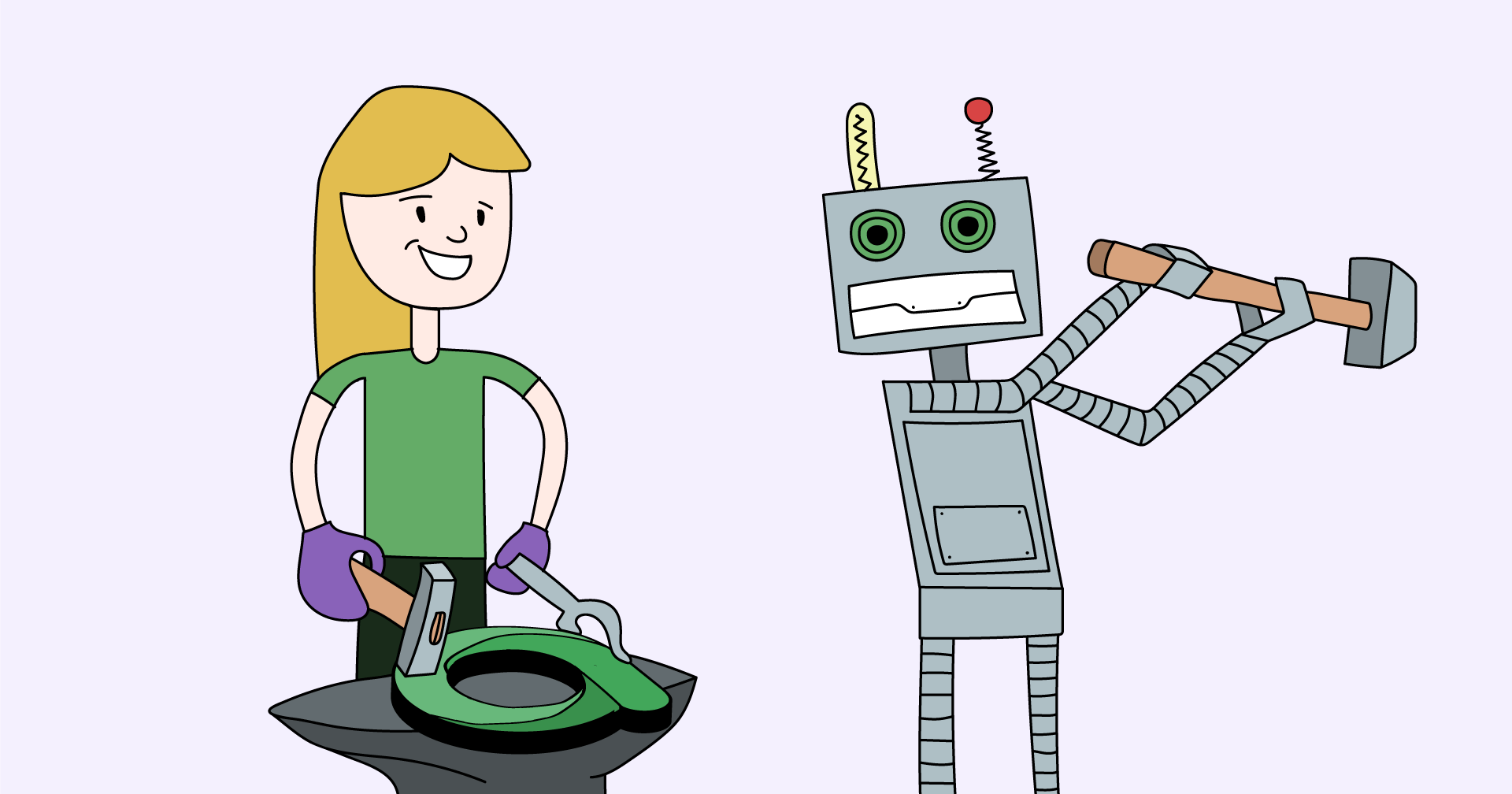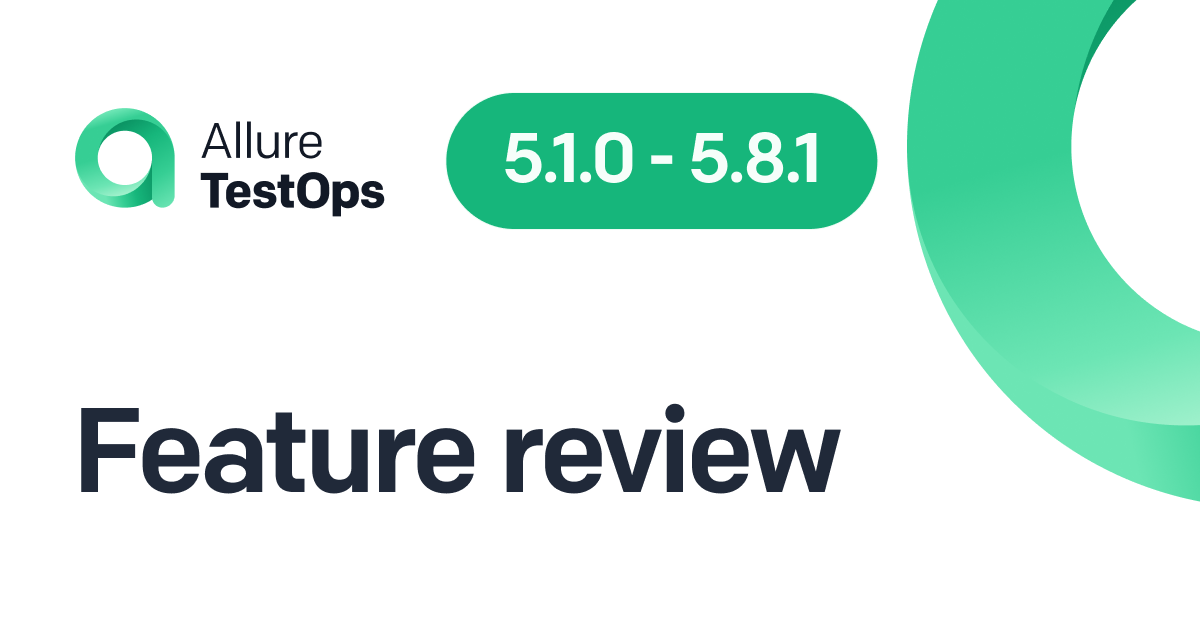One of the ideas behind Allure Testops is allowing manual testers to work with manual and automated tests in the same space - without sacrificing the comfort of automation engineers.
Manual and automated in the same space
This is what all test cases look like in Allure Testops:
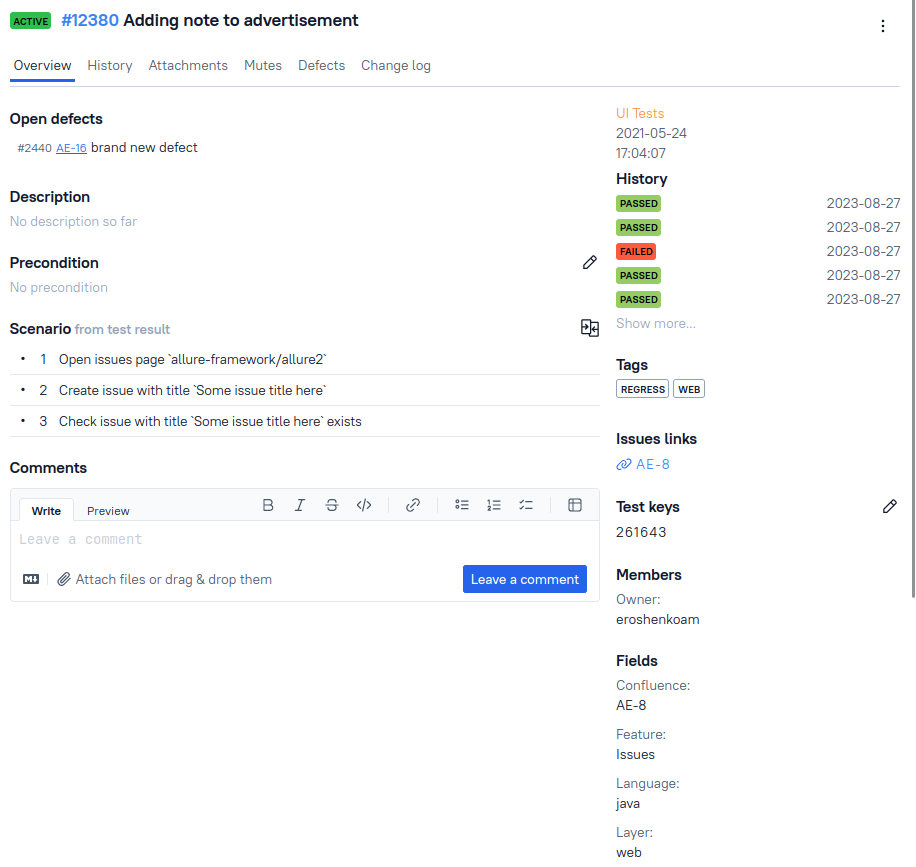
Description, precondition, steps (under the "Scenario" heading), expected result - all very familiar TMS stuff.
For automated tests, the data for the test case is filled in based on annotations in the code of the test (this is called Smart Test Cases). For manual tests, the data is filled in Allure Testops directly. All tests are executed together - the system runs automated ones, and manual ones are sent to testers. Test results are also stored together in the same format.
This approach has considerable advantages for both manual and automated testing. In particular, it builds trust for automation and allows manual testers to review automated tests easily. If a manual test needs to be automated, it is easy to check the automated version and ensure its fidelity.
If you'd like to know more about manual testing in Allure Testops, we've made a guide about it a while back.
Moving towards better user experience
All of the above is fundamental tech that sets Allure Testops apart. However, we recognize that there's still much to be done regarding user experience; we can make the workflow much more comfortable, especially for manual testers. We've already begun that work; in the coming months, we'll be dishing out even more improvements. It will take a thousand little things to smooth everything, and we'll do them all.
This month, we've added markdown support for test cases, so now you have lightweight and powerful editing available for descriptions, preconditions, etc.
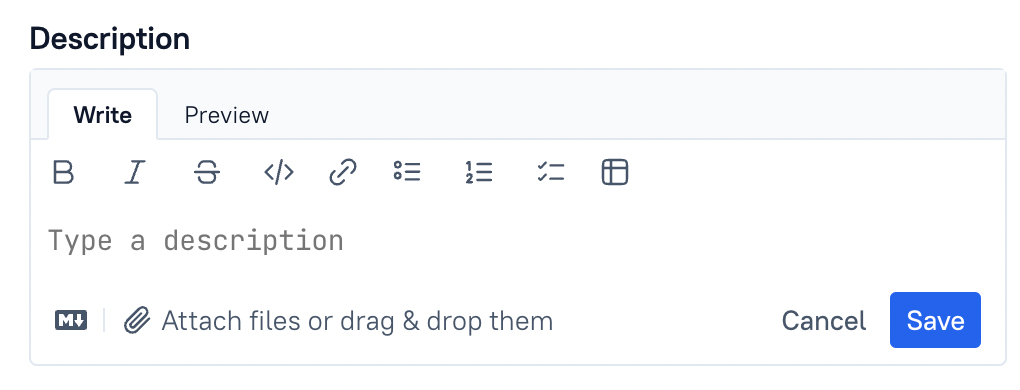
Also, you can now drag and drop test case steps, which speaks for itself - it's always convenient to move stuff around with the mouse. Another big improvement for steps is the "Expected result" field. Let's talk about that one a bit more.
Expected results
An expected results field for each step in your test is a must-have feature for testers. It is convenient for the tester to confirm what they should be seeing after each step or to write the checks that the step should perform right after it.
So, here's what the "Expected result" field for steps looks like right now in Testops:
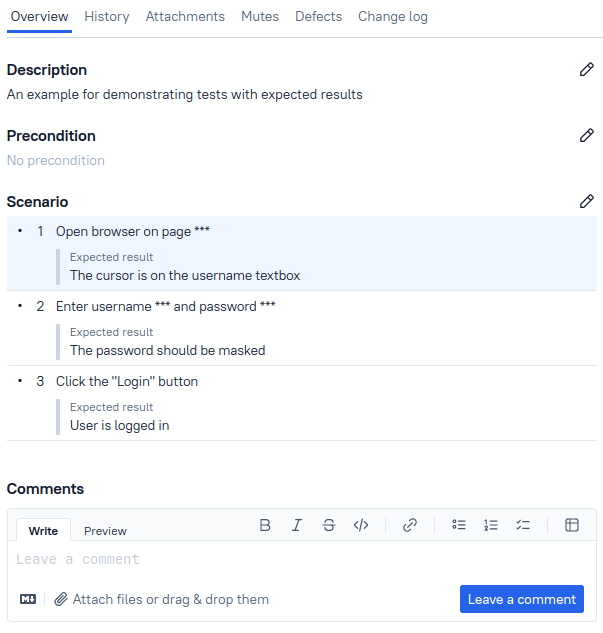
You can create a step with the "Expected result" field from the menu on the left of each step:
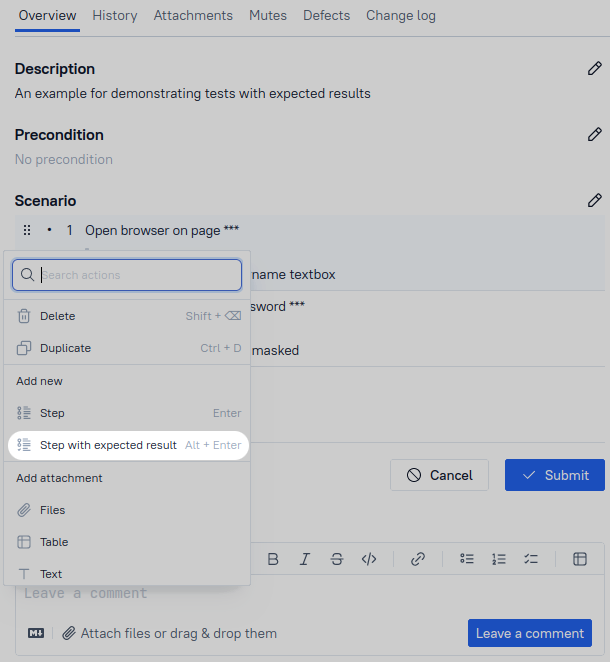
The same can be achieved with the Alt+Enter hotkey. Or you can add the field to an existing step from that same menu:
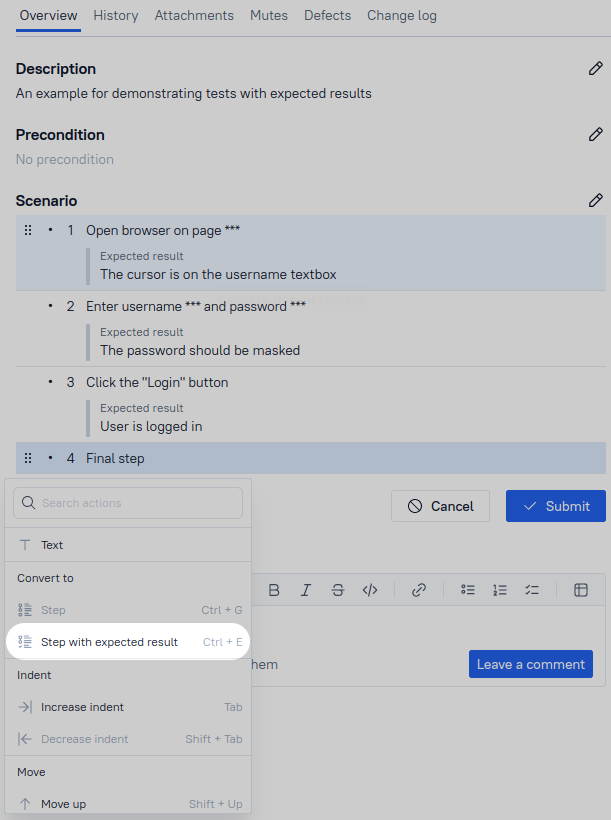
Again, this can be done with a hotkey: Ctrl+E.
Allure Testops already had a field called "Expected result" - for test cases, not test steps, so it was on a higher level. If it's more convenient for you to use the new "Expected result" for steps, there is a setting that hides "Expected result" for test cases in "Settings" > "Test case sections":
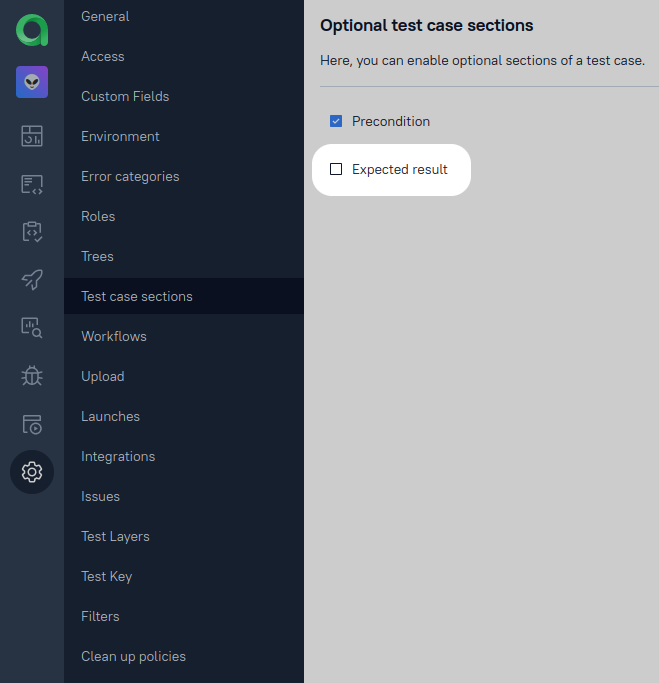
We've left the old field in place to preserve backward compatibility so that you don't lose data if your old tests had that field.
Plans for the future
Next, we are going to make it so that the "Expected result" field is updated automatically based on the code of automated steps - in other words, integrate it with Smart Test Cases.
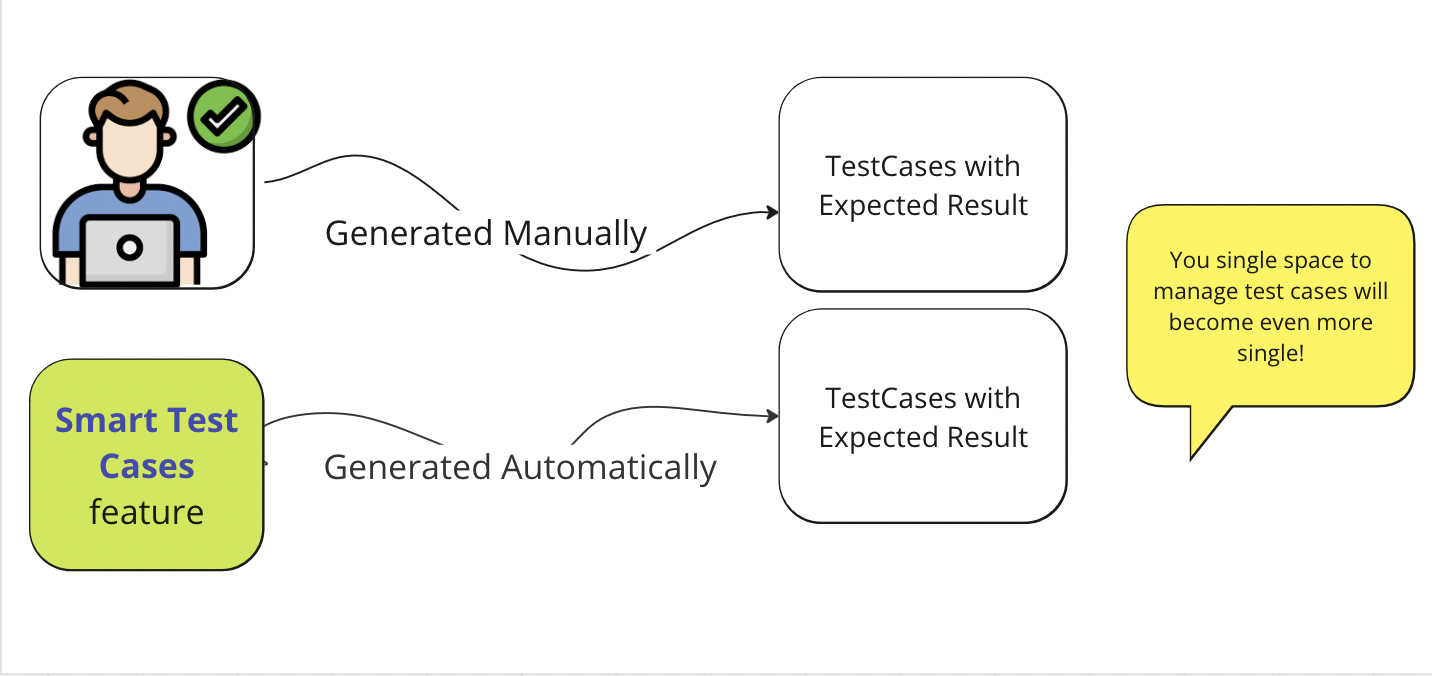
The general course we've set ourselves on is improving user experience, bit by bit, until you no longer think about your tool, only your work. Our Product Director, Ivan Zhuravlev, vows that Allure Testops will become much, much friendlier for manual testers in the coming year.