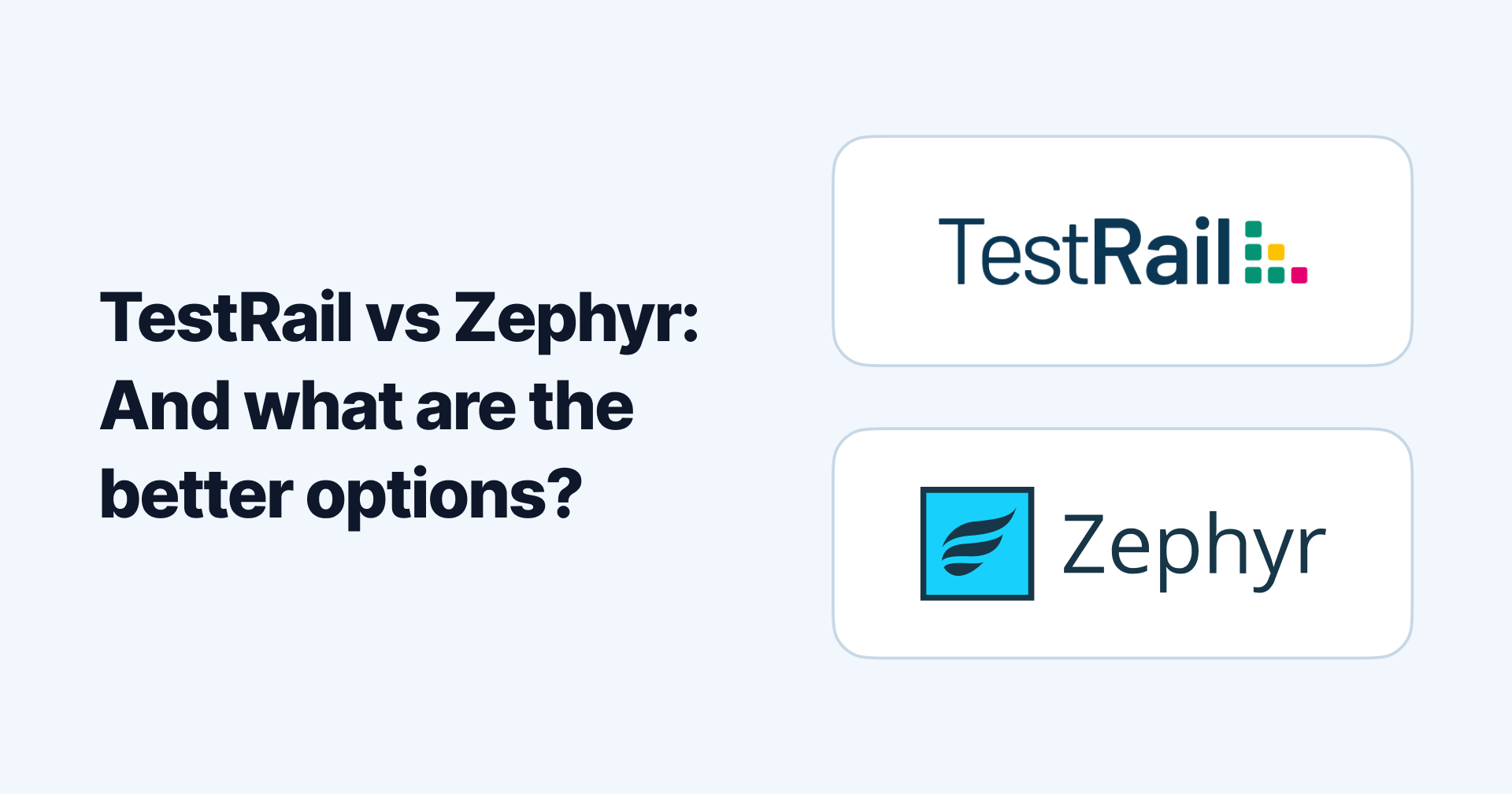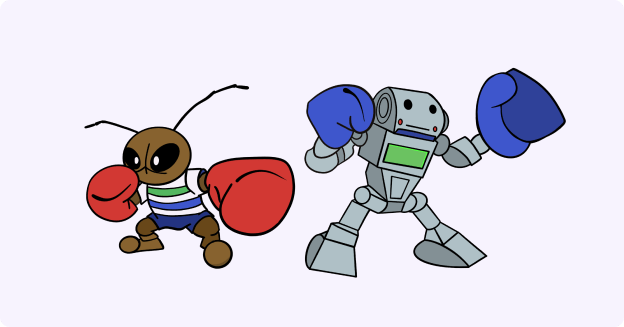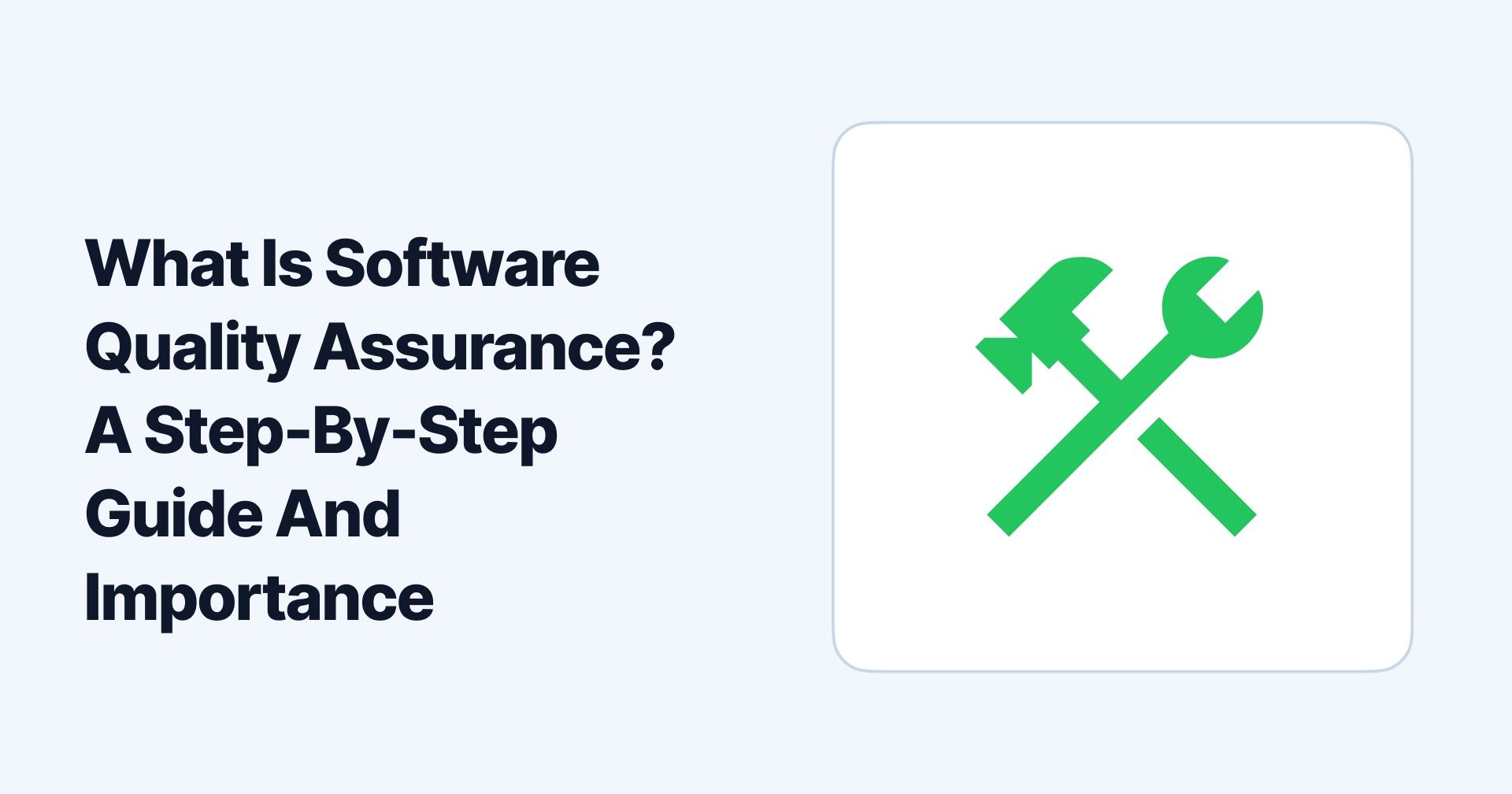In the competitive landscape of test management tools, TestRail and Zephyr Enterprise have emerged as popular choices for businesses seeking to streamline their testing processes. Both tools offer unique features and integrations, catering to different needs and preferences.
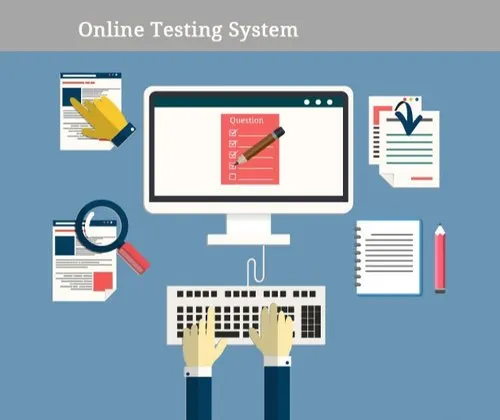
In this blog post, we will delve into a comprehensive comparison of TestRail vs Zephyr, examining their strengths and weaknesses and exploring alternative options that may better suit your organization's requirements.
Join us as we navigate the world of test management tools and help you make an informed decision for your business.
What is TestRail?
TestRail is a web-based test case management tool used by testers, developers, and other stakeholders to manage, track, and organize software testing efforts. It helps manage test cases and test results efficiently, providing a modern and easy-to-use interface for executing test runs and tracking results.

TestRail provides a centralized platform for creating, managing, and executing test cases. Users can create test suites, define test cases, and assign them to specific testers or teams.
The tool allows testers to track the execution status of each test case, record test results, and add comments or attachments to provide additional information or evidence.
Features of TestRail
TestRail provides users with the following features;
1.Test Case Management:
TestRail enables users to create and organize test cases in a hierarchical structure, making it easy to manage and maintain test suites.
2.Test Execution and Tracking:
Testers can record test results, including pass, fail, or blocked status, and track the progress of test execution. TestRail provides visual indicators to represent the status of test cases, making it easier to identify the overall testing progress.
3.Test Run Planning:
Users can plan and schedule test runs, assign test cases to testers, and define milestones and deadlines. This feature helps coordinate testing activities and ensure all necessary tests are executed.
4.Reporting and Metrics:
TestRail offers various reporting capabilities to generate detailed test reports, including test results, coverage, and progress. It provides graphical representations of test metrics, allowing teams to analyze testing efforts and identify areas that require attention.
5.Integration and Collaboration
TestRail integrates with other popular development and testing tools, such as JIRA, Bugzilla, and Jenkins. This feature facilitates seamless information exchange between different tools and enhances collaboration among team members.
These features make TestRail a comprehensive test management solution that helps teams streamline their testing processes, enhance collaboration, and maintain better visibility into the testing progress.
Pros:
TestRail provides a centralized platform for managing test cases, test runs, and test results. This centralization helps teams maintain a structured approach to testing and ensures that all relevant test artifacts are stored in one place, making organizing and accessing them easier.
TestRail supports linking test cases to specific requirements, enabling traceability and ensuring that all requirements are adequately tested.
TestRail allows test managers to plan and schedule test runs, assign test cases to testers, and define milestones and deadlines. This helps optimize testing efforts, ensure proper test coverage, and track progress effectively.
TestRail offers customizable reporting features, allowing users to generate detailed test reports, including test results, coverage, and progress.
TestRail integrates with popular issue-tracking and test automation tools, facilitating seamless information exchange and enhancing collaboration among team members.
Cons:
TestRail is a commercial tool, and the licensing cost can be a consideration for smaller teams or organizations with budget constraints. The pricing model is typically based on the number of users or testers, and additional costs may be incurred for addons or integrations.
TestRail does not provide built-in test automation capabilities. While it can integrate with popular test automation tools, teams relying heavily on test automation may find the absence of native automation features as a limitation.
TestRail has a wide range of features and customization options, which can result in a learning curve for new users.
While TestRail offers customization options in terms of workflows, fields, and reports, the level of customization available in the user interface itself is limited.
TestRail is primarily a web-based tool, requiring an internet connection for access. This can be inconvenient when testers or team members need to work offline or in locations with limited connectivity.
It is important to consider these pros and cons based on your specific requirements and team dynamics to make an informed decision about adopting TestRail as your test management tool.
What is Zephyr?
Zephyr is used in software testing as a test case management solution that helps create and manage test cases, improving the quality of products by preparing test cases and monitoring the testing process.
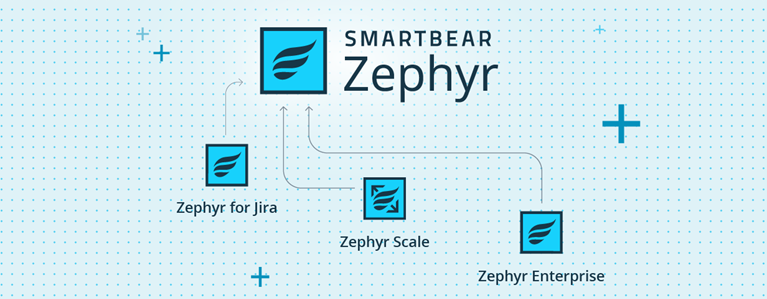
Teams and organizations widely use Zephyr to streamline their testing efforts, enhance collaboration, and gain better visibility into the testing progress.
Zephyr provides a range of features that support agile testing methodologies and facilitate efficient test management in fast-paced software development environments.
The Zephyr test management platform offers capabilities such as test case management, test execution and tracking, requirements management, reporting and metrics, integration with other tools, and collaboration features.
Features of Zephyr
Here are some of the features of Zephyr:
1.Test Case Management:
Zephyr provides a centralized repository for creating, organizing, and managing test cases. Test cases can be categorized into folders, hierarchies, or custom structures, allowing easy organization and retrieval.
2.Test Execution and Tracking:
Testers can execute test cases within Zephyr, record test results, and track the status of each test case.
This feature includes marking test cases as pass, fail, blocked, or in progress and adding comments or attachments to provide additional context.
3.Requirements Traceability:
Zephyr supports linking test cases to project requirements, facilitating traceability between tests and specific project goals or user stories.
This feature helps ensure comprehensive test coverage and verify that all requirements are adequately tested.
4.Test Planning and Scheduling:
Zephyr allows test managers to plan and schedule test cycles, assign test cases to testers, and define milestones and deadlines.
This feature helps organize testing efforts, ensure proper test coverage, and track progress against timelines.
5.Customizable Reporting:
Zephyr provides customizable reporting capabilities to generate test reports with metrics, test execution status, test coverage, and other relevant information. It offers pre-built report templates and allows users to create custom reports based on specific project needs.
These features make Zephyr a comprehensive test management platform, helping teams streamline their testing processes and gain better visibility into the overall testing progress.
Pros:
Zephyr integrates seamlessly with popular tools such as JIRA, Confluence, and Jenkins. This integration allows for streamlined collaboration, defect tracking, and data synchronization between development and testing teams.
Zephyr supports integration with various test automation frameworks, facilitating the execution and management of automated tests.
Zephyr provides customizable reporting features, enabling users to generate comprehensive test reports with metrics, coverage, and progress.
Zephyr offers many features for test case management, test execution, and tracking. It provides a centralized place to organize and manage test cases, enabling efficient test management processes.
Zephyr is specifically designed to support agile and DevOps methodologies.
Cons:
With Zephyr, importing pre-existing test cases directly from Excel is not smooth, and you need to use an external addon for this.
Test result import is not possible through Zephyr.
In some cases, users have reported performance issues with Zephyr, such as slow loading times for larger test repositories or delays in executing certain operations.
Although Zephyr offers test planning capabilities, some users have found the tool's features in this area less advanced than dedicated test management tools.
Zephyr offers a wide range of features, and new users may require time and effort to become proficient in utilizing the tool effectively.
Evaluating these pros and cons based on your specific project requirements, team size, and testing processes is essential to determine if Zephyr is your organization's right test management platform.
TestRail vs Zephyr
To get a more clear view of TestRail vs Zephyr here is the table:
| TestRail | Zephyr | |
|---|---|---|
| Features | TestRail offers comprehensive test case management, test execution and tracking, requirements traceability, customizable reporting, integration with various tools, and supports manual testing. | Zephyr also provides test case management, test execution and tracking, requirements traceability, customizable reporting, integration with tools like JIRA, and supports manual testing. It also has features specific to agile methodologies. |
| Integration | TestRail integrates with many tools, including issue trackers, test automation frameworks, and CI/CD tools, allowing seamless collaboration and data synchronization. | Zephyr also integrates with popular tools like JIRA, Confluence, and Jenkins, enabling integration between development and testing activities. |
| Flexibility | TestRail is known for its flexibility, allowing users to customize fields, workflows, and reports to match their specific testing processes and requirements. | Zephyr provides customization options, but the level of customization available for the user interface is limited compared to TestRail. |
| User Experience | TestRail has a user-friendly interface and is known for its intuitive navigation, making it easier for users to adopt and work with the tool quickly. | Zephyr also provides a user-friendly interface, but some users have reported performance issues, particularly with larger test repositories. |
| Pricing | TestRail is a commercial tool with licensing costs based on the number of users. The pricing structure may be a consideration for smaller teams or organizations with budget constraints. | Zephyr's pricing structure is also based on the number of users, and the costs may vary depending on the specific requirements and deployment options. |
When choosing between TestRail vs Zephyr, it's important to consider your specific needs, budget, team size, and preferred features. Evaluating both tools based on your requirements and considering factors like customization, integration, ease of use, and pricing can help you make an informed decision.
However, if you're looking for a better test management platform for your organization that overcomes many of the cons and issues associated with TestRail and Zephyr, Allure TestOps can be a great option.
Allure TestOps is a simple, easy-to-use, feature-packed platform with a user-friendly interface that can help you manage your tests effectively.
What is Allure TestOps?
Allure TestOps is a software quality management platform that brings together automated and manual testing to manage and organize all test-related activities in one central place.

It is a DevOps-ready testing platform aimed at boosting the software development pace with testing process optimization
Allure TestOps links both manual and automated testing, empowering teams' productivity and reinforcing and speeding up the CI/CD pipeline. It is a centralized hub for all your software testing and test management needs. Allure TestOps helps increase your team's overall productivity by linking manual and automated testing.
Allure TestOps is a full-stack test management platform that is focused on automation. Through Allure, you can import any result from any source, integrate smoothly with any CI platform, track the tests, and report failures, if any, seamlessly.
Features of Allure TestOps
Here are the features of Allure TestOps which make it stands out;
Centralized testing hub: Allure links both automated and manual testing to enhance the productivity of your teams. This feature lets you speed up your CI/CD pipeline and get quick insights into the test coverage.
Smart test cases: After every test run, updating the test cases manually can be draining. With this feature of Allure TestOps, you can automatically update your test documentation based on test run results analysis and tracking.
Metrics and KPIs: With this feature, you can quickly review your software and application's status, set targets, and follow the process using Allure TestOps analytics. You can also create your very own set of KPIs using Allure Query language and keep track of the progress of your project.
Why is Allure TestOps better?
Allure TestOps is a much better choice for software testing for the following reasons;
Allure provides enterprise-grade security for you, backed by role-based access, SSO, API, tokens, and audit logs.
Allure TestOps gives you real-time insights and all-around visibility with the help of robust reporting and dashboards.
You can also access your data using Allure's rich REST API with Allure Query language.
With Allure TestOps, you can aggregate many test runs in a single report which covers every component you require for the release.
Allure allows you to execute tests smoothly and scales with your needs. Allure can easily do it whether you have 100 test cases or 1000.
Allure also provides native integrations with test automation, CI/CD pipelines, and issue-tracking frameworks your teams use.
Pricing of Allure TestOps
Allure TestOps provides two pricing plans; one is hosted on Allure's cloud server, and the other can be hosted on an in-house server.
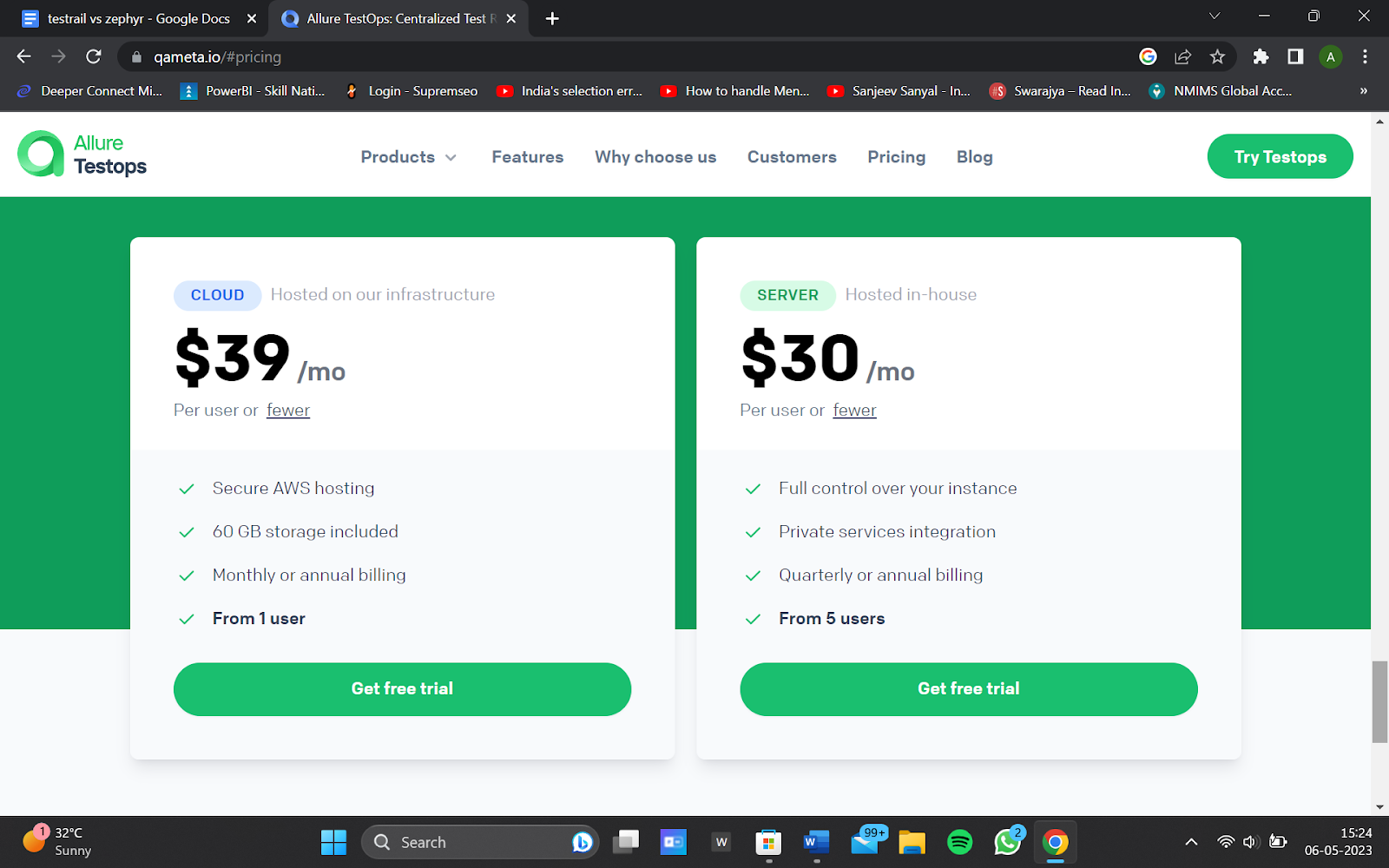
$39/month plan: This plan of Allure comes with features like secure AWS hosting, including 60GB storage, and monthly or annual billing. The $39/month price is for the first 30 users, which decreases with the increase in users. For example, $36/month for the next 31 to 50 users. This plan is hosted on a cloud server.
$30/ month plan: This plan provides the users with the features like private services integration, quarterly or annual billing, and full control over their instance. The minimum number of users required to use this plan is five, and the price subsequently decreases as the number of users increases. For example, $20/month for 51-100 users. This plan is hosted on an in-house server.
With these pricing plans, you can decide which plan and features suit you and select accordingly.
Conclusion
In today’s time, it is crucial to have an excellent online test management platform for software testing. These platforms offer features like test case management, test data management, and more, significantly reducing the time required for software testing and analysis.
They also help identify software and application flaws, allowing early-stage corrections to deliver high-quality and bug-free software applications. While comparing TestRail vs Zephyr, it is essential to note that they have some cons that cannot be ignored. However, Allure TestOps can be a game-changer for you.
With features like smart test cases, a centralized testing hub, metrics, and KPIs, Allure TestOps can smoothen your software testing process. It is easy to use, has a simple interface, and offers seamless integration with existing tools.
So why wait when you have such an excellent tool available? Learn more and try out Allure TestOps for yourself now.