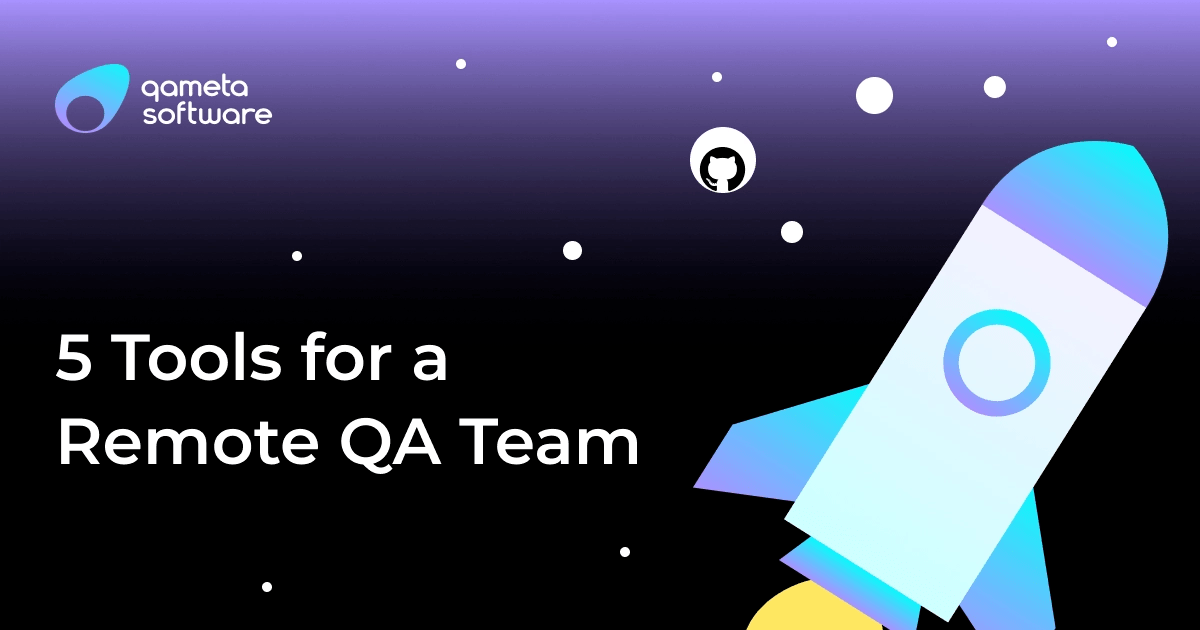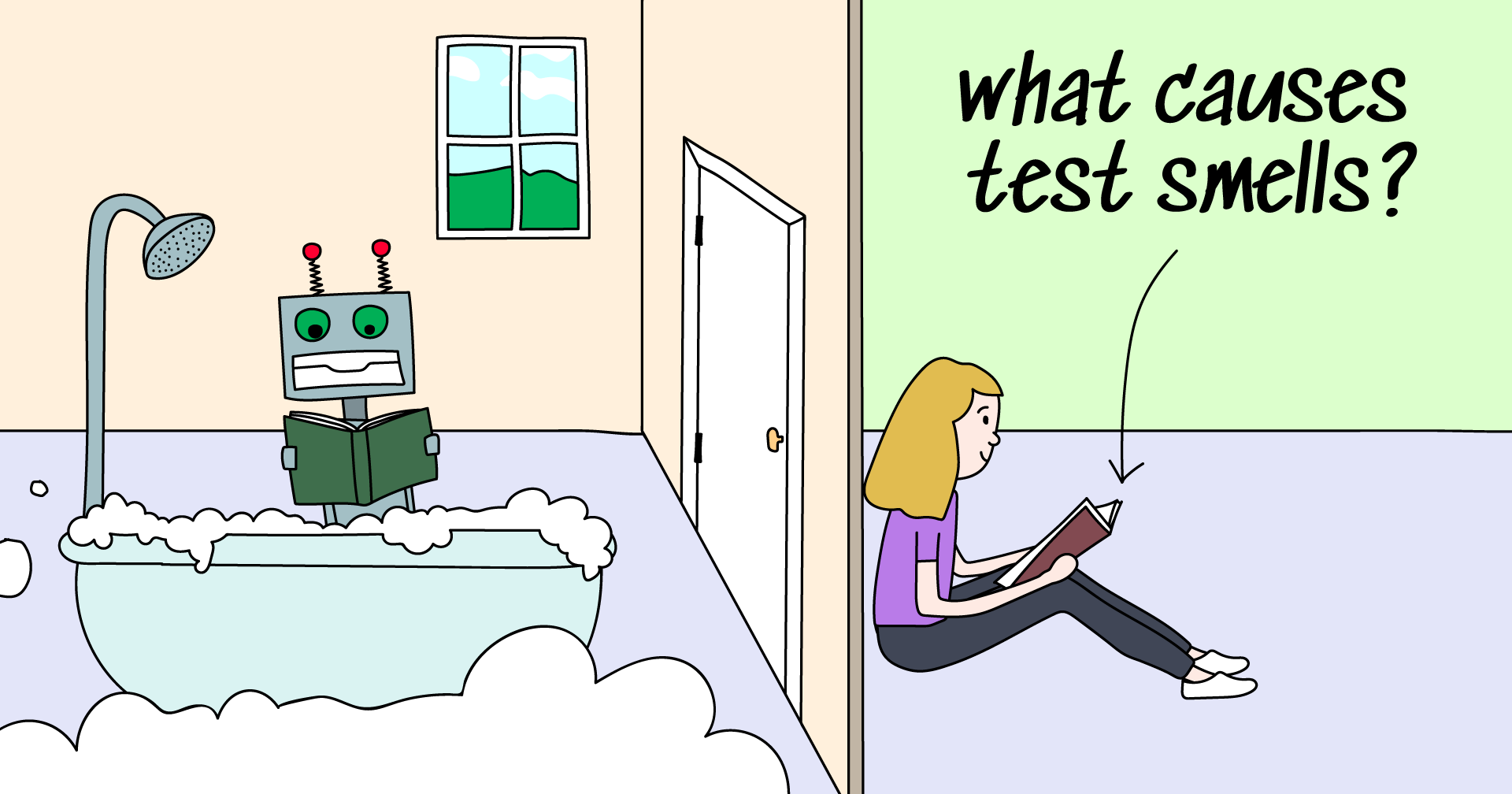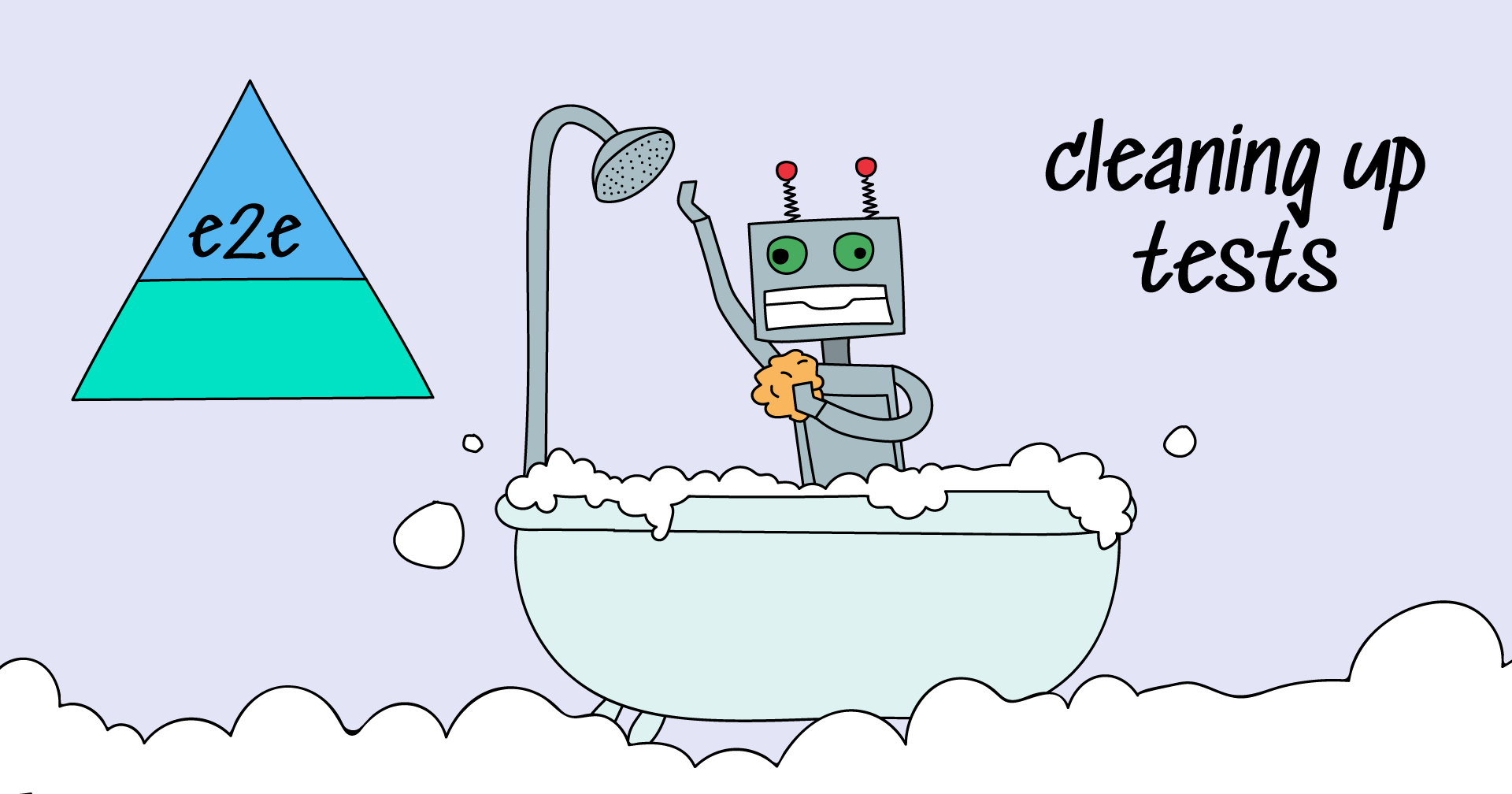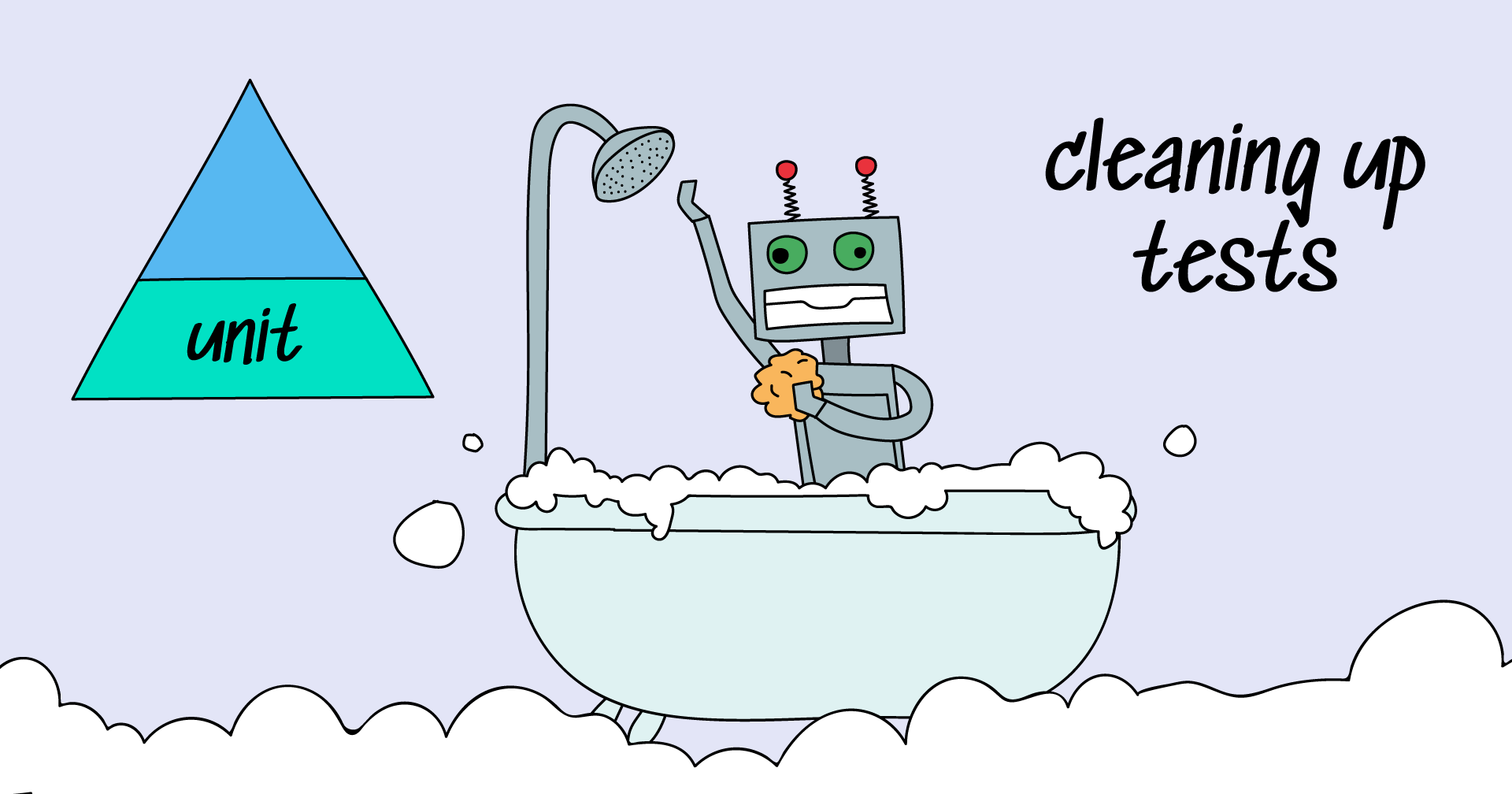Want to ensure your remote QA team is set up for success? Having the right applications and tools in place can all but erase the distance between team members. Here are some tools for your team that will do the thing.
DISCLAIMER: There are dozens of alternatives to choose from. All the tools have their pros and cons including those listed below. Feel free to share your doubts, ideas, and suggestions with us if you have any!
1. Continuous Integration (CI/CD) – CircleCI
CircleCI supports rapid software development by automating various processes, including code building, testing, and deployment. The application easily integrates with some of today's most popular services, including GitHub and Bitbucket.
It can be ran using a virtual machine or a container, making it suitable for remote teams.
The app is also well-liked for its automated parallelization, easy debugging, continuous and branch-specific deployment, and endless opportunities for customizations.
2. Communication - Slack
Looks like an obvious option? For remote teams, Slack is the go-to tool for collaboration and communication. While best known for being an instant messenger, Slack also supports functions such as:
- File sharing
- Information searching
- Categorizing of communications
With Slack, a QA team can work as a cohesive unit, no matter the distance between them.
3. DevOps - Docker
If your team isn't using containerization yet, now is the time to start. In the center of it all is Docker. This application enables the secure packaging, deploying, and running of applications. Each application container provides source code, run time, supporting files, config files, and more.
With the Docker Engine, containers can be accessed to execute applications. Using Docker reduces infrastructure costs and provides a reliable, remote platform for DevOps.
4. Testing Automation collaboration - Code With Me
JetBrains Code with Me is a new collaborative coding and pair programming service. Invite collaborators into your IDE project to work on it together in real-time. Be it code review for automated tests, fixing complicated merge issues with senior colleagues, or pair programming. It also allows you to optimize the onboarding process for new team members in the remote paradigm.
Code with Me comes with all the IntelliJ engine neat features and developer productivity solutions. Both cloud and on-premise instances are available.
5. Testing Infrastructure Management - Allure TestOps
A single place to manage all of the team’s QA test processes and results is a must for any remote team. One of the best solutions available is Allure TestOps, a complete test automation solution for desktop apps, web automation, mobile, and API testing.
Allure TestOps is a DevOps-ready testing platform solution that allows managing all test-related data in a centralized location. The platform can be used for all sorts of automation and insight generation, including automated tests, test runs, gathering test results, along with results and trend analysis using built-in dashboards.
Allure TestOps seamlessly integrates with most frameworks and CI pipelines, including popular build servers like GitHub, Gitlab, CircleCI, and, of course, Jenkins. It also offers ready-to-use integrations for common issue tracking systems including Jira and YouTrack.
By using these five tools, your QA team will be put on the path to success.