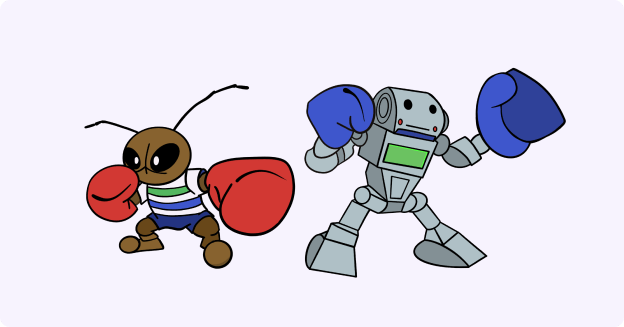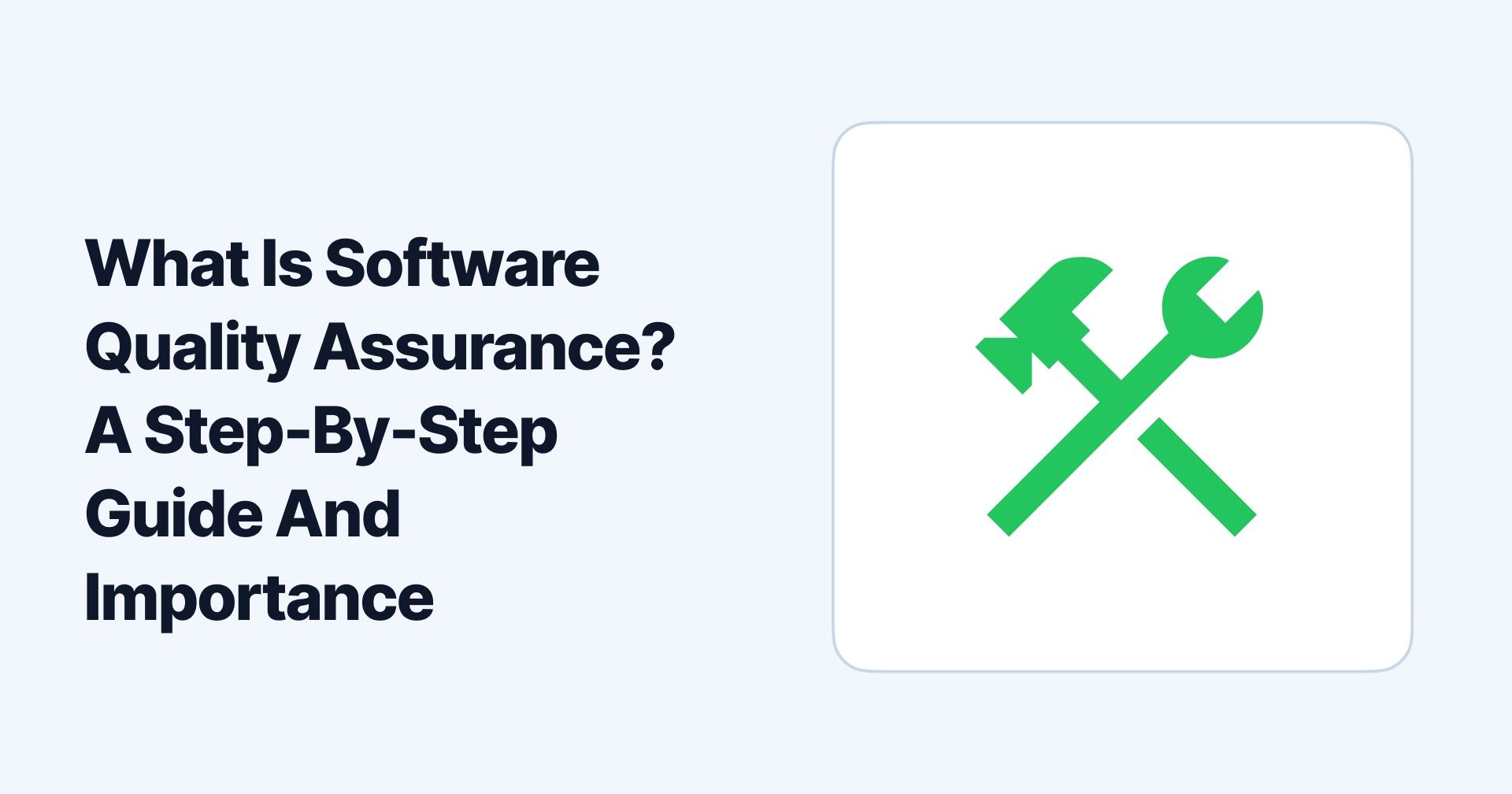What is Software Testing? Types, Benefits, and Top 7 Powerful Software Testing Tools
Maggie Ferris
May 17 2023
Software development processes rely significantly on software testing to gain constant feedback for dev teams and ensure they work towards creating a product that exceeds customer and business expectations.
Developers can accidentally implement errors and bugs into the source code, including code changes without proper testing procedures.
But what is software testing, and how does it benefit your company?
Read on to learn more about software testing, its impact on your development cycle, different types of software testing, and the best tool for every test process.
What is Software Testing?

Software testing is a process to verify the proper functioning of a software product according to the particular technical and user requirements through a series of tests (done manually or through pre-written scripts) to validate its quality, functionality, and optimal performance.
Companies put particular emphasis on software testing during the development lifecycle to identify errors, bugs, and defects to fix them before launch. Without proper testing, you could release faulty products or updates that negatively impact customer satisfaction and hurt ROI.
QA teams can conduct software testing processes manually or leverage specialized tools. Software testing tools free QA teams to focus on more pertinent test cases by automating various test processes and repetitive tasks.
Why is Software Testing Important?
Simply answering "What is software testing?" does not entirely explain its integral function in the software development lifecycle (SDLC). Companies that do not invest in rigorous testing procedures risk losing millions in revenue and tarnishing their brand image with faulty products.
Here are the crucial benefits of software testing in your product development cycle:
- Cost-Effective: Software testing lets you safeguard revenue and boost ROI with extensive testing procedures carried out in every stage of software development in methods like continuous testing or, in the end, in traditional testing models.
Software testing detects errors before additions are implemented into the code bed so dev teams have a constant feedback loop to work with and resolve issues early. Bugs can cause bigger problems in the dev process that are expensive.
Identifying and correcting issues after code implementations or product launch is more difficult as you have to roll back certain pieces of code and features or recall a product entirely that will severely affect your bottom line.
Software testing helps prevent that and, thus, saves you money and guarantees a consistent user experience to build customer trust.
- Quality Assurance: While creating a bug-free product is improbable, the goal of software testing is to enable dev teams to work on developing software products that are stable, secure, and exceed customer expectations.
Software testing encompasses testing processes that maintain the stability and reliability of the software product while also focusing on identifying areas of improvement and optimization so that customers always use a high-quality product.

- Improved Security: An application's code bed with vulnerabilities or weak security measures is susceptible to cyber-attacks. Malicious hackers can cause data breaches or inject harmful code into your application code that affects you and your customers.
Software testing can help strengthen your product's security measures and ability to withstand cyber-attacks through penetration testing, bug bounty programs, etc.
- Increased Scalability: A successful software product will attract more users to your platform. While this situation suits your business, it could lead to your product malfunctioning as it tries to function with more concurrent users.
Dev teams carry out load and stress testing to monitor the performance of your software products with increasing user traffic and workload. Testing helps you future-proof your product and leave room for further scalability.
Software Testing Techniques
QA teams discussing "What is software testing in our organization?" must first decide on the testing technique. There are namely two software testing techniques:
Automation Testing

Automation testing is a software testing approach that relies on pre-written automation test scripts and tools to perform various test cases reliably and remove the possibility of errors and oversight for a consistent testing strategy.
Test automation carries out repetitive tasks without human intervention to enable QA teams to run other pertinent test cases and provide a constant feedback loop for developers so they can create and implement code changes faster without breaking the source code.
Automation tools in software testing let you create, manage, and document test cases with analytics features. QA teams can increase test coverage and rerun test cases for software features that require multiple testing processes with automation testing.
Despite the initial investment of money and time to write test scripts, automation testing enables testing processes to occur early in the SDLC and frequently, making your software tests "shift left."
Manual Testing

Conversely, manual testing involves QA testers conducting testing processes as end-users to identify bugs and errors through manual intervention without using automation scripts or tools.
Manual testing is carried out specifically when test cases are complex and require meticulous tracking of test results. You can also rely on manual testing to measure your UI/UX features' intuitiveness and conduct ad-hoc testing procedures.
Manual testing tools simplify issue tracking, test documentation, and analysis so QA testers can access real-time insights. Manual testing helps keep your testing processes flexible without a steep initial investment.
The Major Approaches of Software Testing
Software testing approaches can be classified into two distinct techniques based on the level of access the QA team possesses:
Black Box Testing
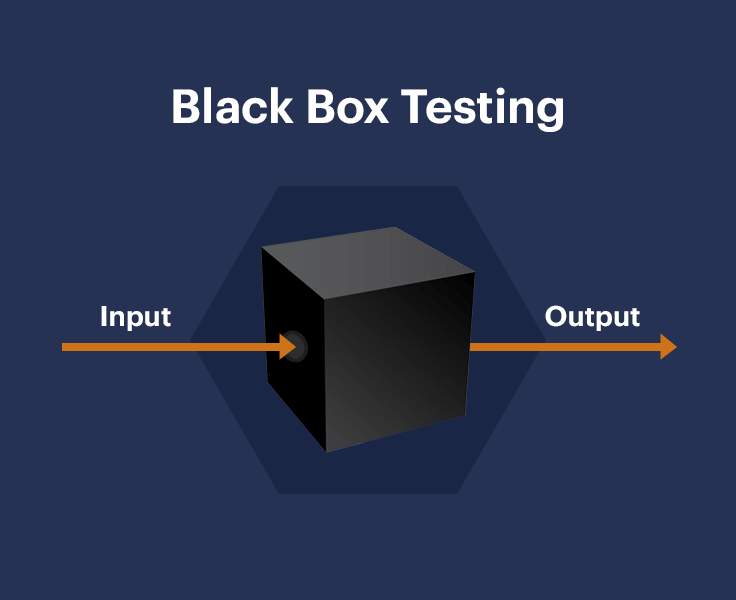
Black box testing (behavioral/specification-based/data-driven/input-output testing) is the technique of QA teams evaluating the System Under Test (SUT) functionality at an interface level without accessing the source code or internal structure.
Black box testing does not require knowledge of the code structure and can include end users working alongside testers, developers, and other stakeholders.
There are two types of black box testing:-
Functional Testing - Verifying the functionality of each feature within the software product based on predefined requirements is done through functional testing. QA teams monitor the behavior of software products to ensure inputs match the desired output.
Non-Functional Testing - Non-functional testing is concerned with the optimal performance of the application under test. QA teams are involved with driving the optimal user experience by monitoring behavior based on particular system requests.
White-Box Testing
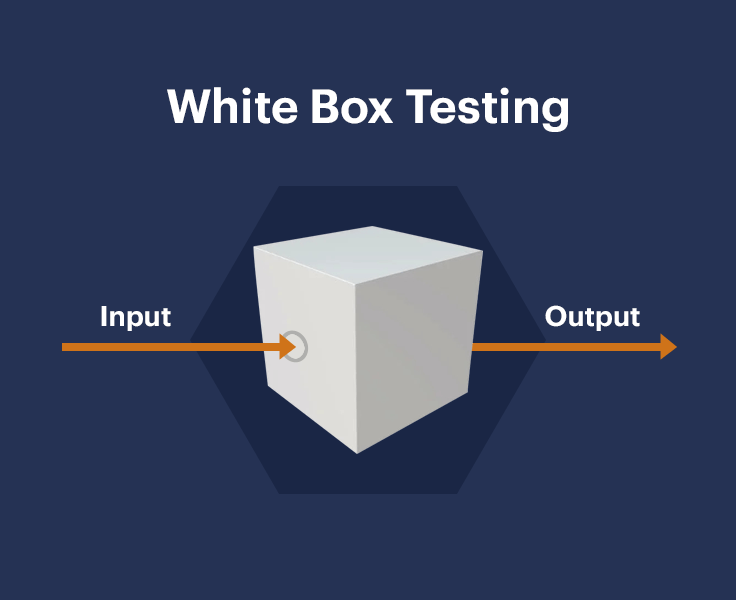
White-box testing (glass box/clear box/structural testing) involves QA testers with knowledge and access to the source code and its functionality. They execute test cases to ensure internal operations behave according to pre-set specifications.
Types of Software Testing
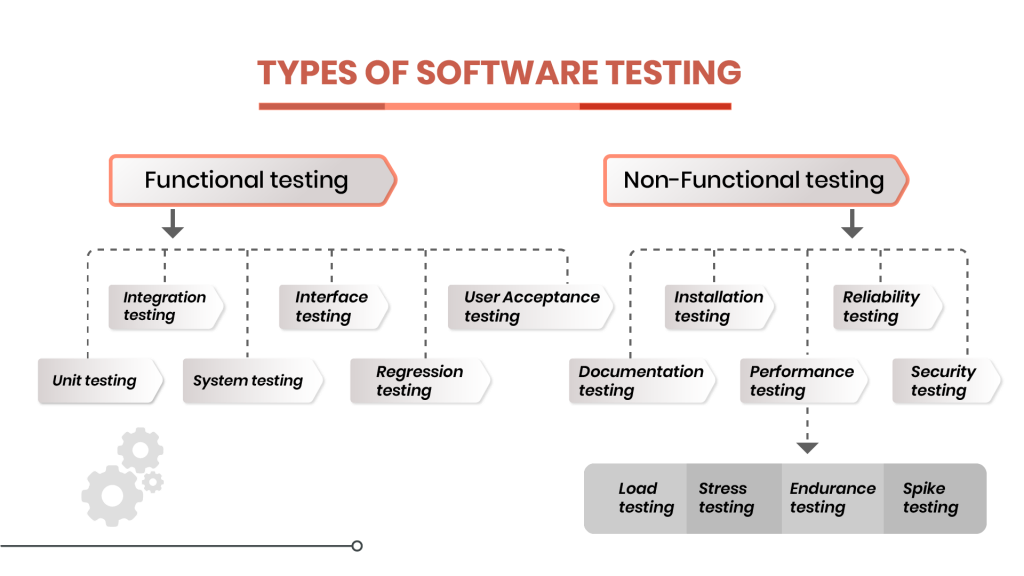
Now that you understand everything you need to know about "What is software testing?" let's take a look at some of the most integral types of software testing being implemented in the market today:
Unit Testing: Unit tests are carried out on individual units of application systems to evaluate and verify their proper functioning at a granular level. Unit tests are usually executed with the help of automated testing tools on particular parts of the source code.
Integration Testing: Software systems often integrate third-party modules into the code bed. Integration testing aims to analyze the interaction between two or more software modules based on their logic and functioning to resolve conflicts in the system.
System Testing (End-to-End Testing): System tests are a form of black box testing where a complete integrated target system is tested to ensure its compliance with system requirements specifications and functional requirement specifications.
Smoke Testing: Smoke tests are a set of rapid test cases carried out to verify the stability of the current software system and confirm if it's ready to be tested by the QA teams.
Performance Testing (Load Testing): Performance tests measure the speed, stability, effectiveness, and resource usage of the application under a given workload.
Regression Testing: QA testers verify the integrity of new code changes by conducting regression tests to check if the recent changes break the existing system by introducing bugs or degrading the system's functionality.
Security Testing: As mentioned in the section about the benefits of software testing, security tests look for vulnerabilities and loopholes in the system that could be exploited to safeguard the application against unauthorized access.
Acceptance Testing: Acceptance testing is carried out by the end customers to ensure the software product's proper functioning in accordance with the business requirements before being deployed in the market.
Top 7 Software Testing Tools
Explaining what software testing is will inevitably lead us to talk about software testing tools that assist QA teams with manual and automatic testing techniques. Tools for testing software systems are crucial for creating, managing, executing, documenting, and analyzing test cases.
The software testing tools I will cover that are fundamental for any organization creating various applications are test management, automated, mobile, cross-browser, defect tracking, load testing, and API testing tools.
Here is my recommendation of the seven best software testing tools for every type of testing tool mentioned above:
1. Allure Testops
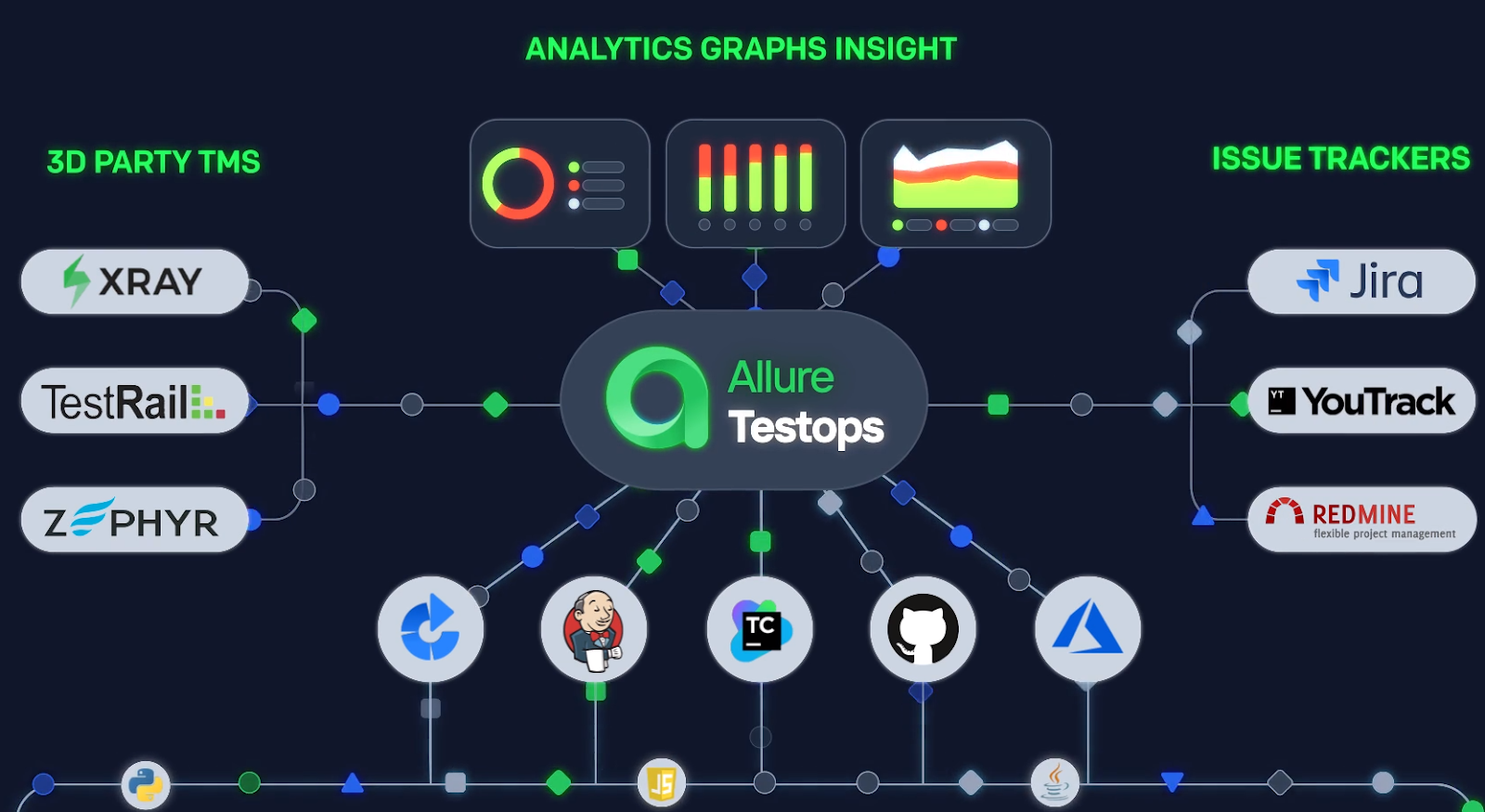
Allure Testops is a powerful software test management tool that unifies your QA and dev teams to streamline your organization's manual and automatic test cases with advanced test documentation, extensive integrations, powerful analytics, and defect-tracking features.
After you learn everything about "What is software testing?" you can effortlessly create and maintain a consistent software testing strategy on our centralized platform where you can import test cases from any source and run test frameworks on any CI system.
Native Integrations for Optimal Software Testing
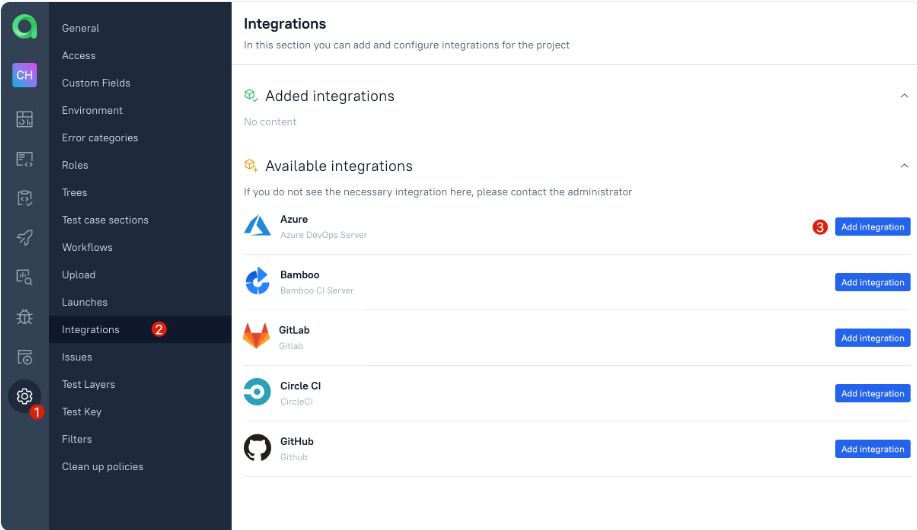
Allure Testops offers a suite of native integrations with various software testing tools, programming languages, and test frameworks to let you execute your testing processes on your preferred CI system.
Our integrations for CI environments include Azure DevOps, Jenkins, Bamboo, GitLab, GitHub, CircleCI, TeamCity, etc., with test creds, job sync, and pipeline starting and listing capabilities.
We have integrations for programming languages and testing frameworks for Java (JUnit, TestNG), Python (PyTest, Nose), JavaScript (Jasmine, Mocha), .NET, Cucumber, Go, and PHP.
Click here to view the complete list of integrations for CI systems, issue trackers, and third-party TMS available on Allure Testops.
Smart Test Cases
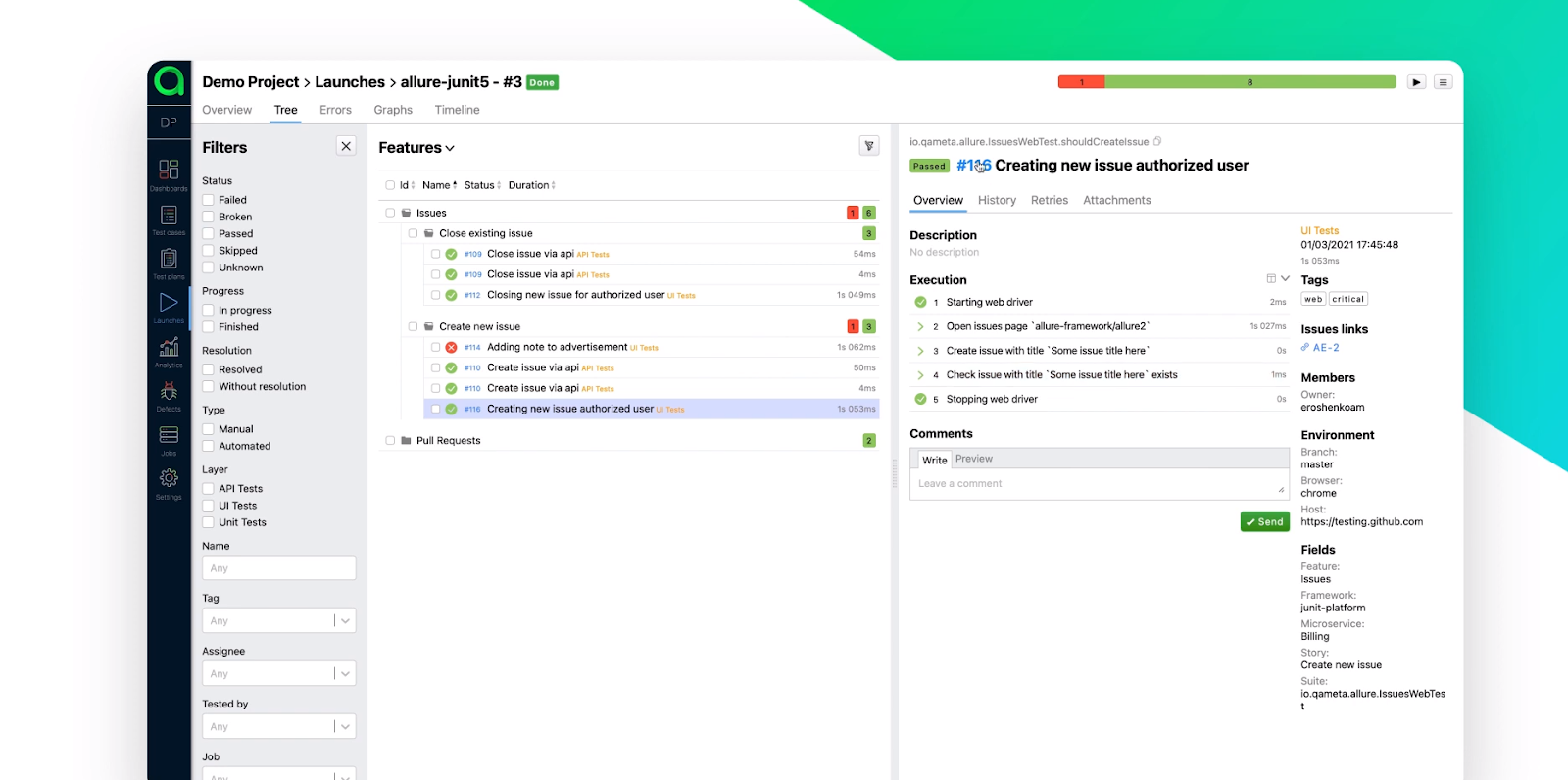
Allure Testops's Smart Test Cases feature updates your test case repository in real-time with accurate test results after every run so your teams can work with rapid insights while maintaining a single source of truth without manual intervention.
The Test Cases as Code feature lets you fine-tune your version control on an intuitive UI.
Defects and Issue Tracking
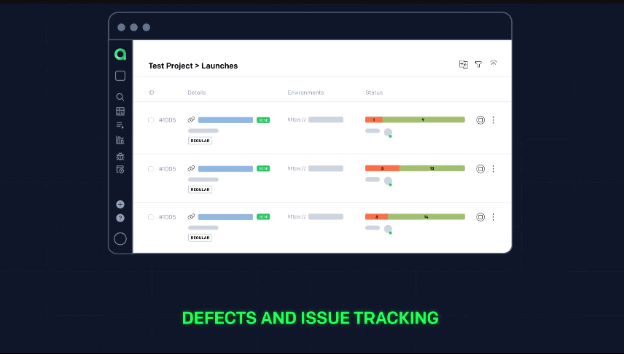
Allure Testops automatically analyzes and processes failed test cases to categorize defects and errors into predefined issue tracker buckets, saving significant time your QA teams would have spent manually doing the same process.
Granular Control Over Test Cycles
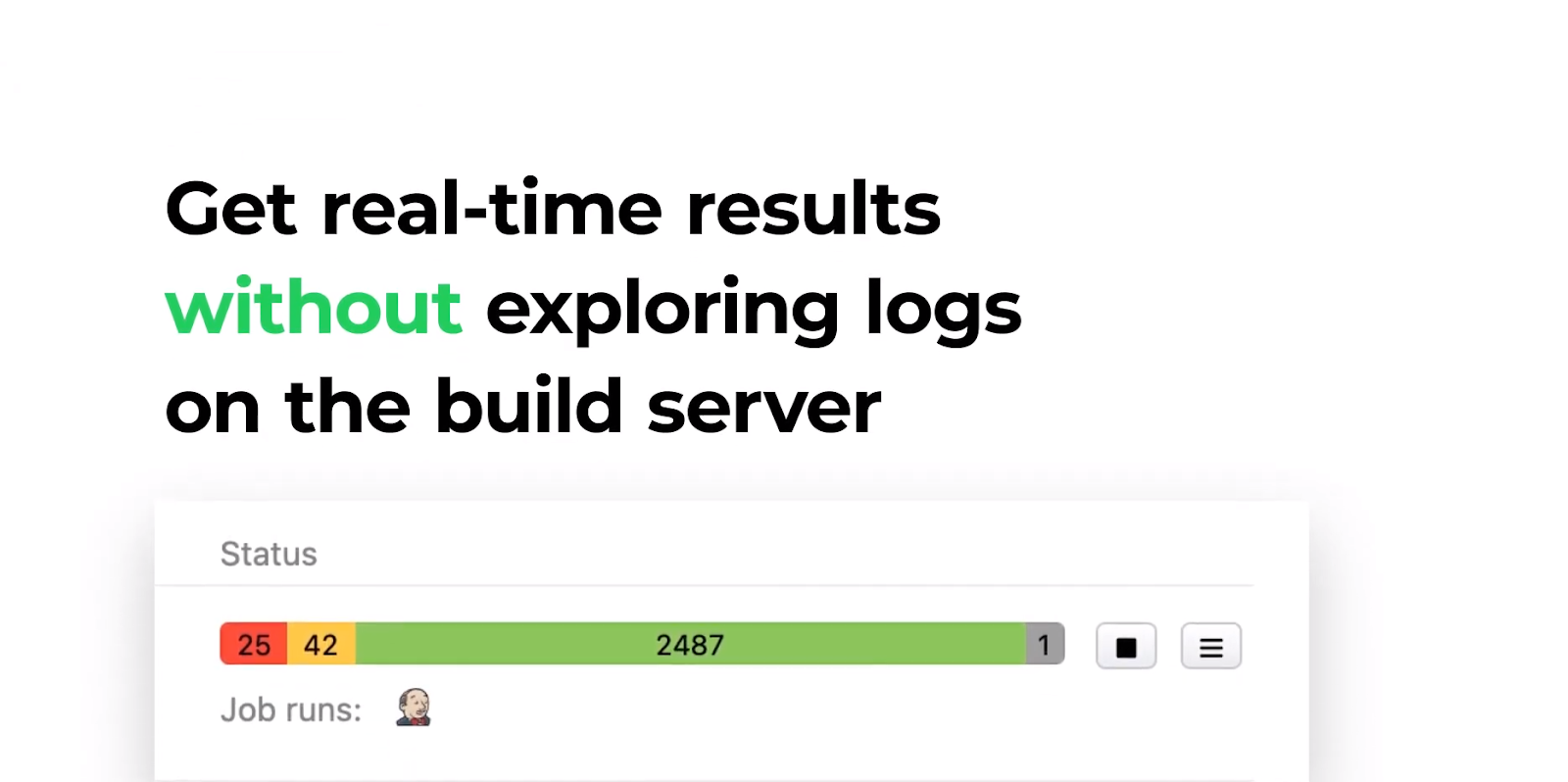
With the Allure Testops build servers, you can seamlessly pause, resume, and rerun build jobs. Our flexible dashboard widget lets you create targets, review product status, and give you a holistic view of the testing process.
Critical performance metrics can be viewed at a glance using comprehensive visualizations to provide data for your progress from a single pane of glass. You can create personalized KPIs for enhanced project tracking with Allure Query Language.
Pricing
Allure Testops has two premium plans based on your company's IT capabilities: Allure Testops Server and Allure Testops Cloud.
If your company has adequate technical capabilities, you can subscribe to Allure Testops Server to maintain test instances on in-house servers. You can try our features risk-free with a 30-day free trial.
| Allure Testops for 1 - 50 users | $30/month or $27/month (annual) |
|---|---|
| Next 51 - 100 users | $20/month or $18/month (annual) |
| Next 101 - 250 users | $10/month or $9/month (annual) |
| Others | $5/month or $4.5/month (annual) |
If your company has limited IT capabilities, you can subscribe to the Allure Testops Cloud plan, where we assist you by maintaining and hosting your test instances on our cloud platform. You can try out Allure Testops Cloud's features with a 14-day free trial.
| Allure Testops Cloud for 1 – 30 Users | $39/month or $35/month (annual) |
|---|---|
| Next 31 – 50 Users | $36/month or $32/month (annual) |
| Next 51 – 100 Users | $34/month or $30/month (annual) |
| Others | $30/month or $27/month (annual) |
2. Selenium

Selenium is a popular open-source automated web-based software testing tool that supports parallel testing to reduce the time QA testers take to execute tests, thus increasing the total test coverage.
Selenium is compatible with major browsers like Chrome, Edge, Safari, and Firefox on Windows, Linus, and Mac operating systems. They also support programming languages like Java, Python, C#, Perl, PHP, JavaScript, etc.
Features
Selenium's suite of features includes:
Selenium Grid - A platform for running parallel tests to save time on test execution.
Selenium IDE - An open-source playback tool for recording functional tests and creating and debugging test cases without requiring extensive knowledge of test script writing.
Selenium WebDriver - Simulates user actions on web browser platforms.
3. Appium
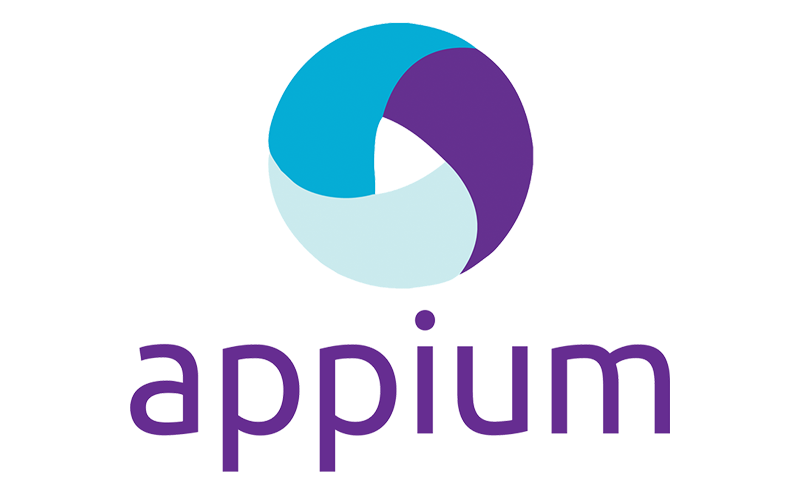
Appium is an open-source mobile testing tool for automated UI tests for native, web-based, and hybrid applications using the JSON wire protocol with support for Chrome, Safari, etc.
Features
Appium's standard API is compatible with any platform and does not require an SDK. You can conduct tests on devices, simulators, and emulators and reuse test scripts for cross-platform testing.
Appium is compatible with Java, C#, Python, JavaScript, Ruby, PHP, Perl, and other programming languages.
4. LambdaTest

LambdaTest is one of the best cloud-based online software testing tools for cross-browser testing that uses Appium and Selenium test scripts on iOS and Android browsers.
Features
LambdaTest offers test scalability with support for parallel and live browser testing.
LambdaTest uses Cypress test scripts for efficient parallel and cross-browser test executions.
You can test your applications on multiple occasions for a consistent user experience in all positions.
LambdaTest's integrated issue tracker feature helps you track bugs and defects on a centralized platform.
5. JIRA

QA testers looking for manual software testing tools for effective bug tracking can rely on JIRA. The defect/issue tracking tool integrates directly into code development environments for tracking, recording, and reporting alongside project management.
Features
JIRA hosts scalable custom workflows where you can build, test, and deploy software seamlessly.
The JIRA Query Language assists you by letting you create quick filters with just a few clicks.
You can browse the Atlassian Marketplace for plug-and-play add-ons compatible with any test cases.
6. JMeter

Apache JMeter is an automated testing tool designed for load, performance, and functional API testing on websites and web applications that requires little technical knowledge.
Features
JMeter lets you execute tests for various server types like SOAP, FTP, LDAP, JDBC, TCP, etc.
JMeter offers integrations for several CI/CD tools, and you can store test plans in XML format.
The platform is characterized by an intuitive UI where you can execute tests in GUI and CLI modes. Although it is primarily a manual testing tool, it can be used for automated and functional testing.
7. SoapUI

SoapUI is a cross-platform open-source API testing tool designed to test REST and SOAP protocols written using Java.
Features
SoapUI primarily executes functional, compliance, security, and load testing (with LoadUI) on APIs.
SoapUI supports SQL injections to identify application vulnerabilities using SQL methods.
Companies can conduct vulnerability testing for web applications and websites to protect them from cyber attacks using SoapUI and SoapUI Pro tools.
User-friendly GUI ensures a smoother learning experience for new users of SoapUI.
Conclusion
Software testing is the backbone of software production development, where companies can reliably deliver meaningful updates and high-quality products consistently through efficient and rigorous testing to foster customer loyalty and boost ROI.
If you're new to software development and asked yourself, "What is software testing?" you can now move ahead confidently towards working on your dream software project using the various types of software testing and the best tools for every scenario.
Allure Testops is a robust test management tool that automatically enriches your test data repositories after every run and hosts integration for several programming languages and test frameworks supported on any CI system, thus letting you create optimized test processes.
Companies with sufficient IT capabilities who want complete control of their test instances can subscribe to Allure Testops Server after trying our features risk-free for 30 days. You can also let us maintain your test cases on our cloud platform with Allure Testops Cloud with a 14-day trial.
Today, execute more tests on your software product for the perfect user experience with Allure Testops!